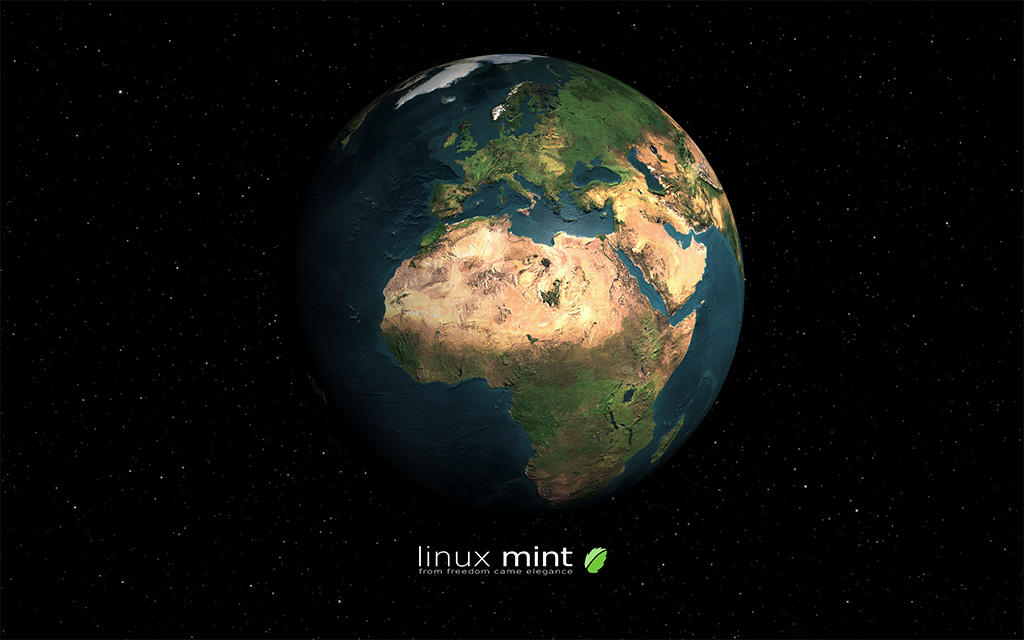Page 4 of 6
Re: Linux Mint: Re-Imagined
Posted: Thu Dec 04, 2008 6:36 am
by tawan
Jernau wrote:Linux Mint Balls:
 [image leads to deviantART page; once there click 'download' to get full resolution]
[image leads to deviantART page; once there click 'download' to get full resolution]
definitely the smartest desktop i have seen or used for a long time. It would be such a winning big impact to have as the default on mint! In fact my first job after installing Felicia (when i get round to it) will be to place this image on my desktop, and not replace it for quite some time.
The collection is growing now, the grass, globe and so on are making for a nice fresh polished new package and i'm sure they will become on of these new meta packages I have heard mentioned. But i wish they came with the distribution and that Balls was right there on the desktop as default

Re: Linux Mint: Re-Imagined
Posted: Thu Dec 04, 2008 9:57 am
by Jernau
changturkey wrote:Wow, awesome work. The grass and Earth ones are great.
Thanks.

phonicboom wrote:definitely the smartest desktop i have seen or used for a long time.
Thanks phonicboom, that means a lot coming from a designer such as yourself.
phonicboom wrote:But i wish they came with the distribution and that Balls was right there on the desktop as default

That would definitely make my day!

However, the fact that Clem hasn't commented on the new logo (and Felicia is due out any day now) leads me to believe that he'll continue to use the current one. Oh well, at least I tried!

Re: Linux Mint: Re-Imagined
Posted: Thu Dec 04, 2008 10:10 am
by Zwopper
Jernau wrote:
However, the fact that Clem hasn't commented on the new logo (and Felicia is due out any day now) leads me to believe that he'll continue to use the current one. Oh well, at least I tried!

Clem has been on vacation for a couple of weeks and moving to a new home, so he's been kind of busy I guess...
I'm looking forward to his response to your new graphics.

Re: Linux Mint: Re-Imagined
Posted: Thu Dec 04, 2008 2:59 pm
by sarahmarienc
Zwopper wrote:Jernau wrote:
However, the fact that Clem hasn't commented on the new logo (and Felicia is due out any day now) leads me to believe that he'll continue to use the current one. Oh well, at least I tried!

Clem has been on vacation for a couple of weeks and moving to a new home, so he's been kind of busy I guess...
I'm looking forward to his response to your new graphics.

Yah, what zwopper said. He's been moving and busy. I hope he gives you some great feedback

I really like lots of your new designs Jernau

Great work. So many talented people here.
Re: Linux Mint: Re-Imagined
Posted: Sat Dec 06, 2008 6:04 pm
by timh
Jernau wrote:Unfortunately, that was just an example to show the new logo in action (and not an actual grub screen). Though, perhaps someone who's good at making grub screens might do something with it?
OK I did it

I took you beautyful white glassy one.
The file called jernaulogo-tim.message

Using it :: copy to
/etc/grub/jernaulogo-tim.message and in the folder
/boot/grub/ change in the file
menu.lst :: gfxmenu=/etc/grub/jernaulogo-tim.message
Its not perfect but I using it and I like the bright shine boot a lot & more then the old one

Now I have to take a look on the Uplash stuff.

here is the file to download ::
http://www.box.net/shared/hqy54cmcst
I will try to make a snapshot

Tim
Re: Linux Mint: Re-Imagined
Posted: Sat Dec 06, 2008 9:43 pm
by timh
here a picture from the grub start image

Re: Linux Mint: Re-Imagined
Posted: Sat Dec 06, 2008 10:01 pm
by timh
Here you get a black image for grub
http://www.box.net/shared/gs4tje7ufh
the screenshot will follow
Re: Linux Mint: Re-Imagined
Posted: Sat Dec 06, 2008 10:17 pm
by timh
The black Grub Start Image

Re: Linux Mint: Re-Imagined
Posted: Sun Dec 07, 2008 5:23 am
by Jernau
Great work on the grub screens timh.

Have you tried the white one with the leaf centered? Also, my feeling is that the graphite button might look better if it was 'top and center' with the boot options below it...
Anyway, thanks for doing these for us.

Re: Linux Mint: Re-Imagined
Posted: Sun Dec 07, 2008 9:07 am
by exploder
timh, those are some really great grub splash screens! Could you post how to install these in Elyssa and Felicia? How did you ever get the screen shots? Thanks for making these, this is the fist time I can remember seeing grub splash screens posted in the forum. Thanks for creating these!
Re: Linux Mint: Re-Imagined
Posted: Sun Dec 07, 2008 10:04 am
by timh
exploder wrote:timh, those are some really great grub splash screens! Could you post how to install these in Elyssa and Felicia? How did you ever get the screen shots? Thanks for making these, this is the fist time I can remember seeing grub splash screens posted in the forum. Thanks for creating these!
Thank you very much

If you know its simple - only a little work. I'm right now running Felicia and I use
virtualbox and install another Felicia.

Then with the nice Gnome - Tool from my panel I took screen-pictures.
To install in ‘Elissay’ the most easy way is to make the directory
GRUB in
ETC
then you copy all nice boot-screens you can get into this directory

Code: Select all
sudo copy /path/where/you/download/jernaulogo-tim.message /etc/grub/
in the file /boot/grub/
menu.lst you change [in ‘Elyssa’ and ‘Felicia’ you will find]
the line to :::
gfxmenu=/grub/jernaulogo-tim.message
If you like another screen you only change the filename here

Backup always good idea :::
Code: Select all
sudo cp /boot/grub/menu.lst /boot/grub/menu.lst-backup
to change :::
I'm happy you like my stuff but the most work did jernau. He make so nice wallpapers.
Zwopper also [the transparent one and the stripes!] and there are a lot more. [I use gWallpapers to change my every 10 min.

]
cordial saludos
Tim (and sorry for my english I'm a “Kraut”

]
Re: Linux Mint: Re-Imagined
Posted: Sun Dec 07, 2008 10:19 am
by timh
Jernau wrote:Great work on the grub screens timh.

Have you tried the white one with the leaf centered? Also, my feeling is that the graphite button might look better if it was 'top and center' with the boot options below it...
Anyway, thanks for doing these for us.

Thank You very much. I'm very happy you like it.
I use the white one and I have a longer list.
Then the letters from the list are in the other sentence : l i n u x m i n t // from freedom ...
I think it looks not so nice and clear

if I have time I will try to up & center the graphite button. [perhaps the white one also

]
you’r the boss

Tim
Re: Linux Mint: Re-Imagined
Posted: Sun Dec 07, 2008 10:53 am
by Zwopper
Good work timh!

Re: Linux Mint: Re-Imagined
Posted: Sun Dec 07, 2008 11:34 am
by timh
Zwopper wrote:Good work timh!

Good to hear this from you

Re: Linux Mint: Re-Imagined
Posted: Sun Dec 07, 2008 1:07 pm
by sarahmarienc
Good job Tim.

Lots of great ideas coming out around here

timh wrote:exploder wrote:timh, those are some really great grub splash screens! Could you post how to install these in Elyssa and Felicia? How did you ever get the screen shots? Thanks for making these, this is the fist time I can remember seeing grub splash screens posted in the forum. Thanks for creating these!
Thank you very much

If you know its simple - only a little work. I'm right now running Felicia and I use
virtualbox and install another Felicia.

Then with the nice Gnome - Tool from my panel I took screen-pictures.
To install in ‘Elissay’ the most easy way is to make the directory
GRUB in
ETC
then you copy all nice boot-screens you can get into this directory

Code: Select all
sudo copy /path/where/you/download/jernaulogo-tim.message /etc/grub/
in the file /boot/grub/
menu.lst you change [in ‘Elyssa’ and ‘Felicia’ you will find]
the line to :::
gfxmenu=/grub/jernaulogo-tim.message
If you like another screen you only change the filename here

Backup always good idea :::
Code: Select all
sudo cp /boot/grub/menu.lst /boot/grub/menu.lst-backup
to change :::
I'm happy you like my stuff but the most work did jernau. He make so nice wallpapers.
Zwopper also [the transparent one and the stripes!] and there are a lot more. [I use gWallpapers to change my every 10 min.

]
cordial saludos
Tim (and sorry for my english I'm a “Kraut”

]
Re: Linux Mint: Re-Imagined
Posted: Sun Dec 07, 2008 1:17 pm
by exploder
timh, thanks for posting how to use these! I should have figured you used virtualbox. I really appreciate all of your efforts! Thank you very much!
Re: Linux Mint: Re-Imagined
Posted: Tue Dec 09, 2008 10:13 pm
by akaNed
Very nice work timh

I noticed you use gwallpapers also. That's a cool program, especially if you're constantly changing wallpapers like me.

@Jernau:


Re: Linux Mint: Re-Imagined
Posted: Wed Dec 10, 2008 7:28 am
by Jernau
sputty01 wrote:I LOVE the earth one, very professional! Then again i would expect any less

Thanks sputty01.

sputty01 wrote:*grumbles about his chances in wotm this month*
I think you might be pleasantly surprised about how well your Minty Christmas does in the WOTM.

Re: Linux Mint: Re-Imagined
Posted: Wed Dec 10, 2008 7:49 pm
by timh
exploder wrote:timh, thanks for posting how to use these! I should have figured you used virtualbox. I really appreciate all of your efforts! Thank you very much!
thank you its a pleasure to post here.
here is a really nice community, I think

akaNed wrote:Very nice work timh

I noticed you use gwallpapers also. That's a cool program, especially if you're constantly changing wallpapers like me.

Thank you
Yes gWallpapers is great and it should be default in the next mint
bc here is so many great artwork! Stop it!

Tim
Re: Linux Mint: Re-Imagined
Posted: Fri Dec 12, 2008 7:21 pm
by Jernau
Clem still hasn't said anything about the 're-imagining' or the new logo, which I'm taking to be a sign that he's not convinced. Well, I may be biased, but I continue to believe that the mint leaf logo has potential... and I don't want to give up on it just yet, so...
Logo v2:

In use:

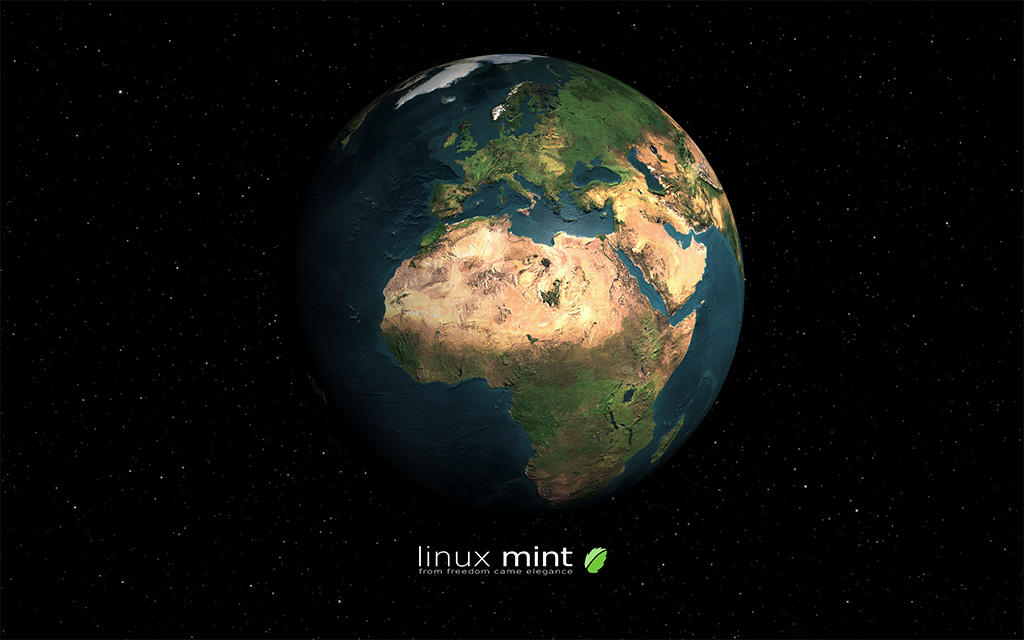
What do people think?