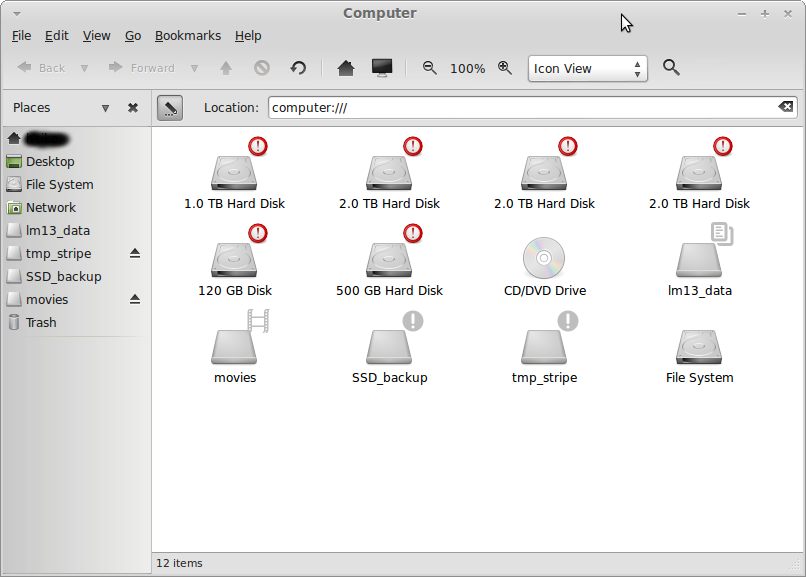Still the same problem with Linux Mint 18 and 18.1 Mate using Caja. On a quest for some permission issues I have I ran across the udev rules in /lib/udev/rules.d/80-udisks2.rules. According to those rules,
devices which should not be display in the user interface are filtered out as follows (lines 104-):
Code: Select all
# Devices which should not be display in the user interface
#
# (note that RAID/LVM members are not normally shown in an user
# interface so setting UDISKS_IGNORE at first does not seem to achieve
# anything. However it helps for RAID/LVM members that are encrypted
# using LUKS. See bug #51439.)
# Apple Bootstrap partitions
ENV{ID_PART_ENTRY_SCHEME}=="mac", ENV{ID_PART_ENTRY_TYPE}=="Apple_Bootstrap", ENV{UDISKS_IGNORE}="1"
# Apple Boot partitions
ENV{ID_PART_ENTRY_SCHEME}=="gpt", ENV{ID_PART_ENTRY_TYPE}=="426f6f74-0000-11aa-aa11-00306543ecac", ENV{UDISKS_IGNORE}="1"
# special DOS partition types (EFI, hidden, etc.) and RAID/LVM
# see http://www.win.tue.nl/~aeb/partitions/partition_types-1.html
ENV{ID_PART_ENTRY_SCHEME}=="dos", \
ENV{ID_PART_ENTRY_TYPE}=="0x0|0x11|0x12|0x14|0x16|0x17|0x1b|0x1c|0x1e|0x27|0x3d|0x84|0x8d|0x8e|0x90|0x91|0x92|0x93|0x97|0x98|0x9a|0x9b|0xbb|0xc2|0xc3|0xdd|0xef|0xfd", \
ENV{UDISKS_IGNORE}="1"
# special GUID-identified partition types (EFI System Partition, BIOS Boot partition, RAID/LVM)
# see http://en.wikipedia.org/wiki/GUID_Partition_Table#Partition_type_GUIDs
ENV{ID_PART_ENTRY_SCHEME}=="gpt", \
ENV{ID_PART_ENTRY_TYPE}=="c12a7328-f81f-11d2-ba4b-00a0c93ec93b|21686148-6449-6e6f-744e-656564454649|a19d880f-05fc-4d3b-a006-743f0f84911e|e6d6d379-f507-44c2-a23c-238f2a3df928|e3c9e316-0b5c-4db8-817d-f92df00215ae|de94bba4-06d1-4d40-a16a-bfd50179d6ac", \
ENV{UDISKS_IGNORE}="1"
According to the above rules I should not be seeing unmountable drives, but only the LVM logical volumes. BUT, the very beginning of that rules file has the following (lines 10-14):
Code: Select all
# Skip probing if not a block device or if requested by other rules
#
SUBSYSTEM!="block", GOTO="udisks_probe_end"
ENV{DM_MULTIPATH_DEVICE_PATH}=="?*", GOTO="udisks_probe_end"
ENV{DM_UDEV_DISABLE_OTHER_RULES_FLAG}=="?*", GOTO="udisks_probe_end"
Wonderful! Now go figure which flags are set/unset when these rules are applied. For the fun of it, I searched for DM_UDEV_DISABLE_OTHER_RULES_FLAG in the all the rules under /lib/udev:
Code: Select all
grep -rnw /lib/udev -e "DM_UDEV_DISABLE_OTHER_RULES_FLAG"
/lib/udev/rules.d/69-lvm-metad.rules:20:ENV{DM_UDEV_DISABLE_OTHER_RULES_FLAG}=="1", GOTO="lvm_end"
/lib/udev/rules.d/56-lvm.rules:33:ENV{DM_SUBSYSTEM_UDEV_FLAG0}=="1", ENV{DM_NOSCAN}="1", ENV{DM_DISABLE_OTHER_RULES_FLAG_OLD}="$env{DM_UDEV_DISABLE_OTHER_RULES_FLAG}", ENV{DM_UDEV_DISABLE_OTHER_RULES_FLAG}="1"
/lib/udev/rules.d/56-lvm.rules:35:ENV{DM_SUBSYSTEM_UDEV_FLAG0}!="1", ENV{DM_NOSCAN}=="1", ENV{DM_UDEV_DISABLE_OTHER_RULES_FLAG}="$env{DM_DISABLE_OTHER_RULES_FLAG_OLD}", \
/lib/udev/rules.d/56-lvm.rules:51:ENV{DM_UDEV_DISABLE_OTHER_RULES_FLAG}="1"
/lib/udev/rules.d/80-udisks2.rules:14:ENV{DM_UDEV_DISABLE_OTHER_RULES_FLAG}=="?*", GOTO="udisks_probe_end"
/lib/udev/rules.d/99-systemd.rules:14:SUBSYSTEM=="block", ACTION=="add", ENV{DM_UDEV_DISABLE_OTHER_RULES_FLAG}=="1", ENV{SYSTEMD_READY}="0"
/lib/udev/rules.d/55-dm.rules:51:IMPORT{db}="DM_UDEV_DISABLE_OTHER_RULES_FLAG"
/lib/udev/rules.d/55-dm.rules:124:ENV{DM_SUSPENDED}=="1", ENV{DM_UDEV_DISABLE_OTHER_RULES_FLAG}="1"
/lib/udev/rules.d/55-dm.rules:131:ENV{DM_UDEV_DISABLE_OTHER_RULES_FLAG}="1"
To work around this, I created the following rules file named 99-udisks2.rules under /etc/udev/rules.d :
Code: Select all
# This rules file prevents disks from showing up in the file manager
KERNEL=="sda", ENV{UDISKS_IGNORE}="1"
KERNEL=="sdb", ENV{UDISKS_IGNORE}="1"
KERNEL=="sdc", ENV{UDISKS_IGNORE}="1"
KERNEL=="sdd", ENV{UDISKS_IGNORE}="1"
KERNEL=="sde", ENV{UDISKS_IGNORE}="1"
KERNEL=="sdf", ENV{UDISKS_IGNORE}="1"
I took that from the Arch Linux site. However, even that doesn't work. Anyone here with more insight?