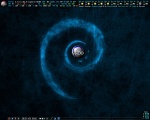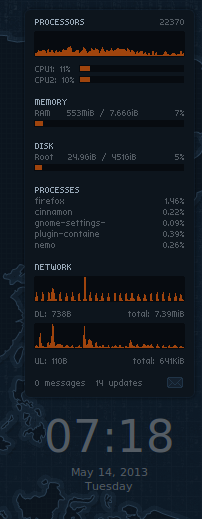When you live on a rock there are certain things you need to know.

--> like: time, weather and computer stuff!

Bunch of people to thank for this,
An extremely interesting clock!
conky:
Code: Select all
# killall conky && conky -c /media/5/Conky/jed_greyclock_conkyrc &
# from jed
# — Conky settings — #
background yes
update_interval 1
#total_run_times 0
#net_avg_samples 2
override_utf8_locale yes
double_buffer yes
no_buffers yes
text_buffer_size 256
imlib_cache_size 0
# — Window specifications — #
own_window_type normal #override
own_window_class Conky
own_window yes
own_window_transparent yes
own_window_hints undecorated,below,skip_taskbar,skip_pager
border_inner_margin 0
border_outer_margin 0
minimum_size 600 840
maximum_width 460
alignment br
gap_x 10
gap_y 30
# — Graphics settings — #
draw_shades no
draw_outline no
draw_borders no
draw_graph_borders no
# — Text settings — #
use_xft yes
xftfont DS\-Digital:size=12
xftalpha 1.0
default_color 227992 ##dark red A84C47 ##opaque white FFFFFF
default_shade_color gray
default_outline_color black
color0 8FBC8F #143 188 143 DarkSeaGreen
color1 778899 #119 136 153 LightSlateGray
color2 FF8C00 #255 140 0 DarkOrange
color3 7FFF00 #127 255 0 Chartreuse
color4 FFA07A #255 160 122 LightSalmon
color5 FFDEAD #255 222 173 NavajoWhite
color6 00BFFF # 0 191 255 DeepSkyBlue
color7 00FFFF # 0 255 255 Cyan
color8 FFFF00 #255 255 0 Yellow
color9 B22222 #178 34 34 FireBrick
uppercase no
use_spacer right
# — Lua Load — #
lua_load /media/5/Conky/LUA/greyclock.lua
lua_draw_hook_post main
lua_load ~/v9000/v9000.lua
lua_draw_hook_pre weather
lua_load /media/5/Conky/LUA/chrono-full_jed.template.lua
#lua_load /media/5/Conky/LUA/crono_full_2.template.lua
lua_load /media/5/Conky/LUA/draw-bg.lua
TEXT
${lua conky_draw_bg 30 0 0 0 0 0x000000 0.5}
- now modified
Code: Select all
--[[
The latest script is a lua only weather script. aka: v9000
http://crunchbang.org/forums/viewtopic.php?id=16100
the file:
http://dl.dropbox.com/u/19008369/weatheragain9000.lua.tar.gz
mrppeachys LUA Tutorial
http://crunchbang.org/forums/viewtopic.php?id=17246
]]
_G.weather_script = function()--#### DO NOT EDIT THIS LINE ##############
--these tables hold the coordinates for each repeat do not edit #########
top_left_x_coordinate={}--###############################################
top_left_y_coordinate={}--###############################################
--#######################################################################
--SET DEFAULTS ##########################################################
--set defaults do not localise these defaults if you use a seperate display script
default_font="monofur"--font must be in quotes
default_font_size=16
default_color=0xffffff --white
default_alpha=1 --fully opaque
default_image_width=50
default_image_height=50
-- ## New Options ###
default_face="bold"
-- "normal" for normal/normal
-- "bold" for normal/bold
-- "italic" for italic/normal
-- "bolditalic" for italic/bold
--END OF DEFAULTS #######################################################
--START OF WEATHER CODE -- START OF WEATHER CODE -- START OF WEATHER CODE
--[[ forecast
datay=450 --375
datayy=15 --datay+(datayy*1)
datafx1=20
imgx=35
imgy=575
imgyy=60 -- imgy+(imgyy*1)
]]
-- forecast
datay=450
datayy=15 --datay+(datayy*1)
datafx1=20
imgx=45
imgy=575
imgyy=60 -- imgy+(imgyy*1)
ih=60
iw=60
-- ======================================================================
-- SUN & MOON RISE ------------------------------------------------------
out({c=0xFAFAEC,a=1,x=10,y=25,txt="Sunrise"})
out({c=0xFAFAEC,a=1,x=20,y=40,txt=sun_rise_24[1]})
out({c=0xC0C0C0,a=1,x=382,y=25,txt="Moonrise"})
out({c=0xC0C0C0,a=1,x=392,y=40,txt=moon_rise_24[1]})
-- SUN & MOON SET -------------------------------------------------------
out({c=0xFAFAEC,a=1,x=10,y=410,txt="Sunset"})
out({c=0xFAFAEC,a=1,x=15,y=425,txt=sun_set_24[1]})
out({c=0xC0C0C0,a=1,x=382,y=410,txt="Moonset"})
out({c=0xC0C0C0,a=1,x=392,y=425,txt=moon_set_24[1]})
-- ======================================================================
-- MOON PHASE - CENTRE --------------------------------------------------
image({x=170,y=170,w=120,h=120,file=moon_icon[1]})
-- image({x=170,y=170,w=120,h=120,file="/media/5/Conky/images/red+.png"})
out({c=0xFFFFFF,a=1.0,x=190,y=235,txt=moon_phase[1]})
-- ======================================================================
-- CURRENT FOR TODAY - SEE TOP LEFT -------------------------------------
image({x=110,y=100,w=60,h=60,file=now["weather_icon"]})
-- image({x=110,y=100,w=60,h=60,file="/media/5/Conky/images/red+.png"})
out({c=0xFAFAEC,a=1,x=120,y=100,txt="T "})
out({c=0xFF8C00,fs=14,a=1,x=135,y=100,txt=now["temp"].."°"})
out({c=0xC0C0C0,a=1,x=120,y=170,txt="± "})
out({c=0xC0C0C0,fs=14,a=1,x=135,y=170,txt=now["feels_like"].."°"})
-- FORECAST TODAY - SEE TOP RIGHT ---------------------------------------
image({x=285,y=100,w=60,h=60,file=weather_icon[1]})
-- image({x=285,y=100,w=60,h=60,file="/media/5/Conky/images/red+.png"})
out({c=0xFF8C00,fs=14,a=1,x=295,y=100,txt="↑"})
out({c=0xFF8C00,fs=14,a=1,x=305,y=100,txt=high_temp[1].."°"})
out({c=0xC0C0C0,fs=14,a=1,x=295,y=170,txt="↓"})
out({c=0xC0C0C0,fs=14,a=1,x=305,y=170,txt=low_temp[1].."°"})
-- ======================================================================
-- WIND INFORMATION - SEE BOTTOM ----------------------------------------
image({x=185,y=290,w=90,h=90,file=now["wind_icon"]})
-- image({x=185,y=290,w=90,h=90,file="/media/5/Conky/images/red+.png"})
out({c=0xffffff,a=0.5,x=158,y=341,txt=now["wind_deg"]})
out({c=0xffffff,a=0.5,x=273,y=341,txt=now["wind_nesw"]})
-- out({c=0xffffff,a=1,x=333,y=295,txt="@"})
out({c=0xffffff,a=0.5,x=200,y=390,txt=now["wind_km"].."3"})
-- ======================================================================
-- BOTTOM LEFT
-- Barometric Pressure
out({c=0xFAFAEC,a=1,x=30,y=450,txt=" BP:"})
out({c=0xC0C0C0,a=1,x=60,y=450,txt=now["pressure_mb"].." mb"})
-- Humidity -------------------------------------------------------------
out({c=0xFAFAEC,a=1,x=90,y=495,txt="Hum:"})
out({c=0xC0C0C0,a=1,x=135,y=495,txt=now["humidity"].."%"})
-- Dew Point ------------------------------------------------------------
out({c=0xFAFAEC,a=1,x=90,y=520,txt="DP:"})
out({c=0xC0C0C0,a=1,x=135,y=520,txt=now["dew_point"].."°"})
-- ======================================================================
-- BOTTOM RIGHT
-- Ceiling
-- out({c=0xFAFAEC,a=1,x=265,y=315,txt="Ceil:"})
-- out({c=0x227992,a=1,x=300,y=315,txt=now["ceiling"]})
-- Chance of Rain -------------------------------------------------------
out({c=0xFAFAEC,a=1,x=270,y=495,txt="Rain:"})
out({c=0xC0C0C0,a=1,x=325,y=495,txt=precipitation[1].."%"})
-- Cloud Cover
out({c=0xFAFAEC,a=1,x=270,y=520,txt="Cloud:"})
out({c=0xC0C0C0,a=1,x=325,y=520,txt=cloud_cover[1].."%"})
-- ======================================================================
-- BOTTOM CENTRE
-- UV -------------------------------------------------------------------
out({c=0xFAFAEC,a=1,x=330,y=450,txt="UV:"})
out({c=0xC0C0C0,a=1,x=360,y=450,txt=uv_index_num[1]})
out({c=0xC0C0C0,a=1,x=380,y=450,txt=uv_index_txt[1]})
-- ======================================================================
-- FORECAST FOR NEXT 3 HOURS --------------------------------------------
-- image({x=5,y=353,w=340,h=2,file="/media/5/Conky/images/LightSlateGrey_1.png"})
--out({c=0x227992,a=1,f="Arial",fs=16,x=10,y=448,txt="Next 3 Hours"})
-- out({c=0x227992,a=1,f="Arial",fs=16,x=35,y=463,txt="Hours"})
-- 1st hour
out({c=0xFF9600,x=31,y=470,txt=now["fc_hour1_time_24"]..":00"})
image({w=60,h=60,x=20,y=475,file=now["fc_hour1_wicon"]})
-- image({w=60,h=60,x=20,y=475,file="/media/5/Conky/images/red+.png"})
out({c=0xAFAFAF,x=40,y=550,txt=now["fc_hour1_temp"] .."°"})
-- 2nd hour
out({c=0xFF9600,x=212,y=470,txt=now["fc_hour2_time_24"]..":00"})
image({w=60,h=60,x=200,y=475,file=now["fc_hour2_wicon"]})
-- image({w=60,h=60,x=200,y=475,file="/media/5/Conky/images/red+.png"})
out({c=0xAFAFAF,x=221,y=550,txt=now["fc_hour2_temp"] .."°"})
-- 3rd hour
out({c=0xFF9600,x=392,y=470,txt=now["fc_hour3_time_24"]..":00"})
image({w=60,h=60,x=380,y=475,file=now["fc_hour3_wicon"]})
-- image({w=60,h=60,x=380,y=475,file="/media/5/Conky/images/red+.png"})
out({c=0xAFAFAF,x=401,y=550,txt=now["fc_hour3_temp"] .."°"})
-- ======================================================================
-- FORECAST for the next 9 days
-- Forecast day 2 -- x = l|r y = u|d
out({c=0x9ACD32,a=1,x=datafx1*0.4,y=datay+(datayy*8),txt=forecast_day_short[2]})
out({c=0x9ACD32,a=1,x=datafx1*2.4,y=datay+(datayy*8),txt=forecast_date[2]})
out({c=0x9ACD32,a=1,x=datafx1*4.0,y=datay+(datayy*8),txt=forecast_month_short[2]})
image({w=iw,h=ih,x=imgx*0.6,y=imgy,file=weather_icon[2]})
-- image({w=iw,h=ih,x=imgx*0.6,y=imgy,file="/media/5/Conky/images/red+.png"})
out({c=0xFF8C00,a=1,x=datafx1*0.4,y=datay+(datayy*9.5),txt=high_temp[2]})
out({c=0x00BFFF,a=1,x=datafx1*0.4,y=datay+(datayy*11),txt=low_temp[2]})
out({c=0xFAFAEC,a=1,x=datafx1*4.6,y=datay+(datayy*9.0),txt=sun_rise_24[2]})
out({c=0xFAFAEC,a=1,x=datafx1*4.6,y=datay+(datayy*10.1),txt=sun_set_24[2]})
out({c=0xC0C0C0,a=1,x=datafx1*4.6,y=datay+(datayy*11.5),txt=moon_rise_24[2]})
out({c=0xC0C0C0,a=1,x=datafx1*4.6,y=datay+(datayy*12.5),txt=moon_set_24[2]})
-- Forecast day 3 -- x = l|r y = u|d
out({c=0x9ACD32,a=1,x=datafx1*8.3,y=datay+(datayy*8),txt=forecast_day_short[3]})
out({c=0x9ACD32,a=1,x=datafx1*10.5,y=datay+(datayy*8),txt=forecast_date[3]})
out({c=0x9ACD32,a=1,x=datafx1*12.2,y=datay+(datayy*8),txt=forecast_month_short[3]})
image({w=iw,h=ih,x=imgx*4.15,y=imgy,file=weather_icon[3]})
-- image({w=iw,h=ih,x=imgx*4.15,y=imgy,file="/media/5/Conky/images/red+.png"})
out({c=0xFF8C00,a=1,x=datafx1*8.2,y=datay+(datayy*9.5),txt=high_temp[3]})
out({c=0x00BFFF,a=1,x=datafx1*8.2,y=datay+(datayy*11),txt=low_temp[3]})
out({c=0xFAFAEC,a=1,x=datafx1*12.6,y=datay+(datayy*9.0),txt=sun_rise_24[3]})
out({c=0xFAFAEC,a=1,x=datafx1*12.6,y=datay+(datayy*10.1),txt=sun_set_24[3]})
out({c=0xC0C0C0,a=1,x=datafx1*12.6,y=datay+(datayy*11.5),txt=moon_rise_24[3]})
out({c=0xC0C0C0,a=1,x=datafx1*12.6,y=datay+(datayy*12.5),txt=moon_set_24[3]})
-- Forecast day 4 -- x = l|r y = u|d
out({c=0x9ACD32,a=1,x=datafx1*16.0,y=datay+(datayy*8),txt=forecast_day_short[4]})
out({c=0x9ACD32,a=1,x=datafx1*18.1,y=datay+(datayy*8),txt=forecast_date[4]})
out({c=0x9ACD32,a=1,x=datafx1*19.8,y=datay+(datayy*8),txt=forecast_month_short[4]})
image({w=iw,h=ih,x=imgx*7.52,y=imgy,file=weather_icon[4]})
-- image({w=iw,h=ih,x=imgx*7.52,y=imgy,file="/media/5/Conky/images/red+.png"})
out({c=0xFF8C00,a=1,x=datafx1*15.8,y=datay+(datayy*9.5),txt=high_temp[4]})
out({c=0x00BFFF,a=1,x=datafx1*15.8,y=datay+(datayy*11),txt=low_temp[4]})
out({c=0xFAFAEC,a=1,x=datafx1*20.3,y=datay+(datayy*9.0),txt=sun_rise_24[4]})
out({c=0xFAFAEC,a=1,x=datafx1*20.3,y=datay+(datayy*10.1),txt=sun_set_24[4]})
out({c=0xC0C0C0,a=1,x=datafx1*20.3,y=datay+(datayy*11.5),txt=moon_rise_24[4]})
out({c=0xC0C0C0,a=1,x=datafx1*20.3,y=datay+(datayy*12.5),txt=moon_set_24[4]})
-- ======================================================================
-- Forecast day 5 -- x = l|r y = u|d
out({c=0x9ACD32,a=1,x=datafx1*0.4,y=datay+(datayy*14.5),txt=forecast_day_short[5]})
out({c=0x9ACD32,a=1,x=datafx1*2.4,y=datay+(datayy*14.5),txt=forecast_date[5]})
out({c=0x9ACD32,a=1,x=datafx1*4.0,y=datay+(datayy*14.5),txt=forecast_month_short[5]})
image({w=iw,h=ih,x=imgx*0.6,y=imgy+(imgyy*1.6),file=weather_icon[5]})
-- image({w=iw,h=ih,x=imgx*0.6,y=imgy+(imgyy*1.6),file="/media/5/Conky/images/red+.png"})
out({c=0xFF8C00,a=1,x=datafx1*0.4,y=datay+(datayy*16.2),txt=high_temp[5]})
out({c=0x00BFFF,a=1,x=datafx1*0.4,y=datay+(datayy*17.7),txt=low_temp[5]})
out({c=0xFAFAEC,a=1,x=datafx1*4.6,y=datay+(datayy*15.5),txt=sun_rise_24[5]})
out({c=0xFAFAEC,a=1,x=datafx1*4.6,y=datay+(datayy*16.6),txt=sun_set_24[5]})
out({c=0xC0C0C0,a=1,x=datafx1*4.6,y=datay+(datayy*18.0),txt=moon_rise_24[5]})
out({c=0xC0C0C0,a=1,x=datafx1*4.6,y=datay+(datayy*18.9),txt=moon_set_24[5]})
-- Forecast day 6 -- x = l|r y = u|d
out({c=0x9ACD32,a=1,x=datafx1*8.3,y=datay+(datayy*14.5),txt=forecast_day_short[6]})
out({c=0x9ACD32,a=1,x=datafx1*10.5,y=datay+(datayy*14.5),txt=forecast_date[6]})
out({c=0x9ACD32,a=1,x=datafx1*12.2,y=datay+(datayy*14.5),txt=forecast_month_short[6]})
image({w=iw,h=ih,x=imgx*4.18,y=imgy+(imgyy*1.6),file=weather_icon[6]})
-- image({w=iw,h=ih,x=imgx*4.18,y=imgy+(imgyy*1.6),file="/media/5/Conky/images/red+.png"})
out({c=0xFF8C00,a=1,x=datafx1*8.2,y=datay+(datayy*16.2),txt=high_temp[6]})
out({c=0x00BFFF,a=1,x=datafx1*8.2,y=datay+(datayy*17.7),txt=low_temp[6]})
out({c=0xFAFAEC,a=1,x=datafx1*12.6,y=datay+(datayy*15.5),txt=sun_rise_24[6]})
out({c=0xFAFAEC,a=1,x=datafx1*12.6,y=datay+(datayy*16.6),txt=sun_set_24[6]})
out({c=0xC0C0C0,a=1,x=datafx1*12.6,y=datay+(datayy*18.0),txt=moon_rise_24[6]})
out({c=0xC0C0C0,a=1,x=datafx1*12.6,y=datay+(datayy*18.9),txt=moon_set_24[6]})
-- Forecast day 7 -- x = l|r y = u|d
out({c=0x9ACD32,a=1,x=datafx1*16.0,y=datay+(datayy*14.5),txt=forecast_day_short[7]})
out({c=0x9ACD32,a=1,x=datafx1*18.1,y=datay+(datayy*14.5),txt=forecast_date[7]})
out({c=0x9ACD32,a=1,x=datafx1*19.8,y=datay+(datayy*14.5),txt=forecast_month_short[7]})
image({w=iw,h=ih,x=imgx*7.49,y=imgy+(imgyy*1.6),file=weather_icon[7]})
-- image({w=iw,h=ih,x=imgx*7.49,y=imgy+(imgyy*1.6),file="/media/5/Conky/images/red+.png"})
out({c=0xFF8C00,a=1,x=datafx1*15.8,y=datay+(datayy*16.2),txt=high_temp[7]})
out({c=0x00BFFF,a=1,x=datafx1*15.8,y=datay+(datayy*17.7),txt=low_temp[7]})
out({c=0xFAFAEC,a=1,x=datafx1*20.3,y=datay+(datayy*15.5),txt=sun_rise_24[7]})
out({c=0xFAFAEC,a=1,x=datafx1*20.3,y=datay+(datayy*16.6),txt=sun_set_24[7]})
out({c=0xC0C0C0,a=1,x=datafx1*20.3,y=datay+(datayy*18.0),txt=moon_rise_24[7]})
out({c=0xC0C0C0,a=1,x=datafx1*20.3,y=datay+(datayy*18.9),txt=moon_set_24[7]})
-- ======================================================================
-- Forecast day 8 -- x = l|r y = u|d
out({c=0x9ACD32,a=1,x=datafx1*0.4,y=datay+(datayy*21),txt=forecast_day_short[8]})
out({c=0x9ACD32,a=1,x=datafx1*2.5,y=datay+(datayy*21),txt=forecast_date[8]})
out({c=0x9ACD32,a=1,x=datafx1*4.2,y=datay+(datayy*21),txt=forecast_month_short[8]})
image({w=iw,h=ih,x=imgx*0.6,y=imgy+(imgyy*3.2),file=weather_icon[8]})
-- image({w=iw,h=ih,x=imgx*0.6,y=imgy+(imgyy*3.2),file="/media/5/Conky/images/red+.png"})
out({c=0xFF8C00,a=1,x=datafx1*0.4,y=datay+(datayy*22.5),txt=high_temp[8]})
out({c=0x00BFFF,a=1,x=datafx1*0.4,y=datay+(datayy*24),txt=low_temp[8]})
out({c=0xFAFAEC,a=1,x=datafx1*4.6,y=datay+(datayy*21.9),txt=sun_rise_24[8]})
out({c=0xFAFAEC,a=1,x=datafx1*4.6,y=datay+(datayy*22.9),txt=sun_set_24[8]})
out({c=0xC0C0C0,a=1,x=datafx1*4.6,y=datay+(datayy*24.4),txt=moon_rise_24[8]})
out({c=0xC0C0C0,a=1,x=datafx1*4.6,y=datay+(datayy*25.4),txt=moon_set_24[8]})
-- Forecast day 9 -- x = l|r y = u|d
out({c=0x9ACD32,a=1,x=datafx1*8.3,y=datay+(datayy*21),txt=forecast_day_short[9]})
out({c=0x9ACD32,a=1,x=datafx1*10.5,y=datay+(datayy*21),txt=forecast_date[9]})
out({c=0x9ACD32,a=1,x=datafx1*12.2,y=datay+(datayy*21),txt=forecast_month_short[9]})
image({w=iw,h=ih,x=imgx*4.14,y=imgy+(imgyy*3.2),file=weather_icon[9]})
-- image({w=iw,h=ih,x=imgx*4.14,y=imgy+(imgyy*3.2),file="/media/5/Conky/images/red+.png"})
out({c=0xFF8C00,a=1,x=datafx1*8.2,y=datay+(datayy*22.5),txt=high_temp[9]})
out({c=0x00BFFF,a=1,x=datafx1*8.2,y=datay+(datayy*24),txt=low_temp[9]})
out({c=0xFAFAEC,a=1,x=datafx1*12.6,y=datay+(datayy*21.9),txt=sun_rise_24[9]})
out({c=0xFAFAEC,a=1,x=datafx1*12.6,y=datay+(datayy*22.9),txt=sun_set_24[9]})
out({c=0xC0C0C0,a=1,x=datafx1*12.6,y=datay+(datayy*24.4),txt=moon_rise_24[9]})
out({c=0xC0C0C0,a=1,x=datafx1*12.6,y=datay+(datayy*25.4),txt=moon_set_24[9]})
-- Forecast day 10 -- x = l|r y = u|d
out({c=0x9ACD32,a=1,x=datafx1*16.0,y=datay+(datayy*21),txt=forecast_day_short[10]})
out({c=0x9ACD32,a=1,x=datafx1*18.1,y=datay+(datayy*21),txt=forecast_date[10]})
out({c=0x9ACD32,a=1,x=datafx1*19.8,y=datay+(datayy*21),txt=forecast_month_short[10]})
image({w=iw,h=ih,x=imgx*7.55,y=imgy+(imgyy*3.2),file=weather_icon[10]})
-- image({w=iw,h=ih,x=imgx*7.55,y=imgy+(imgyy*3.2),file="/media/5/Conky/images/red+.png"})
out({c=0xFF8C00,a=1,x=datafx1*15.8,y=datay+(datayy*22.5),txt=high_temp[10]})
out({c=0x00BFFF,a=1,x=datafx1*15.8,y=datay+(datayy*24),txt=low_temp[10]})
out({c=0xFAFAEC,a=1,x=datafx1*20.3,y=datay+(datayy*21.9),txt=sun_rise_24[10]})
out({c=0xFAFAEC,a=1,x=datafx1*20.3,y=datay+(datayy*22.9),txt=sun_set_24[10]})
out({c=0xC0C0C0,a=1,x=datafx1*20.3,y=datay+(datayy*24.4),txt=moon_rise_24[10]})
out({c=0xC0C0C0,a=1,x=datafx1*20.3,y=datay+(datayy*25.4),txt=moon_set_24[10]})
--#######################################################################
--END OF WEATHER CODE ----END OF WEATHER CODE ----END OF WEATHER CODE ---
--#######################################################################
end--of weather_display function do not edit this line ##################
--#######################################################################
what I call:
greyclock.lua - a modified version of: cups_n_saucers.lua
Code: Select all
--==============================================================================
-- Cups and Saucers
-- Lua conky script
--
-- author : Abu Yahya (abuyahya) - http://tiny.cc/whbpow
-- license : Distributed under the terms of GNU GPL v3
-- 30.05.2012
-- v.1.0.1
--==============================================================================
-- got this from jed who said some striiped the above info
-- I put it back in - Thanks to abuyahya for a nice clock.
-- greyclock.lua
require 'cairo'
--------------------------------------------------------------------------------
----Adjustable Settings
coffee_table = {
-- HOUR HAND
{
name='time', arg='%I.%M',
max_value=12, x=230, y=230,
cup_radius=112, cup_wall_thickness=90,
cup_bg_clr=0xFFFFFF, cup_bg_alpha=0.0,
cup_fg_clr=0xFFFFFF, cup_fg_alpha=0.0,
handle_length=70, handle_circ=5,
handle_fg_clr=0xFFFFFF, handle_fg_alpha=0.6,
graduation_radius=184, graduation_thickness=8,
graduation_mark_circ=1.5, graduation_mark_angle=30,
graduation_fg_clr=0xFFFFFF, graduation_fg_alpha=0.5,
saucer_thickness=6, thick_saucer_circ=11/12,
saucer_radius=195, thin_saucer_circ=11/12,
saucer_fg_clr=0xFFFFFF, saucer_fg_alpha=0.3,
saucer_mark_fg_clr=0xFFFFFF, saucer_mark_fg_alpha=0.0,
inner_saucer=true,
txt_weight=0, txt_size=8.0,
txt_fg_clr=0xFFFFFF, txt_fg_alpha=0.0,
caption='', caption2='',
},
-- DOT IN CENTRE
{
name='time', arg='%H',
max_value=12, x=230, y=230,
cup_radius=2, cup_wall_thickness=3,
cup_bg_clr=0xFFFFFF, cup_bg_alpha=0.0,
cup_fg_clr=0xFFFFFF, cup_fg_alpha=0.0,
handle_length=40, handle_circ=4,
handle_fg_clr=0xFFFFFF, handle_fg_alpha=0.0,
graduation_radius=187, graduation_thickness=1,
graduation_mark_circ=0.5, graduation_mark_angle=3,
graduation_fg_clr=0xFFFFFF, graduation_fg_alpha=0.5,
saucer_thickness=6, thick_saucer_circ=11/12,
saucer_radius=195, thin_saucer_circ=11/12,
saucer_fg_clr=0xFFFFFF, saucer_fg_alpha=0.0,
saucer_mark_fg_clr=0xFFFFFF, saucer_mark_fg_alpha=0.0,
inner_saucer=true,
txt_weight=0, txt_size=8.0,
txt_fg_clr=0xFFFFFF, txt_fg_alpha=0.0,
caption='', caption2='',
},
-- MINUTE HAND
{
name='time', arg='%M',
max_value=60, x=230, y=230,
cup_radius=118, cup_wall_thickness=120,
cup_bg_clr=0xFFFFFF, cup_bg_alpha=0.0,
cup_fg_clr=0xFFFFFF, cup_fg_alpha=0.0,
handle_length=110, handle_circ=3,
handle_fg_clr=0xFFFFFF, handle_fg_alpha=0.6,
graduation_radius=183, graduation_thickness=10,
graduation_mark_circ=2.5, graduation_mark_angle=90,
graduation_fg_clr=0xFFFFFF, graduation_fg_alpha=0.5,
saucer_thickness=6, thick_saucer_circ=11/12,
saucer_radius=220, thin_saucer_circ=11/12,
saucer_fg_clr=0xFFFFFF, saucer_fg_alpha=0.3,
saucer_mark_fg_clr=0xFFFFFF, saucer_mark_fg_alpha=0.0,
inner_saucer=true,
txt_weight=0, txt_size=8.0,
txt_fg_clr=0xFFFFFF, txt_fg_alpha=0.0,
caption='', caption2='',
},
-- SECOND HAND
{
name='time', arg='%S',
max_value=60, x=230, y=230,
cup_radius=120, cup_wall_thickness=120,
cup_bg_clr=0xFFFFFF, cup_bg_alpha=0.0,
cup_fg_clr=0xFFFFFF, cup_fg_alpha=0.0,
handle_length=118, handle_circ=1,
handle_fg_clr=0xFFFFFF, handle_fg_alpha=0.5,
graduation_radius=185, graduation_thickness=6,
graduation_mark_circ=0.5, graduation_mark_angle=6,
graduation_fg_clr=0xFFFFFF, graduation_fg_alpha=0.5,
saucer_thickness=5, thick_saucer_circ=1,
saucer_radius=205, thin_saucer_circ=11/12,
saucer_fg_clr=0xFFFFFF, saucer_fg_alpha=0.4,
saucer_mark_fg_clr=0xFFFFFF, saucer_mark_fg_alpha=0.4,
inner_saucer=true,
txt_weight=0, txt_size=8.0,
txt_fg_clr=0xFFFFFF, txt_fg_alpha=0.0,
caption='', caption2='',
},
-- CPU CIRCLE - TOP
{
name='cpu', arg='cpu0',
max_value=100, x=350, y=230,
cup_radius=20, cup_wall_thickness=40,
cup_bg_clr=0xFFFFFF, cup_bg_alpha=0.0,
cup_fg_clr=0xFFFFFF, cup_fg_alpha=0.0,
cup_start_angle=0,
handle_fg_clr=0xFFFFFF, handle_fg_alpha=0.0,
handle_length=40, handle_circ=4,
graduation_radius=35, graduation_thickness=3,
graduation_mark_circ=2, graduation_mark_angle=36,
graduation_fg_clr=0xFFFFFF, graduation_fg_alpha=0.6,
saucer_thickness=6, thick_saucer_circ=0.85,
saucer_radius=40, thin_saucer_circ=0.85,
saucer_fg_clr=0xFFFFFF, saucer_fg_alpha= 0.3,
saucer_mark_fg_clr=0xFFFFFF, saucer_mark_fg_alpha=0.5,
inner_saucer=true,
xtxt=-20, ytxt= -12,
txt_weight=0, txt_size=10.0,
txt_fg_clr=0xFFFFFF, txt_fg_alpha=0.8,
caption='CPU ', caption2=' %',
},
--[[ -- BOTTOM RIGHT - LEFT OF WIND!
{
name='cpu', arg='cpu1',
max_value=100, x=120, y=320,
cup_radius=20, cup_wall_thickness=40,
cup_bg_clr=0xFFFFFF, cup_bg_alpha=0.0,
cup_fg_clr=0xFFFFFF, cup_fg_alpha=0.0,
cup_start_angle=0,
handle_fg_clr=0xFFFFFF, handle_fg_alpha=0.0,
handle_length=40, handle_circ=4,
xtxt=-20, ytxt= -8,
txt_weight=0, txt_size=8.0,
txt_fg_clr=0xFFFFFF, txt_fg_alpha=0.8,
caption=' 1 ', caption2=' %',
graduation_radius=25, graduation_thickness=3,
graduation_mark_circ=2, graduation_mark_angle=36,
graduation_fg_clr=0xFFFFFF, graduation_fg_alpha=0.6,
saucer_thickness=3, thick_saucer_circ=0.85,
saucer_radius=30, thin_saucer_circ=0.85,
saucer_fg_clr=0xFFFFFF, saucer_fg_alpha= 0.3,
saucer_mark_fg_clr=0xFFFFFF, saucer_mark_fg_alpha=0.5,
inner_saucer=true,
},
{
name='cpu', arg='cpu2',
max_value=100, x=120, y=320,
cup_radius=20, cup_wall_thickness=40,
cup_bg_clr=0xFFFFFF, cup_bg_alpha=0.0,
cup_fg_clr=0xFFFFFF, cup_fg_alpha=0.0,
cup_start_angle=0,
handle_fg_clr=0xFFFFFF, handle_fg_alpha=0.0,
handle_length=40, handle_circ=4,
xtxt=-20, ytxt= 3,
txt_weight=0, txt_size=8.0,
txt_fg_clr=0xFFFFFF, txt_fg_alpha=0.8,
caption=' 2 ', caption2=' %',
graduation_radius=25, graduation_thickness=3,
graduation_mark_circ=2, graduation_mark_angle=36,
graduation_fg_clr=0xFFFFFF, graduation_fg_alpha=0.6,
saucer_thickness=3, thick_saucer_circ=0.85,
saucer_radius=30, thin_saucer_circ=0.85,
saucer_fg_clr=0xFFFFFF, saucer_fg_alpha= 0.3,
saucer_mark_fg_clr=0xFFFFFF, saucer_mark_fg_alpha=0.5,
inner_saucer=true,
},
{
name='cpu', arg='cpu3',
max_value=100, x=120, y=320,
cup_radius=20, cup_wall_thickness=40,
cup_bg_clr=0xFFFFFF, cup_bg_alpha=0.0,
cup_fg_clr=0xFFFFFF, cup_fg_alpha=0.0,
cup_start_angle=0,
handle_fg_clr=0xFFFFFF, handle_fg_alpha=0.0,
handle_length=40, handle_circ=4,
xtxt=-20, ytxt= 14,
txt_weight=0, txt_size=8.0,
txt_fg_clr=0xFFFFFF, txt_fg_alpha=0.8,
caption=' 3 ', caption2=' %',
graduation_radius=25, graduation_thickness=3,
graduation_mark_circ=2, graduation_mark_angle=36,
graduation_fg_clr=0xFFFFFF, graduation_fg_alpha=0.6,
saucer_thickness=3, thick_saucer_circ=0.85,
saucer_radius=30, thin_saucer_circ=0.85,
saucer_fg_clr=0xFFFFFF, saucer_fg_alpha= 0.3,
saucer_mark_fg_clr=0xFFFFFF, saucer_mark_fg_alpha=0.5,
inner_saucer=true,
},
]]
-- CPU CIRCLE - TOP
{
name='freq_g', arg='/',
max_value=5, x=350, y=230,
cup_radius=12, cup_wall_thickness=23,
cup_bg_clr=0xFFFFFF, cup_bg_alpha=0.0,
cup_fg_clr=0xFFFFFF, cup_fg_alpha=0.0,
cup_start_angle=0,
handle_fg_clr=0xFFFFFF, handle_fg_alpha=0.0,
handle_length=40, handle_circ=4,
graduation_radius=25, graduation_thickness=6,
graduation_mark_circ=4, graduation_mark_angle=30,
graduation_fg_clr=0xFFFFFF, graduation_fg_alpha=0.0,
saucer_thickness=6, thick_saucer_circ=0.75,
saucer_radius=45, thin_saucer_circ=0.75,
saucer_fg_clr=0xFFFFFF, saucer_fg_alpha= 0.3,
saucer_mark_fg_clr=0xFFFFFF, saucer_mark_fg_alpha=0.5,
inner_saucer=true,
xtxt=-20, ytxt= 0,
txt_weight=0, txt_size=10.0,
txt_fg_clr=0xFFFFFF, txt_fg_alpha=0.8,
caption='', caption2=' GHz',
},
-- CPU CIRCLE - TOP
{
name='hwmon', arg='temp 1',
max_value=100, x=350, y=230,
cup_radius=12, cup_wall_thickness=23,
cup_bg_clr=0xFFFFFF, cup_bg_alpha=0.0,
cup_fg_clr=0xFFFFFF, cup_fg_alpha=0.0,
cup_start_angle=0,
handle_fg_clr=0xFFFFFF, handle_fg_alpha=0.0,
handle_length=40, handle_circ=4,
graduation_radius=35, graduation_thickness=6,
graduation_mark_circ=2, graduation_mark_angle=36,
graduation_fg_clr=0xFFFFFF, graduation_fg_alpha=0.6,
saucer_thickness=6, thick_saucer_circ=0.85,
saucer_radius=40, thin_saucer_circ=0.85,
saucer_fg_clr=0xFFFFFF, saucer_fg_alpha= 0.3,
saucer_mark_fg_clr=0xFFFFFF, saucer_mark_fg_alpha=0.5,
inner_saucer=true,
xtxt=-15, ytxt= 12,
txt_weight=0, txt_size=10.0,
txt_fg_clr=0xFFFFFF, txt_fg_alpha=0.8,
caption='', caption2=' ºC',
},
-- RAM CIRCLE
{
name='memperc', arg='/',
max_value=100, x=230, y=105,
cup_radius=12, cup_wall_thickness=23,
cup_bg_clr=0xFFFFFF, cup_bg_alpha=0.0,
cup_fg_clr=0xFFFFFF, cup_fg_alpha=0.0,
cup_start_angle=0,
handle_fg_clr=0xFFFFFF, handle_fg_alpha=0.0,
handle_length=40, handle_circ=4,
graduation_radius=35, graduation_thickness=6,
graduation_mark_circ=2, graduation_mark_angle=36,
graduation_fg_clr=0xFFFFFF, graduation_fg_alpha=0.6,
saucer_thickness=6, thick_saucer_circ=0.85,
saucer_radius=40, thin_saucer_circ=0.85,
saucer_fg_clr=0xFFFFFF, saucer_fg_alpha= 0.3,
saucer_mark_fg_clr=0xFFFFFF, saucer_mark_fg_alpha=0.5,
inner_saucer=true,
xtxt=-25, ytxt=0,
txt_weight=0, txt_size=10.0,
txt_fg_clr=0xFFFFFF, txt_fg_alpha=0.8,
caption='RAM ', caption2=' %',
},
-- MEMORY CIRCLE
{
name='fs_used_perc', arg='/home',
max_value=100, x=105, y=230,
cup_radius=12, cup_wall_thickness=27,
cup_bg_clr=0xFFFFFF, cup_bg_alpha=0.0,
cup_fg_clr=0xFFFFFF, cup_fg_alpha=0.0,
cup_start_angle=0,
handle_fg_clr=0xFFFFFF, handle_fg_alpha=0.0,
handle_length=40, handle_circ=4,
graduation_radius=35, graduation_thickness=6,
graduation_mark_circ=2, graduation_mark_angle=36,
graduation_fg_clr=0xFFFFFF, graduation_fg_alpha=0.6,
saucer_thickness=6, thick_saucer_circ=0.85,
saucer_radius=40, thin_saucer_circ=0.85,
saucer_fg_clr=0xFFFFFF, saucer_fg_alpha=0.3,
saucer_mark_fg_clr=0xFFFFFF, saucer_mark_fg_alpha=0.5,
inner_saucer=true,
xtxt=-30, ytxt= 12,
txt_weight=0, txt_size=10.0,
txt_fg_clr=0xFFFFFF, txt_fg_alpha=0.8,
caption=' FS H: ', caption2=' %',
},
-- MEMORY CIRCLE
{
name='fs_used_perc', arg='/',
max_value=100, x=105, y=230,
cup_radius=12, cup_wall_thickness=27,
cup_bg_clr=0xFFFFFF, cup_bg_alpha=0.0,
cup_fg_clr=0xFFFFFF, cup_fg_alpha=0.0,
cup_start_angle=0,
handle_fg_clr=0xFFFFFF, handle_fg_alpha=0.0,
handle_length=40, handle_circ=4,
graduation_radius=25, graduation_thickness=4,
graduation_mark_circ=4, graduation_mark_angle=36,
graduation_fg_clr=0xFFFFFF, graduation_fg_alpha=0.0,
saucer_thickness=6, thick_saucer_circ=0.85,
saucer_radius=45, thin_saucer_circ=0.85,
saucer_fg_clr=0xFFFFFF, saucer_fg_alpha=0.3,
saucer_mark_fg_clr=0xFFFFFF, saucer_mark_fg_alpha=0.5,
inner_saucer=true,
xtxt=-30, ytxt= -5,
txt_weight=0, txt_size=10.0,
txt_fg_clr=0xFFFFFF, txt_fg_alpha=0.8,
caption=' FS /: ', caption2=' %',
},
}
--Fixed code -do not edit unless you know what you are doing------------------------------------------------------------------------
-------------------------------------------------------------------------------
-- converts color in hexa to decimal
function rgb_to_r_g_b(clr, alpha)
return ((clr / 0x10000) % 0x100) / 255., ((clr / 0x100) % 0x100) / 255., (clr % 0x100) / 255., alpha
end
-------------------------------------------------------------------------------
------------------------------------------------------------------------
local function draw_coffee_table(display, data, value)
max_value = data['max_value']
x, y = data['x'], data['y']
if x==nil then x=conky_window.width/2 end
if y==nil then y=conky_window.height/2 end
cup_radius = data['cup_radius']
if cup_radius==nil then cup_radius=conky_window.width/4 end
cup_wall_thickness = data['cup_wall_thickness']
if cup_wall_thickness==nil then cup_wall_thickness=20 end
handle_length, handle_circ = data['handle_length'], data['handle_circ']
if handle_length==nil then handle_length=20 end
if handle_circ==nil then handle_circ=1 end
cup_start_angle = data['cup_start_angle']
if cup_start_angle == nil then cup_start_angle =0 end
total_angle = data['total_angle']
if total_angle == nil then total_angle=360 end
cup_sector_angle = (math.abs(total_angle))/max_value
cup_end_angle = total_angle + cup_start_angle
cup_bg_clr, cup_bg_alpha = data['cup_bg_clr'], data['cup_bg_alpha']
if cup_bg_clr==nil then cup_bg_clr =0xffffff end
cup_fg_clr, cup_fg_alpha = data['cup_fg_clr'], data['cup_fg_alpha']
if cup_fg_clr==nil then cup_fg_clr =0xffffff end
if cup_fg_alpha==nil then cup_fg_alpha=0 end
handle_fg_clr, handle_fg_alpha = data['handle_fg_clr'], data['handle_fg_alpha']
if handle_fg_clr==nil then handle_fg_clr = 0xffffff end
if handle_fg_alpha==nil then handle_fg_alpha=0 end
saucer_radius = data['saucer_radius']
if saucer_radius==nil then saucer_radius=conky_window.width/2 end
total_saucer_angle=data['total_saucer_angle']
if total_saucer_angle==nil then total_saucer_angle=360 end
saucer_sector_angle=(math.abs(total_saucer_angle))/max_value
saucer_thickness = data['saucer_thickness']
if saucer_thickness==nil then saucer_thickness=6 end
saucer_fg_clr = data['saucer_fg_clr']
if saucer_fg_clr ==nil then saucer_fg_clr=0 end
saucer_fg_alpha = data['saucer_fg_alpha']
if saucer_fg_alpha ==nil then saucer_fg_alpha=0 end
saucer_mark_fg_alpha = data['saucer_mark_fg_alpha']
if saucer_mark_fg_alpha ==nil then saucer_mark_fg_alpha=0 end
saucer_mark_fg_clr = data['saucer_mark_fg_clr']
if saucer_mark_fg_clr ==nil then saucer_mark_fg_clr=0xffffff end
thick_saucer_circ = data['thick_saucer_circ']
if thick_saucer_circ==nil then thick_saucer_circ =0.9 end
thin_saucer_circ = data['thin_saucer_circ']
if thin_saucer_circ==nil then thin_saucer_circ =0.9 end
inner_saucer = data['inner_saucer']
graduation_radius = data['graduation_radius']
if graduation_radius ==nil then graduation_radius = conky_window.width/3 end
graduation_thickness, graduation_mark_circ = data['graduation_thickness'], data['graduation_mark_circ']
if graduation_thickness ==nil then graduation_thickness = 2 end
if graduation_mark_circ ==nil then graduation_mark_circ = 1 end
graduation_mark_angle = data['graduation_mark_angle']
if graduation_mark_angle == nil then graduation_mark_angle = total_angle/10 end
graduation_fg_clr, graduation_fg_alpha = data['graduation_fg_clr'], data['graduation_fg_alpha']
if graduation_fg_clr ==nil then graduation_fg_clr= 0xffffff end
if graduation_fg_alpha==nil then graduation_fg_alpha =0 end
txt_weight, txt_size = data['txt_weight'], data['txt_size']
if txt_weight == nil then txt_weight=1 end
if txt_size == nil then txt_size=8 end
txt_fg_clr, txt_fg_alpha = data['txt_fg_clr'], data['txt_fg_alpha']
if txt_fg_clr ==nil then txt_fg_clr= 0xffffff end
if txt_fg_alpha==nil then txt_fg_alpha =0 end
caption = data['caption']
if caption==nil then caption='' end
caption2 = data['caption2']
if caption2==nil then caption2='' end
xtxt, ytxt= data ['xtxt'], data['ytxt']
if xtxt ==nil then xtxt=0 end
if ytxt ==nil then ytxt=0 end
--convert degree to rad and rotate (0 degree is top/north)
function angle_to_position(start_angle, current_angle)
if total_angle < 0 then
local pos = start_angle - current_angle
return ( ( pos * (math.pi / 180) ) - (math.pi / 2) )
else
local pos = current_angle + start_angle
return ( ( pos * (math.pi / 180) ) - (math.pi / 2) )
end
end
--cup centre background
if cup_bg_alpha >0 then
if total_angle < 0 then
cairo_arc_negative(display, x, y, cup_radius, angle_to_position(cup_start_angle, 0), angle_to_position(cup_end_angle, 0))
else
cairo_arc(display, x, y, cup_radius, angle_to_position(cup_start_angle, 0), angle_to_position(cup_start_angle, cup_end_angle))
end
cairo_set_source_rgba(display, rgb_to_r_g_b(cup_bg_clr, cup_bg_alpha))
cairo_set_line_width(display, cup_wall_thickness)
cairo_stroke(display)
end
--cup wall fg
if cup_fg_alpha > 0 then
local fg_stop_arc = (cup_sector_angle * value)
if total_angle < 0 then
cairo_arc_negative(display, x, y, cup_radius, angle_to_position(cup_start_angle, 0), angle_to_position(cup_start_angle, fg_stop_arc))
else
cairo_arc(display, x, y, cup_radius, angle_to_position(cup_start_angle, 0), angle_to_position(cup_start_angle, fg_stop_arc))
end
cairo_set_source_rgba(display, rgb_to_r_g_b(cup_fg_clr, cup_fg_alpha))
cairo_set_line_width(display, cup_wall_thickness)
cairo_stroke(display)
end
-- cup handle
if handle_fg_alpha>0 then
local start_handle = (cup_sector_angle * value) - (handle_circ*0.5)
local stop_handle = (cup_sector_angle * value) + (handle_circ*0.5)
if total_angle < 0 then
cairo_arc_negative(display, x, y, cup_radius, angle_to_position(cup_start_angle, start_handle), angle_to_position(cup_start_angle, stop_handle))
else
cairo_arc(display, x, y, cup_radius, angle_to_position(cup_start_angle, start_handle), angle_to_position(cup_start_angle, stop_handle))
end
cairo_set_line_width(display, handle_length)
cairo_set_source_rgba(display, rgb_to_r_g_b(handle_fg_clr, handle_fg_alpha))
cairo_stroke(display)
end
--saucers
---thick saucer
if saucer_fg_alpha > 0 and (thin_saucer_circ >0 or thick_saucer_circ > 0)
then
if value < (max_value/2)
then j = value + ((max_value*total_saucer_angle)/720)
else j = value - ((max_value*total_saucer_angle)/720)
end
local start_saucer = (saucer_sector_angle * j) - (value*saucer_sector_angle*0.5*thick_saucer_circ)
local stop_saucer = (saucer_sector_angle * j) + (value*saucer_sector_angle*0.5*thick_saucer_circ)
if total_angle < 0 then
cairo_arc_negative(display, x, y, saucer_radius, angle_to_position(cup_start_angle, start_saucer), angle_to_position(cup_start_angle, stop_saucer))
else
cairo_arc(display, x, y, saucer_radius, angle_to_position(cup_start_angle, start_saucer), angle_to_position(cup_start_angle, stop_saucer))
end
cairo_set_source_rgba(display, rgb_to_r_g_b(saucer_fg_clr, saucer_fg_alpha))
cairo_set_line_width(display, saucer_thickness)
cairo_stroke(display)
--thin saucer
if inner_saucer == true
then rt = (saucer_radius - 0.5) + (0.5 * saucer_thickness)
else rt = (saucer_radius + 0.5) - (0.5 * saucer_thickness)
end
local start_thin_saucer = (saucer_sector_angle * j) - (max_value *0.5*saucer_sector_angle*thin_saucer_circ)
local stop_thin_saucer = (saucer_sector_angle * j) + (max_value *0.5*saucer_sector_angle*thin_saucer_circ)
if total_angle < 0 then
cairo_arc_negative(display, x, y, rt, angle_to_position(cup_start_angle, start_thin_saucer), angle_to_position(cup_start_angle, stop_thin_saucer))
else
cairo_arc(display, x, y, rt, angle_to_position(cup_start_angle, start_thin_saucer), angle_to_position(cup_start_angle, stop_thin_saucer))
end
cairo_set_source_rgba(display, rgb_to_r_g_b(saucer_fg_clr, saucer_fg_alpha))
cairo_set_line_width(display, 1)
cairo_stroke(display)
end
--saucer mark
if saucer_mark_fg_alpha > 0 then
local start_cm = (saucer_sector_angle * value) - (handle_circ *0.5 )
local stop_cm = (saucer_sector_angle * value) + (handle_circ *0.5 )
if total_angle < 0 then
cairo_arc_negative(display, x, y, saucer_radius, angle_to_position(cup_start_angle, start_cm), angle_to_position(cup_start_angle, stop_cm))
else
cairo_arc(display, x, y, saucer_radius, angle_to_position(cup_start_angle, start_cm), angle_to_position(cup_start_angle, stop_cm))
end
cairo_set_source_rgba(display, rgb_to_r_g_b(saucer_mark_fg_clr, saucer_mark_fg_alpha))
cairo_set_line_width(display, saucer_thickness)
cairo_stroke(display)
end
--graduation mark
if graduation_radius > 0 and graduation_thickness > 0 and graduation_mark_angle > 0 then
number_graduation = (math.abs(total_angle) +1)/ graduation_mark_angle
local start_arc_grad = 0
local stop_arc_grad = 0
local i = 0
while i < number_graduation do
local start_arc_grad = (graduation_mark_angle * (i)) - (graduation_mark_circ *0.5)
local stop_arc_grad = (graduation_mark_angle * (i)) + (graduation_mark_circ *0.5)
if total_angle < 0 then
cairo_arc_negative(display, x, y, graduation_radius, angle_to_position(cup_start_angle, start_arc_grad), angle_to_position(cup_start_angle, stop_arc_grad))
else
cairo_arc(display, x, y, graduation_radius, angle_to_position(cup_start_angle, start_arc_grad), angle_to_position(cup_start_angle, stop_arc_grad))
end
cairo_set_source_rgba(display,rgb_to_r_g_b(graduation_fg_clr,graduation_fg_alpha))
cairo_set_line_width(display, graduation_thickness)
cairo_stroke(display)
i = i + 1
end
end
-- text
if txt_fg_alpha>0 then
cairo_select_font_face (display, "hooge 05_53", CAIRO_FONT_SLANT_NORMAL, txt_weight);
cairo_set_font_size (display,txt_size)
cairo_set_source_rgba (display, rgb_to_r_g_b(txt_fg_clr, txt_fg_alpha))
cairo_move_to (display,x+xtxt,y+ytxt)
cairo_show_text (display, caption ) cairo_show_text (display,value)cairo_show_text (display, caption2 )
cairo_stroke (display)
end
end
-------------------------------------------------------------------------------
-- loads data and displays table_settings
function display_coffee_table(display)
local function load_coffee_table(display, data)
local str, value = '', 0
if data['name'] == 'time2' then
local max_value = data['max_value']
str = string.format('${time %s}', data['arg'])
str = conky_parse(str)
local value2 = tonumber(str:sub(0,2))
if value2 == max_value then value2 = 0 end
value = value2 + (tonumber(str:sub(4,5))/60)
else
str = string.format('${%s %s}',data['name'], data['arg'])
str = conky_parse(str)
value = tonumber(str)
end
if value == nil then value = 0 end
draw_coffee_table(display, data, value)
end
for i in pairs(coffee_table) do
load_coffee_table(display, coffee_table[i])
end
end
-------------------------------------------------------------------------------
runscheck = 0 -- fix for draw shades running script twice on every update
function conky_main()
if conky_window == nil then
return
end
local cs = cairo_xlib_surface_create(conky_window.display, conky_window.drawable, conky_window.visual, conky_window.width, conky_window.height)
local display = cairo_create(cs)
local updates = conky_parse('${updates}')
update_num = tonumber(updates)
if update_num > 5 then
cairo_set_antialias (display, CAIRO_ANTIALIAS_SUBPIXEL)
display_coffee_table(display)
cairo_set_antialias (display, CAIRO_ANTIALIAS_DEFAULT)
end
cairo_surface_destroy(cs)
cairo_destroy(display)
end
You've had a huge hand in helping me sort out many issues over on the Ubuntu forum also. I have been stuck in the crowd that was experiancing constant freezes, found workarounds then freezes again after updates. So, until things are sorted out with Ubuntu I've abandoned it. I'm actually taking a liking to Mint though. Once I get these sorted I have some ideas to pull information for my astronomy forcast that shows the skys transparency and seeing from a local observatory.
 <<-- Here I am reving it up for it's third public appearance.
<<-- Here I am reving it up for it's third public appearance.