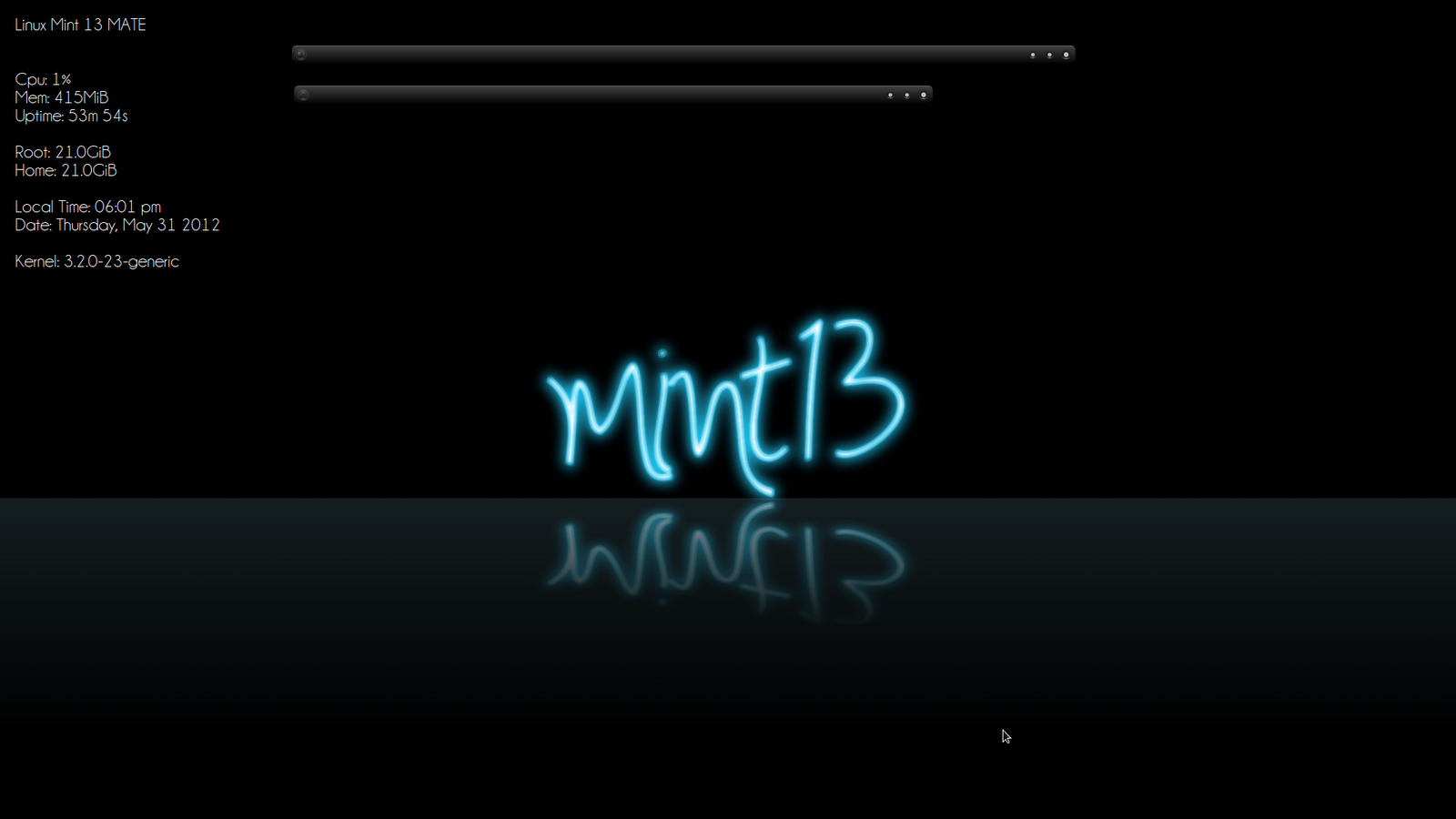Page 1 of 6
Desktop Screenshots Thread - June 2012
Posted: Mon May 28, 2012 9:52 am
by vrkalak
REMINDER: from the Forum Staff:
Please continue to use clickable-thumbnails linking to the larger image -- to help those with slower connections.
Many image-hosting sites will automatically generate 'clickable-thumbnails' for you, as well.
An example of the BBC code needed is below.
Code: Select all
[url=http://link.to.your.fullsized.image][img]http://link.to.your.thumbnail.image[/img][/url]
. . . . . . . . . . . . . . . . . . . . . . . .
The forum now has an option to resize images to 320x240 pixels using "rimg" tags.
This gives a large enough image to display clearly but doesn't cause a problem for those with slow connections
You can insert a pair of such tags with the "rimg" button, which sits rightmost on the row of buttons above the text field where you type your message.
Upload your image to an image hosting site then paste the URL of the "Direct" or "Download Image" link between the rimg tags.
Code: Select all
[rimg]http://link.to.your.image[/rimg]
This posts on the forum a 320x240 pixel clickable image which links to your original-sized image.
. . . . . . . . . . . . . . . . . . . . . . . .
Thank you - for your continued support of LinuxMint.
Re: Desktop Screenshots Thread - June 2012
Posted: Thu May 31, 2012 4:52 pm
by lKingjr
LM13 MATE...

Re: Desktop Screenshots Thread - June 2012
Posted: Thu May 31, 2012 5:35 pm
by bimsebasse
Precise with Cinnamon (Odin theme) and custom AWN dock - yes I like simple, clean desktops


Re: Desktop Screenshots Thread - June 2012
Posted: Thu May 31, 2012 6:03 pm
by lKingjr
Re: Desktop Screenshots Thread - June 2012
Posted: Fri Jun 01, 2012 2:58 pm
by AHoneybun
Just LMDE with GNOME Shell and a nice and hidden wallpaper, kinda NSFW but I covered it up for safety.

Re: Desktop Screenshots Thread - June 2012
Posted: Fri Jun 01, 2012 5:59 pm
by lKingjr
LMDE XFCE...

Re: Desktop Screenshots Thread - June 2012
Posted: Sat Jun 02, 2012 12:09 pm
by Condorman
Loving the theme-ability of Mint Cinnamon thus far. I can't keep my hands off it! However, I think I'm now settled on Spearmint (gorgeous!) with Cairo and a couple of minor tweaks. I like lighter themes, and wanted to capture some true "mintyness".


Re: Desktop Screenshots Thread - June 2012
Posted: Sat Jun 02, 2012 11:49 pm
by wyrdoak
Linux Mint 13 with Mate+Compiz

Re: Desktop Screenshots Thread - June 2012
Posted: Sun Jun 03, 2012 8:44 am
by Dry Lips
OS: Mint 13 "Maya"
Gtk+ theme: Elementary
Dock: AWN
Icons: Faenza-Cupertino
Clean:

Messy:

Re: Desktop Screenshots Thread - June 2012
Posted: Sun Jun 03, 2012 8:46 am
by Dry Lips
Condorman wrote:Loving the theme-ability of Mint Cinnamon thus far. I can't keep my hands off it! However, I think I'm now settled on Spearmint (gorgeous!) with Cairo and a couple of minor tweaks. I like lighter themes, and wanted to capture some true "mintyness".


Did you edit the Cinnamon theme to make it white instead of grey? Do you mind sharing the code?
Re: Desktop Screenshots Thread - June 2012
Posted: Sun Jun 03, 2012 9:52 am
by Condorman
Hiya Dry Lips! No I'm no coder! I just installed the Spearmint theme from the Cinnamon website here -
http://cinnamon-spices.linuxmint.com/themes/view/77. It's my absolute favourite theme, with Glass-Shell a close second.

Re: Desktop Screenshots Thread - June 2012
Posted: Sun Jun 03, 2012 11:02 am
by Dry Lips
Ok, thanks man! I'm going to download it straight away... However I think that the theme's are written in standard CSS, so it's easy to tweak them to your own liking!

Re: Desktop Screenshots Thread - June 2012
Posted: Wed Jun 06, 2012 8:47 am
by Myrmidon83
lKingjr wrote:LM13 MATE...

What theme is that you're using? Also, any issues with combo box colours on firefox etc with it? Love dark themes but finding one that plays nice is a pain.
Re: Desktop Screenshots Thread - June 2012
Posted: Wed Jun 06, 2012 9:09 am
by lKingjr
Myrmidon83 wrote:lKingjr wrote:LM13 MATE...

What theme is that you're using? Also, any issues with combo box colours on firefox etc with it? Love dark themes but finding one that plays nice is a pain.
as far as the theme it's mayls-unisex, the gray one. as far as dark themes in FF, create a folder named chrome inside /home/(your name)/.mozilla/(whatever the default profile is), and save this code as userContent.css inside the chrome folder. restart FF.
Code: Select all
input {
border: 2px inset white;
background-color: white;
color: black;
-moz-appearance: none !important;
}
textarea {
border: 2px inset white;
background-color: white;
color: black;
-moz-appearance: none !important;
}
select {
border: 2px inset white;
background-color: white;
color: black;
-moz-appearance: none !important;
}
input[type="radio"],
input[type="checkbox"] {
border: 2px inset white ! important;
background-color: white ! important;
color: ThreeDFace ! important;
-moz-appearance: none !important;
}
*|*::-moz-radio {
background-color: white;
-moz-appearance: none !important;
}
button,
input[type="reset"],
input[type="button"],
input[type="submit"] {
border: 2px outset white;
background-color: #eeeeee;
color: black;
-moz-appearance: none !important;
}
body {
background-color: white;
color: black;
display: block;
margin: 8px;
-moz-appearance: none !important;
}
Re: Desktop Screenshots Thread - June 2012
Posted: Wed Jun 06, 2012 12:41 pm
by Myrmidon83
Thanks for that, I'm sure I've tried the .css thing but it didn't work. I'll try when I get home again though.
One last thing, I notice that theme is a gtk3 theme, I thought MATE could only use gtk2 themes?

I'm confused.

Re: Desktop Screenshots Thread - June 2012
Posted: Wed Jun 06, 2012 1:04 pm
by lKingjr
Myrmidon83 wrote:Thanks for that, I'm sure I've tried the .css thing but it didn't work. I'll try when I get home again though.
One last thing, I notice that theme is a gtk3 theme, I thought MATE could only use gtk2 themes?

I'm confused.

it comes with both gtk3 and gtk2
edit: the .css file works on every Linux distro I have.
Re: Desktop Screenshots Thread - June 2012
Posted: Wed Jun 06, 2012 1:13 pm
by lKingjr
Re: Desktop Screenshots Thread - June 2012
Posted: Thu Jun 07, 2012 12:22 am
by mmesantos1
Ok so Mint 13 x64 Cinnamon. Was running DVD live session when I themed this.

Theme Info:
http://mmesantos1.deviantart.com/art/Mi ... -306838605

Re: Desktop Screenshots Thread - June 2012
Posted: Thu Jun 07, 2012 5:02 am
by lKingjr
nicely done again Marc
Re: Desktop Screenshots Thread - June 2012
Posted: Thu Jun 07, 2012 9:24 am
by mmesantos1
lKingjr wrote:nicely done again Marc
Thank you very much Lou and an awesome job on your screenie as well!