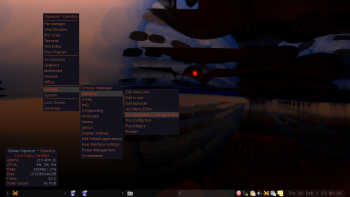Re: Desktop Screenshots Thread - February 2012
Posted: Wed Feb 15, 2012 9:33 pm
Welcome to the Linux Mint forums!
https://forums.linuxmint.com/
Thanks..tdockery97 wrote:Nice Colyn. Just noticed your weather in the screenshot. I lived in Dallas from 1969 to 1973 (Navy stationed at NAS Dallas in Grand Prairie).
You add in you home folder .conkyrc file what has just text what defines how everyting looks and what is shown. Then you just have to make conky start with your computer.delicious wrote:I opened terminal and typed 'conky' and it opens up, but its like set in that 1 spot and doesnt let me move or edit/adjust it at all. Can anyone shed any light on that?
Thanks for the help! I didnt find that .conkyrc file on my computer in that directory.. So what i did was copied a code from an example you said and saved it as '.conkyrc' however when i tried to run it onthing happened (or came up)Lumikki wrote:You add in you home folder .conkyrc file what has just text what defines how everyting looks and what is shown. Then you just have to make conky start with your computer.delicious wrote:I opened terminal and typed 'conky' and it opens up, but its like set in that 1 spot and doesnt let me move or edit/adjust it at all. Can anyone shed any light on that?
Basic: http://community.linuxmint.com/tutorial/view/13
Show off: http://forums.linuxmint.com/viewtopic.php?f=60&t=30209
Some more: http://mylinuxramblings.wordpress.com/2 ... m-monitor/
Code: Select all
# Use Xft?
use_xft yes
xftfont verdana:size=10
xftalpha 0.8
alignment top_right
update_interval 5.0
#maximum_width 250
#Window settings
own_window yes
own_window_type override
own_window_transparent yes
own_window_hints undecorated,below,sticky,skip_taskbar,skip_pager
double_buffer yes
draw_shades no
draw_outline no
draw_borders no
#Stippled (dashes)
stippled_borders 1
#Border Settings
border_margin 4
border_width 1
# Gap between borders of screen and text
#gap_x 3
gap_y 7
default_shade_color grey
default_outline_color black
default_color BADCDD
#use_spacer none
#no_buffers yes
uppercase no
color1 F8DF58
#original color: 5dd445
TEXT
${color 000000}${font Radio Space:size=8} Kernel: ${color 174acb}${font Verdana:size=8}$kernel ${color 000000}${font Radio Space:size=8}System: ${color 174acb}${font Verdana:size=8}$machine
${color 000000}${font Radio Space:size=32}${alignc}${time %H:%M:%S}
${color 174acb}${font Radio Space:size=16:bold}${alignc}${time %A %d %Y}
${color 174acb}${hr 2}
${color 000000}${font Radio Space:size=12}${alignc} CPU 1: ${font}${cpu cpu0}% ${color 3e74ff} ${cpubar cpu0 15,50}
${color 000000}${font Radio Space:size=12}${alignc} CPU 2: ${font}${cpu cpu1}% ${color 3e74ff} ${cpubar cpu1 15,50}
${color 000000}${font Radio Space:size=10:bold}${alignc} RAM: ${color 000000}${font verdana:size=10:bold}$memperc%${color 174acb} /${font}$memmax
${color 174acb}${hr 2}
${color 174acb}${font Radio Space:size=12:bold} Linux: ${color 000000}${font} ${fs_used_perc /}% ${color 174acb}${fs_bar 12,140 /}
${color 000000}${font Radio Space:size=10} Windows: ${font} ${fs_used_perc /mnt/windows}% ${fs_bar 12,140 /mnt/windows}
${color 000000}${font Radio Space:size=10} Disk 2: ${font} ${fs_used_perc /mnt/disk2}% ${fs_bar 12,150 /mnt/disk2}
${color 000000}${font Radio Space:size=10} Disk 3: ${font} ${fs_used_perc /mnt/disk3}%${fs_bar 12,150 /mnt/disk3}
${color 000000}${font Radio Space:size=10} Disk 4: ${font} ${fs_used_perc /mnt/disk4}% ${fs_bar 12,150 /mnt/disk4}
${color 174acb}
${hr 2}
${font Radio Space:size=12}
NAME CPU% MEM%
${color 000000}${font Radio Space:size=9}${top name 1} ${font}${top cpu 1} ${top mem 1}
${color 000000}${font Radio Space:size=9}${top name 2} ${font}${top cpu 2} ${top mem 2}
${color 000000}${font Radio Space:size=9}${top name 3} ${font}${top cpu 3} ${top mem 3}
${color 000000}${font Radio Space:size=9}${top name 4} ${font}${top cpu 4} ${top mem 4}
${color 000000}${font Radio Space:size=9}${top name 5} ${font}${top cpu 5} ${top mem 5}
${color 174acb}${hr 2}
${color 000000}${font Radio Space:size=10}Uptime:${font} $uptime_short ${color 3e74ff}${font OpenLogos:size=25} ${color 3e74ff}t${color 3e74ff} P${color 3e74ff} U
Code: Select all
user@admin ~ $ conky
Conky: /home/user/.conkyrc: 27: no such configuration: 'border_margin'
Conky: desktop window (1000023) is subwindow of root window (b0)
Conky: window type - override
Conky: drawing to created window (0x3c00001)
Conky: drawing to double buffer
You are getting errors because in the .conkyrc has something what doesn't fit in your computer. Example you don't necessary have in your computer some directory what someone else has. You have to try to edit the scripts so that it works for you. All scripts are personal. Try some other, more simpler Conky code.delicious wrote: section from the code and changed the /mnt/Gateway to just /media/gateway and /home on the hard drives, but im getting the above error - the border margin error. It says all the stuff, but nothing shows up on my desktop?
Code: Select all
# UBUNTU-CONKY
# A comprehensive conky script, configured for use on
# Ubuntu / Debian Gnome, without the need for any external scripts.
# Create own window instead of using desktop (required in nautilus)
own_window yes
own_window_hints undecorated,below,skip_taskbar
background no
# Use double buffering (reduces flicker, may not work for everyone)
double_buffer yes
# fiddle with window
use_spacer yes
use_xft yes
# Update interval in seconds
update_interval 1.0
# Minimum size of text area
minimum_size 160 5
# Draw shades?
draw_shades yes
# Text stuff
draw_outline no # amplifies text if yes
draw_borders no
uppercase no # set to yes if you want all text to be in uppercase
# Stippled borders?
stippled_borders 8
# border margins
border_margin 4
# border width
border_width 1
# Default colors and also border colors, grey90 == #e5e5e5
default_color white
default_shade_color black
default_outline_color white
own_window_colour brown
own_window_transparent yes
# Text alignment, other possible values are commented
#alignment top_left
alignment top_right
#alignment bottom_left
#alignment bottom_right
# Gap between borders of screen and text
gap_x 10
gap_y 10
# stuff after 'TEXT' will be formatted on screen
override_utf8_locale no
xftfont Terminus:size=8
xftalpha 0.8
TEXT
${font LCDMono:size=25}${time %R}${font LCDMono:size=10}:${time %S}${font}
${color }${time %A %e %B}
${color slate grey}UpTime: ${color }$uptime
${color slate grey}CPU speed ${color } ${freq} MHz
${color slate grey}CPU ${color } ${cpu cpu}%
${color slate grey}Load: ${color }$loadavg
${cpugraph 20,130 000000 ffffff}
${color slate grey}MEM: ${color } $memperc% $memmax
${membar 3,100}
${color slate grey}HOME: ${color }${fs_used_perc /home}% ${fs_size /home}
${fs_bar 3,100 /home}
${color slate grey}NET up: ${color}${upspeed eth0}/s
${upspeedgraph eth0 20,130 000000 ffffff}
${color slate grey}NET Down: ${color}${downspeed eth0}/s${color}
${downspeedgraph eth0 20,130 000000 ffffff}