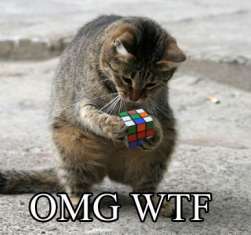First, lets go over QT framework. It is a framework windows system and Graphical user interface for apps and programs. The QT framework is a more modern looking and slick looking interface for those using modern Desktop environments, like Mate 1.4 and up and Cinammon. It can also go along great with other Desktop environments also out today for Ubuntu. We can get this framework from the apt-get in our terminal, as it has a repository for us. Here is the code.
Code: Select all
sudo apt-get update && sudo apt-get install libqt4-dev qt4-qmake cmake r-base-dev libcurl4-gnutls-devTo check and make sure you installed the QT framework correctly, use this code below .
Code: Select all
qmake -v~~~~~~~~~~~~~~~~~~~~``
Extract this file "chessX" into the folder of your choice, downloaded earlier above through my link out. You can use your archive manager that comes now with linux and Ubuntu. Remember we will have to use the <cd> command (change directory) to "mount" this file in our terminal later with your path variable. Mine was extracted into the /home/meteorrock/chessX/ folder.
The example you will need to mount that file to use the cmake and make commands later will be something like this using my path variable above. Of course your path will be slightly different than mine, unless you named your computers folder after my username
Code: Select all
cd /home/meteorrock/chessXCode: Select all
qmakeCode: Select all
make~~~~~~~~~~~~
To run this program, go to the "release" folder for this app, where it was extracted before and you will see an emblem in there named "ChessX" or whatever. Click on it and enjoy.