1. Automatix2 and install Froswire
Linux Mint 2.2
http://www.getautomatix.com/wiki/index. ... .28Edgy.29
http://www.getautomatix.com/wiki/index. ... gy_i386.29
Linux Mint 3.0
http://www.getautomatix.com/wiki/index. ... 8Feisty.29
http://www.getautomatix.com/wiki/index. ... ty_i386.29
2. Or download the .deb
http://www.frostwire.com/download.php?os=ubuntu
Click any screenshot to get full size.
This is what Frostwire looks like before with Bery enabled.

Fixing Menu Shortcut and making it able to run in Bery
Go to terminal type gksudo nautilus type in password and hit enter.
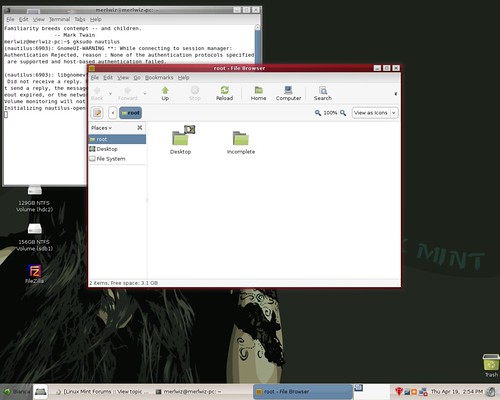
Now navigate to /usr/bin and locate the frostwire file in this file browser.
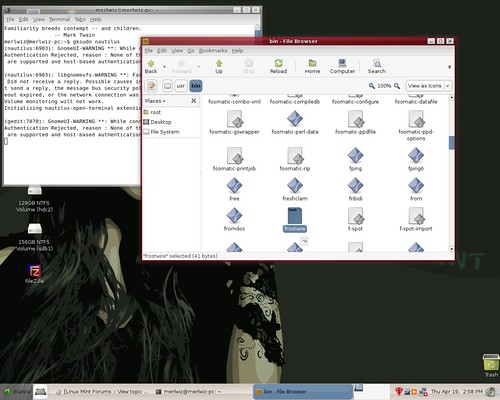
Next open your home folder from menu

and copy and paste frostwire into your home folder

Double click the frostwire file in your home folder

and click display it should open it in gedit. It should look like.
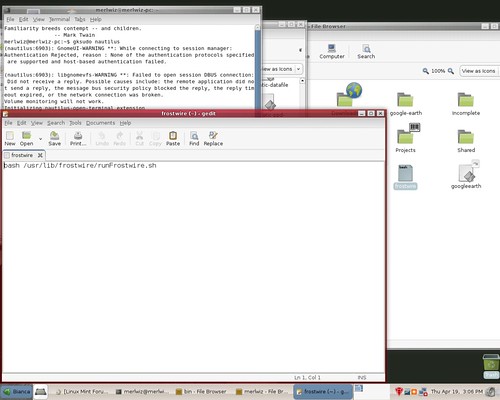
Now in gedit delete all the text and copy and paste the lines below into the Text Editor
--copy below this line--
#! /bin/bash
export AWT_TOOLKIT=MToolkit
export HOSTNAME=localhost
/usr/lib/frostwire/runFrostwire.sh
--copy above this line--
Click save before you exit it should look like this.
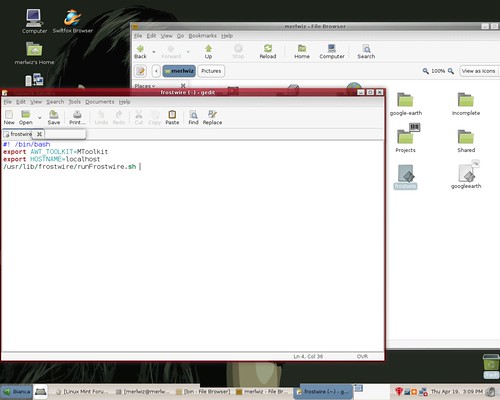
Next double click on frostwire file in the Home Folder and click run
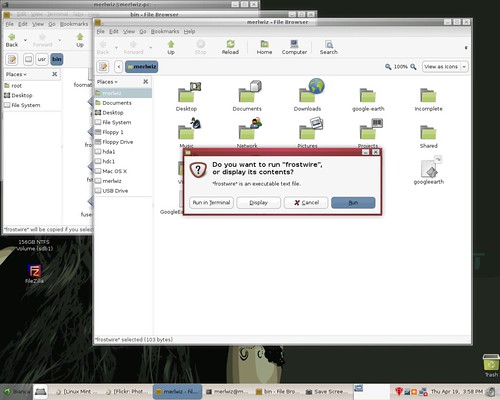
when frostwire opens close it out. It now should look like this.
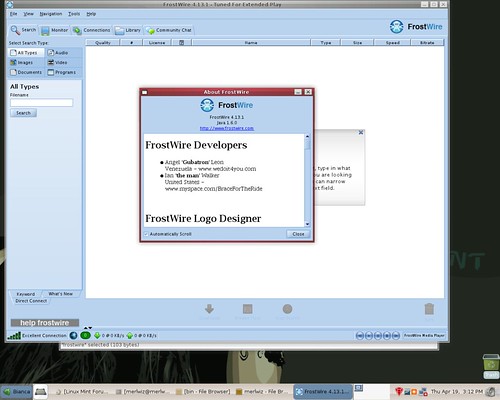
Drag and drop the new frostwire from the Home Folder to /usr/bin in the gksudo nautilus file browser. Click Replace.
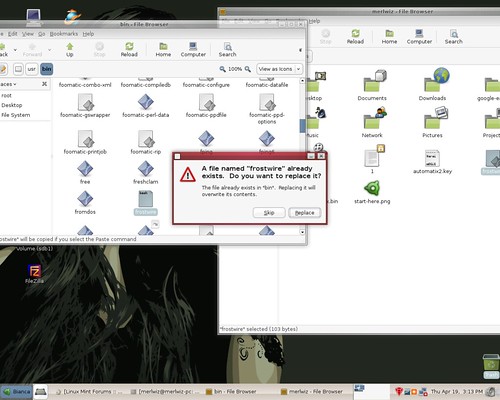
Now open the menu and go to Menu Layout in Preferences menu.

Find the frostwire shortcut under Internet menu and right click to get properties.
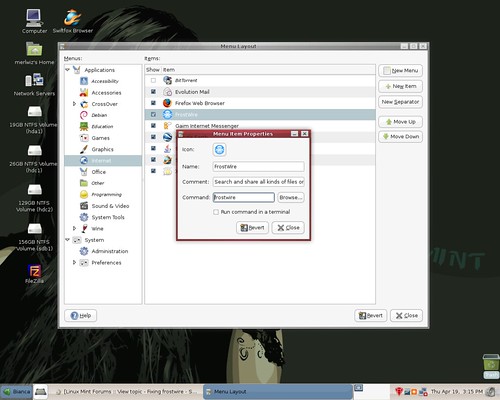
Change the Properties of Frostwire's command to /usr/bin/frostwire
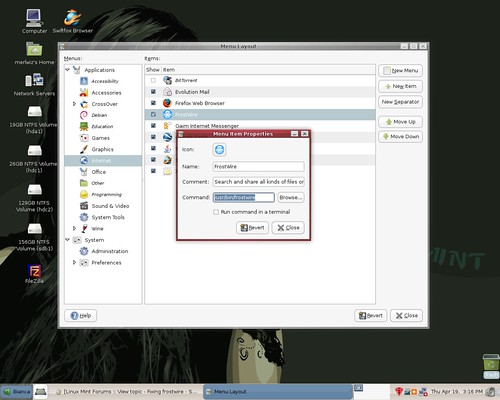
Now after editing closeout the properties and then close out Menu Layout
Right click on the Menu and click Reload Plugins
Frostwire should launch from the menu if not logout and back in and try again

