Basic home LAN and file transfer using Dukto and TOL
Posted: Thu Mar 01, 2012 12:50 am
I am a beginner and would like to share how I set up my home LAN
and transfer files using Dukto and Transfer-on-Lan with other beginners.
PC 1: Windows XP SP3; User name: XP; Computer name (host name): Desktop
PC 2: Linux Mint 9 Isadora; User name: Mint; Computer name(host name): Laptop
1. Assign IP manually
On XP computer: 192.168.1.1
On Mint Computer: 192.198.1.2
Subnet mask: 255.255.255.0
Connect two computers with an Ethernet cable.
You might need a crossover cable for older computers.
You might need to reboot and disable your firewall.
In Windows XP:
Start > Settings > Control Panel > Network Connections > Right-click Local Area Connection >
Properties > Internet Protocol (TCP/IP) > Properties > Use the following IP address

In Linux Mint:
System > Preferences > Network Connections > Wired > Add

2. Using Dukto to transfer files

Choose where to save your files.
You can also drag and drop files on selected user to transfer files.

You can also click on buddies, recent, about and icons at the bottom for more information.

3. Using Transfer On Lan to transfer files
On my computer it says this IP is not available. Just click OK and ignore it.


Here's the tricky part.
I have to use Ctrl+Enter to go in the folder to select the file I want to send.
Click on the folder doesn't work for me.

For Dukto and Transfer-On-Lan:
No internet connection required.
No user name and password required.
Recommended for Local Area Network.
TeamViewer is another option:
Internet connection required.
Password required.
Recommended for transferring files to a friend via the Internet.
http://code.google.com/p/dukto/
http://code.google.com/p/transfer-on-lan/
http://www.teamviewer.com/en/index.aspx
and transfer files using Dukto and Transfer-on-Lan with other beginners.
PC 1: Windows XP SP3; User name: XP; Computer name (host name): Desktop
PC 2: Linux Mint 9 Isadora; User name: Mint; Computer name(host name): Laptop
1. Assign IP manually
On XP computer: 192.168.1.1
On Mint Computer: 192.198.1.2
Subnet mask: 255.255.255.0
Connect two computers with an Ethernet cable.
You might need a crossover cable for older computers.
You might need to reboot and disable your firewall.
In Windows XP:
Start > Settings > Control Panel > Network Connections > Right-click Local Area Connection >
Properties > Internet Protocol (TCP/IP) > Properties > Use the following IP address

In Linux Mint:
System > Preferences > Network Connections > Wired > Add

2. Using Dukto to transfer files

Choose where to save your files.
You can also drag and drop files on selected user to transfer files.

You can also click on buddies, recent, about and icons at the bottom for more information.

3. Using Transfer On Lan to transfer files
On my computer it says this IP is not available. Just click OK and ignore it.


Here's the tricky part.
I have to use Ctrl+Enter to go in the folder to select the file I want to send.
Click on the folder doesn't work for me.

For Dukto and Transfer-On-Lan:
No internet connection required.
No user name and password required.
Recommended for Local Area Network.
TeamViewer is another option:
Internet connection required.
Password required.
Recommended for transferring files to a friend via the Internet.
http://code.google.com/p/dukto/
http://code.google.com/p/transfer-on-lan/
http://www.teamviewer.com/en/index.aspx