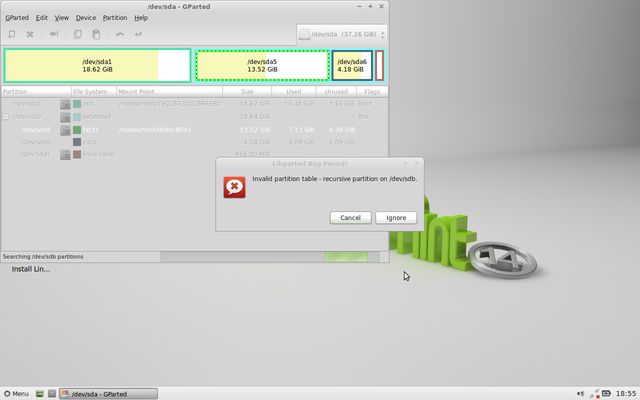Page 1 of 1
Deleting Ububtu has to be easier than I am making it look
Posted: Mon Feb 11, 2013 12:37 am
by vintagepen
Not sure why I am having these problems now.
I have a 40 gig drive with XP on a 20 gig partition and Lucid Lynx on the other 20 gig partition. it uses some sort of windows ini file which lets me choose Linux (annoyingly not as a default) on start up
I wanted to wipe out ubuntu (and the windows .ini file) and install 14xfce. Gateway 340UI wont let me use a DVD so I installed (32 bit) iso onto a flash USB
The Gateway boots USB and gets me into Mint. It then installs Mint but wont let me wipe the Ubuntu installation which it puts into its own partition. It does let me install Mint onto 14 gig of the 20 gig and proceeds through a full install
But then will only boot into the 6 gig partition which has ubuntu on it???? It still uses the windows ini file which then puts me into the linux boot screen, showing ubuntu, ubuntu recovery mode and XP again!!!
So I go back to booting from the USB drive:-
If I try to delete the 14 gig mint partition and the 6 gig Lucid Lynx partition, it wont write to the disc nor let me make an installable drive out of the resulting 20 gig of space. Whatever I try it tells me that i have no bootable file system and go to the partition menu (of which there is none) to create a bootable sector.
Can anyone make sense of this and show me what I am doing wrong please?
Re: Deleting Ububtu has to be easier than I am making it loo
Posted: Mon Feb 11, 2013 4:07 am
by xenopeek
Open GParted from the Linux Mint installation ISO. Use that to delete the current Ubuntu and Linux Mint partitions. If there are any swap partitions, disable using swap from the terminal with the following command. You should then also be able to remove the swap partition.
After applying all changes, start the installer again. It will offer to install alongside Windows XP, so pick that. It should also install the LInux Mint bootloader (GRUB) to the MBR of your hard disk, putting that in control of the boot process.
Re: Deleting Ububtu has to be easier than I am making it loo
Posted: Mon Feb 11, 2013 2:25 pm
by vintagepen
Unusual results from gparted
FIrtly it gives an error message, invalid partition table, recursive partitions
Then it tells me to unmount partitions with numbers higher than 5 (which all of them have) before I can do anything with them (like deleting them)
Most aren't of course mounted. One smaller one was but when I unmounted it and restarted gparted, I got the same unmount error message??
Re: Deleting Ububtu has to be easier than I am making it loo
Posted: Mon Feb 11, 2013 2:27 pm
by xenopeek
Can you take a screenshot of GParted, with all partitions visible in the window? Then upload the screenshot to
http://tinypic.com for example, and share the download link here so we can have a look.
Re: Deleting Ububtu has to be easier than I am making it loo
Posted: Mon Feb 11, 2013 3:52 pm
by vintagepen
[quote="xenopeek"]Can you take a screenshot of GParted, with all partitions visible in the window? Then upload the screenshot to
http://tinypic.com for example, and share the download link here so we can have a look.[/quotNo problem but how do you take a screen shot when booting off the iso please?
Is it Cntrl-Shift-4?
XP is on sda1, then (the inaccessable) mint is on the next partition which is sda5. ubuntu is sda6 and the swap partition doesnt seem to have an sda partition number
Re: Deleting Ububtu has to be easier than I am making it loo
Posted: Mon Feb 11, 2013 4:06 pm
by xenopeek
Alt+Print Screen usually, but depends on your desktop environment. There should be a Screenshot or similar named application in your menu also. On Linux Mint 14 Cinnamon, Alt+Print Screen doesn't ask you but saves the picture directly to the Pictures folder in your home folder.
Re: Deleting Ububtu has to be easier than I am making it loo
Posted: Mon Feb 11, 2013 8:18 pm
by vintagepen
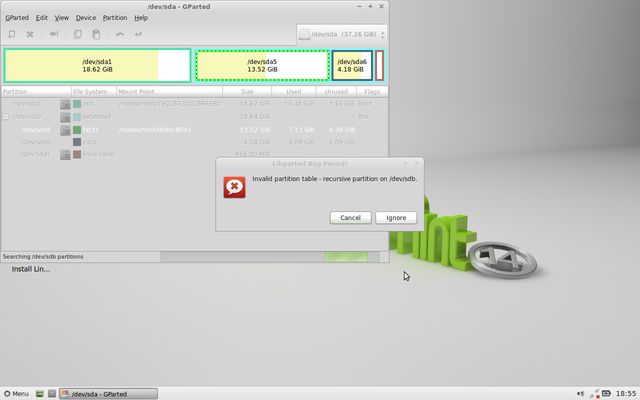
is a shot of what happens when I try to delete a partition. Initially it pretends that the partition is mounted, whether it is or isnt
Subsequent attempts to delete the partitions just result in error messages that partitions with numbers greater than SDA4 must be unmounted or that there is an error in the partition table
Re: Deleting Ububtu has to be easier than I am making it loo
Posted: Tue Feb 12, 2013 5:58 am
by DataMan
Your error message is pointing to sdb (2nd hard drive). In the upper right hand corner of GParted, exercise the pull-down and change from sda to sdb. Completing this, do another screen shot of sdb and re-post.
-DataMan
Re: Deleting Ububtu has to be easier than I am making it loo
Posted: Tue Feb 12, 2013 9:47 am
by vintagepen
DataMan wrote:Your error message is pointing to sdb (2nd hard drive). In the upper right hand corner of GParted, exercise the pull-down and change from sda to sdb. Completing this, do another screen shot of sdb and re-post.
-DataMan
Not sure I understand: This is a laptop and there is no second hard drive. The one being pointed to is the 4 gig ubuntu partition and the error message is received when I try to delete it. There were two partitions before I installed mint. After install, there were multiple, including a tiny one to the far right, which is so small that I assume it is just the mint swap file. If I am wrong in some way, how do i change it from sdb to sda? Exercising the pull down in the top right only moves gparted to the flash memory drive (which it doesnt seem to recognise). Any attempt to unmount any partition gives this error message followed by a grey box in the top right of the screen telling me that the partition has been automatically mounted again.
Re: What is a segmentatoin fault? (if relevant)
Posted: Tue Feb 12, 2013 9:53 am
by vintagepen
Not sure if this is relevant (almost undoubtedly not) but if i boot into ubuntu and try to update, it identifies 507 packages which need updating and when I try to update, just to see what happens, i get:
E: /var/cache/apt/archives/libc6_2.11.1-0ubuntu7.12_i386.deb: subprocess new pre-installation script killed by signal (Segmentation fault)
Re: Deleting Ububtu has to be easier than I am making it loo
Posted: Tue Feb 12, 2013 9:55 am
by DataMan
The message is showing /dev/sdb (unless my eyes are totally failing me)

.
-DataMan
Re: Deleting Ububtu has to be easier than I am making it loo
Posted: Tue Feb 12, 2013 11:03 am
by vintagepen
OK Let's say I checked again and it is definitely sda
As I said, I did change to sdb and all it saw was the flash drive, which it identifies as 8 gig of free space. Changing back again (a trick I used with OSX and non-working networking passcodes) makes no difference to the error message
Re: Deleting Ububtu has to be easier than I am making it loo
Posted: Tue Feb 12, 2013 11:10 am
by vintagepen
Sorry, you are right, I was looking in the wrong place. Changing anything on SDA results in tihs error message on sdb. If you look at the pull down menu itself, it IS sda and the highlighted box (the parition I am trying to unmount or delete) is definitely on sda
Re: Deleting Ububtu has to be easier than I am making it loo
Posted: Tue Feb 12, 2013 7:42 pm
by vintagepen
so does this mean that you cant use gparted if booting off the flash drive (which is SDB)?
Re: Deleting Ububtu has to be easier than I am making it loo
Posted: Tue Feb 12, 2013 11:47 pm
by Acanthus
I encountered this hideous problem fairly recently when a linux installation crashed. I'm afraid Gparted can't handle this problem unless you install a new ms-dos partition table, which means you'll effectively lose your XP. [If you've got a backup image - I formely used the excellent DriveImage SML - this may not be a problem, but I presume it is.] What worked for me was a an excellent little program called Boot-repair which you can find on a spin called Ubuntu-Security-Remix, or (smaller, about 350 MB) on its own startup disk, available at
http://sourceforge.net/p/boot-repair/home/Home/.
But first, just check that the Windows partitioning utility can't do the job for you! It's some time since I used Windows (smirk), but I have the feeling that it did notice - and was able to delete - a linux partition, which it would huffily describe as an Hope this helps."unidentified file system". The utility is somewhere among Administrative Tools - Disk Management.
Re:Gparted does indeed describe it as its own bug!
Posted: Tue Feb 12, 2013 11:58 pm
by vintagepen
Acanthus wrote:I encountered this hideous problem fairly recently when a linux installation crashed. I'm afraid Gparted can't handle this problem unless you install a new ms-dos partition table, which means you'll effectively lose your XP. [If you've got a backup image - I formely used the excellent DriveImage SML - this may not be a problem, but I presume it is.] What worked for me was a an excellent little program called Boot-repair which you can find on a spin called Ubuntu-Security-Remix, or (smaller, about 350 MB) on its own startup disk, available at
http://sourceforge.net/p/boot-repair/home/Home/.
But first, just check that the Windows partitioning utility can't do the job for you! It's some time since I used Windows (smirk), but I have the feeling that it did notice - and was able to delete - a linux partition, which it would huffily describe as an Hope this helps."unidentified file system". The utility is somewhere among Administrative Tools - Disk Management.
Thanks Acanthus, I was thinking about that, running ubcd4win and deleting the errant partitions from there. I thought it must be something to do with my using Linux wrongly, rather than not using Windows!! But if I am not runing gparted incorrectly, this may be the only way. Seems surprising! That there is no way of simply deleting a partition on a hard drive when running the OS from a USB drive.
Re: Hey, that boot-repair program is amazing isn't it!
Posted: Tue Feb 19, 2013 5:07 pm
by vintagepen
It didnt actually solve my problem but it certainly repaired the boot issue.
Now, instead of starting with the windows.ini file and getting me into ubuntu, it boots straight into the Mint-installed start menu and into the Mint partition for which it repaired the boot. And of course gets me into Mint, not Ubuntu any longer.
In fact I dont seem to be able to get into ubuntu any longer at all, which isnt particularly important as I only want to use mint. However it does leave me with the 5 gig ubuntu partition along with the 1 gig swap file partition.
Actually it didnt repair the underlying problem because i can still boot off the mint installation flash memory drive and get to INSTALL MINT but when I do, it still wont let me do anything to the ubuntu or swap partitions. I can delete them both (as well as the mint partition) but when I do, I still get the same 'correct partitioning problem from the partition menu' error message.
(fwiw gparted still gives recursive partition as well as cannot delete, - unmount partition, error messages when booting from the USB)
I suppose I will just have to live with this errant 5-6 gig partition. Or I may try to install Puppy over it and see if its install menu also gives me this error message