Linux Mint 8 fails to install
Forum rules
Before you post read how to get help. Topics in this forum are automatically closed 6 months after creation.
Before you post read how to get help. Topics in this forum are automatically closed 6 months after creation.
-
SamuelFigueroa
Linux Mint 8 fails to install
Last Friday I asked about installing Linux Mint 8 Main Edition in Windows 7's version of Virtual PC. Apparently, no one has experience with that, so I tried rebooting my computer with the Linux Mint 8 Main Edition CD in the DVD drive. I got as far as the initial isolinux copyright notice, and then the screen went completely blank. I left the computer untouched for several minutes, at least 10 minutes, and nothing happened. I tried booting more than once, but the behavior was the same each time. I redownloaded the Linux Mint 8 .iso file, as well as a Windows program that computes the MD5 checksum. I verified that the checksum was exactly as expected. I then burned another CD, this time after first closing every single app that was running. I rebooted my PC, and again the same result. I tried rebooting again, same thing.
Any ideas? Do I maybe need to get a new computer? The computer I have has an EVGA P55 Classified 200 motherboard with a Xeon 2.93 GHz quad-core processor, 8 GB of ECC memory, an NVIDIA Quadro 5800 graphics card, and an NVIDIA Tesla C1060 card. This is my first time ever trying to install Linux (which is why I decided to try Linux Mint), but I've been running Windows 7 on this computer for over a week, and so far, I have not had any problems at all with it.
Thanks in advance.
Any ideas? Do I maybe need to get a new computer? The computer I have has an EVGA P55 Classified 200 motherboard with a Xeon 2.93 GHz quad-core processor, 8 GB of ECC memory, an NVIDIA Quadro 5800 graphics card, and an NVIDIA Tesla C1060 card. This is my first time ever trying to install Linux (which is why I decided to try Linux Mint), but I've been running Windows 7 on this computer for over a week, and so far, I have not had any problems at all with it.
Thanks in advance.
Last edited by LockBot on Wed Dec 28, 2022 7:16 am, edited 1 time in total.
Reason: Topic automatically closed 6 months after creation. New replies are no longer allowed.
Reason: Topic automatically closed 6 months after creation. New replies are no longer allowed.
-
SamuelFigueroa
Re: Linux Mint 8 fails to install
I downloaded VMware Player, and was able to install Linux Mint 8 using the exact same CD that failed to boot on my computer. It looks like everything is working. I was even able to copy a file that was on my Apple laptop using scp without having to make any changes whatsoever! My biggest concern at this point is performance, since I'm guessing Linux Mint 8 is not compatible with the hardware in my computer, and can only be run in a virtual machine.
-
SamuelFigueroa
Re: Linux Mint 8 fails to install
As best I can tell, the problem is that the Linux Mint installer in Linux Mint 7, 8, and 8 x64 is not compatible with SATA DVD drives on my motherboard. I can install using an external USB DVD drive. See the thread "Still can't install Linux Mint 8 x64".
-
edwinv
Re: Linux Mint 8 fails to install
as this is a recent computer, try to install via usb - create a bootable usb disk with unetbootin (windowsversion) and boot the computer with this usb
try is that works - you could be right about the dvd drive
try is that works - you could be right about the dvd drive
-
mick55
Re: Linux Mint 8 fails to install
If you just want to install Mint or any other OS in VirtualBox, you can
install from the ISO, you do not need to install from a CD.
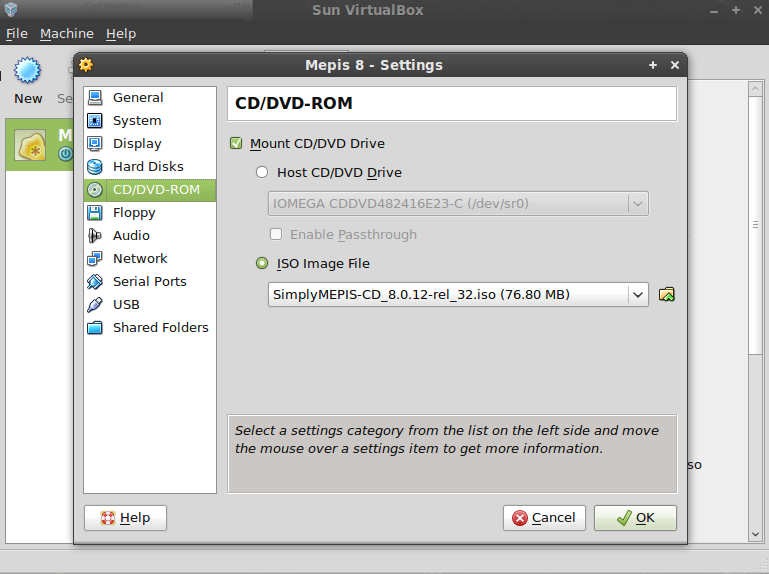
This may not be of help with your current situation, but if you decide
to use VirtualBox in the future this may be useful to know.
install from the ISO, you do not need to install from a CD.
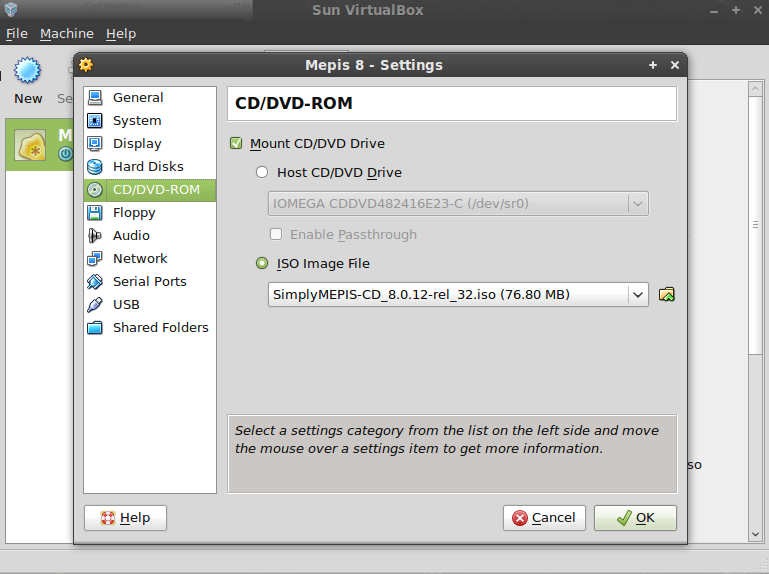
This may not be of help with your current situation, but if you decide
to use VirtualBox in the future this may be useful to know.
-
SamuelFigueroa
Re: Linux Mint 8 fails to install
I have been experimenting with VMs in my attempts to install Linux Mint 8. I have found that I can install without any problems using VMware's VMPlayer (which is free). I have also tried using Parallels Desktop 4.0 Extreme, since I have access to this. That VM, as well as the normal Desktop 4.0 version, cannot install using the actual Linux Mint installation CD, but it can install from the ISO image. (No matter what I do, I cannot install the Linux Mint x64 edition, however.) I have been successful at installing Linux Mint x64 using an actual CD on my Apple laptop using Parallels Desktop 5.0 for Mac.
-
rex333
Re: Linux Mint 8 fails to install
Hello, I was/am experiencing the same issue, using the x64 build. After some troubleshooting, I've decided it's definitely a SATA driver issue, in my case.
This box stared off with both SATA HD and SATA DVD. I tried first to boot using a live cd but was getting the "No Medium Found" errors. I saw a couple of promising settings in the BIOS: 1.SATA MODE SELECT - ( I changed to AHCI Mode after reading something on this ) and 2.Change the AHCI DID for LINUX - ( I enabled this even though I don't know what it means, because hey it says "for Linux!" ) Neither gave me results. I disabled (2.) again, just in case, but got the same "No Medium Found" error. I created a "Live USB" and tried again, booting from that instead of the DVD drive, but got the same message.
When I swapped out the SATA HD with a PATA(IDE) I was finally able to install properly, using the "Live USB," in other words, completely avoiding the SATA controller on my board. The OS is running like a champ, and I love the look and feel.
The problem is, of course, I can't use the CDROM because it doesn't see it... but wait, I know... I'll switch it out with an old IDE drive!! that's bs..
that's bs..
This is something to take up with XFX, I guess...
This box stared off with both SATA HD and SATA DVD. I tried first to boot using a live cd but was getting the "No Medium Found" errors. I saw a couple of promising settings in the BIOS: 1.SATA MODE SELECT - ( I changed to AHCI Mode after reading something on this ) and 2.Change the AHCI DID for LINUX - ( I enabled this even though I don't know what it means, because hey it says "for Linux!" ) Neither gave me results. I disabled (2.) again, just in case, but got the same "No Medium Found" error. I created a "Live USB" and tried again, booting from that instead of the DVD drive, but got the same message.
When I swapped out the SATA HD with a PATA(IDE) I was finally able to install properly, using the "Live USB," in other words, completely avoiding the SATA controller on my board. The OS is running like a champ, and I love the look and feel.
The problem is, of course, I can't use the CDROM because it doesn't see it... but wait, I know... I'll switch it out with an old IDE drive!!
This is something to take up with XFX, I guess...
-
breaker
Re: Linux Mint 8 fails to install
Did you try starting the Live CD in compatibility mode? If that doesn't work, I would try Linux Mint 7... I like it a lot...
-
rex333
Re: Linux Mint 8 fails to install
in my case, I really think it's a problem with my board, XFX 8200; I tried compatibility mode, and I tried Mint 7. Only when I went around SATA, would it install.
-
SamuelFigueroa
Re: Linux Mint 8 fails to install
In my case, I was able to install Linux Mint 8 x64 on real hardware using an external USB DVD drive, in compatibility mode. After installing, I had no problems using my SATA DVD drive, even though I could not boot from this drive. However, my symptoms are a bit different when I try to boot from the SATA DVD drive: I get the ISOLINUX copyright notice, and then the display goes completely black, and the computer and drive go idle.
-
ralfehr
Re: Linux Mint 8 fails to install
I get an installer crashed error message every time I try to load Mint 8. It happens at 87% and the error is "line 1463, ...MigrationAssistantApply failed with code 2". It's a pretty standard box and I've loaded lots of other Linux distros on it before. Any ideas what would cause this error or how to get around it?