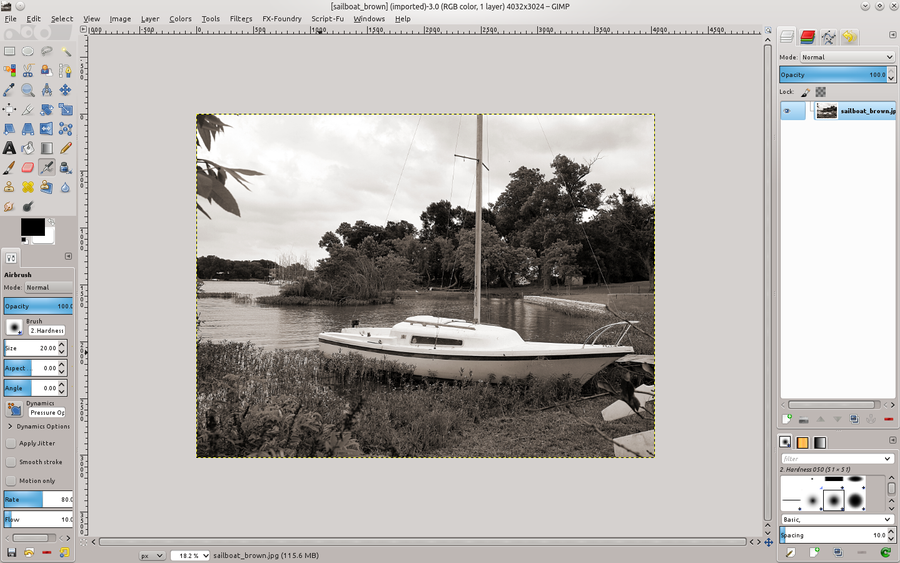When I attempted to install Gimp 2.8, this is what I read on terminal:
~ $ sudo apt-get install gimp
[sudo] password for fff:
Reading package lists... Done
Building dependency tree
Reading state information... Done
Suggested packages:
gimp-help-en gimp-help gimp-data-extras
The following NEW packages will be installed:
gimp
0 upgraded, 1 newly installed, 0 to remove and 4 not upgraded.
Need to get 4,848 kB of archives.
After this operation, 14.0 MB of additional disk space will be used.
Get:1
http://archive.ubuntu.com/ubuntu/ oneiric/main gimp amd64 2.6.11-2ubuntu4 [4,848 kB]
Fetched 4,848 kB in 5s (876 kB/s)
Selecting previously unselected package gimp.
(Reading database ... 172876 files and directories currently installed.)
Unpacking gimp (from .../gimp_2.6.11-2ubuntu4_amd64.deb) ...
Processing triggers for menu ...
Processing triggers for man-db ...
Processing triggers for desktop-file-utils ...
Processing triggers for bamfdaemon ...
Rebuilding /usr/share/applications/bamf.index...
Processing triggers for gnome-menus ...
Setting up gimp (2.6.11-2ubuntu4) ...
Processing triggers for menu ...
Processing triggers for libc-bin ...
ldconfig deferred processing now taking place
E: Type 'ain' is not known on line 3 in source list /etc/apt/sources.list.d/otto-kesselgulasch-gimp-oneiric.list
E: The list of sources could not be read.
E: Type 'ain' is not known on line 3 in source list /etc/apt/sources.list.d/otto-kesselgulasch-gimp-oneiric.list
E: The list of sources could not be read.
~ $
Oddly enough, Gimp 2.6 is still there, but Synaptic Package Manager now crashes after I log in, with part of the above message:
E: Type 'ain' is not known on line 3 in source list /etc/apt/sources.list.d/otto-kesselgulasch-gimp-oneiric.list
E: The list of sources could not be read.