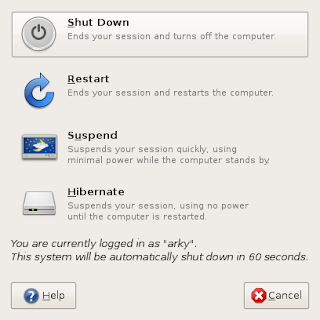To run a root command without having to type the password, you need to add that command to the sudoers file. to do that, first
then add the lines
Code: Select all
USERNAME ALL = NOPASSWD: /sbin/shutdown
where you need to replace USERNAME with the username of the account you want to be able to shutdown the computer.
To shut it down, you still need to do
but you will not need to type in a password.
Be warned though, adding commands to the sudoers file essentially overwrites one of Linux's inherent safety features
EDIT: hemimaniac wrote his post as I was writing mine, I can see his method working just as well but though I'd leave my reply here just incase its useful to someone!