Thanks for your kind words! As far as the Firefly screen goes, that's just VLC playing a video file of an episode of Firefly (I just paused it at the title screen so I could take a screenshot). I used the Window Decoration tool in CompizConfig Settings Manager to remove the window borders, and then turned off the "Embed video in interface" setting in VLC preferences. I also used the Opacity, Brightness and Saturation tool as well as Trailfocus to adjust the transparency of Nautilus and Terminal windows. Nothing too fancy; they were all done through CompizConfig Settings Manager. Rounding out the look is Tint2 at the bottom of the screen and Conky under the sofa.swftech wrote:Ginsu543 very nice, creative desktops! Can u explain a little about what you used to get that awesome look on your Firefly screens?Ginsu543 wrote:Looks like everyone is trying out Mint 12 RC. I'm not quite ready to date Lisa yet. In the meantime, here are some screenshots of my Katya desktop:
Unofficial Post Your Linux Mint Desktop Thread
Forum rules
Topics in this forum are automatically closed 6 months after creation.
Topics in this forum are automatically closed 6 months after creation.
-
Ginsu543
Re: Unofficial Post Your Linux Mint Desktop Thread
-
BostonPeng
Re: Unofficial Post Your Linux Mint Desktop Thread
Love the Plasmoids on your GNOME3 desk. I didn't know the combination was even possible.
-
swftech
Re: Unofficial Post Your Linux Mint Desktop Thread
Thanks for the reply and info. And even though it was mostly done through Compiz, it's still pretty creative and looks very cool!!Ginsu543 wrote:Thanks for your kind words! As far as the Firefly screen goes, that's just VLC playing a video file of an episode of Firefly (I just paused it at the title screen so I could take a screenshot). I used the Window Decoration tool in CompizConfig Settings Manager to remove the window borders, and then turned off the "Embed video in interface" setting in VLC preferences. I also used the Opacity, Brightness and Saturation tool as well as Trailfocus to adjust the transparency of Nautilus and Terminal windows. Nothing too fancy; they were all done through CompizConfig Settings Manager. Rounding out the look is Tint2 at the bottom of the screen and Conky under the sofa.swftech wrote:Ginsu543 very nice, creative desktops! Can u explain a little about what you used to get that awesome look on your Firefly screens?Ginsu543 wrote:Looks like everyone is trying out Mint 12 RC. I'm not quite ready to date Lisa yet. In the meantime, here are some screenshots of my Katya desktop:
- tdockery97
- Level 14

- Posts: 5058
- Joined: Sun Jan 10, 2010 8:54 am
- Location: Mt. Angel, Oregon
Re: Unofficial Post Your Linux Mint Desktop Thread
Yeah, it's fun to trick out your desktop for a photo-op, but I myself usually simplify it back down for my day-to-day use.ilovelinux wrote:Decided to go back with a 2 panel setup and removed Conky.
Mint Cinnamon 20.1
-
ilovelinux
Re: Unofficial Post Your Linux Mint Desktop Thread
Indeed.tdockery97 wrote:Yeah, it's fun to trick out your desktop for a photo-op, but I myself usually simplify it back down for my day-to-day use.ilovelinux wrote:Decided to go back with a 2 panel setup and removed Conky.
I also find 2 panel setup is more organized and increases my work flow.
-
vrkalak
Re: Unofficial Post Your Linux Mint Desktop Thread
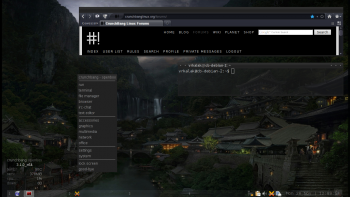
Your basic new release of #!Crunchbang-Statler 2011.11.25 (Debian set to 'stable' with Openbox)
Haven't changed too much - yet . . . only the background, the Ob-theme, the IceWeasel-theme, the tint2-panel and changed to a simpler Conky.
I would normally, have switched the WM to Fluxbox, by now ... but, I am liking this Openbox set-up.
-
iTheMaster
Re: Unofficial Post Your Linux Mint Desktop Thread
Thank you! When I saw the article I immediately got a flash in my head: Usability of LM12 + the beauty of gnome-shell + kde widgets on my desktop = love at first sightBostonPeng wrote:Love the Plasmoids on your GNOME3 desk. I didn't know the combination was even possible.
I've now added the digital clock to the desktop. Digital clock widget, CWP widget, custom conky made by me on the bottom, carefully chosen wallpaper to fit them all... PERFECTION ! (in my eyes at least

-
cwwgateway
Re: Unofficial Post Your Linux Mint Desktop Thread
Here is an interesting thing that I discovered about the mgse menu:
You can edit the picture and text by opening a terminal and typing
Then change
on line 264 to
to get the linux mint logo and change
on line 279 to
to get rid of the text (you can insert any text you want int the quotation marks)
Finally, I would suggest copying the extension before you modify it and then renaming it in the metadata.json file from
to (for my example)
Enable menu improved in gnome-tweak tool and it comes up like this:
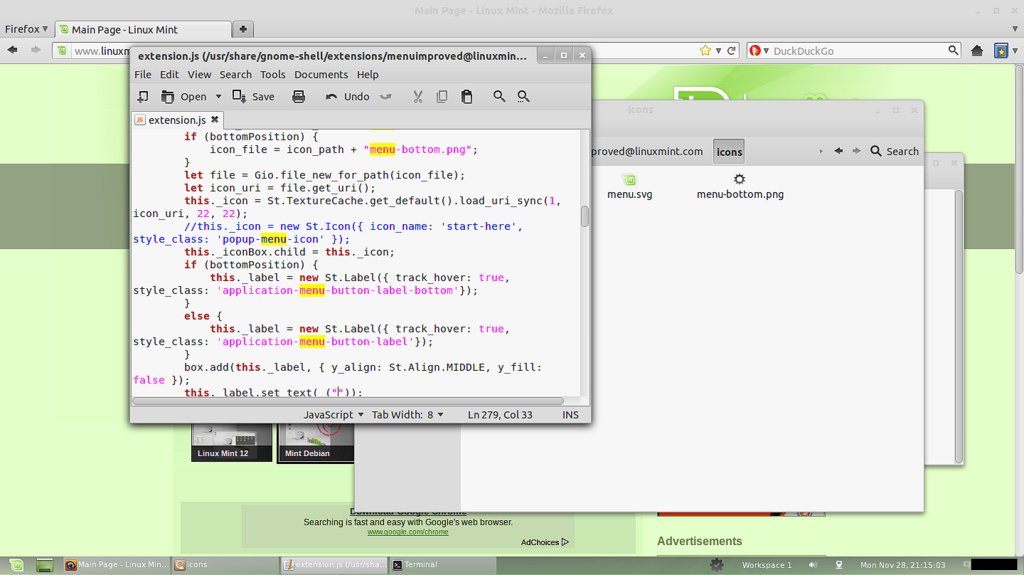
You can edit the picture and text by opening a terminal and typing
Code: Select all
sudo gedit /usr/share/gnome-shell/extensions/menu@linuxmint.com/extenion.jsCode: Select all
let icon_file = icon_path + "menu.png";Code: Select all
let icon_file = icon_path + "menu.svg";Code: Select all
this._label.set_text(_("Menu"));Code: Select all
this._label.set_text(_(""));Finally, I would suggest copying the extension before you modify it and then renaming it in the metadata.json file from
Code: Select all
{
"uuid": "menu@linuxmint.com",
"name": "Menu",
"description": "An advanced Gnome Shell Menu",
"shell-version": [ "3.2" ],
"localedir": "/usr/local/share/locale",
"url": "http://github.com/linuxmint/mgse-menu"
}Code: Select all
{
"uuid": "menuimproved@linuxmint.com",
"name": "Menu Improved",
"description": "An advanced Gnome Shell Menu",
"shell-version": [ "3.2" ],
"localedir": "/usr/local/share/locale",
"url": "http://github.com/linuxmint/mgse-menu"
}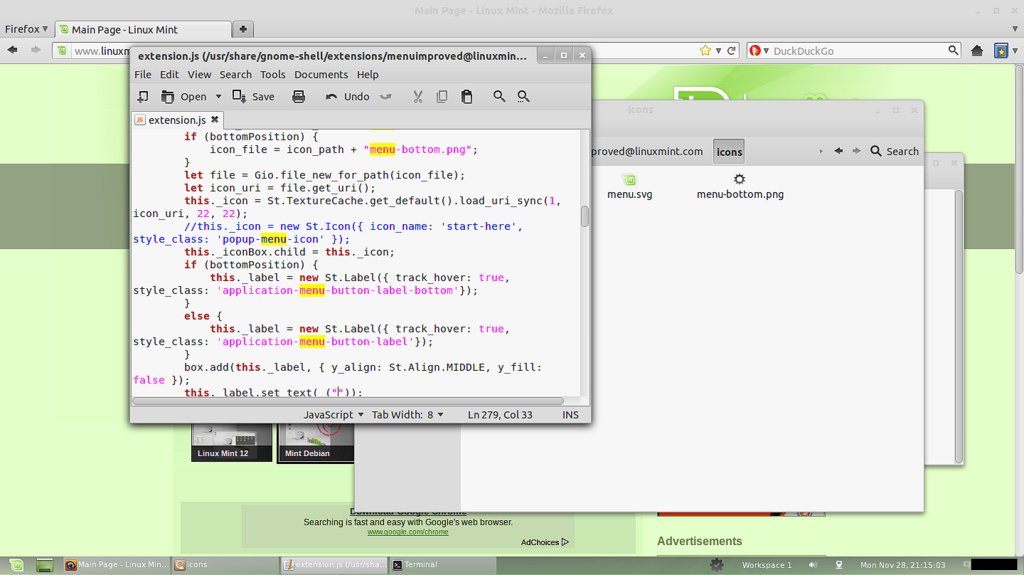
-
kpresler
Re: Unofficial Post Your Linux Mint Desktop Thread
I'm trying to emulate certain elements of your theme, but I'm having difficulties doing so. First off, how did you get your Dropbox icon to remain blue? Secondly, how did you get the transparent top bar like that? So far I have the following:Oscar799 wrote:Mint 12RC with Gnome3.2
Wallpaper - Random Plasmoid Matter Grey by submicron - http://www.deviantart.com
Gnome Shell Theme - Dark Shine - http://www.deviantart.com
GTK3 Theme - Blapple - http://www.gnome-look.org
Icons - LinuxLex-BlackWhite - http://www.gnome-look.org
*images omitted*

Thanks!
- darknetmatrix
- Level 3

- Posts: 156
- Joined: Fri Dec 19, 2008 9:10 pm
- Contact:
-
paulo.delavega
- Level 2

- Posts: 58
- Joined: Mon Oct 18, 2010 8:51 am
- Location: São Carlos - Brasil
Re: Unofficial Post Your Linux Mint Desktop Thread
Lisa after some tweaking.




-
BostonPeng
Re: Unofficial Post Your Linux Mint Desktop Thread
Looks great dominate. It it didn't have so much green I'd ask for details.[/KDEuser]
-
dominate
Re: Unofficial Post Your Linux Mint Desktop Thread
Thanks, I don't know why but I like alot of green.
-
BostonPeng
Re: Unofficial Post Your Linux Mint Desktop Thread
It's no problem. As a KDE user I find myself leaning a lot towards blue, plus I'm a Dodger fan so Dodger Blue is my favorite color anyway.
-
JordanV0712
Re: Unofficial Post Your Linux Mint Desktop Thread
I really like orange haha, which is why Ubuntu's icon set fits me perfectly.
-
Leit
Re: Unofficial Post Your Linux Mint Desktop Thread
Looks greatiTheMaster wrote:Thank you! When I saw the article I immediately got a flash in my head: Usability of LM12 + the beauty of gnome-shell + kde widgets on my desktop = love at first sightBostonPeng wrote:Love the Plasmoids on your GNOME3 desk. I didn't know the combination was even possible.
I've now added the digital clock to the desktop. Digital clock widget, CWP widget, custom conky made by me on the bottom, carefully chosen wallpaper to fit them all... PERFECTION ! (in my eyes at least)
Could you post your conkyrc file pls?
-
dominate
Re: Unofficial Post Your Linux Mint Desktop Thread
Changed it up a little

made a simple conky config and stuff, I used a default background but I think it goes good with it
you can view the full sized one here so you can see conky.

made a simple conky config and stuff, I used a default background but I think it goes good with it
you can view the full sized one here so you can see conky.





