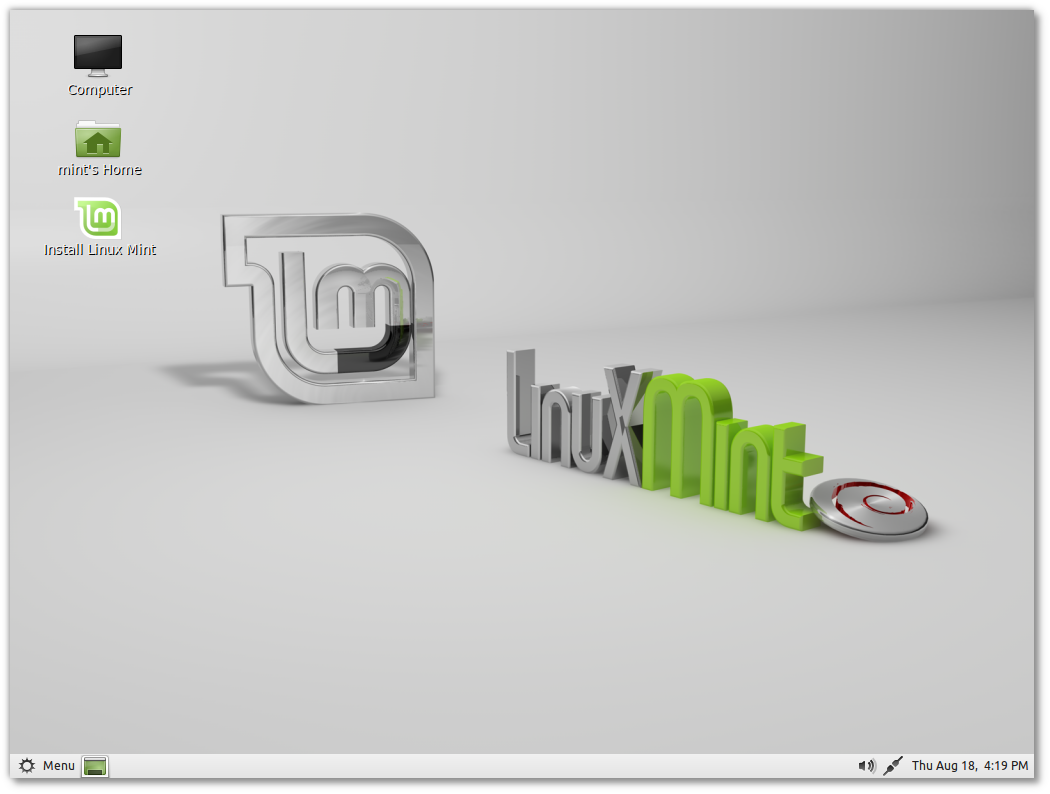Hi!!
Thanks for helping me zerozero
zerozero wrote:what was the exact command you used to remove conky?
I do not remember, but I believe that i installs from the terminal
-These are the entries than you ask me-
Code: Select all
Start-Date: 2012-01-02 09:25:24
Install: libxmmsclient6:i386 (0.7DrNo+dfsg-2+b2, automatic), conky-all:i386 (1.8.1-3), libimlib2:i386 (1.4.4-1, automatic)
End-Date: 2012-01-02 09:25:30
Start-Date: 2012-01-02 09:28:06
Install: conky:i386 (1.8.1-3)
End-Date: 2012-01-02 09:28:08
Start-Date: 2012-01-02 09:29:48
Install: unrar-free:i386 (0.0.1+cvs20071127-1)
End-Date: 2012-01-02 09:29:50
Start-Date: 2012-01-02 09:40:13
Commandline: apt-get install chkrootkit
Install: chkrootkit:i386 (0.49-4)
End-Date: 2012-01-02 09:40:17
Start-Date: 2012-01-02 09:55:11
Install: exim4-config:i386 (4.76-2, automatic), exim4-daemon-light:i386 (4.76-2, automatic), heirloom-mailx:i386 (12.5-1, automatic), unhide.rb:i386 (13-1, automatic), exim4-base:i386 (4.76-2, automatic), unhide:i386 (20110113-2, automatic), rkhunter:i386 (1.3.8-7)
End-Date: 2012-01-02 09:55:42
Start-Date: 2012-01-02 09:56:08
Install: ttf-liberation:i386 (1.07.0-1, automatic), ttf-mscorefonts-installer:i386 (3.3)
End-Date: 2012-01-02 09:57:43
Start-Date: 2012-01-02 10:26:46
Commandline: /usr/sbin/synaptic
Remove: linux-headers-2.6.39-2-486:i386 (2.6.39-3), linux-image-2.6.39-2-486:i386 (2.6.39-3)
End-Date: 2012-01-02 10:26:53
Start-Date: 2012-01-02 11:53:18
Commandline: /usr/sbin/synaptic
Remove: gnome-dictionary:i386 (2.30.0-2), libgdict-1.0-6:i386 (2.30.0-2)
End-Date: 2012-01-02 11:53:36
Start-Date: 2012-01-02 12:01:17
Commandline: apt-get autoremove
Remove: python-twisted-names:i386 (11.0.0-1), python-pyasn1:i386 (0.0.11a-1), firefox-l10n-af:i386 (5.0-1linuxmint1), libqt4-dbus:i386 (4.7.3-5), python-twisted-runner:i386 (11.0.0-1), xulrunner-5.0:i386 (5.0-6), libvamp-sdk2:i386 (2.1-1), python-twisted-mail:i386 (11.0.0-1), libgnomecanvasmm-2.6-1c2a:i386 (2.26.0-1), python-twisted-lore:i386 (11.0.0-1), python-twisted-conch:i386 (11.0.0-1), python-twisted-news:i386 (11.0.0-1), python-twisted-words:i386 (11.0.0-1), python-twisted:i386 (11.0.0-2), libqt4-xml:i386 (4.7.3-5), libmozjs5d:i386 (5.0-6), liblo7:i386 (0.26~repack-7), libaubio2:i386 (0.3.2-4.2), liblrdf0:i386 (0.4.0-5), jackd:i386 (5)
End-Date: 2012-01-02 12:01:42
Start-Date: 2012-01-02 14:05:55
Install: firefox-l10n-af:i386 (5.0-1linuxmint1, automatic), firefox:i386 (5.0-1linuxmint1)
End-Date: 2012-01-02 14:06:00
Start-Date: 2012-01-02 14:10:18
Remove: chromium-browser:i386 (13.0.782.107~r94237-1)
End-Date: 2012-01-02 14:10:18
Start-Date: 2012-01-02 14:11:14
Remove: chromium-browser-l10n:i386 (13.0.782.107~r94237-1)
End-Date: 2012-01-02 14:11:14
Start-Date: 2012-01-02 14:11:27
Remove: chromium:i386 (13.0.782.107~r94237-1), chromium-l10n:i386 (13.0.782.107~r94237-1)
End-Date: 2012-01-02 14:11:33
Start-Date: 2012-01-02 14:11:45
Remove: chromium-inspector:i386 (13.0.782.107~r94237-1)
End-Date: 2012-01-02 14:11:45
Start-Date: 2012-01-02 19:31:30
Commandline: /usr/sbin/synaptic
Purge: conky-all:i386 (1.8.1-3), conky:i386 (1.8.1-3)
End-Date: 2012-01-02 19:31:39
Start-Date: 2012-01-03 23:04:30
Commandline: apt-get install torsocks
Install: torsocks:i386 (1.1-4)
End-Date: 2012-01-03 23:04:38
Start-Date: 2012-01-04 00:39:57
Commandline: /usr/sbin/synaptic
Purge: torsocks:i386 (1.1-4)
End-Date: 2012-01-04 00:40:00
Start-Date: 2012-01-04 18:06:12
Commandline: /usr/sbin/synaptic
Install: conky-all:i386 (1.8.1-3, automatic), conky:i386 (1.8.1-3)
End-Date: 2012-01-04 18:06:21
Start-Date: 2012-01-04 18:08:14
Commandline: apt-get dist-upgrade
Install: libaacplus2:i386 (2.0.2-0.1, automatic)
End-Date: 2012-01-04 18:08:17
Goodbye.