I have various 64bit and 32bit machines all running LMDE (UP3). Stability and reliability is key, so I have them all locked to gnome2-frozen while I test UP4 on a spare test machine. I did a UP3->UP4 upgrade on that test machine a few months back. I do like UP4 w/ Cinnamon, but I had dislikes with Cinnamon and was hoping to let it matures a bit more. Some of my concerns was that I lost all my Compiz compatibility (I have a lot of optimizations in Compiz that improve my productivity), the task bar doesn't adjust, so when it becomes full, it pushes the quick launch icons and menu bar off the screen, and sometimes when dialogues or windows load, they leave gray-artifacts behind on the screen that obstruct all other windows until I close the offending application (which can be a serious productivity killer when I have to close applications twice a day). So, I wasn't ready to upgrade.
Gnome 3 wasn't really an option as I tried it last year via Mint 12 and had serious stability issues that were documented by me and countless others, about gnome-shell freezing or resetting on itself (and losing all application work currently open). So I wasn't going to even give Gnome 3 a try in LMDE UP4.
Now that gnome2-frozen is dead, I have no choice but to upgrade. I don't know how I missed MATE in UP4 (I did try gnome-classic). MATE is exactly what I'm looking for -- it's fast, provides all the look and feel I've become accustomed to in UP3, and it works with Compiz, so I don't lose my productivity optimizations.
So I started upgrading my systems to UP4 today, thinking it should go smooth.
I wanted to try the upgrade via aptitude because one of my 32bit machines is purely a command prompt machine, so I wouldn't be able to update it using the mint update manager (at least not easily). So I wanted to verify the upgrade path would work through aptitude. I did an apt-get upgrade & apt-get dist-upgrade. But it proved to be very problematic (in the end at least).
Issue #1: I'll just skip over this one quickly since it was really a side-effect of a kernel upgrade as part of the upgrade (and nothing to do with mint), but I had issues with the new kernel that was installed. The system would hang at black screen when loading gdm3. I could get to command prompt if I avoided the system from loading gdm3, and I could startx to get into a session, but gdm3 either on startup or from command line resulted in the system freezing at a black screen. I was keen enough to suspect a i915 kernel module issue, and doing a comparison of the loaded parameters between the old kernel and new kernel for i915 indicated a new ppgtt parameter that was loading a default=true. So once I overriden this to false, my issue was resolved.
Issue #2: MATE or cinnamon didn't install, only gnome3 and gnome-classic had installed. I needed to go through the forums and track down all the packages associated with MATE and cinnamon to manually install them. The test system didn't have the issue, so I'm thinking this might be a side-effect from using aptitude then the gui update manager? I want to do the upgrade consistent across all my systems, and since one of them I only connect to it through SSH (gui disabled at startup), I wanted to use the command line aptitude upgrade path (which I researched what I needed to do and did not see any catch-22s with using it). If it is deemed that this should be avoided, then what other options do I have? I figure aptitude is safer than trying to forward X windows over SSH.
Issue #3: I lost my panel and all other customization via the upgrade. I had to rebuilt my panels etc in MATE. When I tested this on the other machine from going from UP3 gnome2 to UP4 with Cinnamon and MATE, my panels remained in tact other than the quick launch panel in MATE. I reconstructed my panels layout from memory, so this doesn't remain a sticking issue, other than the fact I'm going to have to spend an hour+ on each additional system I have to upgrade if this happens on them as well.
Issue #4: gdm3 is displaying the debian-twirl icon instead of the mint icon. A few other icons throughout the system are debian-defaults rather than the mint ones. I compared the greeting config file between this machine and the others and cannot locate why this is happening and how to get back all mint icons.
Upgraded from gnome2-frozen to UP4: various issues
Forum rules
LMDE 2 has reached end of support as of 1-1-2019
LMDE 2 has reached end of support as of 1-1-2019
Upgraded from gnome2-frozen to UP4: various issues
Last edited by LockBot on Wed Dec 28, 2022 7:16 am, edited 1 time in total.
Reason: Topic automatically closed 6 months after creation. New replies are no longer allowed.
Reason: Topic automatically closed 6 months after creation. New replies are no longer allowed.
Re: Upgraded from gnome2-frozen to UP4: various issues
Ah, it's easy to explain. Gnome 3 packages are upgrades for Gnome 2 ones. MATE and Cinnamon are not.ddurdle wrote:Issue #2: MATE or cinnamon didn't install, only gnome3 and gnome-classic had installed. I needed to go through the forums and track down all the packages associated with MATE and cinnamon to manually install them.
IIRC it's alright that the panel layout is lost during the upgrade since Gnome 2 and MATE use different configuration directories and files. As I said before, moving from Gnome 2 to MATE is not an upgrade, it's an installation of a different desktop environment.ddurdle wrote:I lost my panel and all other customization via the upgrade. I had to rebuilt my panels etc in MATE. When I tested this on the other machine from going from UP3 gnome2 to UP4 with Cinnamon and MATE, my panels remained in tact other than the quick launch panel in MATE. I reconstructed my panels layout from memory, so this doesn't remain a sticking issue, other than the fact I'm going to have to spend an hour+ on each additional system I have to upgrade if this happens on them as well.
I don't know why some of your panels "remained in tact". Could it be that their layout just matched the default layout of MATE panels?
Post your /etc/gdm3/greeter.gconf-defaults and /etc/gdm3/greeter.gsettings please... oh, and if there are any files with "dpkg" in their extension, post their contents too. Especially the *.dpkg-old ones.ddurdle wrote:Issue #4: gdm3 is displaying the debian-twirl icon instead of the mint icon. A few other icons throughout the system are debian-defaults rather than the mint ones. I compared the greeting config file between this machine and the others and cannot locate why this is happening and how to get back all mint icons.
-
zerozero
Re: Upgraded from gnome2-frozen to UP4: various issues
the release notes of UP4 explain (as Monsta is saying) issue #2
http://blog.linuxmint.com/?p=1949
- from UP3 to UP4 you upgrade from gnome2.x to gnome3.x (hence gnome-shell or fallback), mate and cinnamon are made available at the same time but are not in the upgrade path (nor they could be because they are new)
- gdm3 is not "supported" in the sense that the tools responsible for providing the look&feel (the issues you point in #4) are now reading mdm (mint's display manager a fork of gdm2.20)
it's still possible to theme gdm3 (within its limitations) and integrate it into mint but you'll have to "fight" against some config files.
http://blog.linuxmint.com/?p=1949
- from UP3 to UP4 you upgrade from gnome2.x to gnome3.x (hence gnome-shell or fallback), mate and cinnamon are made available at the same time but are not in the upgrade path (nor they could be because they are new)
- gdm3 is not "supported" in the sense that the tools responsible for providing the look&feel (the issues you point in #4) are now reading mdm (mint's display manager a fork of gdm2.20)
it's still possible to theme gdm3 (within its limitations) and integrate it into mint but you'll have to "fight" against some config files.
Re: Upgraded from gnome2-frozen to UP4: various issues
I'll check the files mentioned.
I ended-up upgrading a second system last night (this time a 32bit system) using the mint update manager.
I can accept that MATE is not a direct upgrade of gnome2 etc, and that it would not be installed or configured automatically, like it was not again after I did the 32bit system, but I'm still wondering how MATE got installed when I did the original upgrade on the test machine months ago. I know I never even used it either until just the other day, and all the configuration that I had in gnome2 (layout of the panels, themes etc) were all there and ready-to-go except of course one piece of one of the panels. I can live with installing this manually.
gdm3 on the 32bit system also had the Debian look. Again, if this is normal part of the upgrade, then I wonder how the test machine still looks like prior versions of gdm3.
I ended-up upgrading a second system last night (this time a 32bit system) using the mint update manager.
I can accept that MATE is not a direct upgrade of gnome2 etc, and that it would not be installed or configured automatically, like it was not again after I did the 32bit system, but I'm still wondering how MATE got installed when I did the original upgrade on the test machine months ago. I know I never even used it either until just the other day, and all the configuration that I had in gnome2 (layout of the panels, themes etc) were all there and ready-to-go except of course one piece of one of the panels. I can live with installing this manually.
gdm3 on the 32bit system also had the Debian look. Again, if this is normal part of the upgrade, then I wonder how the test machine still looks like prior versions of gdm3.
-
zerozero
Re: Upgraded from gnome2-frozen to UP4: various issues
i wonder about that also. maybe this helps:but I'm still wondering how MATE got installed when I did the original upgrade on the test machine months ago. I know I never even used it either until just the other day, and all the configuration that I had in gnome2 (layout of the panels, themes etc) were all there and ready-to-go except of course one piece of one of the panels.
cinnamon

cinnamon-fallback(if you chose cinnamon at login and you get this it means usually one of 2 things: either your graphic-card drivers are broken or don't support 3D acceleration to run cinnamon)
mate
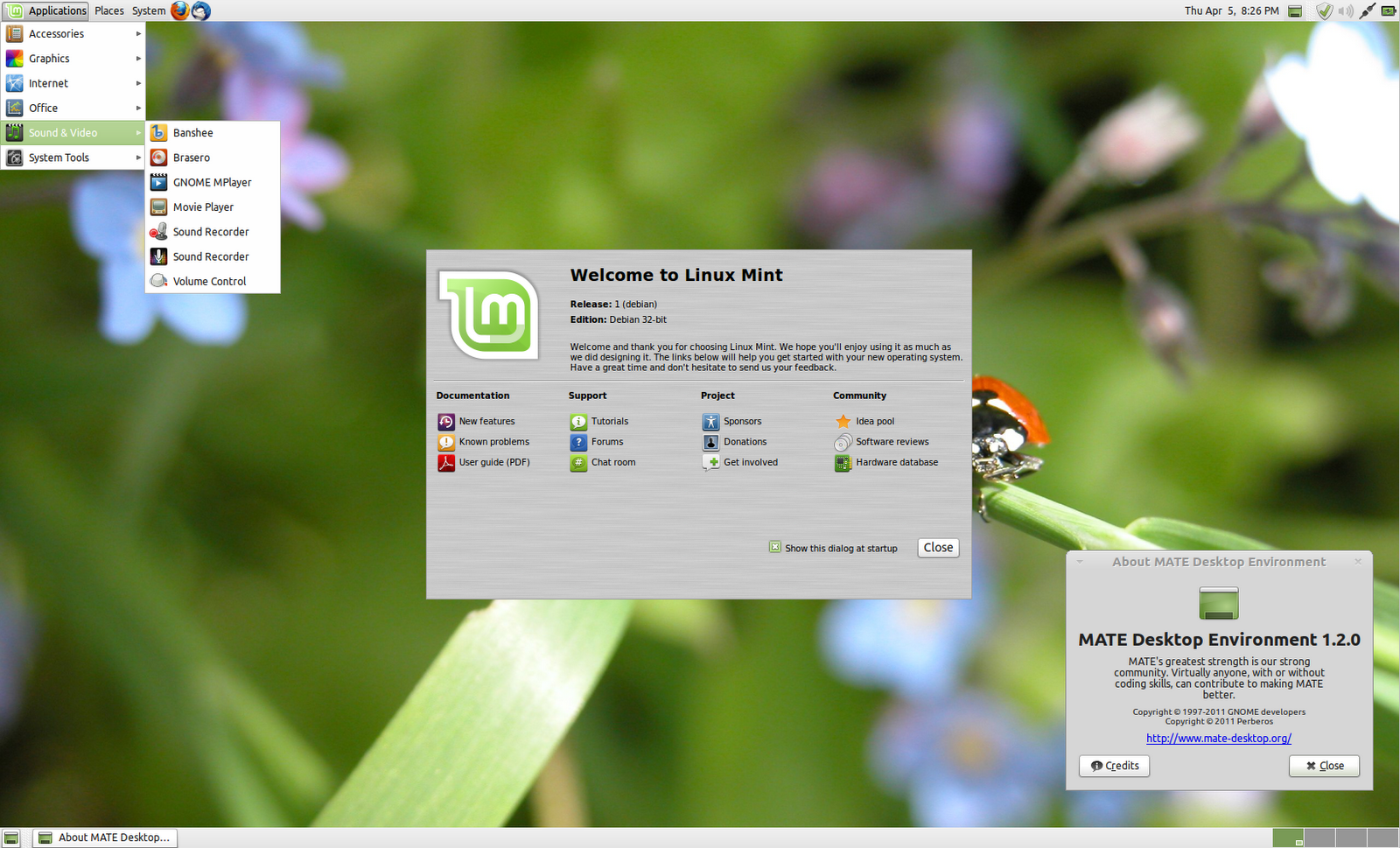
gnome-shell

gnome-fallback( if you pick gnome at login <meaning gnome-shell> and get this means the same as cinnamon/cinnamon-fallback)

another way to check exactly whatswhat is:
Code: Select all
sudo inxi -Uthen
Code: Select all
inxi -SxxxRe: Upgraded from gnome2-frozen to UP4: various issues
How does gnome-classic play? It is also using gnome fallback?
~ $ inxi -Sxxx
System: Host: x60 Kernel: 3.4.0-7.dmz.1-liquorix-686 i686 (32 bit, gcc: 4.6.3)
Console: tty 0 Distro: Linux Mint Debian Edition
~ $ inxi -Sxxx
System: Host: x60 Kernel: 3.4.0-7.dmz.1-liquorix-686 i686 (32 bit, gcc: 4.6.3)
Console: tty 0 Distro: Linux Mint Debian Edition
-
zerozero
Re: Upgraded from gnome2-frozen to UP4: various issues
ddurdle,
yeahh, gnome-classic is the same as gnome-fallback (was renamed kinda to hide the fact that is a fallback mode: could be annoying to some )
)
that inxi output has to be ran in X (sorry )
)
yeahh, gnome-classic is the same as gnome-fallback (was renamed kinda to hide the fact that is a fallback mode: could be annoying to some
that inxi output has to be ran in X (sorry

