Create User Without Password?
Forum rules
There are no such things as "stupid" questions. However if you think your question is a bit stupid, then this is the right place for you to post it. Stick to easy to-the-point questions that you feel people can answer fast. For long and complicated questions use the other forums in the support section.
Before you post read how to get help. Topics in this forum are automatically closed 6 months after creation.
There are no such things as "stupid" questions. However if you think your question is a bit stupid, then this is the right place for you to post it. Stick to easy to-the-point questions that you feel people can answer fast. For long and complicated questions use the other forums in the support section.
Before you post read how to get help. Topics in this forum are automatically closed 6 months after creation.
-
David M
Create User Without Password?
I went into the control center > users and want to create a user without a password. I put in a name but I get a password input box. If I click cancel it tells me the account is disabled. If I click enable it comes up with the password input box. Can I make one without a password?
Last edited by LockBot on Wed Dec 28, 2022 7:16 am, edited 1 time in total.
Reason: Topic automatically closed 6 months after creation. New replies are no longer allowed.
Reason: Topic automatically closed 6 months after creation. New replies are no longer allowed.
-
David M
Re: Create User Without Password?
How do you?
It's for my brother. He needs people to be able to access the computer without a password for debate. I was thinking no password needed but limited privileges.
It's for my brother. He needs people to be able to access the computer without a password for debate. I was thinking no password needed but limited privileges.
-
oobetimer
Re: Create User Without Password?
1. Make a normal account to your brotherDavid M wrote:How do you?
It's for my brother. He needs people to be able to access the computer without a password. I was thinking no password needed but limited privileges.
2. Edit the /etc/shadow file
sudo cp /etc/shadow /etc/shadow.old
sudo nano /etc/shadow
Remove all marks and alphabets between dots.your_brother:.:15129:0:99999:7:::
-
David M
Re: Create User Without Password?
I may be an idiot. I started with
and then I changed it to
but I can't log in to it. I'm assuming I did it wrong?
Code: Select all
debate:$6$pDro18C0$e7QYrt71rBOn.f2XcM8pC.zCcERYzvjGyRdJ9X.tR2HwDacV9kaEWcHQVyrUVZGZfp3sndANsyNjwu9cYGvWl0:15234::::::Code: Select all
debate:...:::::::-
oobetimer
Re: Create User Without Password?
My bad ..David M wrote:I may be an idiot. I started with
and then I changed it toCode: Select all
debate:$6$pDro18C0$e7QYrt71rBOn.f2XcM8pC.zCcERYzvjGyRdJ9X.tR2HwDacV9kaEWcHQVyrUVZGZfp3sndANsyNjwu9cYGvWl0:15234::::::
but I can't log in to it. I'm assuming I did it wrong?Code: Select all
debate:...:::::::
Code: Select all
debate::15234::::::Re: Create User Without Password?
I tried this and it didn't work for me. I am trying to do the same thing, to create a separate limited-access account in MATE on Linux Mint 14 for my girlfriend. This is the string I see in the file "shadow" so far:
How should I abbreviate it so she can log in without a password? I abbreviated it several ways according to the instructions here (removing everything but ":" and numbers; removing everything but ":." and numbers; and removing everything but ":.$" and numbers) and nothing works.
On a related note, I don't know why developers don't bother to fix this obvious problem. When we check off in "Users and Groups" that we want a user to log in without a password, it should take us literally. This seems like a bug to me. Where is the right place to submit this bug to the Linux Mint community?
Code: Select all
kristen:$6$3M72GK02$A2HJQr2hqfyflVjFNuF5QnmC.Rw1gYSoTPwGCKMkE7XF0hL0VJM3822mEnvaunnhjnQq1UrJCwjjN43cjxm4e1:15666:0:99999:7:::
On a related note, I don't know why developers don't bother to fix this obvious problem. When we check off in "Users and Groups" that we want a user to log in without a password, it should take us literally. This seems like a bug to me. Where is the right place to submit this bug to the Linux Mint community?
-
DrHu
Re: Create User Without Password?
I think the simplest thing is to understand that an account (userid + password) is the norm, and to provide a simple password, such as the enter key
--that should work if the person enters their account name + the enter key on the keyboard (they probably won't even realize that they have entered a password).
--that should work if the person enters their account name + the enter key on the keyboard (they probably won't even realize that they have entered a password).
Re: Create User Without Password?
midtempo,
Another time start a new thread with a new question rather than tacking one onto a 14 month old thread
Another time start a new thread with a new question rather than tacking one onto a 14 month old thread

Re: Create User Without Password?
I tacked onto the thread because I found out that I had the same issue but the resolution offered did not actually work for me. I thought it would be useful to have the same background information here so that someone reading it could understand what is going on. But I won't post onto a dead thread again next time if that is what you all prefer, I will post a link to the thread instead.
Anyway, I tried setting kristen's password to a blank one, but strangely, I can't do that! I can set it to a different password but not blank. If I tell it to set it to a blank one, it will use my old password instead. This problem is still not solved for me unfortunately.
The only way I know to set a blank password is to leave the "New password" and "Confirmation" fields blank:
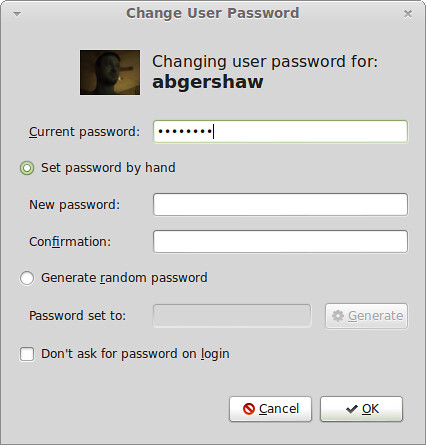
But if I do so and click "OK," it does not actually change the password. Oh, and checking off "Don't ask for password on login" does not actually do what it claims to do -- you still have to enter the correct password when prompted.
How can I successfully create a blank password for a user, or make it so that a user does not need a password to log in?
Anyway, I tried setting kristen's password to a blank one, but strangely, I can't do that! I can set it to a different password but not blank. If I tell it to set it to a blank one, it will use my old password instead. This problem is still not solved for me unfortunately.
The only way I know to set a blank password is to leave the "New password" and "Confirmation" fields blank:
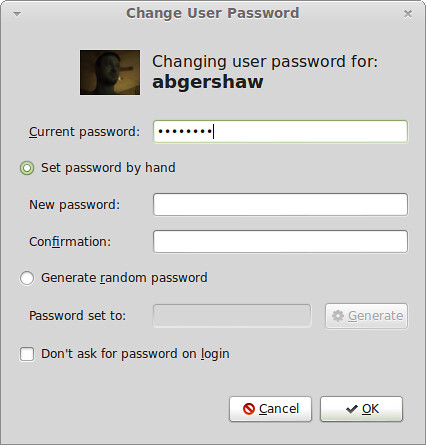
But if I do so and click "OK," it does not actually change the password. Oh, and checking off "Don't ask for password on login" does not actually do what it claims to do -- you still have to enter the correct password when prompted.
How can I successfully create a blank password for a user, or make it so that a user does not need a password to log in?
-
BoscoBearbank
- Level 2

- Posts: 59
- Joined: Sat Nov 14, 2009 8:13 pm
Re: Create User Without Password?
The field $6$3...4e1 is the password. Just delete it (and be sure to save your edited /etc/shadow file)midtempo wrote: This is the string I see in the file "shadow" so far:Code: Select all
kristen:$6$3M72GK02$A2HJQr2hqfyflVjFNuF5QnmC.Rw1gYSoTPwGCKMkE7XF0hL0VJM3822mEnvaunnhjnQq1UrJCwjjN43cjxm4e1:15666:0:99999:7:::

