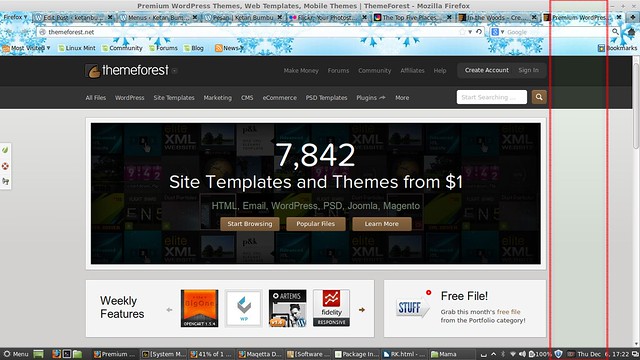bigj231 wrote:Does it do it in any other Operating Systems? (like Windows or OSX) What GPU do you have, and are you using the proprietary drivers? We need more information here.
What's the output of
Also, This thread isn't in the right section for future reference. This is more of a support request than help or ideas with customizing Mint.
Code: Select all
$ inxi -f
CPU: Dual core Intel Core i3 CPU M 350 (-HT-MCP-) cache: 3072 KB
Clock Speeds: 1: 933.00 MHz 2: 933.00 MHz 3: 933.00 MHz 4: 933.00 MHz
CPU Flags: fpu vme de pse tsc msr pae mce cx8 apic sep mtrr pge mca cmov pat pse36 clflush dts
acpi mmx fxsr sse sse2 ss ht tm pbe nx rdtscp lm constant_tsc arch_perfmon pebs bts xtopology nonstop_tsc
aperfmperf pni dtes64 monitor ds_cpl vmx est tm2 ssse3 cx16 xtpr pdcm sse4_1 sse4_2 popcnt lahf_lm arat dtherm
tpr_shadow vnmi flexpriority ept vpid
I guess it's because of the dock. I use docky. And when I point my mouse to the dock, the stripe disappears. Then I move it away, it appears. I don't know if it happens in all computers, but when I used LM13 Mate, the stripe also appeared, that time I used cairo dock.
Again I want to say that that the stripe only appears sometimes. But when it appears, it's annoying. Thanks for the response.