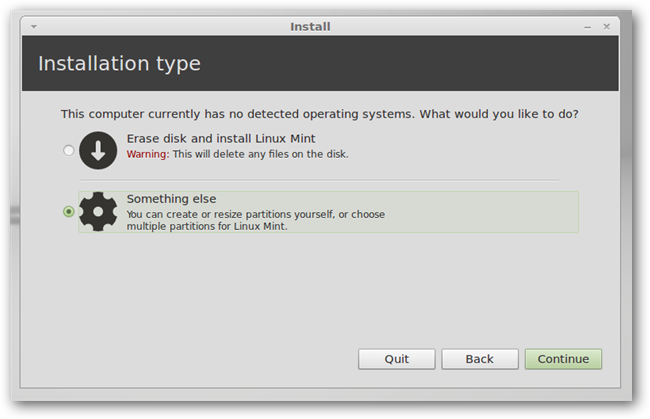Thanks xenopeek and srs5694 for your time and thoughts on this issue.
I just want to make things clear as srs's points seems to address some of the problems I'm experiencing:
Discs are almost always partitioned, meaning that they're broken into one or more chunks, each of which can be managed by a different OS or used to separate storage for a single OS (as in C: and D: partitions in Windows).
- I have a single primary partition running my main OS (Win XP SP2). There is no other drive letter that is running from this hard drive, just :C. I installed it this way to make things simple.
With the right software, partitions can be moved and resized; however, this activity is always at least a little bit risky.
- I have found this out, much to my displeasure in the past. I have an old copy of partition manager which I purchased a long time ago when I needed to convert a NTFS disc into FAT for some legacy system I had. I attempted creating a partition using windows first but it doesn't allow the option to modify partitions. I'm not alone in this. I trundled through a few microsoft forums to find a number of users were unable to access the partition wizard from within XP. I then attempted the same within partition manager but the drives need to be 'dynamic' in order to resize them.
In Windows-speak, "dynamic disks" add another layer atop the MBR or GPT data structures. Another term for "dynamic disks" is Logical Disk Manager (LDM). You cannot easily install Linux to a dynamic disk. Thus, the fact that you had problems converting from basic to dynamic disks was fortunate; if you'd succeeded in such a conversion, you would have had to reverse that change in order to install Linux, and this reverse change is harder than converting from basic to dynamic.
- Thanks for this. I didn't actually have any difficulties in converting my basic disc to dynamic, I have just been extremely cautious. I have learnt over the years that modifying system discs is hazardous. However, as I am unable to resize or create a partition using windows or third-party software, the option to use a dynamic disc was one of the few left on the table at the time of writing. Now that you have informed me of the difficulties faced with using dynamic discs, this option is now off the table for good. Which leaves me still wondering - what can I do to make the space available for linux?
Under the MBR system, a total of up to four so-called primary partitions are supported. One of these (the extended partition) may hold an arbitrary number of logical partitions. Windows must install to a primary partition, but Linux is more flexible; it's happy living on either primary or logical partitions. The limitation on the number of primary partitions sometimes causes problems when installing Linux, since Windows installations sometimes consume all four primary partitions. In such cases, it's necessary to either delete one of the primary partitions or convert one to logical form. Most partitioning tools don't support such conversion, but my FixParts does, with some caveats. The limit on the number of MBR primary partitions is one reason Microsoft has been pushing LDM; but as LDM is proprietary and extended/logical partitions are not, the latter is a better solution in a multi-OS environment.
- Great info. So, according to the source, I should be able to create a partition (in fact up to four) The fact that I can't leaves me wondering what kind of frankenstein I have here (I've attempted fixing other's computers before and discovered there was no other way than re-formating the whole system - maybe this is just poetic justice) To understand this comment further see below to my reply to xenopeek. I understand windows 7 is preferable here for a multi OS environment, but I found that most of my programs didn't work using Wn 7 and I'm in no mood to acquire them again. This (plus the obvious security concerns) is one of the main reasons I am a recent convert to Linux for internet and every day PC use.
A conventional Linux installation places Linux on a separate partition from Windows. The Mint installer can shrink a Windows partition to make room for Linux, but if you've already got four partitions, you'll need to make adjustments, as just noted.
Well, took a bit of searching, but here is a screenshot of somebody installing Linux Mint 14 alongside Windows 7. As you can see, in the "Installation type" step of the installer this user was given the three options I mentioned. (click to zoom)
- Thanks for your time in finding common options for windows users here. This is where I get a bit vague (I've been at work all day) but when I attempted installing Mint by booting from DVD, before I even got to the options you are describing I was faced with an option to modify the partition to make it 'float' or something. I had no idea what this meant (admittedly, I was short on time and didn't write down the exact words they were using) so I just aborted at this point. It seemed uncoventional compared to a number of walk through guides that I've read. I'll attempt it again on Friday when I'm next free and note the exact phrase that was used but it seemed to me that Mint was having some difficulty with my hard drive format. As I said before, it's just a basic drive but there seems to be more (less?) to it than that!
Seriously dudes, thanks for the thought that has gone into the posts you've made. I'll digest the info you've given me and work through these problems methodically - I'll run Boot info Script and post the results here should any further difficulties arise during installation. You've also given me some more knowledge about ubuntu which will be helpful in understanding Mint's MO.
I've been spoiled by Windows relative ease of use so maybe this is the first steps in learning what's going on under the hood without using inclusive software that pretty much runs itself.
Enjoy the rest of the week!
Ektoman