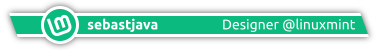I don't mind one bit. Like I said, it's an annoyance, but one that is growing on me. The biggest annoyance is when I switch to my work laptop and switch monitor inputs. When my work laptop sleeps, the screen revert back to Linux Mint, requiring me to manually move the inputs back to my work laptop, like some sort of heathen.sebastjava wrote: ⤴Sun Mar 03, 2024 9:43 am I would simply like to make things clear, if you don't mind. Worst, I don't have answers, I just have questions:
I've replied to your questions in-line:
- The Power Manager sends some DPMS command, right? After counting 5 or 15 minutes or more, it sends a
xset dpms force offor "standby" or "suspend", I don't know what exactly...
- I believe so? I'm not familiar with what Power Manager does exactly. I assume there is a service that will issue the appropriate xset command after a given time. - You also tried with that CLI and it works, at first, but the screen wakes up after a few minutes. Did I understand your OP correctly?
- yes, tried with the CLI but screen wakes up after a few *seconds*, not minutes. - Does it also works with the GUI, when you set the power manager to turn off the screen when inactive for 5 minutes? Yes, the screen is back on after a few minutes, but did it work, at least for a few seconds?
- Yes, screen turns off, and then after a few seconds it turns back on. The screen turning off behavior is inconsistent at best.