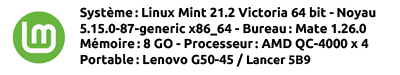WordPress?
phpBB?
An
outdated version of phpBB?
In all seriousness - and meaning no disrespect - the news isn't that you were hacked... It's that you weren't (to our knowledge, at least

) hacked
long ago, and that you actually
realized that you had an intrusion.
Well... At least (according to my browser's script-blocker and GeoTool server information add-ons) you do
NOT appear to be using (or should that be "getting used by," lol?) CloudFlare. So I'll stick around. I am a big fan of your distro - and the process of digging out from under the whopping pile of dung that has been / is being heaped upon your head over this "little" OOPS will (hopefully...?) ensure that you step into the 2000s security-wise, so I assume that you will come out of this more secure than you have been in the past. Or even pseudo-semi-secure, which is probably about ten thousand times better than merely "more secure than you have been in the past"

.
In other words, lol, you were leaning way, way, waaaaaaay out over the outhouse hole and someone walked by and gave you that tiny little nudge that was sufficient to send you plummeting into the pile. <SHRUGS> It happens, even if in this particular case it was sort of a foreordained conclusion. THANK YOU for informing us of what occurred, inasmuch as you have (one assumes that you have not released
all of the information you have gleaned, and that is understandable). Others might have, instead, simply made an announcement that all passwords need to be changed because, IDK, the drive they were stored on got pooched or something in order to (attempt to) hide their shame and embarrassment. Kudos!
BtW, the best way to fight hackers - or better yet, to develop and maintain a proactive strategy - is... to get a better hacker in YOUR camp

. My suggestion would be, if the phrase "Click... Click... <BOOM!>" means anything to you (in the computer sense), contact the CMG and ask for a little help. Great group of people, and so talented that half of them ought to be locked up somewhere, lol (the other half would never get caught

).
Regards and thanks again for letting us know,
MDM