I've recently tried the pop OS.
I liked the feature with the tiling windows.
is it possible to install the pop os window-manager (whatever it's called) on Mint, but like in pop OS having the option to toggle it on or off at need ?
I think that Mint team should seriously consider to integrate this feature
tiling windows, like in pop os
Forum rules
Before you post read how to get help. Topics in this forum are automatically closed 6 months after creation.
Before you post read how to get help. Topics in this forum are automatically closed 6 months after creation.
Re: tiling windows, like in pop os
IIRC Pop!_OS uses Gnome Shell and this is implemented through an extension they wrote. Linux Mint uses Cinnamon, MATE and Xfce and Gnome Shell extensions don't work on those. You could install Gnome Shell on top of Linux Mint but to use it you'd need to switch your desktop session to Gnome Shell, so entirely replace your current desktop with Gnome Shell. It may need some tinkering to get it to work right.
Cinnamon also has window tiling. With a resizable window in focus (eg not a fixed size dialog window) you can push Super+direction arrow key to immediately tile a window to that edge. You can also drag it with mouse cursor to the edge or corner of the screen to tile it there. You can also snap a window with Ctrl+Super+direction arrow key (or drag with mouse and hold down Ctrl key). Snapped windows will not be overlapped by maximized windows; maximized windows will only maximize in the screen space not used by snapped windows. An old blog post explains how it works a bit: https://web.archive.org/web/20201021131 ... tionality/
Cinnamon also has window tiling. With a resizable window in focus (eg not a fixed size dialog window) you can push Super+direction arrow key to immediately tile a window to that edge. You can also drag it with mouse cursor to the edge or corner of the screen to tile it there. You can also snap a window with Ctrl+Super+direction arrow key (or drag with mouse and hold down Ctrl key). Snapped windows will not be overlapped by maximized windows; maximized windows will only maximize in the screen space not used by snapped windows. An old blog post explains how it works a bit: https://web.archive.org/web/20201021131 ... tionality/
Last edited by xenopeek on Mon Apr 18, 2022 4:06 pm, edited 1 time in total.
Reason: changed dead link to Wayback Machine
Reason: changed dead link to Wayback Machine

Re: tiling windows, like in pop os
You can also use tiling in Xfce, at least what I think is meant by tiling, if you are meaning, for example, four windows open on screen, each using one quarter of the screen. It is one of the many Window-manager options of xfwm4
I do not use it as I find it confusing, preferring normal window placement methods, but I'm sure other users do like it.
I do not use it as I find it confusing, preferring normal window placement methods, but I'm sure other users do like it.
Re: tiling windows, like in pop os
I think I'd be doing you a disservice if I didn't at least let you know that i3-wm exists and might be something you'd be very happy that you found. It's a very approachable tiling window manager which you can run instead of whatever you usually use but also not need to trash your current setup.
To install it:
To uninstall it:
The excellent i3 User Guide:
https://i3wm.org/docs/userguide.html
I have a ton of configuration stuff for i3-wm you might find educational and/or useful:
https://github.com/terminalforlife/i3Config
The i3-wm is a well-covered and well-documented tiling window manager with lots of tutorial videos on YouTube, so it's a good introduction to this area of computing, if you're interested in venturing out of the norm. I've been using just it for many years and know it very well, so if you have any questions, I'm happy to answer when possible.
To install it:
sudo apt-get install i3To uninstall it:
sudo apt-get remove i3The excellent i3 User Guide:
https://i3wm.org/docs/userguide.html
I have a ton of configuration stuff for i3-wm you might find educational and/or useful:
https://github.com/terminalforlife/i3Config
The i3-wm is a well-covered and well-documented tiling window manager with lots of tutorial videos on YouTube, so it's a good introduction to this area of computing, if you're interested in venturing out of the norm. I've been using just it for many years and know it very well, so if you have any questions, I'm happy to answer when possible.
I'm also Terminalforlife on GitHub.
-
tuxoneseven
Re: tiling windows, like in pop os
I have been using i3 for years, it's very minimalist and saves some time. The key bindings make sense and they use a config file, unlike dwm. If you like, there is i3-gaps which has some spaces between the windows.
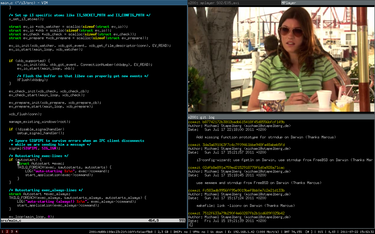
It may be possible to copy the extension from Pop to Mint. Some people are doing it on Ubuntu
You can grab it from https://github.com/pop-os/shell
Try this:
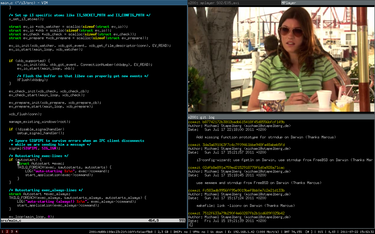
It may be possible to copy the extension from Pop to Mint. Some people are doing it on Ubuntu
You can grab it from https://github.com/pop-os/shell
Try this:
Code: Select all
git clone https://github.com/pop-os/shell
cd shell
make local-install-
CapnIndigo311
- Level 1

- Posts: 1
- Joined: Mon Apr 18, 2022 3:04 pm
Re: tiling windows, like in pop os
This is the first explanation of how LM Cinnamon tiling works that I undertand. Thank you.xenopeek wrote: ⤴Mon Dec 07, 2020 3:24 pm IIRC Pop!_OS uses Gnome Shell and this is implemented through an extension they wrote. Linux Mint uses Cinnamon, MATE and Xfce and Gnome Shell extensions don't work on those. You could install Gnome Shell on top of Linux Mint but to use it you'd need to switch your desktop session to Gnome Shell, so entirely replace your current desktop with Gnome Shell. It may need some tinkering to get it to work right.
Cinnamon also has window tiling. With a resizable window in focus (eg not a fixed size dialog window) you can push Super+direction arrow key to immediately tile a window to that edge. You can also drag it with mouse cursor to the edge or corner of the screen to tile it there. You can also snap a window with Ctrl+Super+direction arrow key (or drag with mouse and hold down Ctrl key). Snapped windows will not be overlapped by maximized windows; maximized windows will only maximize in the screen space not used by snapped windows. An old blog post explains how it works a bit: https://web.archive.org/web/20201021131 ... tionality/
Re: tiling windows, like in pop os
The gTile Cinnamon extension may be worth checking out too:
https://cinnamon-spices.linuxmint.com/e ... ns/view/76
https://cinnamon-spices.linuxmint.com/e ... ns/view/76
- Midnight True
- Level 7

- Posts: 1549
- Joined: Wed Jul 20, 2022 3:23 am
- Location: Southern and Southwestern area of Mato
- Contact:
Re: tiling windows, like in pop os
Hi, I am a new xfce user and i kinda like how can this be done but unfortunately i don't know how to configure this in the settings.. Please tell me how .. Thank you
Re: tiling windows, like in pop os
Please make a new topic if you need help with something. Don't revive a 2 year old one of somebody else. Topic locked.



