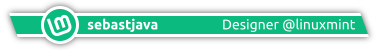<SOLVED> Intermittent lack of connectivity
Forum rules
Before you post read how to get help. Topics in this forum are automatically closed 6 months after creation.
Before you post read how to get help. Topics in this forum are automatically closed 6 months after creation.
-
Reverend Tap
<SOLVED> Intermittent lack of connectivity
Networking is a weak subject for me, so apologies for vague language. I'm running Mint 18 64-bit on a wired connection to a router that otherwise has all wifi connections. Periodically, I will simply stop being able to connect to anything, though no errors display and the network still lists as connected. I will get short bursts of connectivity during which everything functions normally, then nothing again for perhaps 10-15 minutes. I spoke with my roommates and none of their devices have this issue, and mine appears to work normally when I boot into Windows.
Last edited by LockBot on Wed Dec 28, 2022 7:16 am, edited 2 times in total.
Reason: Topic automatically closed 6 months after creation. New replies are no longer allowed.
Reason: Topic automatically closed 6 months after creation. New replies are no longer allowed.
- sebastjava
- Level 5

- Posts: 706
- Joined: Wed Jun 28, 2017 8:01 pm
- Location: Montréal, Québec, Canada
- Contact:
Re: Intermittent lack of connectivity
If you don't find the real solution, maybe you could just try to reset the network when the problem occurs?
Enter
If that works, you could make a keyboard shortcut with that
Enter
service network-manager restart in the terminal. Press Return and enter your password.If that works, you could make a keyboard shortcut with that
service network-manager restart command. So each time something goes wrong with the network, all you would have to do is press your shortcut (like Ctrl+F2) and enter your password.- sebastjava
- Level 5

- Posts: 706
- Joined: Wed Jun 28, 2017 8:01 pm
- Location: Montréal, Québec, Canada
- Contact:
Re: Intermittent lack of connectivity
The reset suggested in my preceding post would confirm that it is a system software issue, if it works. If not, i would start to look at the hardware.
Is there anyone else using the Wi-Fi? If you are the only one on this internet connection, you could try to find the small reset button on your router and try it. By alternatively resetting the software and the hardware you could start to locate the problem...
I am not an expert here but it would help if you could describe this hardware installation. Let me guess: you have two devices. The first one is a modem that is connected to the second one, a Wi-Fi router (called "hot spot"). That Wi-Fi router also offers an extra wired (called "Ethernet") connection.
Do you need that Wi-Fi router? If no one is using the Wi-Fi and you only have one computer with a wired (Ethernet) connection, then you don't need the Wi-Fi router. You could try to connect directly to the modem. If that works fine, then you would know there is a problem with the Wi-Fi router...
Is there anyone else using the Wi-Fi? If you are the only one on this internet connection, you could try to find the small reset button on your router and try it. By alternatively resetting the software and the hardware you could start to locate the problem...
I am not an expert here but it would help if you could describe this hardware installation. Let me guess: you have two devices. The first one is a modem that is connected to the second one, a Wi-Fi router (called "hot spot"). That Wi-Fi router also offers an extra wired (called "Ethernet") connection.
Do you need that Wi-Fi router? If no one is using the Wi-Fi and you only have one computer with a wired (Ethernet) connection, then you don't need the Wi-Fi router. You could try to connect directly to the modem. If that works fine, then you would know there is a problem with the Wi-Fi router...
-
Reverend Tap
Re: Intermittent lack of connectivity
The reset does solve it, albeit temporarily. So, looking like software is the issue.
The router setup is a single device (came from Comcast), and every device in the apartment (multiple computers, multiple phones, and the TV) except my desktop connects via wifi.
The router setup is a single device (came from Comcast), and every device in the apartment (multiple computers, multiple phones, and the TV) except my desktop connects via wifi.
Re: Intermittent lack of connectivity
Hi Reverend Tap,
Could you run these commands in a terminal and post the output? (these commands don't alter anything)andthanks.
Could you run these commands in a terminal and post the output? (these commands don't alter anything)
Code: Select all
inxi -FxzCode: Select all
rfkill list-
Reverend Tap
Re: Intermittent lack of connectivity
Certainly.
inxi -Fxz
inxi -Fxz
rfkill list doesn't return anything, just gives me the command prompt again.System: Host: reverend-M68MT-S2P Kernel: 4.4.0-21-generic x86_64 (64 bit gcc: 5.3.1)
Desktop: Cinnamon 3.0.7 (Gtk 3.18.9-1ubuntu3.1)
Distro: Linux Mint 18 Sarah
Machine: Mobo: Gigabyte model: M68MT-S2P v: x.x
Bios: Award v: F1 date: 12/24/2010
CPU: Quad core AMD Phenom II X4 840 (-MCP-) cache: 2048 KB
flags: (lm nx sse sse2 sse3 sse4a svm) bmips: 25715
clock speeds: max: 3200 MHz 1: 1900 MHz 2: 1900 MHz 3: 1900 MHz
4: 800 MHz
Graphics: Card: Advanced Micro Devices [AMD/ATI] Turks XT [Radeon HD 6670/7670]
bus-ID: 02:00.0
Display Server: X.Org 1.18.4 drivers: ati,radeon (unloaded: fbdev,vesa)
Resolution: 1440x900@59.89hz
GLX Renderer: Gallium 0.4 on AMD TURKS (DRM 2.43.0, LLVM 3.8.0)
GLX Version: 3.0 Mesa 11.2.0 Direct Rendering: Yes
Audio: Card-1 NVIDIA MCP61 High Definition Audio
driver: snd_hda_intel bus-ID: 00:05.0
Card-2 Advanced Micro Devices [AMD/ATI] Turks/Whistler HDMI Audio [Radeon HD 6000 Series]
driver: snd_hda_intel bus-ID: 02:00.1
Sound: Advanced Linux Sound Architecture v: k4.4.0-21-generic
Network: Card: NVIDIA MCP61 Ethernet
driver: forcedeth port: f000 bus-ID: 00:07.0
IF: enp0s7 state: up speed: 100 Mbps duplex: full mac: <filter>
Drives: HDD Total Size: 1500.3GB (1.8% used)
ID-1: /dev/sda model: ST31000520AS size: 1000.2GB
ID-2: /dev/sdb model: ST3500312CS size: 500.1GB
Partition: ID-1: / size: 643G used: 22G (4%) fs: ext4 dev: /dev/sda6
ID-2: swap-1 size: 4.02GB used: 0.00GB (0%) fs: swap dev: /dev/sda5
RAID: No RAID devices: /proc/mdstat, md_mod kernel module present
Sensors: System Temperatures: cpu: 17.8C mobo: N/A gpu: 25.5
Fan Speeds (in rpm): cpu: N/A
Info: Processes: 259 Uptime: 5 days Memory: 848.1/3950.4MB
Init: systemd runlevel: 5 Gcc sys: 5.4.0
Client: Shell (bash 4.3.421) inxi: 2.2.35
Re: Intermittent lack of connectivity
I misread your posts, I thought you were using wifi, my bad.
Your network card, NVIDIA MCP61 with the forcedeth driver is a little long-in-the-tooth, and searching the web only shows old threads, some of which say that Nvidia network cards don't play well with Linux.
There is a possible solution that is mentioned more than once, which is to reload the forcedeth module with some options, so if you want to try this open a terminal and enter one line at a timeThen try and monitor your internet, without rebooting as a reboot will load the forcedeth module without the added parameters. If your internet fails completely a reboot should bring it back to the original state.
If this works we can make it permanent ( so its persistent through a reboot) by (one line at a time again)
Good luck.
Your network card, NVIDIA MCP61 with the forcedeth driver is a little long-in-the-tooth, and searching the web only shows old threads, some of which say that Nvidia network cards don't play well with Linux.
There is a possible solution that is mentioned more than once, which is to reload the forcedeth module with some options, so if you want to try this open a terminal and enter one line at a time
Code: Select all
sudo rmmod forcedeth
sudo modprobe forcedeth msi=0 msix=0If this works we can make it permanent ( so its persistent through a reboot) by (one line at a time again)
Code: Select all
sudo echo options forcedeth msi=0 msix=0 >> /etc/modprobe.d/options
sudo update-initramfs -u
sudo reboot-
Reverend Tap
Re: Intermittent lack of connectivity
This seems to have taken care of it. Thank you!