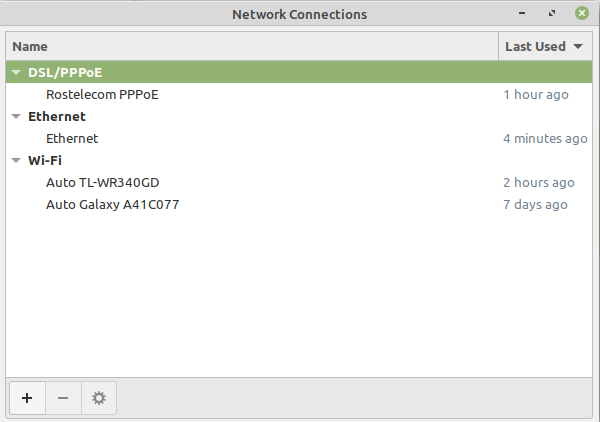I searched the web for almost an hour and finally came upon nmcli command.
Code: Select all
melvin@melvin-pc ~ $ nmcli connection show
NAME UUID TYPE DEVICE
Auto MELZ-vivo 5376b20d-2b63-474e-a833-d827ebe2312c wifi wlxd46e0e06b
Auto JioFi2_D4B3E0 48daf908-4a8e-4847-95ec-18f5c8f20973 wifi --
DOCOMO 31fc4d64-6b60-4e57-894e-293c5577ab32 pppoe --
Wired connection 1 0ea7657b-f6d1-348d-8d7f-a90e86fbb950 ethernet --
melvin@melvin-pc ~ $ nmcli connection up 31fc4d64-6b60-4e57-894e-293c5577ab32
Connection successfully activated (D-Bus active path: /org/freedesktop/NetworkManager/ActiveConnection/12)
melvin@melvin-pc ~ $ nmcli connection down 31fc4d64-6b60-4e57-894e-293c5577ab32
Connection 'DOCOMO' successfully deactivated (D-Bus active path: /org/freedesktop/NetworkManager/ActiveConnection/12)