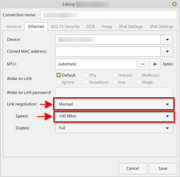https://ubuntuforums.org/showthread.php?t=2167864
To sum it up:
After startup, network works fine.
After about 6 minutes, network stops working.
It's not a failure of hardware.
It's not a problem of router - other machines on the network or even the modem port are working normally.
It's really not a problem specific to Linux Mint (Ubuntu-based) - the same behaviour was seen when booting from LMDE flash drive.
Further down I'm pasting inxi and things I've tried; my question is:
1) Where to look for signs of the bug?
2) What else can be tried? The hardware can obviously work and the problem seems to be only in some inconspicuous configuration option...
inxi -Fxz:
Code: Select all
System: Host: Compaq-8200-Elite Kernel: 4.15.0-47-generic x86_64 bits: 64 compiler: gcc v: 7.3.0 Desktop: Cinnamon 4.0.10
Distro: Linux Mint 19.1 Tessa base: Ubuntu 18.04 bionic
Machine: Type: Desktop System: Hewlett-Packard product: HP Compaq 8200 Elite SFF PC v: N/A serial: <filter>
Mobo: Hewlett-Packard model: 1495 serial: <filter> BIOS: Hewlett-Packard v: J01 v02.15 date: 11/10/2011
Network: Device-1: Intel 82579LM Gigabit Network vendor: Hewlett-Packard driver: e1000e v: 3.4.2.4-NAPI port: f080
bus ID: 00:19.0
IF: eno1 state: up speed: 100 Mbps duplex: full mac: <filter>
CPU: Topology: Quad Core model: Intel Core i7-2600 bits: 64 type: MT MCP arch: Sandy Bridge rev: 7 L2 cache: 8192 KiB
flags: lm nx pae sse sse2 sse3 sse4_1 sse4_2 ssse3 vmx bogomips: 54276
Speed: 1596 MHz min/max: 1600/3400 MHz Core speeds (MHz): 1: 1596 2: 1597 3: 1600 4: 1593 5: 1597 6: 1596 7: 1596
8: 1598
Graphics: Device-1: Intel 2nd Generation Core Processor Family Integrated Graphics vendor: Hewlett-Packard driver: i915
v: kernel bus ID: 00:02.0
Display: x11 server: X.Org 1.19.6 driver: modesetting unloaded: fbdev,vesa resolution: 1280x1024~60Hz
OpenGL: renderer: Mesa DRI Intel Sandybridge Desktop v: 3.3 Mesa 18.2.8 direct render: Yes
Audio: Device-1: Intel 6 Series/C200 Series Family High Definition Audio vendor: Hewlett-Packard driver: snd_hda_intel
v: kernel bus ID: 00:1b.0
Sound Server: ALSA v: k4.15.0-47-generic
Sensors: System Temperatures: cpu: 34.0 C mobo: N/A
Fan Speeds (RPM): N/A
Info: Processes: 225 Uptime: 9m Memory: 7.68 GiB used: 588.9 MiB (7.5%) Init: systemd runlevel: 5 Compilers: gcc: 7.3.0
Shell: bash v: 4.4.19 inxi: 3.0.27
I've installed the newest drivers of the ethernet card in question (3.4.2.4) and tried almost all the suggestions from
https://serverfault.com/questions/19311 ... do-i-start
and
https://serverfault.com/questions/61648 ... -unit-hang
- there seems to be a lot of issues with this network chipset -
but with no luck.
Tried turning (power) options in BIOS and disabling wake up on LAN - no change.
Tried turning off NetworkManager (since I've suspected NetworkManager from mismanagement) and configured /etc/network/interfaces as such:
Code: Select all
# interfaces(5) file used by ifup(8) and ifdown(8)
auto lo
iface lo inet loopback
auto eno1
iface eno1 inet dhcpAs for logs:
No interesting news in dmesg output, only this:
Code: Select all
[ 10.462798] PTP clock support registered
[ 10.462997] e1000e: loading out-of-tree module taints kernel.
[ 10.463107] e1000e: module verification failed: signature and/or required key missing - tainting kernel
[ 10.464040] e1000e: Intel(R) PRO/1000 Network Driver - 3.4.2.4-NAPI
[ 10.464041] e1000e: Copyright(c) 1999 - 2019 Intel Corporation.
[ 10.464257] e1000e 0000:00:19.0: Interrupt Throttling Rate (ints/sec) set to dynamic conservative mode
[b][ 10.464259] e1000e 0000:00:19.0: EEE Support Disabled[/b]
[ 10.499433] ipmi message handler version 39.2Code: Select all
Apr 17 01:49:44 localhost systemd-timesyncd[699]: Synchronized to time server [2001:67c:1560:8003::c8]:123 (ntp.ubuntu.com).
Apr 17 01:49:50 localhost dbus-daemon[1057]: [session uid=1000 pid=1057] Activating via systemd: service name='org.gnome.Terminal' unit='gnome-terminal-server.service' requested by ':1.56' (uid=1000 pid=1872 comm="/usr/bin/gnome-terminal.real " label="unconfined")
Apr 17 01:49:50 localhost systemd[1030]: Starting GNOME Terminal Server...
Apr 17 01:49:50 localhost dbus-daemon[1057]: [session uid=1000 pid=1057] Successfully activated service 'org.gnome.Terminal'
Apr 17 01:49:50 localhost systemd[1030]: Started GNOME Terminal Server.
Apr 17 01:50:11 localhost systemd[1]: Starting Stop ureadahead data collection...
Apr 17 01:50:11 localhost systemd[1]: Started Stop ureadahead data collection.
Apr 17 01:51:15 localhost systemd-resolved[926]: Using degraded feature set (UDP) for DNS server 10.0.0.138.