Looking forward to setup a VPN service on Linux mint
Forum rules
Before you post read how to get help. Topics in this forum are automatically closed 6 months after creation.
Before you post read how to get help. Topics in this forum are automatically closed 6 months after creation.
-
Ryansege
Looking forward to setup a VPN service on Linux mint
Can anyone tell me the best way to set up a VPN service on my Linux Mint platform so if someone has done a set up please let me know how you did it and VPN works best with Linux Platform? Any kind of help will be appreciated.
Last edited by LockBot on Wed Dec 28, 2022 7:16 am, edited 1 time in total.
Reason: Topic automatically closed 6 months after creation. New replies are no longer allowed.
Reason: Topic automatically closed 6 months after creation. New replies are no longer allowed.
-
WharfRat
Re: Looking forward to setup a VPN service on Linux mint
The easiest setup is with openvpn.
Scroll down this site https://www.ipvanish.com/setup-guides/ for installation guides.
The instructions look more complicated than the actual process of just downloading the configuration files and importing one from network manager.
Other services offer the same procedure so I'm not advocating this service.
Good luck
Re: Looking forward to setup a VPN service on Linux mint
OpenVPN is in the linux Mint repositories so pretty safe and easy to install. most VPN providers have instructions how to set the up. Everyone has there favorite VPN - I like Private Tunnel after trying a few others both free (I would say stay away from) and ones you pay a subscription. A really good one that gets kudos from Security Now a great pod-cast that I trust is TunnelBear - how ever I have not tried them as I am very pleased with Private Tunnel.
Re: Looking forward to setup a VPN service on Linux mint
So you want to run a OpenVPN server, right?
The best place to start is here:
https://community.openvpn.net/openvpn/w ... twareRepos
https://community.openvpn.net/openvpn/wiki/WikiStart
https://github.com/OpenVPN/openvpn/blob ... ME.systemd
I gloomily came to the ironic conclusion that if you take a highly intelligent person and give them the best possible, elite education, then you will most likely wind up with an academic who is completely impervious to reality.
Halton Arp
Halton Arp
Re: Looking forward to setup a VPN service on Linux mint
HI Ryansege,
I just read your post and the good replies to it. Here are my thoughts on this as well.
It would help to know more about your system setup. If you run "inxi -Fxzd" and "lsusb" from the console terminal prompt, highlight the results, copy and paste them back here, that should provide enough information.
There are many very good posts on this topic already in this forum if you search for them.
There are many VPN providers to choose from like the excellent low-cost "Private Internet Access (PIA)" and "protonVPN".
The superb and secure "openVPN" protocol and its software to connect to a VPN provider's servers is usually installed already in all editions of Linux Mint. I would recommend updating that to the newer version. "OpenVPN" is also a VPN provider with low-cost options.
vpn - Linux Mint Forums
viewtopic.php?f=90&t=265922&hilit=vpnbook
Network Manager not using VPN - Linux Mint Forums
viewtopic.php?f=53&t=266820&hilit=vpnbook
* Setup openvpn does not work (SOLVED) - Linux Mint Forums - has instructions for updating the "openVPN" software.
viewtopic.php?f=47&t=236784&hilit=openvpn
How to Establish An OpenVPN Connection in Ubuntu
https://timwolverson.wordpress.com/2016 ... inux-mint/
How to Establish An OpenVPN Connection in Ubuntu 14.04 (Linux Mint 17.x)
- note in Linux Mint 18.x, the certificate and key files are automatically generated, yeah!
http://ubuntuhandbook.org/index.php/201 ... untu-1404/
Hope this helps ...
I just read your post and the good replies to it. Here are my thoughts on this as well.
It would help to know more about your system setup. If you run "inxi -Fxzd" and "lsusb" from the console terminal prompt, highlight the results, copy and paste them back here, that should provide enough information.
There are many very good posts on this topic already in this forum if you search for them.
There are many VPN providers to choose from like the excellent low-cost "Private Internet Access (PIA)" and "protonVPN".
The superb and secure "openVPN" protocol and its software to connect to a VPN provider's servers is usually installed already in all editions of Linux Mint. I would recommend updating that to the newer version. "OpenVPN" is also a VPN provider with low-cost options.
vpn - Linux Mint Forums
viewtopic.php?f=90&t=265922&hilit=vpnbook
Network Manager not using VPN - Linux Mint Forums
viewtopic.php?f=53&t=266820&hilit=vpnbook
* Setup openvpn does not work (SOLVED) - Linux Mint Forums - has instructions for updating the "openVPN" software.
viewtopic.php?f=47&t=236784&hilit=openvpn
How to Establish An OpenVPN Connection in Ubuntu
https://timwolverson.wordpress.com/2016 ... inux-mint/
How to Establish An OpenVPN Connection in Ubuntu 14.04 (Linux Mint 17.x)
- note in Linux Mint 18.x, the certificate and key files are automatically generated, yeah!
http://ubuntuhandbook.org/index.php/201 ... untu-1404/
Hope this helps ...
Phd21: Mint 20 Cinnamon & KDE Neon 64-bit Awesome OS's, Dell Inspiron I5 7000 (7573, quad core i5-8250U ) 2 in 1 touch screen
Re: Looking forward to setup a VPN service on Linux mint
+1 phd21 excellent post
-
willieaames
Re: Looking forward to setup a VPN service on Linux mint
Have you tried using the Network manager openvpn-plugin? Heres the steps on vpn configuration using source code:
- Make sure you have a development environment installed on your system. (e.g. GCC, Autoconf, Make, Libtool, etc.) Many distributions have a package group to install the common development tools. On Arch Linux for example, the command “pacman -S –needed base-devel” will install the packages needed to compile source code.
- Get the source tar ball or Git sources.
- Verify GPG signature; why would you go to all the trouble of compiling from source without checking the signature?
- Unpack the source.
- Make any customizations.
- Ensure you have all the required libraries. (e.g. OpenSSL, easy-rsa, LZO)
- ./configure; make; make install
- Configure your particular client or server and run!
Re: Looking forward to setup a VPN service on Linux mint
Hi majpooper,
Thank you ...
Thank you ...
Phd21: Mint 20 Cinnamon & KDE Neon 64-bit Awesome OS's, Dell Inspiron I5 7000 (7573, quad core i5-8250U ) 2 in 1 touch screen
- cabbagetreemo
- Level 3

- Posts: 147
- Joined: Fri Mar 31, 2017 2:36 am
- Location: Spain
Re: Looking forward to setup a VPN service on Linux mint
Just an FYI the VPN "TunnelBear" was recently acquired by McAfee... Make of that what you will
-
dutchenery
Re: Looking forward to setup a VPN service on Linux mint
An interesting question really - obviously OpenVPN is used widely. Also by companies supplying VPN software. The main thing to remember a free VPN is not advisable.Why? Well why do you want a VPN in the first place? Free VPN companies have to make some money, up to you to figure out how. So, use a company like PIA although they are not the only good ones. But it is easy to set up on Linux. Costs about £50 or so quid annually. They have quite a number of servers. Simply download and follow the instructions from:
https://www.privateinternetaccess.com/i ... ller_linux
https://www.privateinternetaccess.com/i ... ller_linux
- AZgl1800
- Level 20

- Posts: 11173
- Joined: Thu Dec 31, 2015 3:20 am
- Location: Oklahoma where the wind comes Sweeping down the Plains
- Contact:
Re: Looking forward to setup a VPN service on Linux mint
I have tried to setup Open VPN time and time again on 18.3 Cinnamon and it just is not working.
So, I started looking around, and discovered Windscribe
https://windscribe.com/guides/linux#how-to
This is the MOST PAIN FREE VPN setup that I have ever seen.
phd11 Phill has worked with me privately setting up VPNs, and they don't keep working, and they have never blocked my Local IP Address.
With Windscribe, all you do is copy the Terminal Commands one at a time,
and it sets up your VPN correctly!!!
By this, I mean that for the VERY FIRST TIME, my local ISP IP address does NOT show up anymore.
Honest to gawd, this is the very first time, that I have gone to https://whatismyipaddress.com/
and they did not show two separate addresses for me, the VPN address, and my local IP address,
not today, all they are seeing now is Windscribe's IP address in Dallas, Texas and I am in Oklahoma.
So, I started looking around, and discovered Windscribe
https://windscribe.com/guides/linux#how-to
This is the MOST PAIN FREE VPN setup that I have ever seen.
phd11 Phill has worked with me privately setting up VPNs, and they don't keep working, and they have never blocked my Local IP Address.
With Windscribe, all you do is copy the Terminal Commands one at a time,
and it sets up your VPN correctly!!!
By this, I mean that for the VERY FIRST TIME, my local ISP IP address does NOT show up anymore.
Honest to gawd, this is the very first time, that I have gone to https://whatismyipaddress.com/
and they did not show two separate addresses for me, the VPN address, and my local IP address,
not today, all they are seeing now is Windscribe's IP address in Dallas, Texas and I am in Oklahoma.
- AZgl1800
- Level 20

- Posts: 11173
- Joined: Thu Dec 31, 2015 3:20 am
- Location: Oklahoma where the wind comes Sweeping down the Plains
- Contact:
Re: Looking forward to setup a VPN service on Linux mint
Hmmmm,
browsed around for a while, and then I noticed that Facebook won't load, and Imgur won't load up.
got a message that site can't be reached.
might be great for just text type stuff, but you can't access sites that have a lot of images on them.
oh well, 'free' is not always free, they have a disclaimer stating what you can and can't do.
their Premium paid service is cheaper than the PureVPN that I used to have, and PureVPN did NOT hide my local IP address.... something that Windscribe is doing successfully.
browsed around for a while, and then I noticed that Facebook won't load, and Imgur won't load up.
got a message that site can't be reached.
might be great for just text type stuff, but you can't access sites that have a lot of images on them.
oh well, 'free' is not always free, they have a disclaimer stating what you can and can't do.
their Premium paid service is cheaper than the PureVPN that I used to have, and PureVPN did NOT hide my local IP address.... something that Windscribe is doing successfully.
Re: Looking forward to setup a VPN service on Linux mint
HI Ryansege, AZgl1500, and everyone else,
I have been researching and helping people like the Linux Mint forum members with VPN's for years now. Pretty much 99% of the time I am successful with this even though some of the VPN providers have special configuration requirements.
Whenever I connect to a VPN, it always changes my "public" IP address which is exactly what it is supposed to do. Keeping in mind there are 2 system IP addresses, your local IP address which displays your computer or device on your local area network (lan) and usually starts with 192.168.xxx.xxx and the external or "public' IP address which is what everyone else on the Internet sees like websites, etc... The public IP address is what gives away a lot of information about where you are located, who you are, & what you are doing on the Internet which is why using a VPN provider is such an important security measure to use because it is supposed to change your public IP address and encrypt all your Internet activity.
It is really pretty easy to setup a VPN server connection for most VPN provider's servers assuming there is nothing wrong with your Linux Mint system or your computer hardware (WiFi adapter or Ethernet lan adapter), and Linux Mint already comes with the secure "openVPN" VPN connection protocol software already installed.
Although there are good video and written tutorials available for adding a VPN connection to your Linux Mint system, I have decided to create my own tutorial for this, and I will post a link to that as soon as I finish it.
FYI: "Windscribe" is another VPN provider offering free and or paid for service. Their free service is limited to 10gb per month whereas there are other free VPN providers with no usage limits.
Hope this helps ...
I have been researching and helping people like the Linux Mint forum members with VPN's for years now. Pretty much 99% of the time I am successful with this even though some of the VPN providers have special configuration requirements.
Whenever I connect to a VPN, it always changes my "public" IP address which is exactly what it is supposed to do. Keeping in mind there are 2 system IP addresses, your local IP address which displays your computer or device on your local area network (lan) and usually starts with 192.168.xxx.xxx and the external or "public' IP address which is what everyone else on the Internet sees like websites, etc... The public IP address is what gives away a lot of information about where you are located, who you are, & what you are doing on the Internet which is why using a VPN provider is such an important security measure to use because it is supposed to change your public IP address and encrypt all your Internet activity.
It is really pretty easy to setup a VPN server connection for most VPN provider's servers assuming there is nothing wrong with your Linux Mint system or your computer hardware (WiFi adapter or Ethernet lan adapter), and Linux Mint already comes with the secure "openVPN" VPN connection protocol software already installed.
Although there are good video and written tutorials available for adding a VPN connection to your Linux Mint system, I have decided to create my own tutorial for this, and I will post a link to that as soon as I finish it.
FYI: "Windscribe" is another VPN provider offering free and or paid for service. Their free service is limited to 10gb per month whereas there are other free VPN providers with no usage limits.
Hope this helps ...
Phd21: Mint 20 Cinnamon & KDE Neon 64-bit Awesome OS's, Dell Inspiron I5 7000 (7573, quad core i5-8250U ) 2 in 1 touch screen
- AZgl1800
- Level 20

- Posts: 11173
- Joined: Thu Dec 31, 2015 3:20 am
- Location: Oklahoma where the wind comes Sweeping down the Plains
- Contact:
Re: Looking forward to setup a VPN service on Linux mint
Phil,
I just tried to follow a tutorial you wrote and referenced up above, but it does not apply to Mint 18.3 Cinnamon...
it will NOT import an Open VPN file, it says "this ..... can't import files"
forgot to make a picture of that.
I just now, tried to use Windscribe again:
john@john-TP500LA ~ $ windscribe connect
Connecting to US Central Dallas Ranch (UDP:443)
Firewall Enabled
Connected to US Central Dallas Ranch
Your IP changed from 108.208.xx.yy to 198.55.125.205
john@john-TP500LA ~ $
but, no connections to any website is possible??
something is not working right.
rebooted the PC, opened Terminal, hit the 'up arrow' which brought up the old connect link and it seems to have connected to the VPN server, as you can see up above. it is a different IP address than it gave me earlier.
but, I am not getting a data connection to anything, I have to Control-ALT-Backspace and reboot Cinnamon and connect w/o the VPN to get to the internet.
any ideas on what is going on?
I just tried to follow a tutorial you wrote and referenced up above, but it does not apply to Mint 18.3 Cinnamon...
it will NOT import an Open VPN file, it says "this ..... can't import files"
forgot to make a picture of that.
I just now, tried to use Windscribe again:
john@john-TP500LA ~ $ windscribe connect
Connecting to US Central Dallas Ranch (UDP:443)
Firewall Enabled
Connected to US Central Dallas Ranch
Your IP changed from 108.208.xx.yy to 198.55.125.205
john@john-TP500LA ~ $
but, no connections to any website is possible??
something is not working right.
rebooted the PC, opened Terminal, hit the 'up arrow' which brought up the old connect link and it seems to have connected to the VPN server, as you can see up above. it is a different IP address than it gave me earlier.
but, I am not getting a data connection to anything, I have to Control-ALT-Backspace and reboot Cinnamon and connect w/o the VPN to get to the internet.
any ideas on what is going on?
- AZgl1800
- Level 20

- Posts: 11173
- Joined: Thu Dec 31, 2015 3:20 am
- Location: Oklahoma where the wind comes Sweeping down the Plains
- Contact:
Re: Looking forward to setup a VPN service on Linux mint
Another wrinkle with using VPN.
I can't access my network printers anymore, both of them say "Inaccessible"
And, my cellphone won't transfer files to my laptop anymore either.
This VPN thing is getting to be way more trouble than it is worth.
I can't access my network printers anymore, both of them say "Inaccessible"
And, my cellphone won't transfer files to my laptop anymore either.
This VPN thing is getting to be way more trouble than it is worth.
Re: Looking forward to setup a VPN service on Linux mint
Hi Everyone Interested in this,
I created a video tutorial for adding a VPN connection using the "openVPN" software including how to change your local ISP connection's DNS server IP addresses.
I am using ancient under-powered computer hardware, so please excuse any slowness or sound hiccups. This is a lengthy video, so if you want to skip some of the dialog, you can skip ahead in the video to where you see the Linux Mint desktop's Network Manager being accessed.
Linux Mint 18.x How to add a VPN connection and change DNS Server IP addresses - YouTube
https://www.youtube.com/watch?v=o8ajoFk ... e=youtu.be
https://youtu.be/o8ajoFkdeuE
FYI: I may redo this video at some point, and create another one specifically for KDE users.
I created a video tutorial for adding a VPN connection using the "openVPN" software including how to change your local ISP connection's DNS server IP addresses.
I am using ancient under-powered computer hardware, so please excuse any slowness or sound hiccups. This is a lengthy video, so if you want to skip some of the dialog, you can skip ahead in the video to where you see the Linux Mint desktop's Network Manager being accessed.
Linux Mint 18.x How to add a VPN connection and change DNS Server IP addresses - YouTube
https://www.youtube.com/watch?v=o8ajoFk ... e=youtu.be
https://youtu.be/o8ajoFkdeuE
FYI: I may redo this video at some point, and create another one specifically for KDE users.
Phd21: Mint 20 Cinnamon & KDE Neon 64-bit Awesome OS's, Dell Inspiron I5 7000 (7573, quad core i5-8250U ) 2 in 1 touch screen
-
sammartin8935
Re: Looking forward to setup a VPN service on Linux mint
I have been using Ivacy VPN with my Linux Mint. It is undoubtedly the best VPN for Linux Mint.
Re: Looking forward to setup a VPN service on Linux mint
Hi AZgl1500 (John),
The security benefits of using a VPN provider's servers far outway any reasons for not using them. You may have to adjust some settings for other software and devices to work properly when connected to a VPN server which is well worth it. Adding a VPN provider's server(s) to your hardware router (if it supports this) rather than through your desktop operating system (Linux Mint) may be an easy way around the issues you brought up.
For an example: I really like the simple to install and use "Ultimate Media Server" (UMS) for streaming my multi-media content (videos & movies, music, pictures) on my Linux computer to my UPnP/DLNA enabled devices like my smart Blu-Ray DVD player and thus to view on my older non-smart TV. But, if I am connected to a VPN provider's server, I have to tell UMS in its settings to "Force the server IP Address" to the local area network (lan) IP address (IPv4) of the computer that UMS media server is running on, usually something like (192.168.xxx.xxx), then it works perfectly well; this works whether you are connected to a VPN or not. You can get the local IP Address of any computer by clicking its Network Manager icon in the system tray panel and then click your local ISP connection for information or using various console terminal commands (ifconfig, etc...). UMS works with smartphones, smart TV and Blu-Ray DVD players, TV sticks, some game consoles, other computers, etc... all at the same time.
https://www.google.com/search?source=hp ... i-k_YdW0ik
linux + vpn + smartphone transfer problems - Google Search
https://www.google.com/search?ei=PIvQW- ... SoL_jXGR6Y
FYI: KDE Connect and related options below ("indicator-kdeconnect", "GSconnect", "Mconnect", etc...) can work on any Linux Mint edition 18.x or 19.x, obviously this is already part of KDE systems.
New KDE Connect Indicator Ubuntu / Linux Mint PPA ~ Web Upd8
http://www.webupd8.org/2017/04/new-kde- ... linux.html
indicator-kdeconnect: AppIndicator for KDE Connect
https://github.com/Bajoja/indicator-kdeconnect
Integrate Your Android Phone with GNOME Shell - OMG! Ubuntu!
https://www.omgubuntu.co.uk/2017/08/kde ... -extension
Ubuntu 18.10 To Include Android Integration - OMG! Ubuntu!
https://www.omgubuntu.co.uk/2018/05/ubu ... by-default
* KDE Connect – Tips, Tricks and Misconceptions – Nico's Blog
https://nicolasfella.wordpress.com/2018 ... nceptions/
Hope this helps ...
. . . .
This is the Feem application in Linux
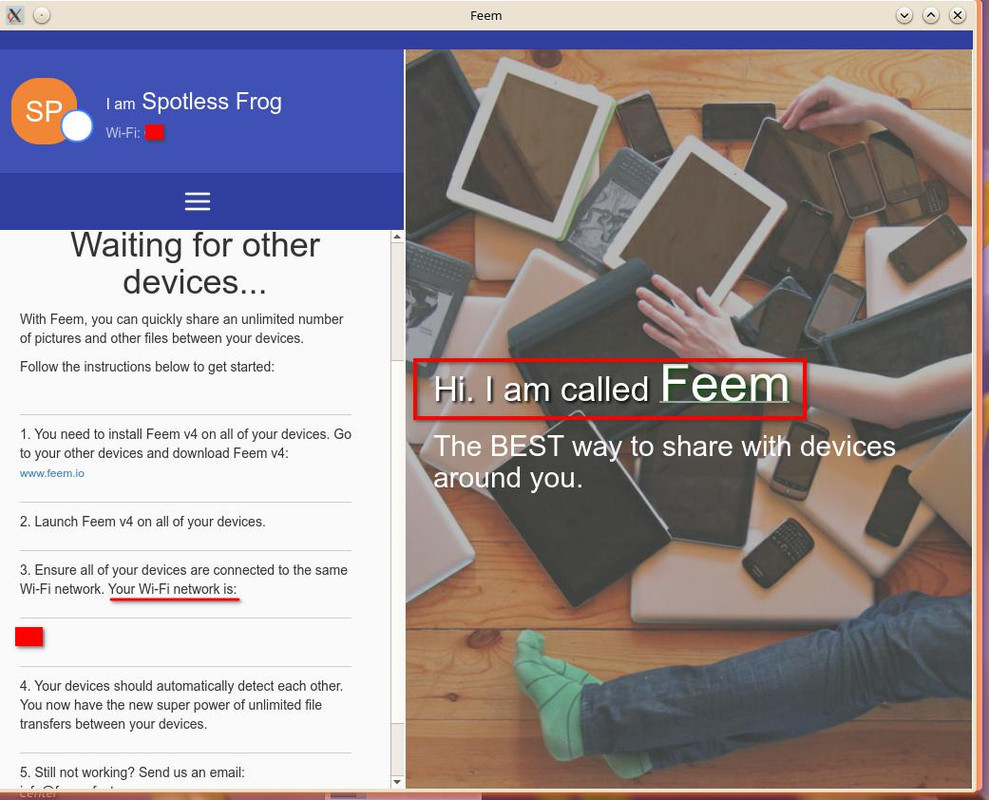
The security benefits of using a VPN provider's servers far outway any reasons for not using them. You may have to adjust some settings for other software and devices to work properly when connected to a VPN server which is well worth it. Adding a VPN provider's server(s) to your hardware router (if it supports this) rather than through your desktop operating system (Linux Mint) may be an easy way around the issues you brought up.
For an example: I really like the simple to install and use "Ultimate Media Server" (UMS) for streaming my multi-media content (videos & movies, music, pictures) on my Linux computer to my UPnP/DLNA enabled devices like my smart Blu-Ray DVD player and thus to view on my older non-smart TV. But, if I am connected to a VPN provider's server, I have to tell UMS in its settings to "Force the server IP Address" to the local area network (lan) IP address (IPv4) of the computer that UMS media server is running on, usually something like (192.168.xxx.xxx), then it works perfectly well; this works whether you are connected to a VPN or not. You can get the local IP Address of any computer by clicking its Network Manager icon in the system tray panel and then click your local ISP connection for information or using various console terminal commands (ifconfig, etc...). UMS works with smartphones, smart TV and Blu-Ray DVD players, TV sticks, some game consoles, other computers, etc... all at the same time.
linux + vpn + network printer problem - Google SearchAZgl1500 wrote:I can't access my network printers anymore, both of them say "Inaccessible"
https://www.google.com/search?source=hp ... i-k_YdW0ik
This would depend upon how you are transferring files from the smartphone to your computer and any software applications involved. If your devices are directly connected using USB or Bluetooth that would not be an issue. If you were using a cloud provider and their sync clients on your computers and phones then that would not be an issue. KDE connect, "indicator-kdeconnect", "GSconnect", "Mconnect", etc... should also work.AZgl1500 wrote:my cellphone won't transfer files to my laptop anymore either
linux + vpn + smartphone transfer problems - Google Search
https://www.google.com/search?ei=PIvQW- ... SoL_jXGR6Y
use Feem wrote:*** Feem v4. Share Files Offline. For Android phones and tablets, iPhone/iPad (iOS), Mac, MS Windows, Linux, etc...
https://www.feem.io/index.html
Download Feem Linux AppImage
- as with all AppImage files, save the file, maybe move it to your Home folder or an "apps" folder underneath your home folder, give yourself permission to run it (right-click - properties - permission tab - check allow execute, apply/ok), then double-click it to run it. You can also create shortcut launchers to this file.
https://bit.ly/feem_for_linux_v4_3_0
*** In your firewall add a simple firewall rule for Feem to ALLOW INCOMING connections for (BOTH) TCP AND UDP on port 45001 ***
Get iphone 7 Plus Photos Into Cinnamon 18.1 - Linux Mint Forums
viewtopic.php?f=47&t=239521
Mounting an Iphone ios10 - Linux Mint Forums
viewtopic.php?f=90&t=238744
FYI: KDE Connect and related options below ("indicator-kdeconnect", "GSconnect", "Mconnect", etc...) can work on any Linux Mint edition 18.x or 19.x, obviously this is already part of KDE systems.
New KDE Connect Indicator Ubuntu / Linux Mint PPA ~ Web Upd8
http://www.webupd8.org/2017/04/new-kde- ... linux.html
indicator-kdeconnect: AppIndicator for KDE Connect
https://github.com/Bajoja/indicator-kdeconnect
Integrate Your Android Phone with GNOME Shell - OMG! Ubuntu!
https://www.omgubuntu.co.uk/2017/08/kde ... -extension
Ubuntu 18.10 To Include Android Integration - OMG! Ubuntu!
https://www.omgubuntu.co.uk/2018/05/ubu ... by-default
* KDE Connect – Tips, Tricks and Misconceptions – Nico's Blog
https://nicolasfella.wordpress.com/2018 ... nceptions/
Hope this helps ...
. . . .
This is the Feem application in Linux
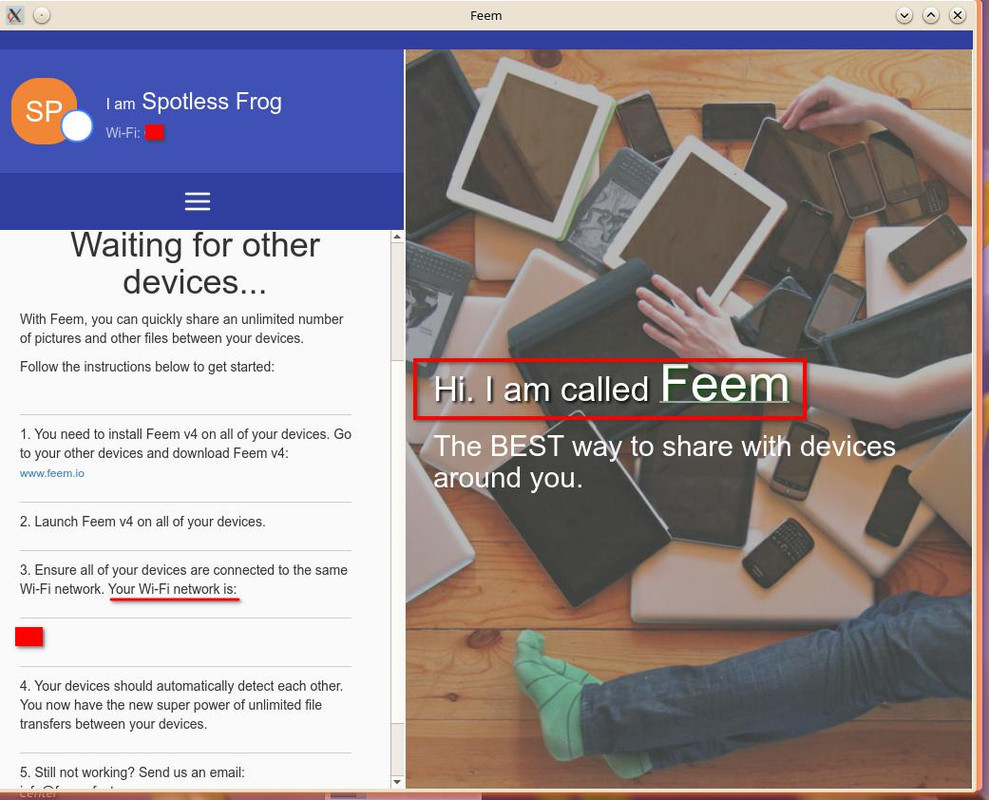
Phd21: Mint 20 Cinnamon & KDE Neon 64-bit Awesome OS's, Dell Inspiron I5 7000 (7573, quad core i5-8250U ) 2 in 1 touch screen


