I am a newbie and also a kid so I know almost nothing.
things I tried
: erase chrome with menulibre
It only made many applications disappear in menulibre.
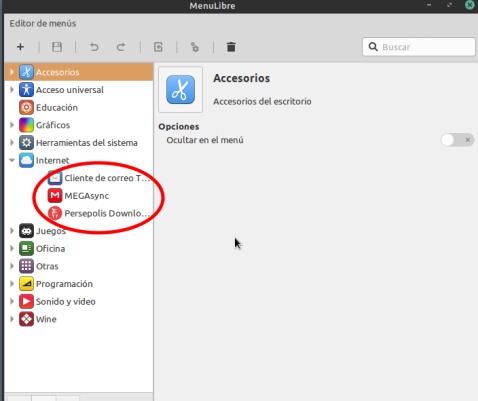
BUT STILL ON THE MENU ITSELF.
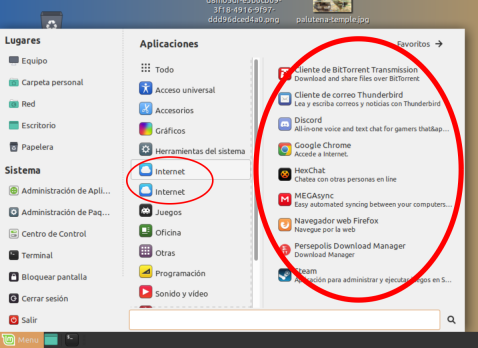
please help i dont want to broke brothers pc XD
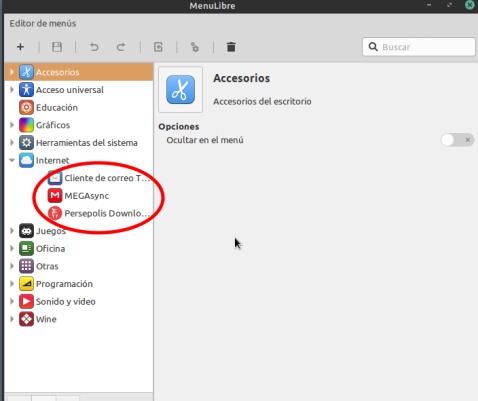
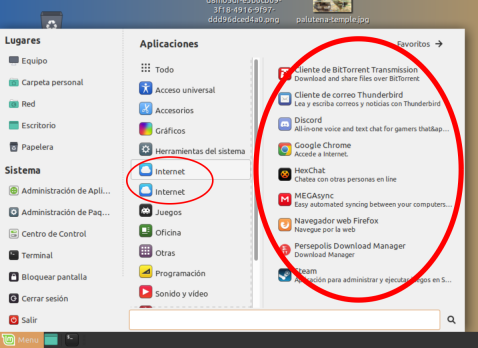
.config/menus directoryapplications-merged from there — if there is no such subdirectory in .config/menus report that as that means some other cause
xenopeek wrote: ⤴Thu Feb 27, 2020 5:40 pm Have you used menulibre before this happened? menulibre is known to cause duplicate menu categories and duplicate menu items. Could be the cause. You shouldn't be using menulibre; install mozo instead, that's the default menu editor for MATE and that doesn't create these issues.
Try the following:
- open your file manager
- toggle to display hidden files (press Ctrl+H or toggle the option in the View menu)
- go into the.config/menusdirectory
- delete the subdirectoryapplications-mergedfrom there — if there is no such subdirectory in.config/menusreport that as that means some other cause
- right-click the menu button and select to reload plugins, or log out and log back in
Duplicate menu entries should be gone. Does that make a difference?