Menu icons location.... (SOLVED)
Forum rules
Before you post read how to get help. Topics in this forum are automatically closed 6 months after creation.
Before you post read how to get help. Topics in this forum are automatically closed 6 months after creation.
Menu icons location.... (SOLVED)
Using Linux Mint v20.2 MATE
Seeking advice on where to find location of Linux Mint Menu icons, please.
I can click Menu with the Right mouse button and choose Preferences and from the window displayed see the item Button icon under General, but that does not take me to the location where the icons are.
Seeking advice on where to find location of Linux Mint Menu icons, please.
I can click Menu with the Right mouse button and choose Preferences and from the window displayed see the item Button icon under General, but that does not take me to the location where the icons are.
Last edited by LockBot on Wed Dec 28, 2022 7:16 am, edited 3 times in total.
Reason: Topic automatically closed 6 months after creation. New replies are no longer allowed.
Reason: Topic automatically closed 6 months after creation. New replies are no longer allowed.
tenfoot
"Light thinks it travels faster than anything but it is wrong. No matter how fast light travels, it finds darkness always got there first, and is waiting for it." Terry Pratchett (Reaper Man)
"Light thinks it travels faster than anything but it is wrong. No matter how fast light travels, it finds darkness always got there first, and is waiting for it." Terry Pratchett (Reaper Man)
- absque fenestris
- Level 12

- Posts: 4110
- Joined: Sat Nov 12, 2016 8:42 pm
- Location: Confoederatio Helvetica
Re: Menu icond location....
You can find the Mint-X or Mint-Y icons under
/user/share/icons/...
then it depends what exactly you are looking for. It's best to have a look at the icons-folder with Caja first to get an impression what icons are available in the different subfolders.
When the "Choose an icon" dialog box is open, you can also enter a keyword, for example the program name and see what's offered.
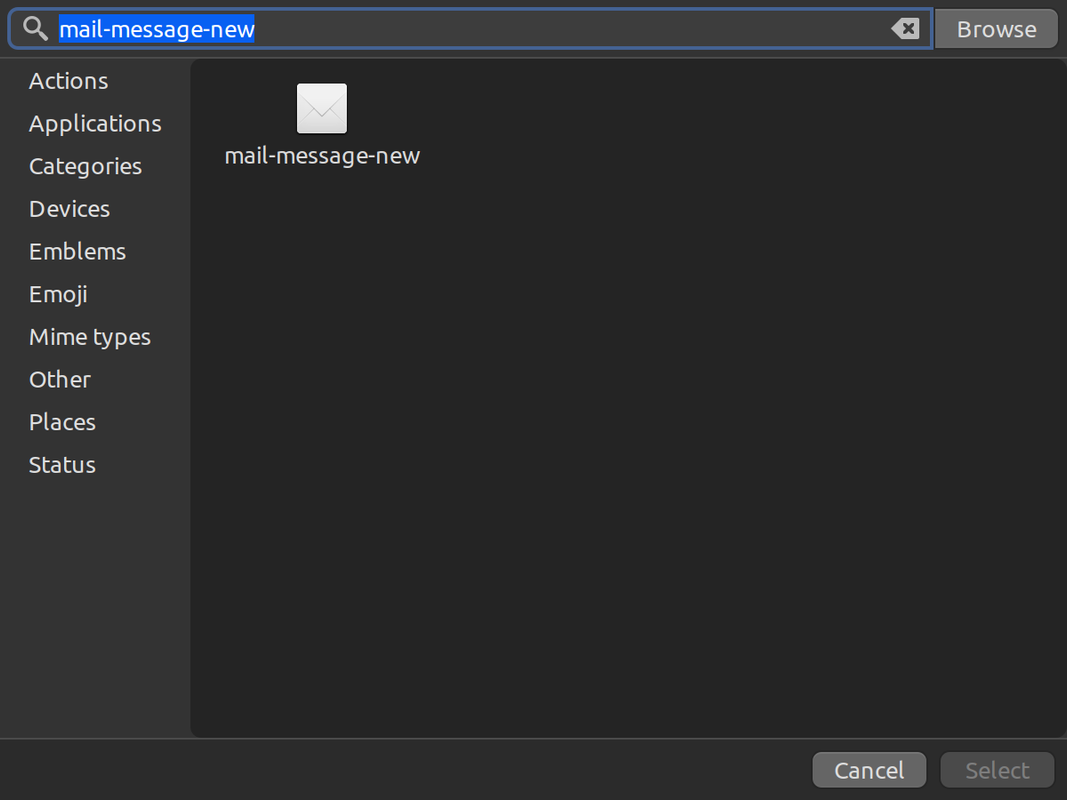
Sometimes it works right away, sometimes you have to search folder by folder until you find what you are looking for.
/user/share/icons/...
then it depends what exactly you are looking for. It's best to have a look at the icons-folder with Caja first to get an impression what icons are available in the different subfolders.
When the "Choose an icon" dialog box is open, you can also enter a keyword, for example the program name and see what's offered.
Sometimes it works right away, sometimes you have to search folder by folder until you find what you are looking for.
Re: Menu icons location....
Hi absque fenestris
Thank you for your prompt reply. My bad, as it is now obvious I didn't explain what I wanted adequately
I now attach a screenshot and ask where is the location of the icons shown. I have trawled through /usr/share/icons but have failed to find them.
Thank you for your prompt reply. My bad, as it is now obvious I didn't explain what I wanted adequately
I now attach a screenshot and ask where is the location of the icons shown. I have trawled through /usr/share/icons but have failed to find them.
tenfoot
"Light thinks it travels faster than anything but it is wrong. No matter how fast light travels, it finds darkness always got there first, and is waiting for it." Terry Pratchett (Reaper Man)
"Light thinks it travels faster than anything but it is wrong. No matter how fast light travels, it finds darkness always got there first, and is waiting for it." Terry Pratchett (Reaper Man)
- absque fenestris
- Level 12

- Posts: 4110
- Joined: Sat Nov 12, 2016 8:42 pm
- Location: Confoederatio Helvetica
Re: Menu icons location....
Hi tenfoot
I have now searched quite a few icon folders in the home and system directories and have not found anything. Some of the icons from your screenshot are in usr/share/icons/Mint-X/places/... but again you have to look in each subfolder.
I have now searched quite a few icon folders in the home and system directories and have not found anything. Some of the icons from your screenshot are in usr/share/icons/Mint-X/places/... but again you have to look in each subfolder.
Re: Menu icons location....
Thank you again. I appreciate you sticking with this.
I navigated to usr/share/icons and searched in the Humanity folder as I use that theme, There is nothing in that folder which appears when one chooses Preferences/Button icon. A search of the other Theme folders reveals that many are the same. So, where do those icons live
In previous versions of Linux Mint there was an icon clearly labelled mint.menu, but it doesn't exist now.
I particularly like an icon designed by a troken, who is a member of the Forum, and wanted to use that for my menu panel icon but unless I know the location of those items which appear in Preferences/Button icon I am on a lost cause.
I navigated to usr/share/icons and searched in the Humanity folder as I use that theme, There is nothing in that folder which appears when one chooses Preferences/Button icon. A search of the other Theme folders reveals that many are the same. So, where do those icons live
In previous versions of Linux Mint there was an icon clearly labelled mint.menu, but it doesn't exist now.
I particularly like an icon designed by a troken, who is a member of the Forum, and wanted to use that for my menu panel icon but unless I know the location of those items which appear in Preferences/Button icon I am on a lost cause.
tenfoot
"Light thinks it travels faster than anything but it is wrong. No matter how fast light travels, it finds darkness always got there first, and is waiting for it." Terry Pratchett (Reaper Man)
"Light thinks it travels faster than anything but it is wrong. No matter how fast light travels, it finds darkness always got there first, and is waiting for it." Terry Pratchett (Reaper Man)
Re: Menu icons location....
/usr/share/icons/hicolor/scalable/apps/linuxmint-logo-*Re: Menu icons location....
If you click on the image of the button shown in that item, does it allow you to browse to an icon of your choice?

If your issue is solved, kindly indicate that by editing the first post in the topic, and adding [SOLVED] to the title. Thanks!
- absque fenestris
- Level 12

- Posts: 4110
- Joined: Sat Nov 12, 2016 8:42 pm
- Location: Confoederatio Helvetica
Re: Menu icons location....
No. Using completely different method, no reason to view many pictures.absque fenestris wrote: ⤴Fri Oct 01, 2021 9:34 amThank you. You were more patient than me - in icons hicolor folder I gave up at some point ...
Re: Menu icons location....
Thank you. Hopefully, I will now be able to copy the icon I want to that location and have a positive result. Will report back.
tenfoot
"Light thinks it travels faster than anything but it is wrong. No matter how fast light travels, it finds darkness always got there first, and is waiting for it." Terry Pratchett (Reaper Man)
"Light thinks it travels faster than anything but it is wrong. No matter how fast light travels, it finds darkness always got there first, and is waiting for it." Terry Pratchett (Reaper Man)
Re: Menu icons location....
Unfortunately not. I want to copy the icon by
into the location and, hopefully, I will then be able to choose it as my Menu item. I will report back in due course.troken
tenfoot
"Light thinks it travels faster than anything but it is wrong. No matter how fast light travels, it finds darkness always got there first, and is waiting for it." Terry Pratchett (Reaper Man)
"Light thinks it travels faster than anything but it is wrong. No matter how fast light travels, it finds darkness always got there first, and is waiting for it." Terry Pratchett (Reaper Man)
- absque fenestris
- Level 12

- Posts: 4110
- Joined: Sat Nov 12, 2016 8:42 pm
- Location: Confoederatio Helvetica
Re: Menu icons location....
So this window does not open? It does on Cinnamon, but of course things may be different on Mate...
It doesn't matter where you copy the icon to, as long as you remember where it is so that you can browse to it.

If your issue is solved, kindly indicate that by editing the first post in the topic, and adding [SOLVED] to the title. Thanks!
Re: Menu icons location....
Copying icon file into the target directory isn"t enough, default menu icon files are registered somewhere in the system. Not using mate, not knowing where. You must either replace one of default menu icon files (visible in your 1st screenshot) or use the Browse button to find the icon file manually.
Re: Menu icons location....
Thank you gugalxrom and rickNS for sticking with this query and providing advice. In the end, I took the easy way out (being an ancient guy) and followed Nick's advice and placed the icon in /home/User/Pictures folder. Did the browse and select thing and it worked. Have rebooted a couple of times - just in case  - and all is well. I will mark the query as solved,
- and all is well. I will mark the query as solved,
A very heartfelt "thank you" to all those members who offered advice. Without it I would still be struggling or, more likely, have put the probe mint in the "too hard" basket.
A very heartfelt "thank you" to all those members who offered advice. Without it I would still be struggling or, more likely, have put the probe mint in the "too hard" basket.
tenfoot
"Light thinks it travels faster than anything but it is wrong. No matter how fast light travels, it finds darkness always got there first, and is waiting for it." Terry Pratchett (Reaper Man)
"Light thinks it travels faster than anything but it is wrong. No matter how fast light travels, it finds darkness always got there first, and is waiting for it." Terry Pratchett (Reaper Man)


