Mint 21 Mate 1.26.0 (VANESSA)
Kernel 5.15.o-53 x86._64
Memory 15.5GB
CPU ATHLON 200 GE
NVidia GeForce GT730
Available disk Space: 1.9 TB.
As with another person in this section, when calling up Menu from bottom corner, click on Logo, the start to move mouse & entire menu jumps, generally downward, putting all out of register with mouse cursor. Does it at all times. Most annoying, but WORSE: can not get desktop themes to look as they should, esp when customising & attempting to get decent looking Borders, & upper right controls....Generally it takes a bit of juggling to get logos on any little buttons to look good, with good colour across the top of the window.... Well, between all the horrible pasty colour selections, some too light, others too dark, most others with poor looking controls with NO colour, I give up... One of the selections I used to use was SATURGLASS BLUE, which is now totally missing. I give up, & I will soon get sick of using these drab windows & start looking for a better system... I have been with Mint since Mint 11, after which they dumped Wobbly Windows & never fixed it... Since then a lot of important little things like this have been dumped.... To the point now where the best image I can get of Thunderbird, a bird carrying a letter, now has become something the represents a piece of paper, or an envelope. The Logo of Firefox nothing but a strange looking orange smear... No fox at all.
No point jumping to Cinnamon either. It still has the most shocking, low res. looking, drab menu I have ever seen in anything. No point in looking at the rest of it with a menu that looks so bad.
The 'Powers that Be' seem totally disinterested in the way these formerly O.K. systems look, or work.
Hopeless putting in all this extra work trying to get it to look good, then with the next release, they deliver more problems.
Menu jumpy, poor Themes control
Forum rules
Before you post read how to get help. Topics in this forum are automatically closed 6 months after creation.
Before you post read how to get help. Topics in this forum are automatically closed 6 months after creation.
- viking1au
- Level 3

- Posts: 141
- Joined: Thu Jun 09, 2011 8:03 am
- Location: Warburton, Victoria; AU.
- Contact:
Menu jumpy, poor Themes control
Last edited by LockBot on Wed May 17, 2023 10:00 pm, edited 1 time in total.
Reason: Topic automatically closed 6 months after creation. New replies are no longer allowed.
Reason: Topic automatically closed 6 months after creation. New replies are no longer allowed.
Re: Menu jumpy, poor Themes control
Copy/paste the text output of inxi -Fxxxrz run in the terminal. Frankly if you've been on this forum since 2011 I'm a bit surprised that I have to say that.
For every complex problem there is an answer that is clear, simple, and wrong - H. L. Mencken
-
billyswong
- Level 8

- Posts: 2189
- Joined: Wed Aug 14, 2019 1:02 am
Re: Menu jumpy, poor Themes control
I am not sure what the "SATURGLASS BLUE" you mean exactly, but you can install extra themes in software manager, or download from websites. I tested installation of "Mate-themes" and the blue window title bar given may be what you want. Here's a demo from https://learnubuntumate.weebly.com/themes.html
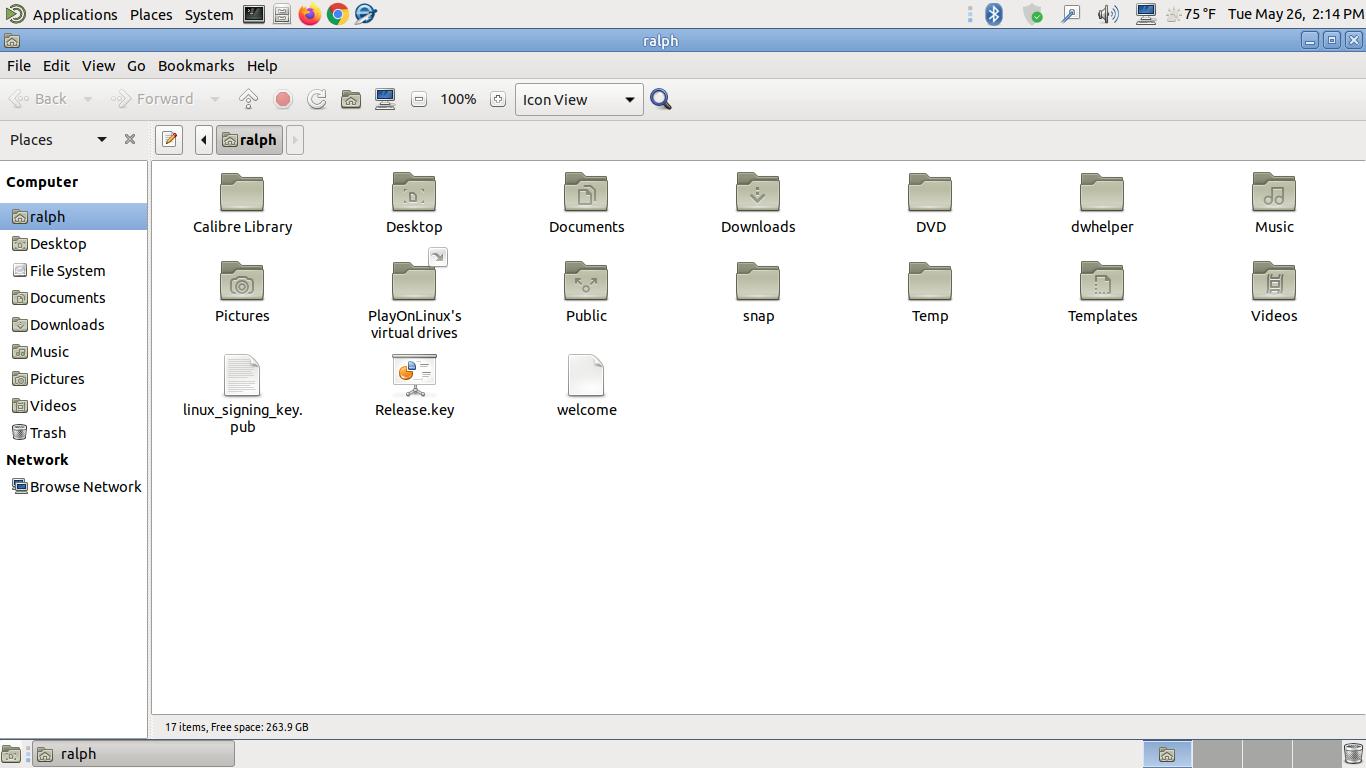
If it is not, then we need more information for example screenshots in your past to dig it out. Mate desktop hasn't broken backward compatibility in theming throughout the years. So as long as we can find out what theme it is, we can copy / install it to new computers.
About menu jumping, there is an old bug report about it in https://github.com/linuxmint/mintmenu/issues/188. I don't use autohide myself so I don't know if this issue is always there, or fixed before but regress lately again.
About application icons, applying the TradtionalOk or YaruOk theme in full shall also restore all application icons back to their default. Or you may "customize" a mix & match by using the Mint-X icon set, which does touch application icons but still keep more of the original essence.
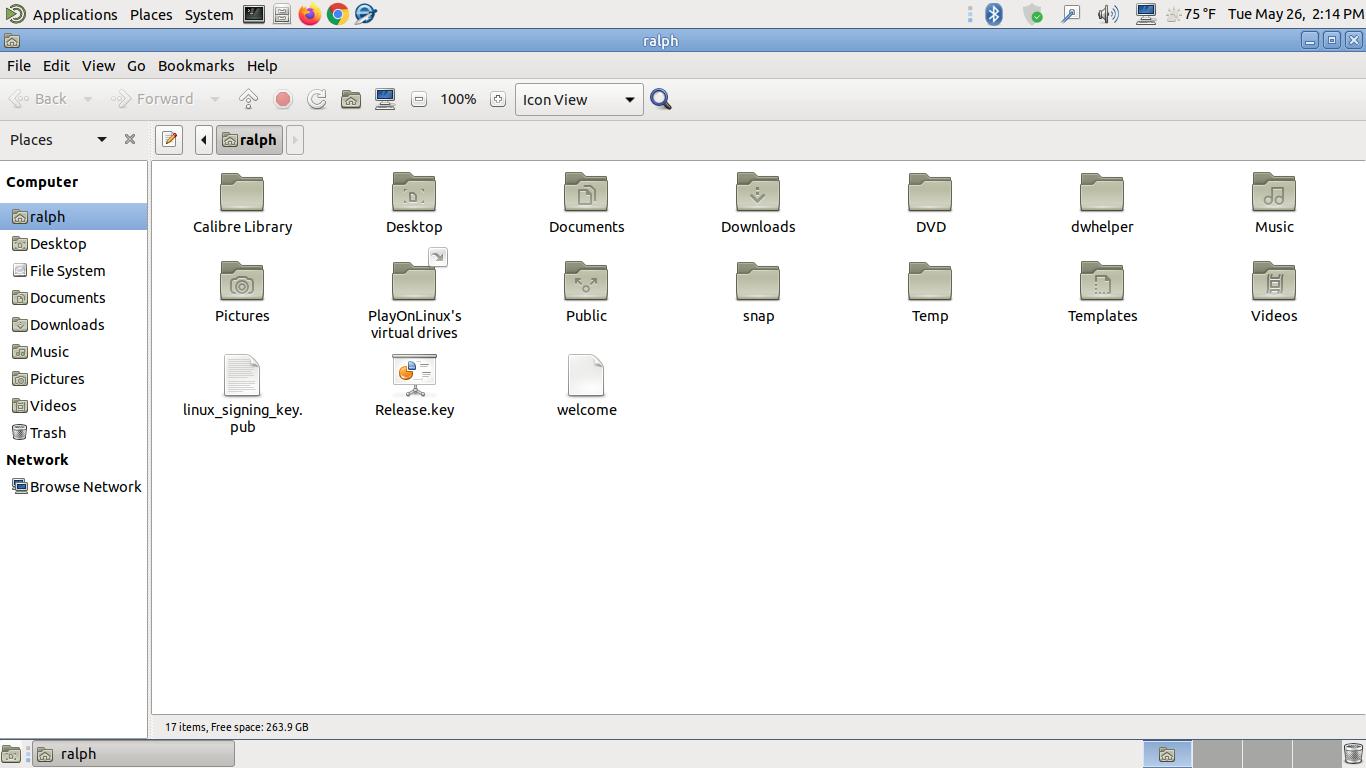
If it is not, then we need more information for example screenshots in your past to dig it out. Mate desktop hasn't broken backward compatibility in theming throughout the years. So as long as we can find out what theme it is, we can copy / install it to new computers.
About menu jumping, there is an old bug report about it in https://github.com/linuxmint/mintmenu/issues/188. I don't use autohide myself so I don't know if this issue is always there, or fixed before but regress lately again.
About application icons, applying the TradtionalOk or YaruOk theme in full shall also restore all application icons back to their default. Or you may "customize" a mix & match by using the Mint-X icon set, which does touch application icons but still keep more of the original essence.
Re: Menu jumpy, poor Themes control
I am that other person with jumpy mintmenu.
viewtopic.php?f=206&t=385463
I would appreciate any idea how to get rid of that jumpiness.
viewtopic.php?f=206&t=385463
I would appreciate any idea how to get rid of that jumpiness.
Code: Select all
inxi -Fxxxrz
System:
Kernel: 5.15.0-56-generic x86_64 bits: 64 compiler: gcc v: 11.3.0
Desktop: MATE 1.26.0 info: mate-panel wm: marco 1.26.0 vt: 7
dm: LightDM 1.30.0 Distro: Linux Mint 21.1 Vera base: Ubuntu 22.04 jammy
Machine:
Type: Laptop System: ASUSTeK product: VivoBook S14 X430UF v: 1.0
serial: <superuser required>
Mobo: ASUSTeK model: X430UF v: 1.0 serial: <superuser required>
UEFI: American Megatrends v: X430UF.306 date: 04/28/2020
Battery:
ID-1: BAT0 charge: 14.7 Wh (34.9%) condition: 42.1/42.1 Wh (100.0%)
volts: 11.5 min: 11.5 model: ASUSTeK ASUS Battery type: Li-ion serial: N/A
status: Charging cycles: 6
CPU:
Info: quad core model: Intel Core i5-8250U bits: 64 type: MT MCP
smt: enabled arch: Coffee Lake rev: A cache: L1: 256 KiB L2: 1024 KiB
L3: 6 MiB
Speed (MHz): avg: 681 high: 700 min/max: 400/3400 cores: 1: 700 2: 700
3: 601 4: 653 5: 700 6: 694 7: 700 8: 700 bogomips: 28800
Flags: avx avx2 ht lm nx pae sse sse2 sse3 sse4_1 sse4_2 ssse3 vmx
Graphics:
Device-1: Intel UHD Graphics 620 vendor: ASUSTeK driver: i915 v: kernel
ports: active: eDP-1 empty: HDMI-A-1 bus-ID: 00:02.0 chip-ID: 8086:5917
class-ID: 0300
Device-2: NVIDIA GM108M [GeForce MX130] vendor: ASUSTeK driver: N/A pcie:
speed: 8 GT/s lanes: 4 bus-ID: 01:00.0 chip-ID: 10de:174d class-ID: 0302
Device-3: IMC Networks USB2.0 HD UVC WebCam type: USB driver: uvcvideo
bus-ID: 1-6:4 chip-ID: 13d3:56c1 class-ID: 0e02 serial: <filter>
Display: x11 server: X.Org v: 1.21.1.3 compositor: marco v: 1.26.0
driver: X: loaded: modesetting unloaded: fbdev,vesa gpu: i915
display-ID: :0 screens: 1
Screen-1: 0 s-res: 1920x1080 s-dpi: 96 s-size: 508x285mm (20.0x11.2")
s-diag: 582mm (22.9")
Monitor-1: eDP-1 model: Chi Mei Innolux res: 1920x1080 hz: 60 dpi: 158
size: 309x173mm (12.2x6.8") diag: 354mm (13.9") modes: 1920x1080
OpenGL: renderer: Mesa Intel UHD Graphics 620 (KBL GT2)
v: 4.6 Mesa 22.0.5 direct render: Yes
Audio:
Device-1: Intel Sunrise Point-LP HD Audio vendor: ASUSTeK
driver: snd_hda_intel v: kernel bus-ID: 00:1f.3 chip-ID: 8086:9d71
class-ID: 0403
Sound Server-1: ALSA v: k5.15.0-56-generic running: yes
Sound Server-2: PulseAudio v: 15.99.1 running: yes
Sound Server-3: PipeWire v: 0.3.48 running: yes
Network:
Device-1: Realtek RTL8822BE 802.11a/b/g/n/ac WiFi adapter vendor: AzureWave
driver: rtw_8822be v: N/A pcie: speed: 2.5 GT/s lanes: 1 port: d000
bus-ID: 02:00.0 chip-ID: 10ec:b822 class-ID: 0280
IF: wlp2s0 state: up mac: <filter>
IF-ID-1: virbr0 state: down mac: <filter>
Bluetooth:
Device-1: IMC Networks Bluetooth Radio type: USB driver: btusb v: 0.8
bus-ID: 1-8:5 chip-ID: 13d3:3526 class-ID: e001 serial: <filter>
Report: hciconfig ID: hci0 rfk-id: 5 state: down
bt-service: enabled,running rfk-block: hardware: no software: yes
address: <filter>
RAID:
Hardware-1: Intel 82801 Mobile SATA Controller [RAID mode] driver: ahci
v: 3.0 port: f060 bus-ID: 00:17.0 chip-ID: 8086:282a rev: N/A
class-ID: 0104
Drives:
Local Storage: total: 238.47 GiB used: 126.03 GiB (52.8%)
ID-1: /dev/sda vendor: Micron model: 1100 MTFDDAV256TBN size: 238.47 GiB
speed: 6.0 Gb/s type: SSD serial: <filter> rev: A031 scheme: GPT
Partition:
ID-1: / size: 175.07 GiB used: 126 GiB (72.0%) fs: ext4 dev: /dev/sda5
ID-2: /boot/efi size: 256 MiB used: 32.7 MiB (12.8%) fs: vfat
dev: /dev/sda1
Swap:
ID-1: swap-1 type: file size: 2 GiB used: 1 GiB (50.0%) priority: -2
file: /swapfile
Sensors:
System Temperatures: cpu: 42.0 C pch: 38.5 C mobo: N/A
Fan Speeds (RPM): cpu: 2100
Repos:
Packages: 3016 apt: 3008 flatpak: 8
No active apt repos in: /etc/apt/sources.list
Active apt repos in: /etc/apt/sources.list.d/anydesk-stable.list
1: deb http://deb.anydesk.com/ all main
Active apt repos in: /etc/apt/sources.list.d/dbeaver.list
1: deb [signed-by=/usr/share/keyrings/dbeaver.gpg.key] https://dbeaver.io/debs/dbeaver-ce /
Active apt repos in: /etc/apt/sources.list.d/google-chrome.list
1: deb [arch=amd64] https://dl.google.com/linux/chrome/deb/ stable main
Active apt repos in: /etc/apt/sources.list.d/official-package-repositories.list
1: deb http://packages.linuxmint.com vera main upstream import backport
2: deb http://archive.ubuntu.com/ubuntu jammy main restricted universe multiverse
3: deb http://archive.ubuntu.com/ubuntu jammy-updates main restricted universe multiverse
4: deb http://archive.ubuntu.com/ubuntu jammy-backports main restricted universe multiverse
5: deb http://security.ubuntu.com/ubuntu/ jammy-security main restricted universe multiverse
Active apt repos in: /etc/apt/sources.list.d/skype-stable.list
1: deb [arch=amd64] https://repo.skype.com/deb stable main
Active apt repos in: /etc/apt/sources.list.d/syncthing.list
1: deb [signed-by=/usr/share/keyrings/syncthing-archive-keyring.gpg] https://apt.syncthing.net/ syncthing stable
Active apt repos in: /etc/apt/sources.list.d/winehq-impish.sources
1: deb [arch=amd64 i386] https://dl.winehq.org/wine-builds/ubuntu impish main
Info:
Processes: 288 Uptime: 2d 13h 21m wakeups: 5 Memory: 7.65 GiB
used: 3.89 GiB (50.8%) Init: systemd v: 249 runlevel: 5 Compilers:
gcc: 11.3.0 alt: 11 Shell: Bash v: 5.1.16 running-in: mate-terminal
inxi: 3.3.13
