Hi everyone,
I am new for Linux & Mint.
Hereon I got one issue regarding Cinnamon Menu, could you pls spend some time support me? Thanks in advance!
The purpose is, i want to put a shortcut in the Menu list for my convenience. therefore i did the following steps:
- Right click Menu and select "Configure", see attached pic 1;
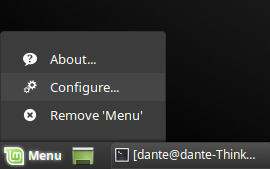
(Click on screenshot to enlarge. Press <alt><cursor left> to return here)
. - Select "Open Menu editor" in the window poped out, see attached pic 2;
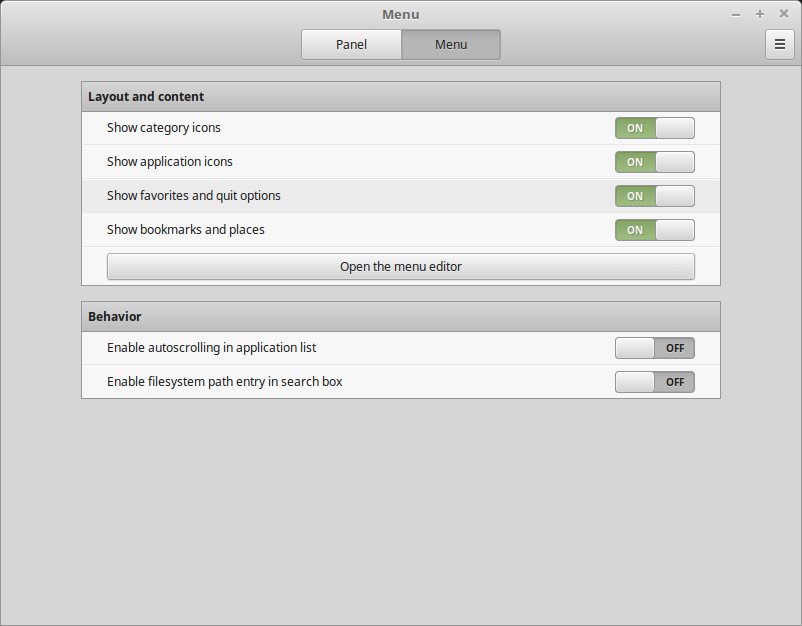
(Click on screenshot to enlarge. Press <alt><cursor left> to return here)
. - Edit the Menu as i want in the "Main Menu", see attached pic 3;

(Click on screenshot to enlarge. Press <alt><cursor left> to return here)
. - But due to unknown reason, the window was closed automatically and my operation terminated;
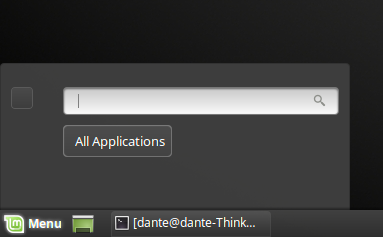
(Click on screenshot to enlarge. Press <alt><cursor left> to return here)
.
i try to repeat the steps above, but there is no response when i click "Open Menu editor";
however, i can start "Mozo" via terminal, see attached pic 3;
currently the issue is still open and i have to check the command name in internet and then start them via terminal..
My system info could be found in pic 5;
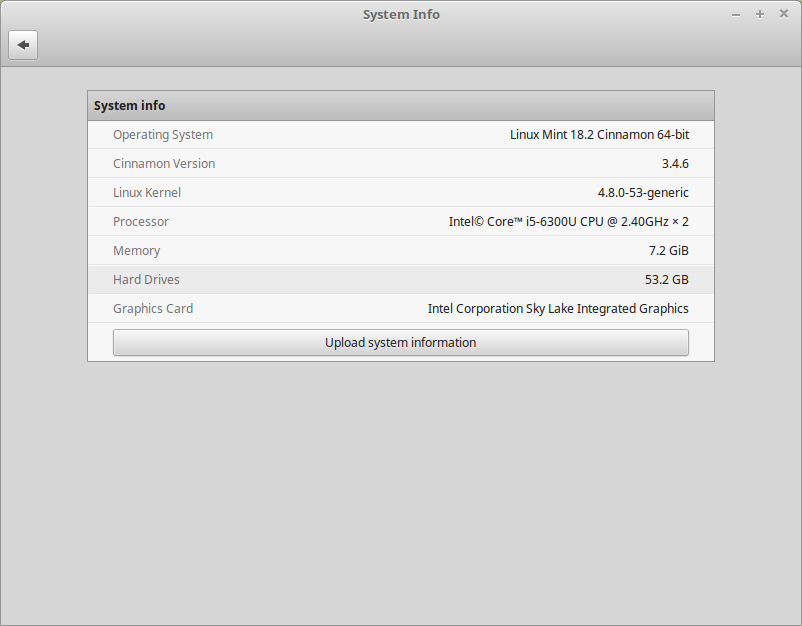
(Click on screenshot to enlarge. Press <alt><cursor left> to return here)
.
Appreciate your support!

