[SOLVED] Pannel and hover adjustments
Forum rules
Before you post read how to get help. Topics in this forum are automatically closed 6 months after creation.
Before you post read how to get help. Topics in this forum are automatically closed 6 months after creation.
[SOLVED] Pannel and hover adjustments
I cannot seem to figure out two minor tweaks I would like to implement with my LM18.3 Cinnamon DE with the Dark-Moon theme;
1.) get rid of the annoying little pop-ups that appear when I hover over something on the pannel.
2.) stop the hover action entirely - as in sometimes the cursor hovers on something and an unexpected action happens - such as the window will close because I hovered over the x or another window will open. Bottom line I just do not want any action to take place with my mouse unless I specifically point and click.
I have tried search and going through all the settings but cannot figure this one out. It is rather minor and I have been living with it forever but if it is a simple fix I would like to make the tweaks.
1.) get rid of the annoying little pop-ups that appear when I hover over something on the pannel.
2.) stop the hover action entirely - as in sometimes the cursor hovers on something and an unexpected action happens - such as the window will close because I hovered over the x or another window will open. Bottom line I just do not want any action to take place with my mouse unless I specifically point and click.
I have tried search and going through all the settings but cannot figure this one out. It is rather minor and I have been living with it forever but if it is a simple fix I would like to make the tweaks.
Last edited by LockBot on Wed Dec 28, 2022 7:16 am, edited 2 times in total.
Reason: Topic automatically closed 6 months after creation. New replies are no longer allowed.
Reason: Topic automatically closed 6 months after creation. New replies are no longer allowed.
Re: Pannel and hover adjustments
Maybe this helps: viewtopic.php?t=228461#p1211163
Join us on the Linux Mint Telegram group.
- smurphos
- Level 18

- Posts: 8498
- Joined: Fri Sep 05, 2014 12:18 am
- Location: Irish Brit in Portugal
- Contact:
Re: Pannel and hover adjustments
1) I don't think there is anyway of doing this other than directly editing the theme's cinnamon.css file to make tooltips invisible and reloading the theme. If you want to explore that option you need to replace the #Tooltip class entry in the theme's code with.majpooper wrote:I cannot seem to figure out two minor tweaks I would like to implement with my LM18.3 Cinnamon DE with the Dark-Moon theme;
1.) get rid of the annoying little pop-ups that appear when I hover over something on the pannel.
2.) stop the hover action entirely - as in sometimes the cursor hovers on something and an unexpected action happens - such as the window will close because I hovered over the x or another window will open. Bottom line I just do not want any action to take place with my mouse unless I specifically point and click.
I have tried search and going through all the settings but cannot figure this one out. It is rather minor and I have been living with it forever but if it is a simple fix I would like to make the tweaks.
Code: Select all
#Tooltip {
background-color: rgba(0,0,0,0.0);
color: rgba(0,0,0,0.0);
}Code: Select all
#Tooltip {
padding: 5px 12px;
color: #ffffff;
font-size: 8.5pt;
font-weight: normal;
text-align: center;
border:2px solid #3c42b2;
border-radius: 10px 30px 10px 30px;
box-shadow: inset 0px 3px 5px 0px rgba(0,0,0,0.6);
background-gradient-start: #070b0f;
background-gradient-end: #7a53e4;
background-gradient-direction: horizontal;
}For custom Nemo actions, useful scripts for the Cinnamon desktop, and Cinnamox themes visit my Github pages.
Re: Pannel and hover adjustments
THX orschiro - I searched but that applet is no available, at least for my configuration.
smurphos - well I knocked out 2) - too easy - much appreciated on that score
I went to
gksudo leafpad /home/majpooper/.themes/Dark-Moon/cinnamon/cinnamon.css
made the change - save - quit
#Tooltip {
background-color: rgba(0,0,0,0.0);
color: rgba(0,0,0,0.0);
}
reloaded the theme even did a restart - no joy
Maybe I don't understand how to reload the theme - I choose another theme then went back to Dark-Moon
smurphos - well I knocked out 2) - too easy - much appreciated on that score
I went to
gksudo leafpad /home/majpooper/.themes/Dark-Moon/cinnamon/cinnamon.css
made the change - save - quit
#Tooltip {
background-color: rgba(0,0,0,0.0);
color: rgba(0,0,0,0.0);
}
reloaded the theme even did a restart - no joy
Maybe I don't understand how to reload the theme - I choose another theme then went back to Dark-Moon
Re: Pannel and hover adjustments
The only time I've had that type of problem is when using my touchpad and the "Tap to click" setting is on. If you're using a mouse and windows are closing while hovering over the X or other windows are opening, I suggest checking the contacts within the mouse. They may be loose.majpooper wrote:...
2.) stop the hover action entirely - as in sometimes the cursor hovers on something and an unexpected action happens - such as the window will close because I hovered over the x or another window will open. Bottom line I just do not want any action to take place with my mouse unless I specifically point and click.
Can you use another mouse to see if you have the same results as the original mouse you use?
Re: Pannel and hover adjustments
Jerry you nailed it - I feel like such an idiot - when you said touch pad . . . .
- smurphos
- Level 18

- Posts: 8498
- Joined: Fri Sep 05, 2014 12:18 am
- Location: Irish Brit in Portugal
- Contact:
Re: Pannel and hover adjustments
Did you overwrite the existing #Tooltip entry entirely?
Just tried it on my existing theme and it works - you might have some applications with a System Tray Icon that still have a tooltip - but thats it (they are controlled elsewhere).
Just tried it on my existing theme and it works - you might have some applications with a System Tray Icon that still have a tooltip - but thats it (they are controlled elsewhere).
For custom Nemo actions, useful scripts for the Cinnamon desktop, and Cinnamox themes visit my Github pages.
Re: Pannel and hover adjustments
Glad I could help. That's what forums are for!majpooper wrote:Jerry you nailed it - I feel like such an idiot - when you said touch pad . . . .
No need to
An idiot is someone who is told something but never learns from it and does it again and again.feel like such an idiot
Last edited by JerryF on Sun Jan 14, 2018 2:24 pm, edited 1 time in total.
Re: Pannel and hover adjustments
THX jerry - still working issue 1) - guess I I should have posted two threads
Re: Pannel and hover adjustments
Definitely replaced the entire tooltip with cut&paste - checked and double checked.smurphos wrote:Did you overwrite the existing #Tooltip entry entirely?
Just tried it on my existing theme and it works - you might have some applications with a System Tray Icon that still have a tooltip - but thats it (they are controlled elsewhere).
#Tooltip {
background-color: rgba(0,0,0,0.0);
color: rgba(0,0,0,0.0);
}
What is your theme and where is it located?
/home/majpooper/.themes/Dark-Moon/cinnamon/cinnamon.css
I changed to Mint-X-Purple and changed tooltip still not working - ???????????
/usr/share/themes/Mint-X-Purple/cinnamon/cinnamon.css
Re: Pannel and hover adjustments
Still trying to dope this one out.
I need to know for a fact that this is indeed a tooptip (see image) because below does not remove it.
If it is not a tooltip what is it - and how to I keep it from acting like a popup?
#Tooltip {
background-color: rgba(0,0,0,0.0);
color: rgba(0,0,0,0.0);
}
I need to know for a fact that this is indeed a tooptip (see image) because below does not remove it.
If it is not a tooltip what is it - and how to I keep it from acting like a popup?
#Tooltip {
background-color: rgba(0,0,0,0.0);
color: rgba(0,0,0,0.0);
}
- smurphos
- Level 18

- Posts: 8498
- Joined: Fri Sep 05, 2014 12:18 am
- Location: Irish Brit in Portugal
- Contact:
Re: Pannel and hover adjustments
Your thumbnail isn't clickable so I can't really see the screenshot but that doesn't look like a standard tooltip.
For custom Nemo actions, useful scripts for the Cinnamon desktop, and Cinnamox themes visit my Github pages.
Re: Pannel and hover adjustments
When I hover over the panel where it indicates what I have up say a browser page then a minature of the browser page pops up - distracting and particularly annoying when it covers something I am trying to click on or even read.


Re: Pannel and hover adjustments
This is not a tooltip, but a preview, which appears, if you hover an icon in the window list. Right click the window list and select to configure. Disable the preview there.
[SOLVED] Re: Pannel and hover adjustments
Too easy - hoooah! thx Much CosmosCosmo. wrote:This is not a tooltip, but a preview, which appears, if you hover an icon in the window list. Right click the window list and select to configure. Disable the preview there.

