I'm using LM 18.3. In the Main Menu editor, I right-clicked > delete on the Terminal icon. This made sense: I had a copy of it in another folder. Yet this action deleted them both.
I'm not finding a way to add or restore Terminal to the menu. Suggestions?
P.S. While I was at it, I deleted the xTerm icon and its companion, which I think was called uxTerm. I believe in being thorough.
How to Restore Terminal to the Menu
Forum rules
Before you post read how to get help. Topics in this forum are automatically closed 6 months after creation.
Before you post read how to get help. Topics in this forum are automatically closed 6 months after creation.
-
raywood
How to Restore Terminal to the Menu
Last edited by LockBot on Wed Dec 28, 2022 7:16 am, edited 1 time in total.
Reason: Topic automatically closed 6 months after creation. New replies are no longer allowed.
Reason: Topic automatically closed 6 months after creation. New replies are no longer allowed.
- AZgl1800
- Level 20

- Posts: 11171
- Joined: Thu Dec 31, 2015 3:20 am
- Location: Oklahoma where the wind comes Sweeping down the Plains
- Contact:
Re: How to Restore Terminal to the Menu
- smurphos
- Level 18

- Posts: 8498
- Joined: Fri Sep 05, 2014 12:18 am
- Location: Irish Brit in Portugal
- Contact:
Re: How to Restore Terminal to the Menu
Manaully recreate the entry - the command is
gnome-terminal.apt reinstall gnome-terminal should also do the trick.For custom Nemo actions, useful scripts for the Cinnamon desktop, and Cinnamox themes visit my Github pages.
-
raywood
Re: How to Restore Terminal to the Menu
Ctrl-Alt-T worked. Thanks for that.
So, you're right, gnome-terminal wasn't gone. As it turns out, there's still a ~/.local/share/applications/gnome-terminal.desktop file. But for some reason that .desktop file doesn't cause an automatic Terminal entry in the Menu. If I edit the menu to add a Terminal entry, it creates a file in that ~/.local/share/applications folder named alacarte-made-ff53a43e...desktop, and I can edit that one to contain "Icon=utilities-terminal" so that the icon is right.
I would rather have just the gnome-terminal.desktop file. How can I get it to register in the Menu?
So, you're right, gnome-terminal wasn't gone. As it turns out, there's still a ~/.local/share/applications/gnome-terminal.desktop file. But for some reason that .desktop file doesn't cause an automatic Terminal entry in the Menu. If I edit the menu to add a Terminal entry, it creates a file in that ~/.local/share/applications folder named alacarte-made-ff53a43e...desktop, and I can edit that one to contain "Icon=utilities-terminal" so that the icon is right.
I would rather have just the gnome-terminal.desktop file. How can I get it to register in the Menu?
Re: How to Restore Terminal to the Menu
Hi, raywood.
Inspect the file $HOME/.local/share/applications/gnome-terminal.desktop.
There might be a line in it reading
Either changing
By the way, each Mint comes with a menu editor (no, not alacarte).
You can either locate it in the Preferences sub-menu or in the System sub-menu. May depend on the exact Mint edition.
Or you right click on the [Mint] menu button and click on "Edit menu ...".
Inside the menu editor, each menu item will have a property "Visible", enabled by default. In case an item is disabled, you can enable it.
HTH,
Karl
Inspect the file $HOME/.local/share/applications/gnome-terminal.desktop.
There might be a line in it reading
NoDisplay=true, which will make the application menu not display the corresponding menu item Gnome Terminal. Either changing
NoDisplay=true to NoDisplay=false or removing the line completely will make the menu item visible again.By the way, each Mint comes with a menu editor (no, not alacarte).
You can either locate it in the Preferences sub-menu or in the System sub-menu. May depend on the exact Mint edition.
Or you right click on the [Mint] menu button and click on "Edit menu ...".
Inside the menu editor, each menu item will have a property "Visible", enabled by default. In case an item is disabled, you can enable it.
HTH,
Karl

The people of Alderaan have been bravely fighting back the clone warriors sent out by the unscrupulous Sith Lord Palpatine for 771 days now.
Lifeline