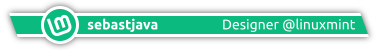I believe that files /usr/share/themes/Mint-Y/gtk-3.0/gtk.css and /usr/share/themes/Mint-Y/gtk-3.0/gtk-dark.css control only gtk3 applications like Calculator or Archive Manager. Other applications are controlled through the file /usr/share/themes/Mint-Y/metacity-1/metacity-theme-3.xml and maybe files in /usr/share/themes/Mint-Y/gtk-2.0.
That's right. And sometimes it gets worst.

Example: In Menu > Preferences > Themes, Set "Controls" to Mint-Y and "Window borders" to Mint-Y-Legacy. Now open Xed. The bottom is square and the top is... almost square. So it doesn't look so bad. Now, in this same Xed, go to Help > Keyboard Shortcuts... This Keyboard Shortcuts window is made with those GTK big round corners ! EDIT: I like round corners. I like square corners too. The problem here is that you get a strange mix of both types in the same application.
But the developers want to make all windows with GTK. No more Metacity. That's planned for... sometime later. Mint 21 if I remember correctly. So, I guess this will be solved, one day.
● ● ●
Code: Select all
<!-- ::: GEOMETRY ::: -->
<frame_geometry name="normal" title_scale="medium" rounded_top_left="0" rounded_top_right="8">
This screenshot of yours still shows a tiny round corner, on the left side ? Or should I get new glasses ?
● ● ●
So cinnamon developers have nothing better to do but change things around that users are familiar with, and then users waste their time undoing their work.
You can easily get the old Mint-Y:
apt install mint-themes-legacy. But I guess this old one will not get any updates and bug fixes anymore. And there are a few things made better on the new Mint-Y. So, that's why some people, including me, are struggling to make a better new Mint-Y. For a new and better world. ...Or just to go through winter and then take a break from rocket science.