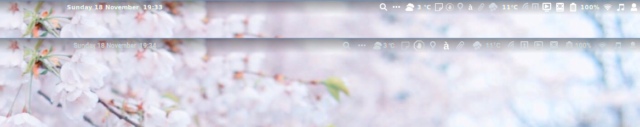sadi wrote: ⤴Sun Nov 18, 2018 1:01 pm
I wonder if I can force other themes (e.g. by inserting some magic code in "cinnamon.css") to use opaque (white) text and icons as well???
No magic needed but a little trial and error may be required depending on the complexity of the theme you are tweaking. I'd suggest copying the theme you are editing to
~/.themes and editing that copy. After each edit save the theme and reload Cinnamon using Ctrl-Alt-Esc.
1) Search the themes
cinnamon.css for
#panel and in the code block change any existing color declaration or add one
color: #ffffff;
2) Check if there are any color declarations in code blocks under
.panel-top, .panel-bottom,
.panel-left and
.panel-right. If there are change them to
color: #ffffff;
3) Check and change if necessary color declarations in
.applet-box,
.applet-label,
.applet-icon,
.panel-status-button,
.user-icon,
.user-label and
.window-list-item-box
That should pretty much cover it...