The icon set is Papirus, found here on the developer's github; and for Folder Color I followed the instruction under the Nemo section on their site. The instructions on github do mention that Folder Color is supported.
My list of PPAs looks like this:
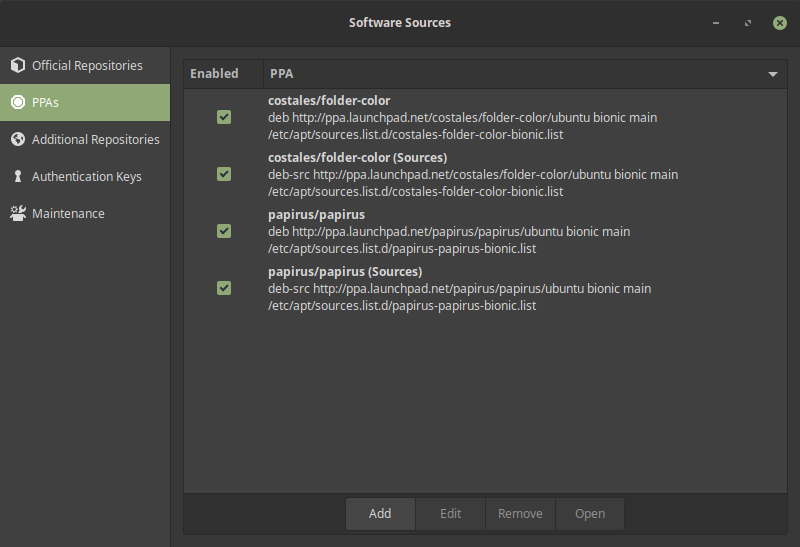
The packages for Papirus are there:
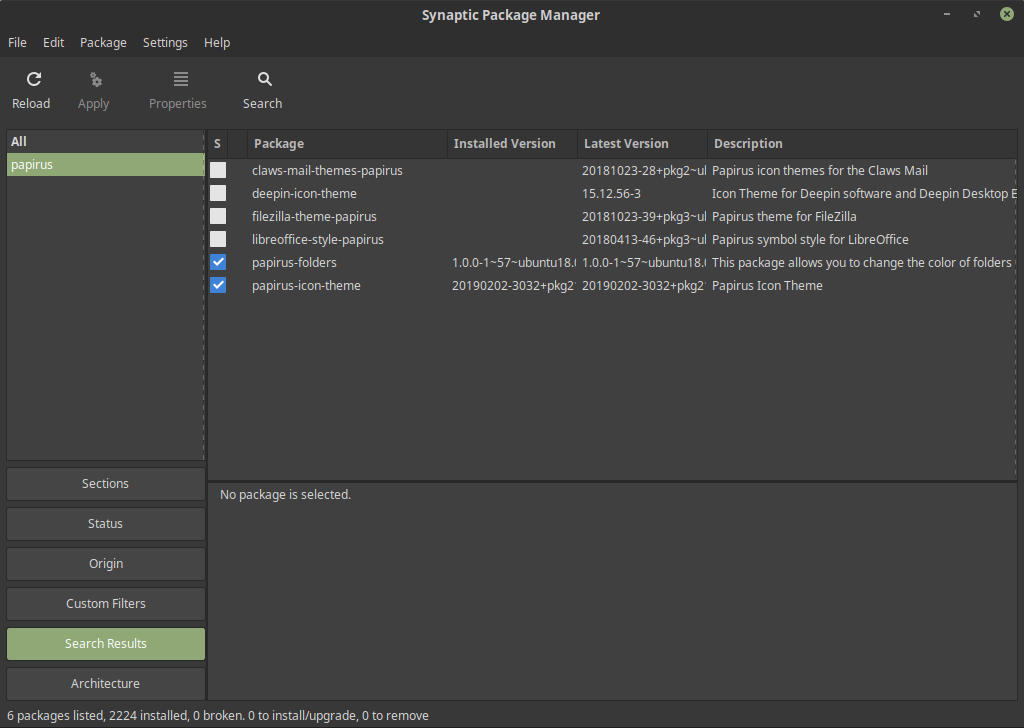
And I think Folder Color has the relevant packages installed:
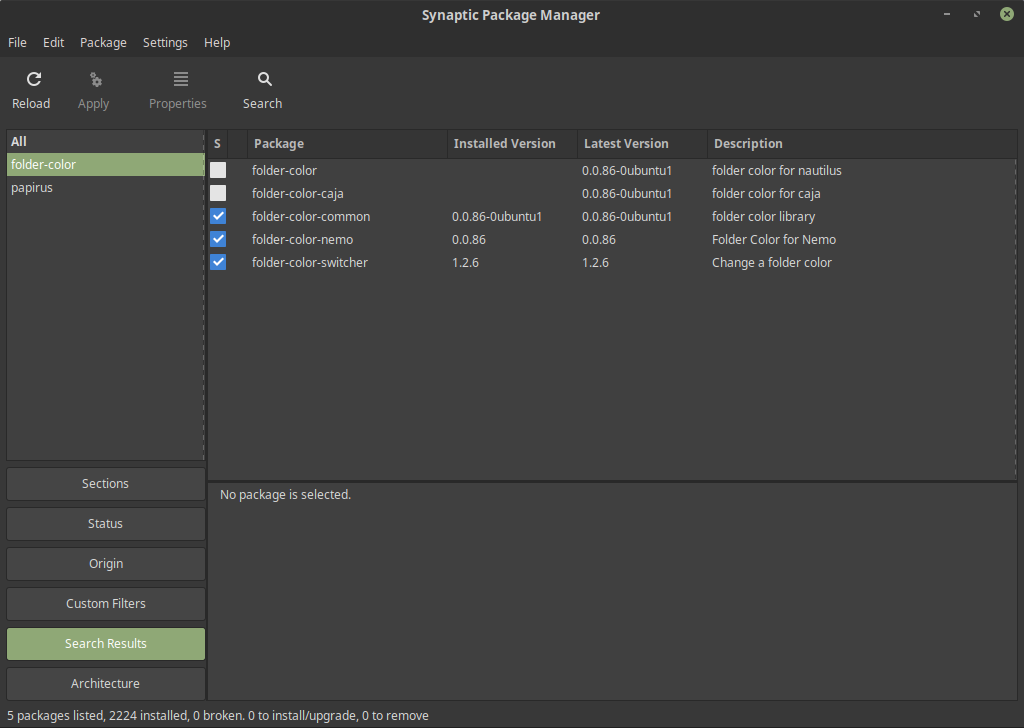
Still I'm not seeing any new context menu options. It looks like this when I right click:

Am I doing something wrong? I'm quite new to customising the theme in this way so I'd appreciate any insight you can offer. Thanks.
