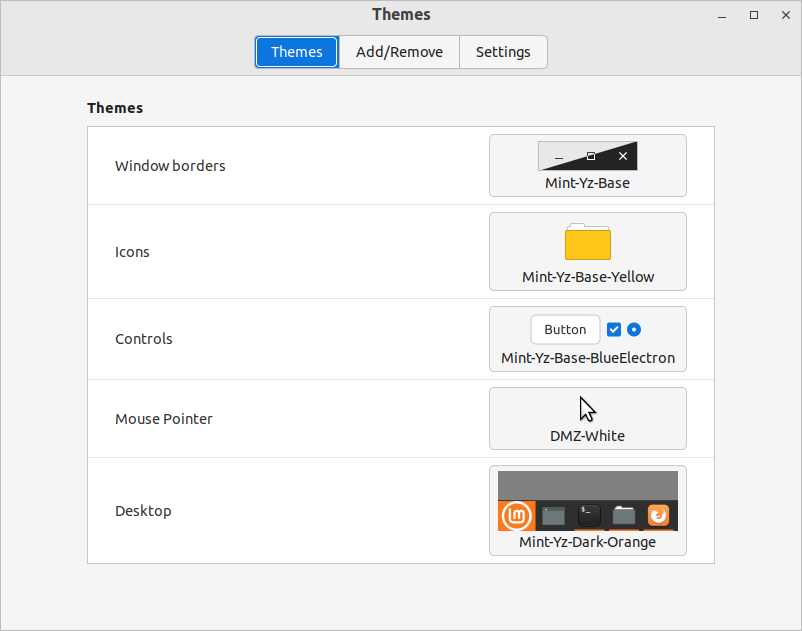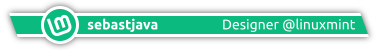Mint-Yz v4.1 (2022-10-12) GTK Theme For Your Whole System: Colors, Contrasts, And Design
Forum rules
Before you post read how to get help. Topics in this forum are automatically closed 6 months after creation.
Before you post read how to get help. Topics in this forum are automatically closed 6 months after creation.
-
Robdobalina
- Level 1

- Posts: 9
- Joined: Mon Aug 31, 2020 1:07 pm
Re: Mint-Yz, a newer Mint-Y GTK theme: fresh colors for your entire system
This is a very nice improvement on the Mint Y theme! I was wondering if you have thought about changing the color of the tool tip bubbles at all from the yellow background to grey or black by any chance?
Also is there an easy way for one to do this?
Is it possible to turn off tool tips for the browser and nemo? I personally don't find them useful
Thanks
Also is there an easy way for one to do this?
Is it possible to turn off tool tips for the browser and nemo? I personally don't find them useful
Thanks
Re: Mint-Yz, a newer Mint-Y GTK theme: fresh colors for your entire system
The much missed smurphos gave helpful instructions on how to change the tooltip colours here.Robdobalina wrote: ⤴Mon Mar 22, 2021 11:54 pm I was wondering if you have thought about changing the color of the tool tip bubbles at all from the yellow background to grey or black by any chance?
Also is there an easy way for one to do this?
Is it possible to turn off tool tips for the browser and nemo? I personally don't find them useful
Thanks
I do not know if there is a way to turn tooltips off.
- sebastjava
- Level 5

- Posts: 712
- Joined: Wed Jun 28, 2017 8:01 pm
- Location: Montréal, Québec, Canada
- Contact:
Re: Mint-Yz, a newer Mint-Y GTK theme: fresh colors for your entire system
Tooltips adjustmentsRobdobalina wrote: ⤴Mon Mar 22, 2021 11:54 pm This is a very nice improvement on the Mint Y theme! [...]
Color change requests
Yes, i still have this on my mind. But i have other things to do. Maybe sometime later... There is a discussion about this there: https://github.com/SebastJava/mint-yz-theme/issues/9 You could add your voice there if you want.
An "easy" way to change this by yourself
I had started to write a mini tutorial about this but then @mshmm gave a better and quicker answer, so i will just add to his answer from the preceding post: viewtopic.php?p=1510566&sid=0804ee81ac3 ... 8#p1510566
If you want to tests some mods, it is quicker and safer to start by duplicating your theme into ~/.themes, just like @smurphos is saying. Example:
Code: Select all
cp -r /usr/share/themes/Mint-Yz-Base-Aqua ~/.themes/Mint-Yz-Base-AquaCode: Select all
sudo cp -rf ~/.themes/Mint-Yz-Base-Aqua /usr/share/themes/Mint-Yz-Base-Aqua
rm -r ~/.themes/Mint-Yz-Base-AquaHere are my super-quick-rough suggestions for hand-made replacements, one-by-one:
- color: #FFFFFF;
- border-radius: 4px;
- border: 2px solid #00ACE5;
- background-color: #767676;
How to turn off tooltips
Huh, i can’t remember for sure. I think i did turn it off, a few months ago. Try Dconf-editor, available from your Software Manager or Synaptic. In there, click on the top-left icon to make sure you see all of the dconf contents, not just one subfolder. Do an auto-search through all the dconf file with "tooltips" keyword (see my screenshot). Switch them on or off as you want.
Re: Mint-Yz, a newer Mint-Y GTK theme: fresh colors for your entire system
This unfortunately falls in the not really fixable area. Not unless we want to completely change the style of these icons. Something we've discussed but have decided just isn't going to happen. Apps usually choose some generic icon to represent an action. Let's say it's "file-open". Now what happens when one app uses it in the dark toolbar and another uses it somewhere in the middle of the UI against the light background? Or even in the same app? Neither a dark nor a light version will work. Symbolics are nicest for these types of icons because the are colored by the Gtk theme and so just work.antikythera wrote: ⤴Tue Feb 02, 2021 5:27 am I will definitely consider opening an upstream bug but will have to consider carefully how to present and word it. I'm also not quite sure whether or not to request they consider a Darker icon set, what do you think about that option? I believe it could be a case of simply editing the index for the icon theme but maybe I'm over-simplifying what could actually be far more complex.
You can find some that you might like better. Try Adwaita for example. It uses a a completely different style for these icons that works in both light and dark. But it's up to you if you like the style.
When I give opinions, they are my own. Not necessarily those of any other Linux Mint developer or the Linux Mint project as a whole.
- sebastjava
- Level 5

- Posts: 712
- Joined: Wed Jun 28, 2017 8:01 pm
- Location: Montréal, Québec, Canada
- Contact:
Re: Mint-Yz, a newer Mint-Y GTK theme: fresh colors for your entire system
I might have forgotten that. I stumbled upon it by chance: Nemo file manager > Edit > Preferences > Preview... You can disable tooltips there.Robdobalina wrote: ⤴Mon Mar 22, 2021 11:54 pm [...] Is it possible to turn off tool tips for the browser and nemo? I personally don't find them useful [...]
-
Robdobalina
- Level 1

- Posts: 9
- Joined: Mon Aug 31, 2020 1:07 pm
Re: Mint-Yz, a newer Mint-Y GTK theme: fresh colors for your entire system
Thanks for all the info! Looks like a fun rabbit hole to go down and learn a ton..
sebastjava wrote: ⤴Tue Mar 23, 2021 10:12 amTooltips-mod.pngRobdobalina wrote: ⤴Mon Mar 22, 2021 11:54 pm This is a very nice improvement on the Mint Y theme! [...]
Tooltips adjustments
Color change requests
Yes, i still have this on my mind. But i have other things to do. Maybe sometime later... There is a discussion about this there: https://github.com/SebastJava/mint-yz-theme/issues/9 You could add your voice there if you want.
An "easy" way to change this by yourself
I had started to write a mini tutorial about this but then @mshmm gave a better and quicker answer, so i will just add to his answer from the preceding post: viewtopic.php?p=1510566&sid=0804ee81ac3 ... 8#p1510566
If you want to tests some mods, it is quicker and safer to start by duplicating your theme into ~/.themes, just like @smurphos is saying. Example:But when you are satisfied, it is better to re-copy your entire modified directory back to /usr/share/themes and delete your test directory. Example:Code: Select all
cp -r /usr/share/themes/Mint-Yz-Base-Aqua ~/.themes/Mint-Yz-Base-AquaBecause ~/.themes is quicker and safer for testing, while /usr/share/themes is an hazardous superuser zone, but the themes in this /usr/share/themes directory are available to all users, including root and login screen, so your GUI is consistent everywhere...Code: Select all
sudo cp -rf ~/.themes/Mint-Yz-Base-Aqua /usr/share/themes/Mint-Yz-Base-Aqua rm -r ~/.themes/Mint-Yz-Base-Aqua
Here are my super-quick-rough suggestions for hand-made replacements, one-by-one:Here i set the border color to my Aqua, as an example. I suggest we set the tooltips border color = theme accent color. Otherwise it is all grey everywhere. I want those tooltips to standout somehow, but not too much...
- color: #FFFFFF;
- border-radius: 4px;
- border: 2px solid #00ACE5;
- background-color: #767676;
How to turn off tooltips
Huh, i can’t remember for sure. I think i did turn it off, a few months ago. Try Dconf-editor, available from your Software Manager or Synaptic. In there, click on the top-left icon to make sure you see all of the dconf contents, not just one subfolder. Do an auto-search through all the dconf file with "tooltips" keyword (see my screenshot). Switch them on or off as you want.
Dconf-tooltips.png
- sebastjava
- Level 5

- Posts: 712
- Joined: Wed Jun 28, 2017 8:01 pm
- Location: Montréal, Québec, Canada
- Contact:
Re: Mint-Yz, a newer Mint-Y GTK theme: fresh colors for your entire system
EVERYTHING is now totally re-edited.
See my updated OP here on top of the first page ▲
The New Colors of a New Era
GTK theme: https://github.com/SebastJava/mint-yz-theme
Icons: https://github.com/SebastJava/mint-yz-icons
A new approach to please everyone
There are 16.7 million color possibilities. We can't make them all. We want to offer 11 or 12 of them. With the dark and darker variants, that makes 33 or 36.
This new approach here is to offer a smaller range of colors, focusing on the most popular, but with much more variations. Something for each one of us. So, there are some heavily subdued colors for the nostalgic people. And there are also some vibrant colors to bring some happiness into those rainy days. But most of this new Mint-Yz color palette is made of well-balanced colors for a flat, modern user interface. I got my inspiration from there: https://flatuicolors.com/. That is a group of professional designers. You will find the complete and up-to-date story on GitHub. Click on the links here above ▲
Post Scriptum
I am not making this just for fun. That is a lot of work. It is very complicated. I am not sure i want to keep updating these two big repositories forever. I like these colors here on my Mint-Yz forks. I need them. And i appreciate your positive feedback. Now i made this new effort to give a bit of everything to please everyone. And i hope that, one day, this could become the official Mint-Y. So everyone would get these new colors with every new Linux Mint installation or upgrade. Because... life needs a great upgrade.
See my updated OP here on top of the first page ▲
The New Colors of a New Era
GTK theme: https://github.com/SebastJava/mint-yz-theme
Icons: https://github.com/SebastJava/mint-yz-icons
A new approach to please everyone
There are 16.7 million color possibilities. We can't make them all. We want to offer 11 or 12 of them. With the dark and darker variants, that makes 33 or 36.
This new approach here is to offer a smaller range of colors, focusing on the most popular, but with much more variations. Something for each one of us. So, there are some heavily subdued colors for the nostalgic people. And there are also some vibrant colors to bring some happiness into those rainy days. But most of this new Mint-Yz color palette is made of well-balanced colors for a flat, modern user interface. I got my inspiration from there: https://flatuicolors.com/. That is a group of professional designers. You will find the complete and up-to-date story on GitHub. Click on the links here above ▲
Post Scriptum
I am not making this just for fun. That is a lot of work. It is very complicated. I am not sure i want to keep updating these two big repositories forever. I like these colors here on my Mint-Yz forks. I need them. And i appreciate your positive feedback. Now i made this new effort to give a bit of everything to please everyone. And i hope that, one day, this could become the official Mint-Y. So everyone would get these new colors with every new Linux Mint installation or upgrade. Because... life needs a great upgrade.
Re: Mint-Yz, a newer Mint-Y GTK theme: fresh colors for your entire system
I've been trying out the newflat approach on 20.2 Cinnamon, and think it is a definite improvement that brings together well the brighter Shine colours with some more subdued ones. It was a good idea to base the new colours at least in part on a curated palette like Flat UI.
Currently I'm using BlueBelize as it blends well with the Numix Circle palette (I've used https://github.com/numixproject/numix-folders to get matching folder colours).
Thank you for continuing to work on this and refine it.
Currently I'm using BlueBelize as it blends well with the Numix Circle palette (I've used https://github.com/numixproject/numix-folders to get matching folder colours).
Thank you for continuing to work on this and refine it.
Re: Mint-Yz, a newer Mint-Y GTK theme: fresh colors for your entire system
Very Nice!!! Keep up the good work, it is very much appreciated!!! 
Restrictive EULAs launched the search for the perfect alternative. So, yeah, thanks for that..........
Re: Mint-Yz, a newer Mint-Y GTK theme: fresh colors for your entire system
Amazing work, thanks a lot for sharing!
Re: Mint-Yz, a newer Mint-Y GTK theme: fresh colors for your entire system
How do I uninstall these Mint-Yz themes from my system? I want to free up some space, but after trying these out they were never used...
Thanks!
Thanks!
- sebastjava
- Level 5

- Posts: 712
- Joined: Wed Jun 28, 2017 8:01 pm
- Location: Montréal, Québec, Canada
- Contact:
Re: Mint-Yz, a newer Mint-Y GTK theme: fresh colors for your entire system
Code: Select all
sudo apt remove mint-yz-themeHave you experienced any issue ? There are some minor issues found recently.
Check this: https://github.com/SebastJava/mint-yz-theme/issues
There is a big update coming soon, sometime before the end of this winter. Nothing critical, no need to hurry...
Re: Mint-Yz, a newer Mint-Y GTK theme: fresh colors for your entire system
Thank you, that worked. I didn't even think about looking in Synaptic! 
In answer to your question, no, there were no issues I was aware of.
Thanks for your quick response and best of luck with this project!
In answer to your question, no, there were no issues I was aware of.
Thanks for your quick response and best of luck with this project!
- sebastjava
- Level 5

- Posts: 712
- Joined: Wed Jun 28, 2017 8:01 pm
- Location: Montréal, Québec, Canada
- Contact:
Re: Mint-Yz, a newer Mint-Y GTK theme: fresh colors for your entire system
There is a major update coming up. Sometime before the end of this winter.
No need to hurry. This theme is very nice and works well as it is. But some things could be made better.
I want to work peacefully, one step at a time. The first step is... moving to LinuxMint Cinnamon 20.3. I am a bit late. I am doing this right now. But this shouldn't go too slow. I want to be totally free for this spring. I want this to be done before March 21st. Probably much before that.
EDIT: First step is done. I am now on a totally new Mint Cinnamon 20.3. With a zero-bugs, perfect Cinnamenu: https://cinnamon-spices.linuxmint.com/applets/view/322 Second step is probably done: a very small and subtle edit on colors... Now I have a big pile of serious stuff to do...
No need to hurry. This theme is very nice and works well as it is. But some things could be made better.
- Updates from the upstream source will be pulled. Getting the latest improvements and bug fixes from the official new Mint-Y and/or Mint-Y-Legacy source.
- Dark Mode is currently not working. You should be able to select a light Mint-Yz theme, and have the dark variant for your Celluloid, or Image viewer, or some other applications. This works with the official Mint-Y, but not with this fork. This must be fixed.
- Mint 20.3 calendar needs adjustments. There is some green colour in there, and you probably don't like it.
- Title bars could be made different. I don't know yet...
- Small subtle improvements on the colour palette are being made. That's only very subtle, little changes being made.
I want to work peacefully, one step at a time. The first step is... moving to LinuxMint Cinnamon 20.3. I am a bit late. I am doing this right now. But this shouldn't go too slow. I want to be totally free for this spring. I want this to be done before March 21st. Probably much before that.
EDIT: First step is done. I am now on a totally new Mint Cinnamon 20.3. With a zero-bugs, perfect Cinnamenu: https://cinnamon-spices.linuxmint.com/applets/view/322 Second step is probably done: a very small and subtle edit on colors... Now I have a big pile of serious stuff to do...
- sebastjava
- Level 5

- Posts: 712
- Joined: Wed Jun 28, 2017 8:01 pm
- Location: Montréal, Québec, Canada
- Contact:
New Release ! Mint-Yz GTK version 3.0 is there !
This is an early announcement. Mint-Yz icons with the same colors are not ready yet. They will be ready sometime before spring 2022. Probably in the first week of March 2022. Meanwhile, you can use your Mint-Y-Grey icons for all the Mint-Yz-Base GTK themes, and Mint-Y-Dark-Grey icons for all the Mint-Yz-Dark GTK themes. Or your favorite icon pack. Please be aware that you should always use dark versions of icons for dark themes. This will make sure all your toolbars and similar items are well contrasted, clearly visible.

Colors, Contrasts, and Design
This is a new pack of various colour themes. 9 different colors, in both light and dark variants. That makes 18 new GTK themes. This will change the look of your entire LinuxMint system. These 18 colour variations are all packed into one Debian package. One download, one double-click, and then you can choose some new, fresh colors for your entire system.
This Mint-Yz is a fork from the standard, reliable Mint-Y theme. It is renamed Mint-Yz and is a separate Debian package. Your good old Mint-Y will not be removed or changed. You can always switch back and forth from these Mint-Y and Mint-Yz colors and variants.
There is a lot of work into this new Mint-Yz. Over 200 commits. Build onto the latest stable Mint-Y, version 1.9.8. A lot of work got into creating, modifying, and testing those colors over and over again. But that's not only some new, nice colors here. There is much more than that here. There are also many subtle contrasts improvements. Making things more readable, and clearer. And then, there are also some subtle design improvements on top of all this. But not too much. You already like your Mint-Y theme, so this is just a bit different: this little "z" added to "Mint-Y," renaming it "Mint-Yz."
More info here on the OP.
Full story and easy download and install on https://github.com/SebastJava/mint-yz-theme#readme.

Colors, Contrasts, and Design
This is a new pack of various colour themes. 9 different colors, in both light and dark variants. That makes 18 new GTK themes. This will change the look of your entire LinuxMint system. These 18 colour variations are all packed into one Debian package. One download, one double-click, and then you can choose some new, fresh colors for your entire system.
This Mint-Yz is a fork from the standard, reliable Mint-Y theme. It is renamed Mint-Yz and is a separate Debian package. Your good old Mint-Y will not be removed or changed. You can always switch back and forth from these Mint-Y and Mint-Yz colors and variants.
There is a lot of work into this new Mint-Yz. Over 200 commits. Build onto the latest stable Mint-Y, version 1.9.8. A lot of work got into creating, modifying, and testing those colors over and over again. But that's not only some new, nice colors here. There is much more than that here. There are also many subtle contrasts improvements. Making things more readable, and clearer. And then, there are also some subtle design improvements on top of all this. But not too much. You already like your Mint-Y theme, so this is just a bit different: this little "z" added to "Mint-Y," renaming it "Mint-Yz."
More info here on the OP.
Full story and easy download and install on https://github.com/SebastJava/mint-yz-theme#readme.
- sebastjava
- Level 5

- Posts: 712
- Joined: Wed Jun 28, 2017 8:01 pm
- Location: Montréal, Québec, Canada
- Contact:
Mint-Yz v3.1 GTK and Icon Themes For Your Whole System : Colors, Contrasts, And Design
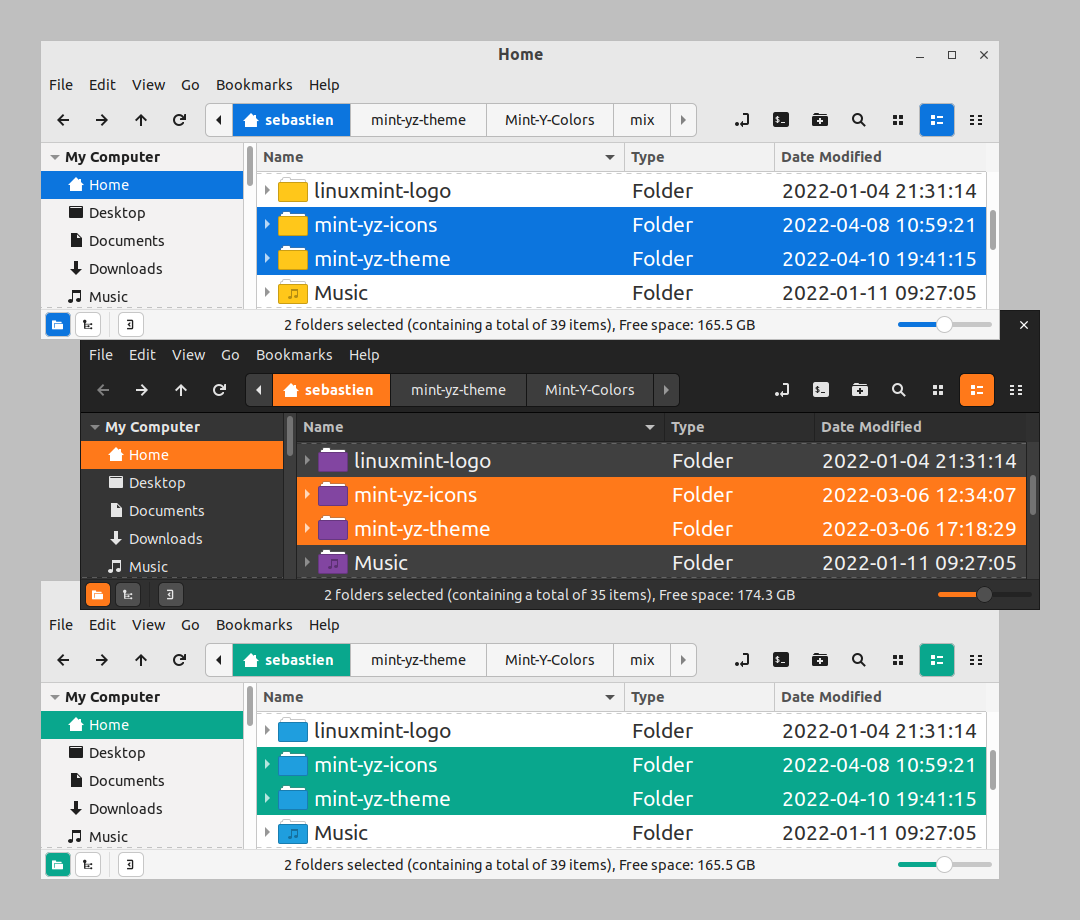
The icon pack is now available !
Mint-Yz v3.1 GTK and Icon Themes For Your Whole System : Colors, Contrasts, And Design
This is a new pack of various color themes. 9 different colors, in both light and dark variants. That makes 18 new GTK themes. This will change the look of your entire LinuxMint system. These 18 color variations are all packed into one Debian package. One download, one double-click, and then you can choose some new, fresh colors for your entire system.
This Mint-Yz is a fork from the standard, reliable Mint-Y theme. It is renamed Mint-Yz and is a separate Debian package. Your good old Mint-Y will not be removed or changed. You can always switch back and forth from these Mint-Y and Mint-Yz colors and variants.
There is a lot of work into this new Mint-Yz. Over 200 commits. Build onto the latest stable Mint-Y, version 1.9.8. A lot of work got into creating, modifying, and testing those colors over and over again. But that's not only some new, nice colors here. There is much more than that here. There are also many subtle contrasts improvements. Making things more readable, and clearer. And then, there are also some subtle design improvements on top of all this. But not too much. You already like your Mint-Y theme, so this is just a bit different: this little "z" added to "Mint-Y," renaming it "Mint-Yz."
Colors for everyone: subdued, or flat, or shining.
Contrasts: just a bit more to make it more readable.
Design: just a subtle touch-up. Just better.
Full description, easy download and installation :
https://github.com/SebastJava/mint-yz-theme
https://github.com/SebastJava/mint-yz-icons
Surfer57
Just finished the installs and chose:
- Window Borders - Mint-Yz-Base
- Icons - Mint-Yz-Base-BlueBelize
- Controls- Mint-Yz-Dark-BlueBelize
- Mouse Pointer - Chameleon-SkyBlue-Large
- Desktop - Mint-Yz-Base-BlueBelize
Last edited by surfer57 on Mon Mar 07, 2022 1:50 pm, edited 1 time in total.
Restrictive EULAs launched the search for the perfect alternative. So, yeah, thanks for that..........
- sebastjava
- Level 5

- Posts: 712
- Joined: Wed Jun 28, 2017 8:01 pm
- Location: Montréal, Québec, Canada
- Contact:
Re: Surfer57
Thanks ! Your feedback is really appreciated. A big part of my winter time got into this. That's a lot of work.
I just have a small clarification about your post: that's Controls - Mint-Yz-Dark-BlueBelize displayed there on your screenshot...
Re: Mint-Yz v3.1 (2022-03-02) GTK Theme For Your Whole System : Colors, Contrasts, And Design
Corrected 
Restrictive EULAs launched the search for the perfect alternative. So, yeah, thanks for that..........
- sebastjava
- Level 5

- Posts: 712
- Joined: Wed Jun 28, 2017 8:01 pm
- Location: Montréal, Québec, Canada
- Contact:
Re: Mint-Yz v3.1 (2022-03-02) GTK Theme For Your Whole System : Colors, Contrasts, And Design
Also, i forgot to mention you should always choose dark icons variants for dark controls, and base icons variants for base controls. This may look a bit complicated but you would face the same issue with the standard Mint-Y themes and icons. You didn't do anything dangerous.  In fact, there is no difference at all between those "base" and "dark" icons. It's exactly the same color. No difference... except for the actions category of icons.
In fact, there is no difference at all between those "base" and "dark" icons. It's exactly the same color. No difference... except for the actions category of icons.
Please take a look at this note, copy-pasted from https://github.com/SebastJava/mint-yz-icons#download-and-install :
Surprisingly, this works better on the LinuxMint Mate. It is all automated, there on Mate, as long as the
Example 1:
Icons: Mint-Yz-Base-<your-preferred-color>
Controls: Mint-Yz-Base-<your-preferred-color>
Desktop: Any Mint-Yz-Base or Mint-Yz-Dark or any other desktop theme of your choice.
Example 2:
Icons: Mint-Yz-Dark-<your-preferred-color>
Controls: Mint-Yz-Dark-<your-preferred-color>
Desktop: Any Mint-Yz-Base or Mint-Yz-Dark or any other desktop theme of your choice.
There are 100s different combinations:
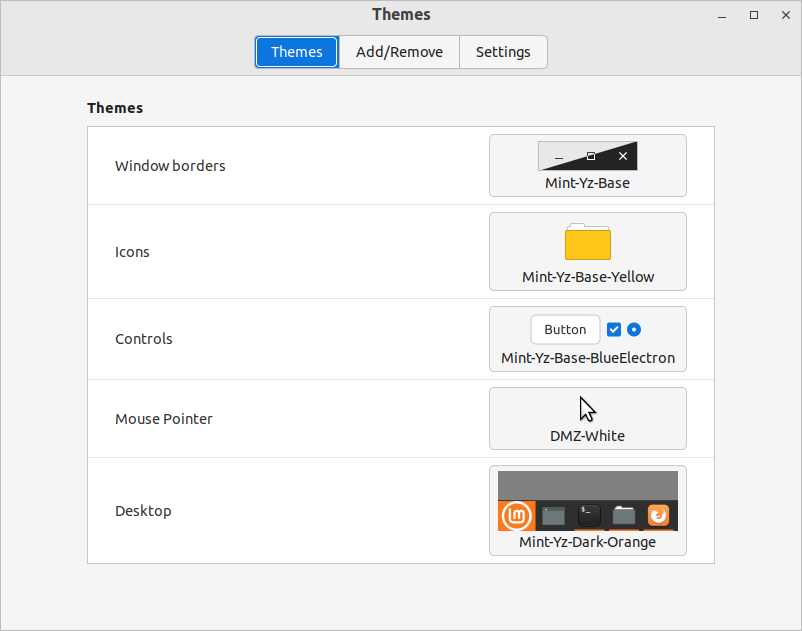
Please take a look at this note, copy-pasted from https://github.com/SebastJava/mint-yz-icons#download-and-install :
You are not the only one who made this little mistake. I have seen this before, right here on Themes, Icons & Wallpaper. And me too, i did this little mistake before. There should be a way to prevent this. Or at least some kind of reminder. I opened an issue on GitHub about this, just a few days ago: cinnamon-settings themes: needs mechanism to ensure you select same variant (dark/light) for both themes and iconsJust like in the standard Mint-Y-icons, these Mint-Yz icons are available in both base and dark variants. The color is exactly the same on base and dark versions. The difference is in the actions category of icons. These are used on some things such as tool bars. You should always select :This will ensure all your toolbars are clearly visible. Don't worry, this is not dangerous, but if you find some toolbars are almost invisible, remember to check whether you have selected base or dark icons...
- Mint-Yz-Base-(color) icons for Mint-Yz-Base-(color) controls
- Mint-Yz-Dark-(color) icons for Mint-Yz-Dark-(color) controls
And, of course, feel free to mix colors !
Example: Mint-Yz-Base-BlueElectron controls with Mint-Yz-Base-Yellow icons...
Surprisingly, this works better on the LinuxMint Mate. It is all automated, there on Mate, as long as the
index.theme file is done correctly. Again, this is not an issue caused by these new Mint-Yz GTK themes and icons. This is not an issue caused by those standard Mint-Y GTK themes and icons either. This is just some kind of annoyance with the cinnamon-settings themes, IMHO. Something that could benefit getting some tender loving care, IMHO. Example 1:
Icons: Mint-Yz-Base-<your-preferred-color>
Controls: Mint-Yz-Base-<your-preferred-color>
Desktop: Any Mint-Yz-Base or Mint-Yz-Dark or any other desktop theme of your choice.
Example 2:
Icons: Mint-Yz-Dark-<your-preferred-color>
Controls: Mint-Yz-Dark-<your-preferred-color>
Desktop: Any Mint-Yz-Base or Mint-Yz-Dark or any other desktop theme of your choice.
There are 100s different combinations: