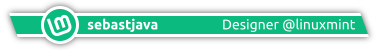Version 2.5 is now available! See OP for updated images...
Changelog:
- Subtle updates on some colors. Blue and BlueDeep are now quite improved. And there is no more darkening on the dark themes.
- No more useless and distracting dashed outlines in file managers. Example: before, when we moved a file elsewhere, the neighbouring file was more or less highlighted by a dashed gray outline. Why? It made no sense and it wasn't pretty, besides being distracting. There were other similar cases with the dashed outlines. There is no more dashed outlines now. But the dashed lines indicating continued text or file windows are still there, being useful. And the dashed outlines indicating focused buttons are replaced with more visible, solid and coloured outlines since version 2.1... Please tell us if this is causing any new issue.
The story behind these many updates
The technical side is pretty well handled, IMHO. You can try out these new colors without having too much to worry about. It installs easily. And it's not just the colors, there are a few other small improvements as well: read all the details in the GitHub links below.
If the technique is handled well enough, the choice of colors, which have changed many times, albeit in a subtle way, can seem a little crazy. It’s that on the one hand there is a felt need for vivid colors and on the other there is the fear of being criticized. Because bright colors can be seen as tiring and distracting. But, on the other hand, dull colors demotivate me, and it tires me.
I had spent a lot of time on the previous version. But as soon as it was published, I was not satisfied. Seems like the whole time I'm working on it, I'm only thinking in terms of numbers and analytical judgments. But as soon as it is published, the global vision takes over. And I was not satisfied with the previous release. So this version was produced a little more... spontaneously. Visually, it's more energized, more motivating. But don't think that it's just a matter of feelings, losing sight of practicalities and readability. No. You always have to compare, and that's what I always do. If you compare with the official Mint-Ys, my colors may look too vibrant. But compare with 100% pure colors and you will see that there is a dosage there. There is, for example, a big difference between a pure blue and the Mint-Yz-Blue:
https://colorable.jxnblk.com/ffffff/0000ff VS
https://colorable.jxnblk.com/ffffff/0088ff. Open these on two separate windows, side-by-side, and feel the difference! Only my Red and Orange are, admittedly, quite pure and distracting. I just wasn’t able to compromise on these two.
And then all of these choices are difficult. Too colourful, it's tiring. Not enough, it's depressing. And then it changes from monitor to monitor, and depending on the settings, and the surrounding lighting. Perceptions also change depending on the time of day and the accumulated fatigue... In short, it is never constant. Tell us what you think. And what you feel. I hope you find colors here that are both energizing and readable!
Themes: https://github.com/SebastJava/mint-yz-theme
Icons: https://github.com/SebastJava/mint-yz-icons