How to make cinnamon look more modern?
Forum rules
Before you post read how to get help. Topics in this forum are automatically closed 6 months after creation.
Before you post read how to get help. Topics in this forum are automatically closed 6 months after creation.
-
Infamous 711
- Level 1

- Posts: 6
- Joined: Tue Jan 05, 2021 8:55 pm
How to make cinnamon look more modern?
I have been using Linux mint cinnamon for a while and I must say, it's great. The only problem is I think it needs to look more modern like kde. So can anyone suggest any themes that make Linux mint look more modern like kde?
(I don't want to switch to a kde distro just for looks, prefer to use Linux mint with some modern themes)
Also can anyone suggest me a store or website to get themes for cinnamon.
(I don't want to switch to a kde distro just for looks, prefer to use Linux mint with some modern themes)
Also can anyone suggest me a store or website to get themes for cinnamon.
Last edited by LockBot on Wed Dec 28, 2022 7:16 am, edited 2 times in total.
Reason: Topic automatically closed 6 months after creation. New replies are no longer allowed.
Reason: Topic automatically closed 6 months after creation. New replies are no longer allowed.
- AZgl1800
- Level 20

- Posts: 11173
- Joined: Thu Dec 31, 2015 3:20 am
- Location: Oklahoma where the wind comes Sweeping down the Plains
- Contact:
Re: How to make cinnamon look more modern?
why?
I make the screen on every PC look the same?
Totally Flat Black, with Icons pasted if needed on the desktop.
would that not be the same all versions of any OS?
I detest a bunch of crap on my screen, and immediately delete all of it.
I make the screen on every PC look the same?
Totally Flat Black, with Icons pasted if needed on the desktop.
would that not be the same all versions of any OS?
I detest a bunch of crap on my screen, and immediately delete all of it.
Re: How to make cinnamon look more modern?
I don't know what KDE looks like... surely that, too, looks like what you want it to look like?
If you consider a flat, material design to look modern, then look into installing the Adapta themes and the Paper icons.
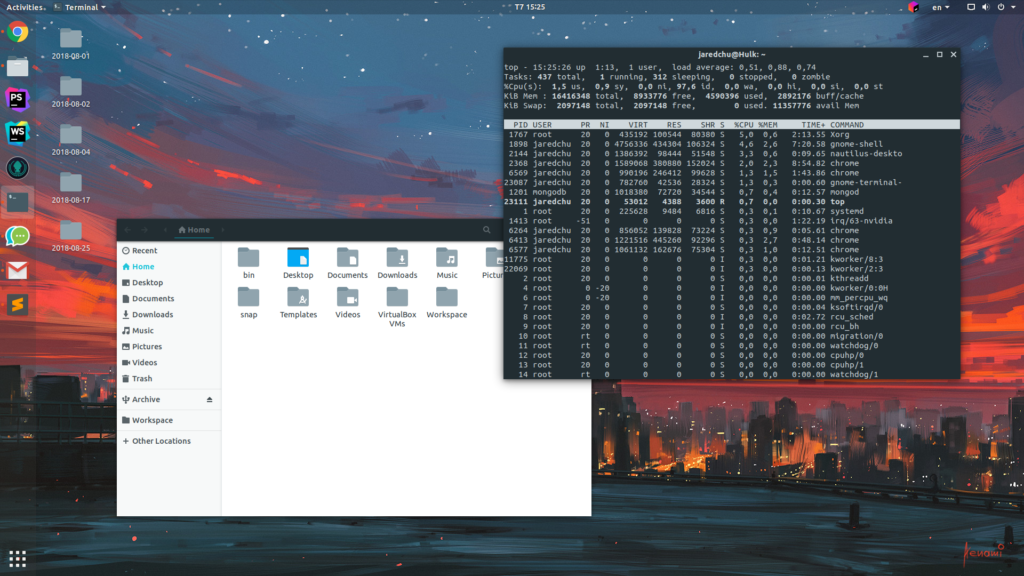
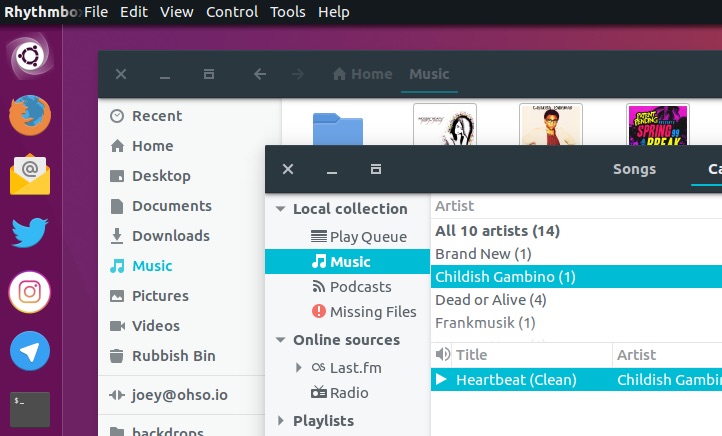
If you consider a flat, material design to look modern, then look into installing the Adapta themes and the Paper icons.
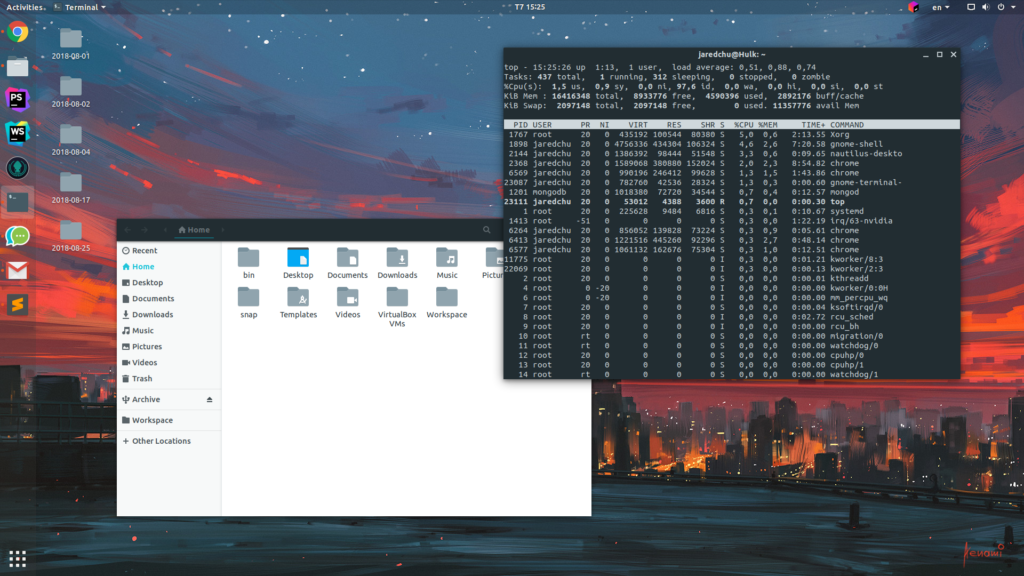
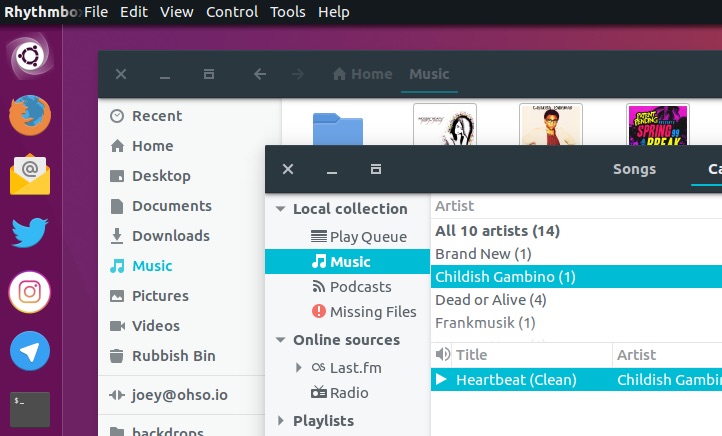

If your issue is solved, kindly indicate that by editing the first post in the topic, and adding [SOLVED] to the title. Thanks!
Re: How to make cinnamon look more modern?
I'm assuming because that is their preference. I'm not seeing how your personal preference answers the question.

If your issue is solved, kindly indicate that by editing the first post in the topic, and adding [SOLVED] to the title. Thanks!
-
Infamous 711
- Level 1

- Posts: 6
- Joined: Tue Jan 05, 2021 8:55 pm
- antikythera
- Level 15

- Posts: 5721
- Joined: Thu Jul 02, 2020 12:52 pm
- Location: Cymru
Re: How to make cinnamon look more modern?
If you really want something similar to KDE then use Windows 10 Light Theme since W10 is basically a rip-off of Plasma 5 anyway. Read the requirements here before installing the Theme though and make sure the dependencies are installed on your system too.
I’ll tell you a DNS joke but be advised, it could take up to 24 hours for everyone to get it.
-
GNULinux
Re: How to make cinnamon look more modern?
as of me i like a personalised look that has a bit of mac feel, i dnt like mac as such but i kinda like its gui(But i only chose the featues i ike i ditched the restInfamous 711 wrote: ⤴Sun Jan 10, 2021 7:53 am I have been using Linux mint cinnamon for a while and I must say, it's great. The only problem is I think it needs to look more modern like kde. So can anyone suggest any themes that make Linux mint look more modern like kde?
(I don't want to switch to a kde distro just for looks, prefer to use Linux mint with some modern themes)
i use whitesur icons and whitesur themes that i installed from pling store
my desktop looks like this:https://drive.google.com/drive/folders/ ... sp=sharing
i learnt this from a youtube tutorial actually
this was the tutorial https://youtu.be/DMs7DX3Um9E
Re: How to make cinnamon look more modern?
Hi GNULinux,GNULinux wrote: ⤴Sun Jan 10, 2021 10:10 am as of me i like a personalised look that has a bit of mac feel, i dnt like mac as such but i kinda like its gui(But i only chose the featues i ike i ditched the rest)
i use whitesur icons and whitesur themes that i installed from pling store
my desktop looks like this:https://drive.google.com/drive/folders/ ... sp=sharing
i learnt this from a youtube tutorial actually
this was the tutorial https://youtu.be/DMs7DX3Um9E
To answer your PM - below is how I configured my desktop (a VM) after checking out the video.
THX for the 411 on where you got the theme. I am not a big Mac fan but appreciate the look.
I followed the video and then like you modified it a somewhat. I really prefer a clean desktop and lately have been leaning towards the transparent/semi-transparent panels.
Windows boarders: Mac-OS-X-Cheetah-1.0
Icons: Mac-OS-X-Cheetah-master plus a few others from various sources
Controls: Mac-OS-X-Cheetah-1.0
Mouse Pointer: ComixCursors-Sky-Blue-Large
Desktop: WhiteSur-light

Here is one I am playing with - I have a friend who is into the dark themes - not really my cup of tea. There are still a few icons I can't seem to get converted to dark. System info for example - I have changed everywhere I can think of but it still comes up with that green icon in the menu. I just have to figure out where the menu gets that particular icon.


-
GNULinux
Re: How to make cinnamon look more modern?
Same here i am not a mac fan either but i do like its looks thats why i mixed features from linux windows and mac to get what i like mostmajpooper wrote: ⤴Sun Jan 10, 2021 2:42 pm
Hi GNULinux,
To answer your PM - below is how I configured my desktop (a VM) after checking out the video.
THX for the 411 on where you got the theme. I am not a big Mac fan but appreciate the look.
I followed the video and then like you modified it a somewhat. I really prefer a clean desktop and lately have been leaning towards the transparent/semi-transparent panels.
and by the your desktop is also pretty amazing sir i like it too
Last edited by Moem on Tue Jan 12, 2021 7:08 am, edited 1 time in total.
Reason: Trimmed a quote. No need to always quote everything that someone else posted. Please be selective.
Reason: Trimmed a quote. No need to always quote everything that someone else posted. Please be selective.
-
Robdobalina
- Level 1

- Posts: 9
- Joined: Mon Aug 31, 2020 1:07 pm
Re: How to make cinnamon look more modern?
I have found the qob theme, which is semitransparent, along with Kora or Vivacious icon themes looks really good!
Also Breeze Dark icon theme work well with this too.
A lot of people seem to really like the Papirus icon theme also, way better than default, but not quite as modern.
2 simple changes for LM that I wish for so it looks good out of the box:
*Really wish the LM team would add an option in welcome screen for transparency level slider tool (with panel/menu semitransparent by default)
*As well as a more modern icon theme
Also Breeze Dark icon theme work well with this too.
A lot of people seem to really like the Papirus icon theme also, way better than default, but not quite as modern.
2 simple changes for LM that I wish for so it looks good out of the box:
*Really wish the LM team would add an option in welcome screen for transparency level slider tool (with panel/menu semitransparent by default)
*As well as a more modern icon theme
Re: How to make cinnamon look more modern?
How about some screenshots.Robdobalina wrote: ⤴Sat Jan 23, 2021 1:44 am I have found the qob theme, which is semitransparent, along with Kora or Vivacious icon themes looks really good!
Also Breeze Dark icon theme work well with this too.
A lot of people seem to really like the Papirus icon theme also, way better than default, but not quite as modern.
2 simple changes for LM that I wish for so it looks good out of the box:
*Really wish the LM team would add an option in welcome screen for transparency level slider tool (with panel/menu semitransparent by default)
*As well as a more modern icon theme
- AZgl1800
- Level 20

- Posts: 11173
- Joined: Thu Dec 31, 2015 3:20 am
- Location: Oklahoma where the wind comes Sweeping down the Plains
- Contact:
Re: How to make cinnamon look more modern?
*As well as a more modern icon theme
themes are only good for folks who want their desktops cluttered up with images.
No thanks.
Plain Black is best.
Re: How to make cinnamon look more modern?
Even if you don't want icons on your desktop, you might want icons in menus, in your file manager and on the panel. In fact most people do. It's fine that you prefer all-black, but there are other preferences too and it's a good thing that Mint caters to many of those preferences...
... including yours, which is clearly wrong!*
*Yes I'm joking.

If your issue is solved, kindly indicate that by editing the first post in the topic, and adding [SOLVED] to the title. Thanks!
-
Robdobalina
- Level 1

- Posts: 9
- Joined: Mon Aug 31, 2020 1:07 pm
- AZgl1800
- Level 20

- Posts: 11173
- Joined: Thu Dec 31, 2015 3:20 am
- Location: Oklahoma where the wind comes Sweeping down the Plains
- Contact:
Re: How to make cinnamon look more modern?
at least we can all have fun........... yes, I prefer black, and gasp! I have a theme set up that is nearly all black.Moem wrote: ⤴Sat Jan 23, 2021 3:43 pmEven if you don't want icons on your desktop, you might want icons in menus, in your file manager and on the panel. In fact most people do. It's fine that you prefer all-black, but there are other preferences too and it's a good thing that Mint caters to many of those preferences...
... including yours, which is clearly wrong!*
*Yes I'm joking.
My Desktop is used a Temporary place to drop files until I copy them to the web, or move them to a folder.
I just had some blood work done, so the A1C images are there to be moved to my Med folder.

-
bracknelson
- Level 1

- Posts: 26
- Joined: Tue Jan 19, 2021 6:30 am
Re: How to make cinnamon look more modern?
You can go for Canta, Arc Theme, Paper, Vimix etc. which gives the modern and handsome look too.
Re: How to make cinnamon look more modern?
If you enjoy tweaking your desk top, you might want to give KDE a try. Linux Mint used to provide an ISO file with a KDE Edition with every release until Linux Mint 19.
BEFORE YOU BEGIN - Open Time Shift and set a restore point for giggles and grins THEN:
You can enjoy KDE (Plasma) and all things KDE by opening a terminal:
type - sudo apt update
if you have any updates type - sudo apt upgrade
if you do not have any updates or if you do and you have used the upgrade script above, and your upgrade has finished, then
type - sudo apt-get install kde-full
CONFIGURING SCREENS:
- Configuring sddm - click OK
- Configuring sddm - Default Desk Manager - lightdm is the default, but you can also choose sddm (sddm is what I use as it is the KDE desk manager)
Highlight the one you want to use and hit enter.
This is somewhat of a large download and install. (Note: Wait for the Configure Screens and answer per above, and then go fix yourself a cup of coffee, and have something to eat, as the install takes a while.) Once installed, in terminal type - sudo reboot. Once your computer has rebooted, on your login screen, you will be able to choose which desktop GUI you want to use for the session, (Cinnamon, Plasma - KDE). Choose Plasma (KDE) and have fun tweaking your desktop.
The great thing about it is, if you don't want to use Plasma (KDE) for every session, you can choose Cinnamon at the login screen. Also, for whatever reason, you want to remove Plasma (KDE), you can uninstall it or (and the coolest thing) is to use the restore point that you created in Time Shift when you installed KDE or was created prior to your Plasma (KDE) install and restore you system. (looking for Plasma (KDE) themes and wallpaper - see KDE-Look.org)
When you get to the login screen after you reboot:
I received a big keyboard on my screen, (I click on the down keyboard icon to get rid of it) and then chose Plasma (KDE) for my session in the drop down, put in my password and logged in.
Here are a couple of screenshots:
BEFORE YOU BEGIN - Open Time Shift and set a restore point for giggles and grins THEN:
You can enjoy KDE (Plasma) and all things KDE by opening a terminal:
type - sudo apt update
if you have any updates type - sudo apt upgrade
if you do not have any updates or if you do and you have used the upgrade script above, and your upgrade has finished, then
type - sudo apt-get install kde-full
CONFIGURING SCREENS:
- Configuring sddm - click OK
- Configuring sddm - Default Desk Manager - lightdm is the default, but you can also choose sddm (sddm is what I use as it is the KDE desk manager)
Highlight the one you want to use and hit enter.
This is somewhat of a large download and install. (Note: Wait for the Configure Screens and answer per above, and then go fix yourself a cup of coffee, and have something to eat, as the install takes a while.) Once installed, in terminal type - sudo reboot. Once your computer has rebooted, on your login screen, you will be able to choose which desktop GUI you want to use for the session, (Cinnamon, Plasma - KDE). Choose Plasma (KDE) and have fun tweaking your desktop.
The great thing about it is, if you don't want to use Plasma (KDE) for every session, you can choose Cinnamon at the login screen. Also, for whatever reason, you want to remove Plasma (KDE), you can uninstall it or (and the coolest thing) is to use the restore point that you created in Time Shift when you installed KDE or was created prior to your Plasma (KDE) install and restore you system. (looking for Plasma (KDE) themes and wallpaper - see KDE-Look.org)
When you get to the login screen after you reboot:
I received a big keyboard on my screen, (I click on the down keyboard icon to get rid of it) and then chose Plasma (KDE) for my session in the drop down, put in my password and logged in.
Here are a couple of screenshots:


