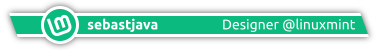How much do you mod your desktop?
Forum rules
Before you post read how to get help. Topics in this forum are automatically closed 6 months after creation.
Before you post read how to get help. Topics in this forum are automatically closed 6 months after creation.
How much do you mod your desktop?
I pretty much use Cinnamox Heather, Simple dock, and Mint Y dark teal icons on all my Mint installs. Not terribly modded. But I suspect that some of you all have some seriously modded desktops.
Last edited by LockBot on Wed Dec 28, 2022 7:16 am, edited 1 time in total.
Reason: Topic automatically closed 6 months after creation. New replies are no longer allowed.
Reason: Topic automatically closed 6 months after creation. New replies are no longer allowed.
- antikythera
- Level 15

- Posts: 5721
- Joined: Thu Jul 02, 2020 12:52 pm
- Location: Cymru
Re: How much do you mod your desktop?
Nothing complex, installation of SebastJava's Mint-Yz Theme and Icon set plus a wallpaper downloaded from the MSI website on one and a photo I took on the other. I used to mess with applets for weather and notes but don't bother any longer. So apart from the theme tweaks it is a stock layout. You can see it here
A properly calibrated ICC profile for the monitor makes a huge difference. I have a Spyder 5 so can tune the screens every quarter, this is especially important since the preset sRGB mode on one is no longer accurate since it has colour shifted over the years. It's now very green without my relatively current ICC profile from a month ago. Brightness of the backlights also dissipates over time.
A properly calibrated ICC profile for the monitor makes a huge difference. I have a Spyder 5 so can tune the screens every quarter, this is especially important since the preset sRGB mode on one is no longer accurate since it has colour shifted over the years. It's now very green without my relatively current ICC profile from a month ago. Brightness of the backlights also dissipates over time.
Last edited by antikythera on Thu Jun 23, 2022 7:21 pm, edited 1 time in total.
I’ll tell you a DNS joke but be advised, it could take up to 24 hours for everyone to get it.
Re: How much do you mod your desktop?
Courtesy of Smurphos...I always install the things in his Windows borders deal found here https://github.com/smurphos/Window_Borders_Mint_19
Windows borders = Mint-Y-Dark-BB
Icons = hicolor
Controls = Mint-Y-Dark-Teal
Mouse Pointer = DMZ-black
Desktop = Mint-Y-Dark-Teal
As far as the icons. on my Panel...those are from Windows 7 with the exception of OBS and makemkv xD yeeeeaaaaah lol
Fonts are also Segoe Regular all around and 13 except for Monospace which is 12 and Monospace regular with a 1.2 text scaling factor because I'm running a UHD 32 inch monitor that's 2 to 2.5 feet from my eyes with Full hinting and all window effects disabled
Windows borders = Mint-Y-Dark-BB
Icons = hicolor
Controls = Mint-Y-Dark-Teal
Mouse Pointer = DMZ-black
Desktop = Mint-Y-Dark-Teal
As far as the icons. on my Panel...those are from Windows 7 with the exception of OBS and makemkv xD yeeeeaaaaah lol
Fonts are also Segoe Regular all around and 13 except for Monospace which is 12 and Monospace regular with a 1.2 text scaling factor because I'm running a UHD 32 inch monitor that's 2 to 2.5 feet from my eyes with Full hinting and all window effects disabled
Mint 21.2 Cinnamon 5.8.4
asrock x570 taichi ...bios p5.00
ryzen 5900x
128GB Kingston Fury @ 3600mhz
Corsair mp600 pro xt NVME ssd 4TB
three 4TB ssds
dual 1TB ssds
Two 16TB Toshiba hdd's
24GB amd 7900xtx vid card
Viewsonic Elite UHD 32" 144hz monitor
asrock x570 taichi ...bios p5.00
ryzen 5900x
128GB Kingston Fury @ 3600mhz
Corsair mp600 pro xt NVME ssd 4TB
three 4TB ssds
dual 1TB ssds
Two 16TB Toshiba hdd's
24GB amd 7900xtx vid card
Viewsonic Elite UHD 32" 144hz monitor
- Lady Fitzgerald
- Level 15

- Posts: 5816
- Joined: Tue Jan 07, 2020 3:12 pm
- Location: AZ, SSA (Squabbling States of America)
Re: How much do you mod your desktop?
I can't remember all I've done. My borders, controls and desktop are Mint-Y-Dark, the icons and folders are Mint-y-Blue, and the mouse pointer is DMZ-White. I shrunk the size of desktop icons and the height of the panel. I also shrunk icon spacing a bit and have a different wallpaper. I replaced the Menu icon in the panel with my emu avatar.
Jeannie
To ensure the safety of your data, you have to be proactive, not reactive, so, back it up!
To ensure the safety of your data, you have to be proactive, not reactive, so, back it up!
- sebastjava
- Level 5

- Posts: 713
- Joined: Wed Jun 28, 2017 8:01 pm
- Location: Montréal, Québec, Canada
- Contact:
Re: How much do you mod your desktop?
I feel a little pretentious, but I couldn't help but click on "I am a Wild Child"... It just fits, i guess.
But that's kind of pretentious, since all my mods are just small modifications made to some official LinuxMint packages.
In short, I appreciate LinuxMint's vision and software development. It is a rich and reliable distro. But on the other hand I am often disappointed in terms of design...
So, i created my own version of:
User Control Panel > Board preferences > My board style: prosilver-minty
And i am still desperately waiting for the logo to be changed, on this forum right here on top...
EDIT: I am still not totally satisfied. I always have new ideas, new projects on mind...
But that's kind of pretentious, since all my mods are just small modifications made to some official LinuxMint packages.
In short, I appreciate LinuxMint's vision and software development. It is a rich and reliable distro. But on the other hand I am often disappointed in terms of design...
So, i created my own version of:
- LinuxMint logo (think different !)
- Plymouth theme (boot sequence animation)
- Login Window background (lightdm-settings)
- Mint-Yz themes and icons (forked from the standard Mint-Y)
- Menu icon on the panel (just my new LinuxMint logo again)
- My main menu is the Cinnamenu by fredcw (no bugs ! custom settings there too !)
- I regularly change my Desktop backgrounds
- I changed the font selection just a bit: same Ubuntu font, but 10->11px for everything, except the window title which is now 12px and bold
- And more...
User Control Panel > Board preferences > My board style: prosilver-minty
And i am still desperately waiting for the logo to be changed, on this forum right here on top...
EDIT: I am still not totally satisfied. I always have new ideas, new projects on mind...
- antikythera
- Level 15

- Posts: 5721
- Joined: Thu Jul 02, 2020 12:52 pm
- Location: Cymru
Re: How much do you mod your desktop?
Thank you for being pretentious and sharing your Yz goodies. The colouring is much better in your set than the muted pastels of Mint-Y. I may change the logo on panel too. I'm still deciding whether or not to create something suitable. I have the tools and know-how but so far has been the MSI logo or Ryzen swirl graphic, neither of which I am that enthused about.sebastjava wrote: ⤴Thu Jun 23, 2022 10:25 pm I feel a little pretentious, but I couldn't help but click on "I am a Wild Child"... It just fits, i guess.
I’ll tell you a DNS joke but be advised, it could take up to 24 hours for everyone to get it.
Re: How much do you mod your desktop?
Thank you for being a "Wild Child", that is how we learn and make Linux MInt "ours".sebastjava wrote: ⤴Thu Jun 23, 2022 10:25 pm I feel a little pretentious, but I couldn't help but click on "I am a Wild Child"... It just fits, i guess.
But that's kind of pretentious, since all my mods are just small modifications made to some official LinuxMint packages.
In short, I appreciate LinuxMint's vision and software development. It is a rich and reliable distro. But on the other hand I am often disappointed in terms of design...
So, i created my own version of:
And also:
- LinuxMint logo (think different !)
- Plymouth theme (boot sequence animation)
- Login Window background (lightdm-settings)
- Mint-Yz themes and icons (forked from the standard Mint-Y)
- Menu icon on the panel (just my new LinuxMint logo again)
...I even changed the look on the forum you are currently looking at:
- My main menu is the Cinnamenu by fredcw (no bugs ! custom settings there too !)
- I regularly change my Desktop backgrounds
- I changed the font selection just a bit: same Ubuntu font, but 10->11px for everything, except the window title which is now 12px and bold
- And more...
User Control Panel > Board preferences > My board style: prosilver-minty
And i am still desperately waiting for the logo to be changed, on this forum right here on top...
EDIT: I am still not totally satisfied. I always have new ideas, new projects on mind...
-
Ow That Hurts
- Level 4

- Posts: 215
- Joined: Fri Sep 27, 2013 6:50 pm
Re: How much do you mod your desktop?
This is all Sebastjava's fault:


Re: How much do you mod your desktop?
I thought I was having flashbacks to the bad old days....
Re: How much do you mod your desktop?
What? Windows has a GUI now? Looks great!
Restrictive EULAs launched the search for the perfect alternative. So, yeah, thanks for that..........
-
Ow That Hurts
- Level 4

- Posts: 215
- Joined: Fri Sep 27, 2013 6:50 pm
Re: How much do you mod your desktop?
Best part was that I changed the Cinnamon sounds to play classic songs from the 90's when opening or closing windows, or logging in or out of cinnamon.Songs like Ice Ice Baby, Jump (Kriss Kross, not Van Halen), Barbie Girl by Aqua, too Sexy by right said fred.
Yes, I have far too much time on my hands.
Yes, I have far too much time on my hands.
Re: How much do you mod your desktop?
And I am glad you do, that is brilliant! Some of these desktop mods by out Wild Children are AMAZING!Ow That Hurts wrote: ⤴Mon Jun 27, 2022 4:26 pm Best part was that I changed the Cinnamon sounds to play classic songs from the 90's when opening or closing windows, or logging in or out of cinnamon.Songs like Ice Ice Baby, Jump (Kriss Kross, not Van Halen), Barbie Girl by Aqua, too Sexy by right said fred.
Yes, I have far too much time on my hands.
Re: How much do you mod your desktop?
Any other comments?
Re: How much do you mod your desktop?
Mainly I change the desktop background, the look of the panel, the items in the panel, and the appearance of the windows.
-
AwesomeOpossum74
- Level 3

- Posts: 118
- Joined: Fri Jan 21, 2022 2:29 pm
Re: How much do you mod your desktop?
Window Borders: Adapta-Nokto
Controls: Mint-Y-Dark
Mouse: DMZ-Black
Desktop: Mint-Y-Dark
Desktop icons: Off
Taskbar on left, small, intelligent hide, transparent - I don't want to see it unless I call it.
Cycle random wallpapers every 15 minutes, so my desktop is different almost every time I look at it.
I keybind my most used apps and functions, so actually barely use the taskbar or app menu.
I turn off menubars and footers for file and console apps to increase vertical space
Controls: Mint-Y-Dark
Mouse: DMZ-Black
Desktop: Mint-Y-Dark
Desktop icons: Off
Taskbar on left, small, intelligent hide, transparent - I don't want to see it unless I call it.
Cycle random wallpapers every 15 minutes, so my desktop is different almost every time I look at it.
I keybind my most used apps and functions, so actually barely use the taskbar or app menu.
I turn off menubars and footers for file and console apps to increase vertical space
- BenTrabetere
- Level 7

- Posts: 1890
- Joined: Sat Jul 19, 2014 12:04 am
- Location: Hattiesburg, MS USA
Re: How much do you mod your desktop?
I am in the A Little camp, but leaning very close to None. Stock Mint-Y except for the desktop, which is Mint-Y-Dark. I select a wallpaper from my personal collection (currently the HHGTTH Don't Panic smiley face), Carlito Bold 16pt for my desktop font, slight modifications to the panel, I group all of the desktop icons along the left side of the desktop, and I turn off all of the Cinnamon bling.
Patreon sponsor since August 2022


- smurphos
- Level 18

- Posts: 8498
- Joined: Fri Sep 05, 2014 12:18 am
- Location: Irish Brit in Portugal
- Contact:
Re: How much do you mod your desktop?
I voted heavily...
Window border, GTK and Cinnamon theme are all Cinnamox Rhino, Icon theme I veer between Numix Circle and Papirus (mostly Papirus but sometimes fancy a change), Chameleon Sky Blue cursor theme.
2 x Panels, one Intelligently hidden on the left hosting the grouped window list, one on the top. Transparent Panels extension. Use Cinnamenu for the menu, Calendar applet is centred on its own on that top panel.
Desktop is icon free but has a conky of my own devising, with a natty background which blurs the current wallwaper behind the conky. Main wallpaper rotates every hour using Cinnamon's native slideshow function, , but I also run a background script to give a 10 second transition picture slideshow for the lock screen/screensaver , and another one that allows me to switch workspaces with a mousewheel scroll on the desktop. Screensaver itself is tweaked to remove the dark overlay so the picture slideshow 'pops'. Yet another script randomises the login screen background from a library of about 30 pics....
I use many many nemo actions.
Window border, GTK and Cinnamon theme are all Cinnamox Rhino, Icon theme I veer between Numix Circle and Papirus (mostly Papirus but sometimes fancy a change), Chameleon Sky Blue cursor theme.
2 x Panels, one Intelligently hidden on the left hosting the grouped window list, one on the top. Transparent Panels extension. Use Cinnamenu for the menu, Calendar applet is centred on its own on that top panel.
Desktop is icon free but has a conky of my own devising, with a natty background which blurs the current wallwaper behind the conky. Main wallpaper rotates every hour using Cinnamon's native slideshow function, , but I also run a background script to give a 10 second transition picture slideshow for the lock screen/screensaver , and another one that allows me to switch workspaces with a mousewheel scroll on the desktop. Screensaver itself is tweaked to remove the dark overlay so the picture slideshow 'pops'. Yet another script randomises the login screen background from a library of about 30 pics....
I use many many nemo actions.
For custom Nemo actions, useful scripts for the Cinnamon desktop, and Cinnamox themes visit my Github pages.
Re: How much do you mod your desktop?
Have you tried the Cinn'r eyes applet? Can switch workspaces through Ctrl+scroll over the icon and can also show Expo/Overview on click/Ctrl+click.
As for modding the desktop... that might not be the best phrasing. One might think of actual hardware modding.
But assuming it's only about the appearance of the workspace desktop I should say I'm around moderate to heavy.
Own theme ported from a custom Windows theme; Windows XP/7-like icons; a host of applets including a few mods and the above-mentioned Gnome port; main panel at the top (as it's been throughout the 20+ years of Windows) at 55 px height using Traditional appearance and the multiline window list, a secondary panel to the left for less used applets - both panels being autohidden; one-click Shutdown and Reboot icons in main panel; abstract multicolored wallpaper; a truckload of icons/launchers always before my eyes due to very bad memory; no screensaver, no login screen, no password request whatsoever; gm10's tools (due to functions missing in default ones) as it's still a 19.2 version that will never change; no Trash Can displayed or ever used - direct deletion always; a handful of Windows applications run through Wine, including some of my own AutoHotkey scripts.
Basically this 19.2 Cinnamon Mint has been tweaked to look and when possible work as close to my former Windows system(s) as possible.
It's the only place where I can at least attempt to see la vie en rose, so everything has a pink/fuchsia/violet tint, even this forum board through a YARIP CSS customization in Pale Moon. Besides, for some unknown reason my mind strongly rejects the color green.
Codeberg repo; old: @GitLab
-
cliffcoggin
- Level 8

- Posts: 2297
- Joined: Sat Sep 17, 2016 6:40 pm
- Location: England
Re: How much do you mod your desktop?
My changes are to increase legibility and contrast: background picture, two tone mouse pointer, large controls, Silk theme. I care not a jot about logos or design.
Cliff Coggin
Re: How much do you mod your desktop?
Wild Child, I am a RICER that tends to break my system from time to time with installing eye candy (e.g. Plasma on top of Cinnamon) and get in trouble with purging. I change my desktop so much, that once a month I go into .icons, .themes, usr/share/icons, usr/share/themes, /usr/share/cinnamon/thumbnails/cursors, and do some housecleaning. I am on Pling (Gnome-Look) everyday, trying new looks just for giggles and grins.
Restrictive EULAs launched the search for the perfect alternative. So, yeah, thanks for that..........