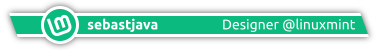Screenshot
Steps to reproduce
1. On LinuxMint 21, in your Themes chooser, select Mint-Y applications theme (GTK theme).
2. From your terminal, install this package for GTK-4 testings:
Code: Select all
apt install gtk-4-examples
gtk4-widget-factory in your terminal.4. Move your mouse over the window minimize and maximize buttons, and look at those, and also the close button.
5. See? Do you get these bad, dark square backgrounds?
Hardware and system info
Are you using LinuxMint 21, installed and up-to-date? On real hardware?
Please show us all the details by typing this in your terminal:
Code: Select all
inxi -Fxxxrz > inxi.txt
inxi.txt here in your post reply.Additional info
This is a follow-up to this (closed) issue:
https://github.com/linuxmint/mint-themes/issues/398
It seems this is only "my problem", but I am not so sure about this... Of course, I will probably, eventually, do a real LM 21 install, but this will take some time...