FWIW, these latest Mesa updates have been causing problems outside of anything involving VirtualBox or Cinnamon. They're also known to break gradient rendering in Mate and XFCE:
viewtopic.php?f=206&t=354400
viewtopic.php?f=57&t=355265
FWIW, these latest Mesa updates have been causing problems outside of anything involving VirtualBox or Cinnamon. They're also known to break gradient rendering in Mate and XFCE:


Thanks. This worked for me. I was too lazy to go and find the packages. My list was different:daveysprockett wrote: ⤴Mon Aug 23, 2021 3:16 pm No ETA for a fix, but a set of instructions to revert to the last known good build that worked for me. YMMV.
As far as I know, the last known good version of MESA available on the Ubuntu servers is version 20.2.6-0ubuntu0.20.04.1
I didn't find an easy way to get the deb files via script, but the page
https://launchpad.net/ubuntu/+source/me ... d/20708104
lists all the binary packages produced by Mesa3d.
Clicking on each in turn, you can see and follow the link to download the corresponding .deb file.
Store all of them (or at least in my case those listed below), into, for example, /usr/local/localdebs/
(I ran the following in the VM with SW rendering to ensure packages weren't in use).
Add the local store to your apt sources:
# cd /usr/local/localdebs/ && dpkg-scanpackages . /dev/null | gzip -9c > Packages.gz
# echo 'deb [trusted=yes] file:/usr/local/localdebs ./' > /etc/apt/sources.list.d/local.list
# apt-get update
# v=20.2.6-0ubuntu0.20.04.1
# apt install libglapi-mesa=${v} libd3dadapter9-mesa=${v} libegl-mesa0=${v} libegl1-mesa=${v} libg1=${v} \
libgl1-mesa-dev=${v} libgl1-mesa-dri=${v} libgl1-mesa-glx=${v} libglapi-mesa=${v} libgles2-mesa=${v} \
libglx-mesa0=${v} libosmesa6=${v} libxatracker2=${v} mesa-opencl-icd=${v} mesa-vdpau-drivers=${v} \
mesa-vulkan-drivers=${v}
I think those need to be all in one line to ensure cross-compatibility.
Now mark each of these as held, so as to aviod updates. Of course, this will mean you are blind to any fixes that may appear in future:
# for p in `apt list --all-versions | grep installed,upgradable | awk -F/ '/20.2.6/ {print $1}'`; do \
apt-mark hold ${p}; done
At this point I powered off the VM, set the acceleration back on in the VirtualBox and rebooted.
All good so far for me.
This will work also in Mint 20.1, which is also susceptible to the update to the later Mesa3d package, as they share the same Ubuntu basis (focal).
I imagine it will also work for vanilla Ubuntu systems, which I think I've now seen are suffering the same.
If you wish to try a newer version, you can run apt-mark unhold on each of them.
Thanks. Here is my version of the procedure:daveysprockett wrote: ⤴Mon Aug 23, 2021 3:16 pm No ETA for a fix, but a set of instructions to revert to the last known good build that worked for me. ...
I tried to lock the version in Synaptic, but that too was ineffective in Update Manager. The Mesa update to v 21.0.3 is still displayed. Perhaps this a good thing because it reminds to check if a later update is supposed to fix the problem. I never blindly apply updates, so I am not going to accidently update the Mesa files.
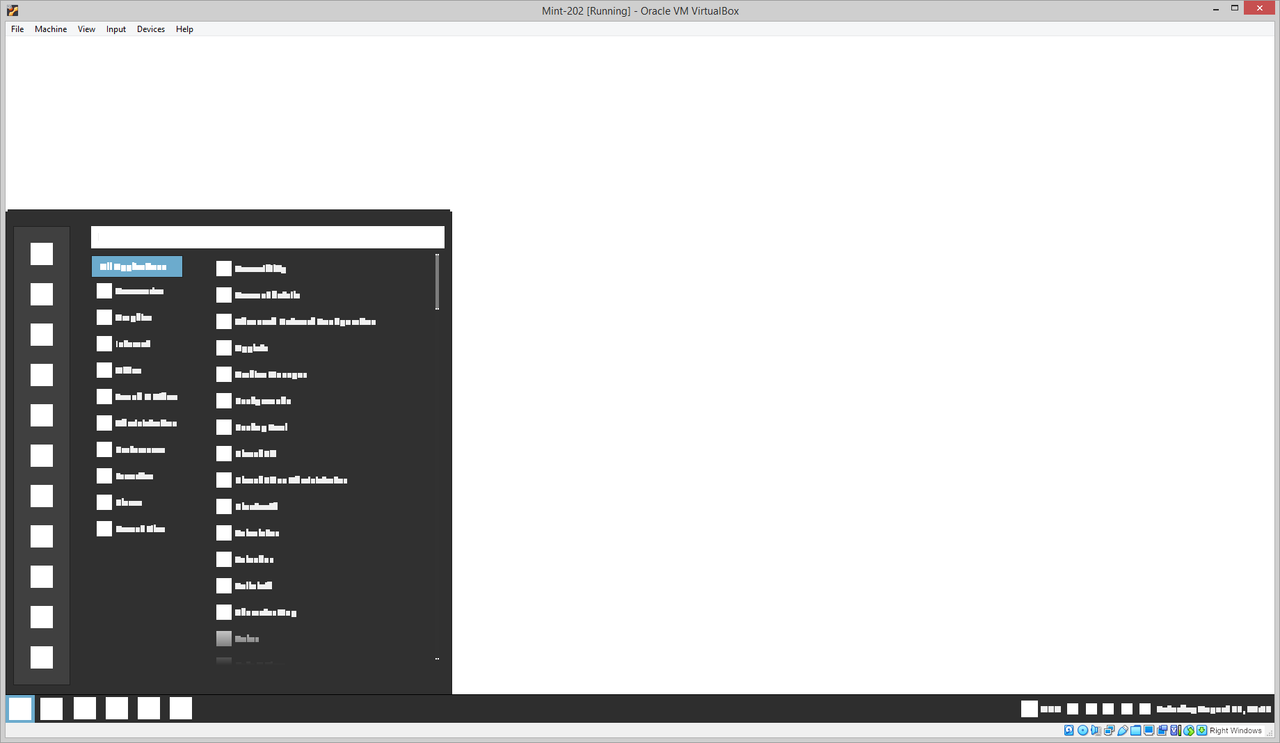
Just noticed that this is indeed possible in Update Manager. The options "ignore the current update for this package" and "ignore all future updates for this package" are available by right-clicking.
Noob here. When I try this command I get :daveysprockett wrote: ⤴Mon Aug 23, 2021 3:16 pm Add the local store to your apt sources:
# cd /usr/local/localdebs/ && dpkg-scanpackages . /dev/null | gzip -9c > Packages.gz
Code: Select all
bash: Packages.gz: Permission deniedCode: Select all
sudo suThis gives me an error saying "cannot find libgl".daveysprockett wrote: ⤴Mon Aug 23, 2021 3:16 pm # v=20.2.6-0ubuntu0.20.04.1
# apt install libglapi-mesa=${v} libd3dadapter9-mesa=${v} libegl-mesa0=${v} libegl1-mesa=${v} libg1=${v} \
libgl1-mesa-dev=${v} libgl1-mesa-dri=${v} libgl1-mesa-glx=${v} libglapi-mesa=${v} libgles2-mesa=${v} \
libglx-mesa0=${v} libosmesa6=${v} libxatracker2=${v} mesa-opencl-icd=${v} mesa-vdpau-drivers=${v} \
mesa-vulkan-drivers=${v}
Code: Select all
apt install libegl-mesa0=20.2.6-0ubuntu0.20.04.1 libgbm1=20.2.6-0ubuntu0.20.04.1 libgl1-mesa-dri=20.2.6-0ubuntu0.20.04.1 libglapi-mesa=20.2.6-0ubuntu0.20.04.1 libglx-mesa0=20.2.6-0ubuntu0.20.04.1 libxatracker2=20.2.6-0ubuntu0.20.04.1 mesa-va-drivers=20.2.6-0ubuntu0.20.04.1 mesa-vdpau-drivers=20.2.6-0ubuntu0.20.04.1 mesa-vulkan-drivers=20.2.6-0ubuntu0.20.04.1
It's an issue with incorrect translation of texture formats (used by the compositing window manager) in Mesa 21. Guess no one tested the latest code with vbox (which implements VMSVGA/3D at VGPU9 feature level currently which is where the buggy code is - I guess other implementations are already at VGPU10 level which uses pretty much a completely different code path).
We can't truly fix this but the latest test builds have a workaround which make a reasonable guess from the resulting "unknown" value.
Finally had some time to test this. I didn't want to touch my Windows host machine, which is now working fine with the old Mesa version, but I installed the test build v. 6.1.27r146688 on a different Linux host (Mint Cinnamon v. 20.2 host/VMSVGA 3D/Mint Cinnamon v. 20.2 guest/Mesa v. 21.0.3).dgregor wrote: ⤴Thu Sep 02, 2021 5:14 amCould you check the recent test build of VirtualBox as described here https://www.virtualbox.org/ticket/20513#comment:4
Confirmed. Installed VBox 6.1.27 test package on lab machine and all seems to be working correctly. Don't forget to enable 3D excel on the display settings if it has be deselected to avoid the rendering issue.Alex B wrote: ⤴Sat Sep 04, 2021 6:25 pmFinally had some time to test this. I didn't want to touch my Windows host machine, which is now working fine with the old Mesa version, but I installed the test build v. 6.1.27r146688 on a different Linux host (Mint Cinnamon v. 20.2 host/VMSVGA 3D/Mint Cinnamon v. 20.2 guest/Mesa v. 21.0.3).dgregor wrote: ⤴Thu Sep 02, 2021 5:14 amCould you check the recent test build of VirtualBox as described here https://www.virtualbox.org/ticket/20513#comment:4
I did some quick testing and apparently the display is working normally. I didn't notice anything missing or drawn incorrectly.
I have not run any kind of extensive torture or speed tests. The hardware and host operating systems are different so performance comparisons would be useless anyway.



