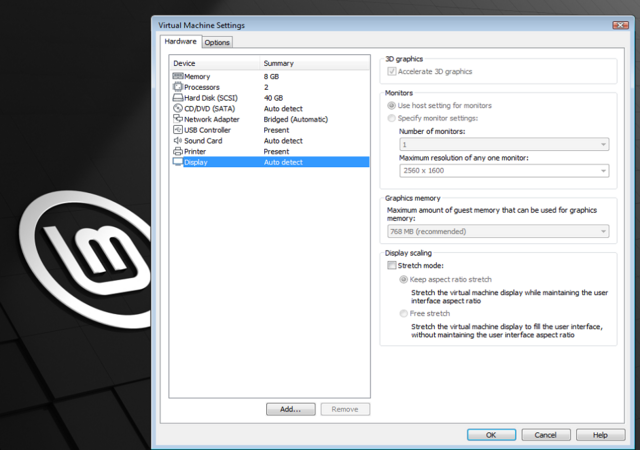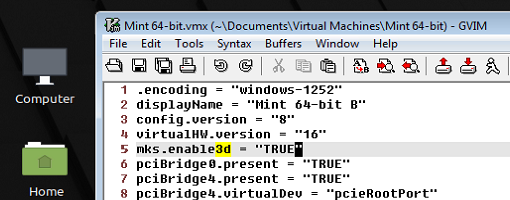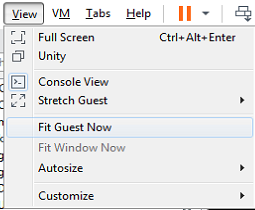Post #1.
Searched, and found this discussion,
viewtopic.php?f=90&t=304969&p=1718341&h ... s#p1718341
Unfortunately no fix or workaround in that discussion.
Quick background: Been long time Debian user. Then dabbed on Ubuntu. I recall with Ubuntu as VM in same VMware workstation environment the op-vm-tools package sets up to provide the video hardware acceleration from the installed vmware tools package. Not sure what's going on with Linux Mint and vmware tools though.
So, lately searched which Linux distro is the top dog, and overwhelmingly Linux Mint as better Ubuntu comes up. So, decided to jump in to Linux Mint 20 (BTW, recently Linux Mint 20 live CD saved my bacon by using the gparted built-in to the live cd, thank you! Linux Mint 20 live CD is the ONLY rescue CD that ran on latest HP x360 laptop with amd ryzen 5/radeon CPU)
Back to my issue:
Some basic outputs and screenshots for troubleshooting:
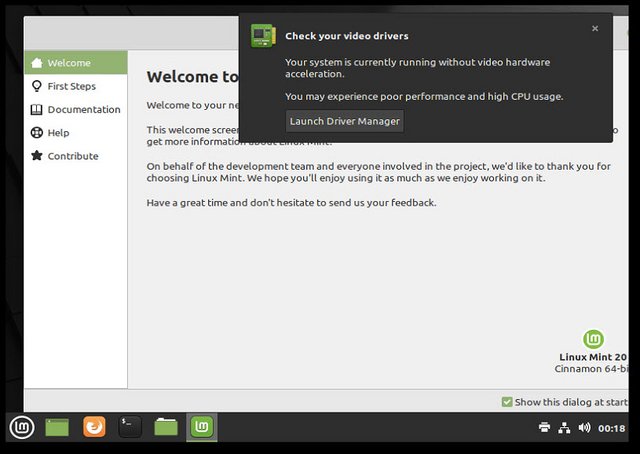

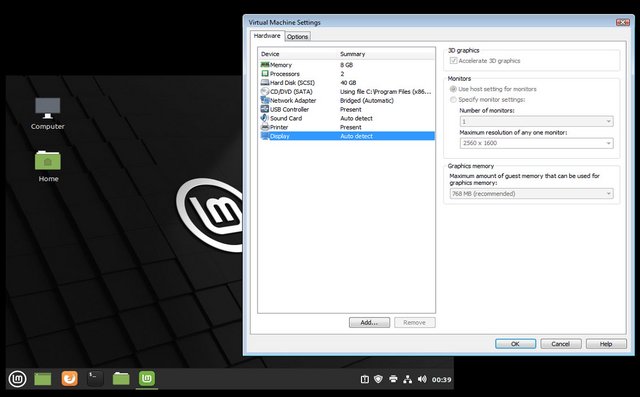
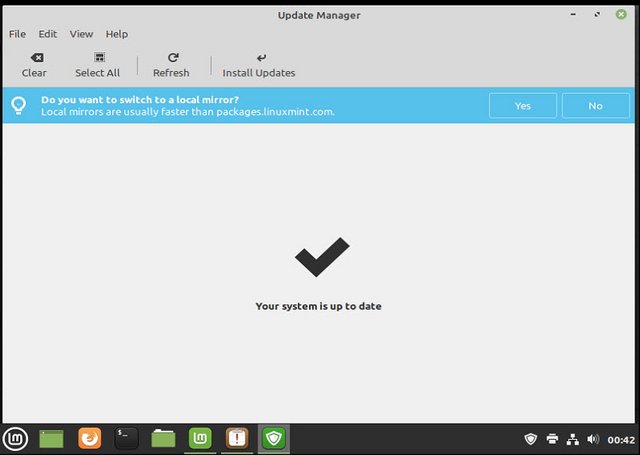
Code: Select all
vmware-toolbox-cmd -v
11.0.5.17716 (build-15389592)Code: Select all
inxi -Fxxxz
System: Kernel: 5.4.0-26-generic x86_64 bits: 64 compiler: gcc v: 9.3.0 Desktop: N/A dm: LightDM 1.30.0
Distro: Linux Mint 20 Ulyana base: Ubuntu 20.04 focal
Machine: Type: Vmware System: VMware product: VMware Virtual Platform v: N/A serial: <filter> Chassis: No Enclosure
type: 1 serial: <filter>
Mobo: Intel model: 440BX Desktop Reference Platform serial: <filter> BIOS: Phoenix v: 6.00 date: 05/19/2017
CPU: Topology: 2x Single Core model: Intel Xeon X5677 bits: 64 type: SMP arch: Nehalem rev: 2 L2 cache: 24.0 MiB
flags: lm nx pae sse sse2 sse3 sse4_1 sse4_2 ssse3 bogomips: 13853
Speed: 3463 MHz min/max: N/A Core speeds (MHz): 1: 3463 2: 3463
Graphics: Device-1: VMware SVGA II Adapter driver: vmwgfx v: 2.15.0.0 bus ID: 00:0f.0 chip ID: 15ad:0405
Display: server: Colin Harrison X.org 1.20.8 driver: vmware unloaded: fbdev,modesetting,vesa
resolution: 7680x1080~N/A
OpenGL: renderer: llvmpipe (LLVM 9.0.1 128 bits) v: 3.1 Mesa 20.0.4 direct render: Yes
Audio: Device-1: Ensoniq ES1371/ES1373 / Creative Labs CT2518 driver: snd_ens1371 v: kernel bus ID: 02:02.0
chip ID: 1274:1371
Sound Server: ALSA v: k5.4.0-26-generic
Network: Device-1: Intel 82371AB/EB/MB PIIX4 ACPI vendor: VMware Virtual Machine type: network bridge driver: N/A
port: 1060 bus ID: 00:07.3 chip ID: 8086:7113
Device-2: Intel 82545EM Gigabit Ethernet vendor: VMware PRO/1000 MT Single Port driver: e1000
v: 7.3.21-k8-NAPI port: 2000 bus ID: 02:01.0 chip ID: 8086:100f
IF: ens33 state: up speed: 1000 Mbps duplex: full mac: <filter>
Drives: Local Storage: total: 40.00 GiB used: 7.94 GiB (19.9%)
ID-1: /dev/sda vendor: VMware model: Virtual S size: 40.00 GiB serial: N/A rev: 1.0 scheme: MBR
Partition: ID-1: / size: 38.63 GiB used: 7.94 GiB (20.6%) fs: ext4 dev: /dev/sda5
Sensors: Message: No sensors data was found. Is sensors configured?
Info: Processes: 267 Uptime: 11m Memory: 7.75 GiB used: 915.5 MiB (11.5%) Init: systemd v: 245 runlevel: 5
Compilers: gcc: 9.3.0 alt: 9 Shell: bash v: 5.0.16 running in: sshd (SSH) inxi: 3.0.38 Code: Select all
dpkg -S /usr/bin/vmware-toolbox-cmd
open-vm-tools: /usr/bin/vmware-toolbox-cmdCode: Select all
dpkg -l open-vm-tools
Desired=Unknown/Install/Remove/Purge/Hold
| Status=Not/Inst/Conf-files/Unpacked/halF-conf/Half-inst/trig-aWait/Trig-pend
|/ Err?=(none)/Reinst-required (Status,Err: uppercase=bad)
||/ Name Version Architecture Description
+++-==============-============-============-=============================================================
ii open-vm-tools 2:11.0.5-4 amd64 Open VMware Tools for virtual machines hosted on VMware (CLI)Where else can i look to further diagnose this symptom?
Thanks much.