[SOLVED] Firefox & linuxmint.com caching?
Forum rules
LMDE 2 has reached end of support as of 1-1-2019
LMDE 2 has reached end of support as of 1-1-2019
[SOLVED] Firefox & linuxmint.com caching?
Ok, so Firefox is annoying me since the last couple updates...
Routinely, in forums (such as forums.linuxmint.com), a non-updated page appears when I first come on. (For instance, Fred Barclay and I had been responding to one another in another thread, yet when I would come to the forum page (from a freshly opened-Firefox) - I would receive a cached page telling me that no one had responded. I have to click REFRESH in order for the updated tally to show up...this isn't unique to linuxmint.com - but it appears to be all forums...and YouTube).
This didn't happen with older versions of Firefox (even six months ago). My settings are set to "never remember history" and to "clear history" on exit. Likewise, I've gone into about:config and made the following changes:
network.http.use-cache = false (which I actually had to add an entry for in the newer firefox versions)
browser.cache.memory.enable = false
browser.cache.offline.enable = false
browser.cache.disk.smart_size.enabled = false
browser.cache.disk.enable = false
browser.cache.disk.capacity = 0
browser.cache.check_doc_frequency =1 //default was 3
I don't feel the need to use TOR or anything like that - I'm not interested in doing anything in "grey" areas on the web - I simply don't like the websites I visit to know any more about me than necessary. Convenience/features are secondary concerns to me...I don't mind re-typing form data, or reselecting my default language, etc...I just don't like having any more data mined than necessary while I browse the web.
For instance, when I visit YouTube, I hate to see "recommend for you" options on the side. Six months ago or so, I never saw "recommended for you" options - but with the newer FIrefox versions, YouTube is offering "recommended for you" options - even after closing Firefox, and opening it at a later time. Most of the "recommended for you" are totally off-based guesses, but a couple are beginning to be "close" enough that it is unsettling. I'd just assume YouTube was using IP's to guess, except for the cache issue I've been experiencing on the forums too.
I do use one of the ad blocking programs as well. It seems to be running well in spite of the apparent cache issue.
Any ideas? (I'd really rather not have to disable cache altogether, and be able to just leave browser.cache.check_doc_frequency = 1, but I'm at a loss as to how to keep Firefox from maintaining details I don't want maintained.)
Thanks,
Fuzzy
Routinely, in forums (such as forums.linuxmint.com), a non-updated page appears when I first come on. (For instance, Fred Barclay and I had been responding to one another in another thread, yet when I would come to the forum page (from a freshly opened-Firefox) - I would receive a cached page telling me that no one had responded. I have to click REFRESH in order for the updated tally to show up...this isn't unique to linuxmint.com - but it appears to be all forums...and YouTube).
This didn't happen with older versions of Firefox (even six months ago). My settings are set to "never remember history" and to "clear history" on exit. Likewise, I've gone into about:config and made the following changes:
network.http.use-cache = false (which I actually had to add an entry for in the newer firefox versions)
browser.cache.memory.enable = false
browser.cache.offline.enable = false
browser.cache.disk.smart_size.enabled = false
browser.cache.disk.enable = false
browser.cache.disk.capacity = 0
browser.cache.check_doc_frequency =1 //default was 3
I don't feel the need to use TOR or anything like that - I'm not interested in doing anything in "grey" areas on the web - I simply don't like the websites I visit to know any more about me than necessary. Convenience/features are secondary concerns to me...I don't mind re-typing form data, or reselecting my default language, etc...I just don't like having any more data mined than necessary while I browse the web.
For instance, when I visit YouTube, I hate to see "recommend for you" options on the side. Six months ago or so, I never saw "recommended for you" options - but with the newer FIrefox versions, YouTube is offering "recommended for you" options - even after closing Firefox, and opening it at a later time. Most of the "recommended for you" are totally off-based guesses, but a couple are beginning to be "close" enough that it is unsettling. I'd just assume YouTube was using IP's to guess, except for the cache issue I've been experiencing on the forums too.
I do use one of the ad blocking programs as well. It seems to be running well in spite of the apparent cache issue.
Any ideas? (I'd really rather not have to disable cache altogether, and be able to just leave browser.cache.check_doc_frequency = 1, but I'm at a loss as to how to keep Firefox from maintaining details I don't want maintained.)
Thanks,
Fuzzy
Last edited by LockBot on Wed Dec 28, 2022 7:16 am, edited 2 times in total.
Reason: Topic automatically closed 6 months after creation. New replies are no longer allowed.
Reason: Topic automatically closed 6 months after creation. New replies are no longer allowed.
Re: Firefox & linuxmint.com caching?
the youtube recommend for you is a generic recommendation that everyone sees. if you are signed in with your youtube account and you interact with the layout for instance you dislike a category and you use the Not Interested option to remove anything youtube will store that information in their files and you will be IDentified by your ip address
what cookie level do you use? i block all cookies in preferences/privacy by UNchecking accept cookies from sites and then use cookie controller to allow sites i need to login like the mint forums
you can try the jondofox firefox profile https://anonymous-proxy-servers.net/en/jondofox.html <<< hover mouse over CHECK-IT then click Test your anonymity (some parts are made to get better results if using their jondo paid proxy so i wouldn't worry about the useragent
what cookie level do you use? i block all cookies in preferences/privacy by UNchecking accept cookies from sites and then use cookie controller to allow sites i need to login like the mint forums
you can try the jondofox firefox profile https://anonymous-proxy-servers.net/en/jondofox.html <<< hover mouse over CHECK-IT then click Test your anonymity (some parts are made to get better results if using their jondo paid proxy so i wouldn't worry about the useragent

Re: Firefox & linuxmint.com caching?
Concentrating on the situation with the forum, as described at the beginning:
Create a new FF-profile for testing:
Close FF.
Open your file-manager and make hidden files visible (press ctrl-h).
Rename the folder .mozilla to .mozilla.bck
Start FF, this will create automatically a new FF-profile.
Open the preferences -> privacy and set to never use the history.
Go to general settings and reuse the last opened windows and tabs at startup.
No other changes.
Check the problem.
To get back to your old profile:
Close FF.
Delete the new folder .mozilla
Rename the folder .mozila.bck back to .mozilla
Start FF. Done.
Create a new FF-profile for testing:
Close FF.
Open your file-manager and make hidden files visible (press ctrl-h).
Rename the folder .mozilla to .mozilla.bck
Start FF, this will create automatically a new FF-profile.
Open the preferences -> privacy and set to never use the history.
Go to general settings and reuse the last opened windows and tabs at startup.
No other changes.
Check the problem.
To get back to your old profile:
Close FF.
Delete the new folder .mozilla
Rename the folder .mozila.bck back to .mozilla
Start FF. Done.
Re: Firefox & linuxmint.com caching?
Trytip:
I never used to have "recommended for you" on YouTube though (unless it was relative to my current Firefox session)...so this is a change since the newest two (three?) versions of Firefox...or possibly some change at YouTube which happened in the same rough timeframe. I don't logon to YouTube or use a profile there.
I use the "never" option for Internet history - my understanding is that this dumps cookies at the end of the session. I used to use custom settings, and rejected third party cookies, but due to a glitch in Firefox, it wouldn't let me change back to the "never" option once I chose "custom" - so I haven't wanted to mess with the custom settings on this installation of Firefox.
Cosmo:
Oh man - I feel stupid - I've seen you post these steps to other folks a million times, but it didn't dawn on me to try them for this issue. I'll give it a try and see how things turn out.
Thanks to you both,
Fuzzy
I never used to have "recommended for you" on YouTube though (unless it was relative to my current Firefox session)...so this is a change since the newest two (three?) versions of Firefox...or possibly some change at YouTube which happened in the same rough timeframe. I don't logon to YouTube or use a profile there.
I use the "never" option for Internet history - my understanding is that this dumps cookies at the end of the session. I used to use custom settings, and rejected third party cookies, but due to a glitch in Firefox, it wouldn't let me change back to the "never" option once I chose "custom" - so I haven't wanted to mess with the custom settings on this installation of Firefox.
Cosmo:
Oh man - I feel stupid - I've seen you post these steps to other folks a million times, but it didn't dawn on me to try them for this issue. I'll give it a try and see how things turn out.
Thanks to you both,
Fuzzy
Re: Firefox & linuxmint.com caching?
Really? I have only 11000 posts on my counter.Fuzzy wrote:I've seen you post these steps to other folks a million times
Re: Firefox & linuxmint.com caching?
Haha!
Well, I tried it, Cosmo...however, I did deviate from one of your steps...I couldn't
Without that step - the test profile performed the same as my usual profile. For instance - this current thread we're speaking in shows "9" views and "0" responses until I click refresh.
Well, I tried it, Cosmo...however, I did deviate from one of your steps...I couldn't
as I couldn't find any such entry on this version. Perhaps I overlooked it?Go to general settings and reuse the last opened windows and tabs at startup.
Without that step - the test profile performed the same as my usual profile. For instance - this current thread we're speaking in shows "9" views and "0" responses until I click refresh.
Re: Firefox & linuxmint.com caching?
Must be. There is at the top of the general settings page a setting for "When Firefox gets started" (wording may differ, as I re-translated it from German), there you find this option in the drop down list.Fuzzy wrote:as I couldn't find any such entry on this version. Perhaps I overlooked it?
I have investigated further. I admit, that I was not aware of the problem, because I use the extension Session Manager, which gives an option to reload a tab automatically in a new session. You can get what you want also without that, if you set to delete the cache at the end of the session:
Go to the privacy settings and select to use the history with user settings. Now you get the option to delete the history at session end. Activate it and open the settings in the sub-window and make sure, that deleting the cache is enabled (the others are independent from your request).
Re: Firefox & linuxmint.com caching?
Cosmo,
You were correct - I overlooked the setting. I have now found it and adjusted it. However, I receive the same results.
(I already have set the privacy settings as you describe, but I still have the problem - that's what is troubling to me).
Your continued help is appreciated.
Fuzzy
You were correct - I overlooked the setting. I have now found it and adjusted it. However, I receive the same results.
(I already have set the privacy settings as you describe, but I still have the problem - that's what is troubling to me).
Your continued help is appreciated.
Fuzzy
Re: Firefox & linuxmint.com caching?
In the old profile or in the new profile?Fuzzy wrote:I already have set the privacy settings as you describe, but I still have the problem - that's what is troubling to me.
What I did in test system with plain FF 49 (no extensions or any other accommodations) and set it up as I described. Loaded the forum page "Active topics", than closed the browser. Waited some time and reopened FF again: I see at once the newest posts on the top of that page. I can reproduce this behavior by repeating to close - open. So far I conclude, that this works. (I use the main edition 17.3, but I expect, that this does not matter.)
I can only assume, that you may have overlooked what I wrote here in the last paragraph.
Re: Firefox & linuxmint.com caching?
Hi Cosmo,
(both old and new profiles)
I have followed all the settings you suggest - I double-checked to make sure I hadn't missed anything from your earlier posts - I hadn't. I performed the profile shuffle again just to be sure, but still have the same results. I'm using FF 49.0.2. When I test with a new profile, I'm using no extensions and no plugins.
Again, things used to work perfectly, and this issue has only arisen since the last two or three versions of FF.
Perhaps it is something unique to LMDE2? (Though I don't see how that could be.)
I'm very grateful for your help.
I'm very curious why things appear to be cached even when all the settings are set "not" to cache. Basically, any new profile I create, reacts exactly as my usual profile. When I come to forums.linuxmint.com and click on (say) LMDE2 | SOFTWARE & APPLICATIONS - it will show cached numbers pertaining to "views" and "responses".
Things use to work perfectly. I have made absolutely no changes to my FF configurations in the past year, nor have I added/deleted any extensions within the last year. The only changes were level 2 FF updates offered via update manager. Though your testing would seem to help me rule out the updates as a problem.
I'm just left scratching my head on this one. Perhaps a full uninstall/re-install of FF would shed more light on the issue?
Fuzzy
(both old and new profiles)
I have followed all the settings you suggest - I double-checked to make sure I hadn't missed anything from your earlier posts - I hadn't. I performed the profile shuffle again just to be sure, but still have the same results. I'm using FF 49.0.2. When I test with a new profile, I'm using no extensions and no plugins.
Again, things used to work perfectly, and this issue has only arisen since the last two or three versions of FF.
Perhaps it is something unique to LMDE2? (Though I don't see how that could be.)
I'm very grateful for your help.
I'm very curious why things appear to be cached even when all the settings are set "not" to cache. Basically, any new profile I create, reacts exactly as my usual profile. When I come to forums.linuxmint.com and click on (say) LMDE2 | SOFTWARE & APPLICATIONS - it will show cached numbers pertaining to "views" and "responses".
Things use to work perfectly. I have made absolutely no changes to my FF configurations in the past year, nor have I added/deleted any extensions within the last year. The only changes were level 2 FF updates offered via update manager. Though your testing would seem to help me rule out the updates as a problem.
I'm just left scratching my head on this one. Perhaps a full uninstall/re-install of FF would shed more light on the issue?
Fuzzy
Re: Firefox & linuxmint.com caching?
where exactly do you see the "recommend for you" i don't see it unless i sign in and allow cookies. are you able to read any comments on videos?For instance, when I visit YouTube, I hate to see "recommend for you" options on the side. Six months ago or so, I never saw "recommended for you" options - but with the newer FIrefox versions, YouTube is offering "recommended for you" options - even after closing Firefox, and opening it at a later time. Most of the "recommended for you" are totally off-based guesses, but a couple are beginning to be "close" enough that it is unsettling. I'd just assume YouTube was using IP's to guess, except for the cache issue I've been experiencing on the forums too.
EDIT: AH, i see now. after clicking on a car video from the trending section going back to the main youtube.com i see recommended videos but it's just a generic suggestion. you'd be surprised how many other ways it is possible to identify you besides you not allowing cookies or blocking java script. there's also the referring url that gives the website the last page you visited and a canvas fingerprinting.
test your referring url here https://www.whatismyreferer.com/ click the "what is my referer" on Google then click the first link in the google search page ... you SHOULD not see a google address (hit refresh sometimes the refresh page reveals your referring address)


Last edited by trytip on Mon Oct 31, 2016 11:54 pm, edited 1 time in total.

Re: Firefox & linuxmint.com caching?
Yes. The comments show up.are you able to read any comments on videos?
The "recommended for you" shows up if I don't have the video full-screen, in the list on the right. After further testing tonight, I realize that the "recommended for you" shows up only after clicking two or three videos (let's say, for example, all NASCAR videos), the "recommended for you" will begin showing "how to bake chocolate chip cookies" as "recommended for you" - someone else in my household looks up recipes from time to time. (This is a rather poor example, but I don't want to divulge too much info here in the forum - let's just suffice it to say: the "recommended for you" links offered are completely different than what my current FF session pertains to (not even within the same day) - yet a few of the recommendations are too-close-for-coincidence. I'm tempted to change my IP to see if things clear up for a while - at least then that would answer the YouTube part of the equation.
Thanks,
Fuzzy
Re: Firefox & linuxmint.com caching?
TryTip - thanks for the idea! I had never paid attention to referrers before! The referrer page DID show the site I was referred from. I've now disabled referrers by setting:test your referring url
Network.http.sendRefererHeader = 0 //default was 2
Now when I go to the whatismyreferer.com page, it doesn't show the referring page...which is nice, but I know that wasn't our actual goal. I still appreciate the heads-up about referrers.
Thanks,
Fuzzy
Re: Firefox & linuxmint.com caching?
sometimes it's good to activate referer within the domain like it will show you came from youtube if you target that domain. i used to turn off the referring in about:config but i like having control over it, so if a site doesn't work i use target domain this way it will say i came from youtube even though i came from linux mint forums. this addon work the same as about:config
https://addons.mozilla.org/en-US/firefo ... r-control/
ps: not sure now what the goal was i got caught up in updating my FF profile for privacy
i got caught up in updating my FF profile for privacy
https://addons.mozilla.org/en-US/firefo ... r-control/
ps: not sure now what the goal was

Re: Firefox & linuxmint.com caching?
Near to surely: No. Reinstalling the program will give you some entertainment without a change.Fuzzy wrote:Perhaps a full uninstall/re-install of FF would shed more light on the issue?
Create a new user account and test the behavior there.
Re: Firefox & linuxmint.com caching?
Hi Cosmo,
I created a new account, and still received the same symptoms - even after configuring FF as you outlined earlier.
It really is like the settings are just being ignored to some degree somewhere along the way.
Fuzzy
I created a new account, and still received the same symptoms - even after configuring FF as you outlined earlier.
It really is like the settings are just being ignored to some degree somewhere along the way.
Fuzzy
Re: Firefox & linuxmint.com caching?
I have no idea, why we both get a different result.
What leaves is to try the already mentioned Session Manager.
What leaves is to try the already mentioned Session Manager.
Re: Firefox & linuxmint.com caching?
Sheesh! You folks aren't going to believe this...I inadvertently stumbled across a solution, and the resolution had nothing to do with either FF or LMDE2. Believe it or not - on a total unrelated endeavor - I decided to switch out my old Internet modem for a newer one (capable of faster speeds). So far - the issue of cache has not been encountered since installing the new modem. I'm still not sure how/why the issue only showed up on one computer if the modem was the issue - but, alas, I guess it isn't too important since everything is working now. (There was nothing "wrong" with the old modem, other than it wasn't capable of the full data stream offered by my provider.)
Will mark as solved.
Thanks for all the time you all put into this with me - sorry it ended up being such a strange, unrelated, fix.
Will mark as solved.
Thanks for all the time you all put into this with me - sorry it ended up being such a strange, unrelated, fix.
Re: [SOLVED] Firefox & linuxmint.com caching?
seems like your ISP is caching your whereabouts, i would change my dns server to openDNS. do you know how to do that?
208.67.222.222, 208.67.220.220 <<<openDNS ipv4
2620:0:ccc::2, 2620:0:ccd::2 <<<openDNS ipv6
208.67.222.222, 208.67.220.220 <<<openDNS ipv4
2620:0:ccc::2, 2620:0:ccd::2 <<<openDNS ipv6

Re: [SOLVED] Firefox & linuxmint.com caching?
Hi TryTip,
Yeah, I do know how to do the DNS change. However, I'm always reluctant to include yet another entity into my Internet traffic. I do suspect that the ISP is the only answer as to "why" things were being served from a cache. However - I'm still confused as to why this effected only LMDE2 w/ FF - no other systems combinations had/have the problem. So it still leaves me scratching my head. This kind of stuff is usually pretty straight forward and makes sense. This time, things still don't add up.
Yeah, I do know how to do the DNS change. However, I'm always reluctant to include yet another entity into my Internet traffic. I do suspect that the ISP is the only answer as to "why" things were being served from a cache. However - I'm still confused as to why this effected only LMDE2 w/ FF - no other systems combinations had/have the problem. So it still leaves me scratching my head. This kind of stuff is usually pretty straight forward and makes sense. This time, things still don't add up.

