Hello;
I haven't done much with this computer. It's actually a brand new system from Best Buy Acer. I got it cheap and wanted to have only Linux running on it. I think I performed an apt-get update a total of 2 or 3 times. I also just installed pycharm because I wanted to learn Python on Linux. Anyways that's the history.
I had a few freezes and did ALT+PrtScn+B twice today, because the system would slow down and finally become unresponsive. But for about a week prior I didn't have any problems even when I took it out of sleep mode.
This is the error:
Cannot open access to console, the root account is locked.
See sulogin(8) man page for more details.
Some addition information (sorry I'm tying it out using a second computer)
75.961872 EXT4-fs (sda4) ext4_check_descriptors: Block bitmap for group 1280 not in group (block 2553887680)!
75.961915 EXT4-fs (sda4) group descriptor corrupted!
77.156710 usb 1-1.4 device not accespting address 7 error -110
You are in emergency more. After logging in, type "journalctl -xb" to view <-------[ I don't even know how to do that]
system logs, "systemctl reboot" to reboot, "systemctl default" or ^D to try again to boot into default mode.
Is my harddrive failing?
Fresh Install LMDE - Was fine for a Few Days
Forum rules
Before you post read how to get help. Topics in this forum are automatically closed 6 months after creation.
Before you post read how to get help. Topics in this forum are automatically closed 6 months after creation.
-
veryverynew
Fresh Install LMDE - Was fine for a Few Days
Last edited by LockBot on Wed Dec 28, 2022 7:16 am, edited 1 time in total.
Reason: Topic automatically closed 6 months after creation. New replies are no longer allowed.
Reason: Topic automatically closed 6 months after creation. New replies are no longer allowed.
-
veryverynew
Re: Fresh Install LMDE - Was fine for a Few Days
For what it is worth here are some pictures after I turned "quiet" off. I could use the help I don't really want to have to go through a reinstall.

https://postimg.cc/gallery/164hr2vjk/
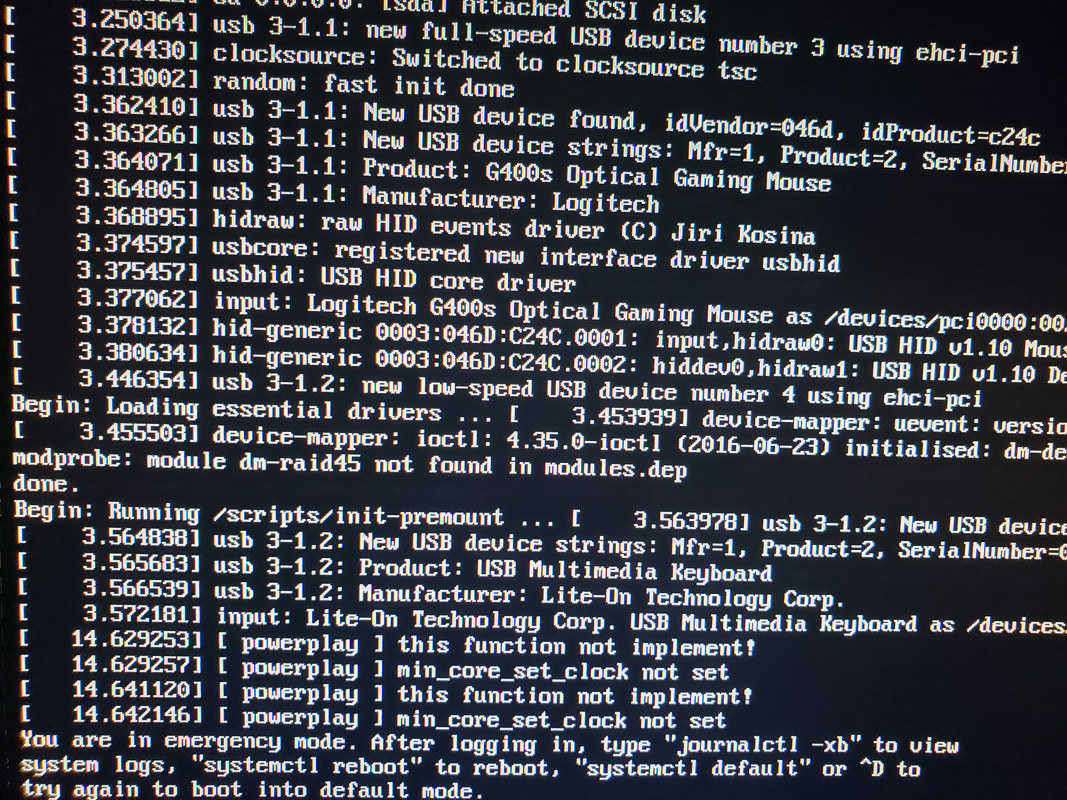
https://postimg.cc/gallery/1ex0jw20g/
I did remove the mouse but that didn't do anything.
This is the error I get from the start:
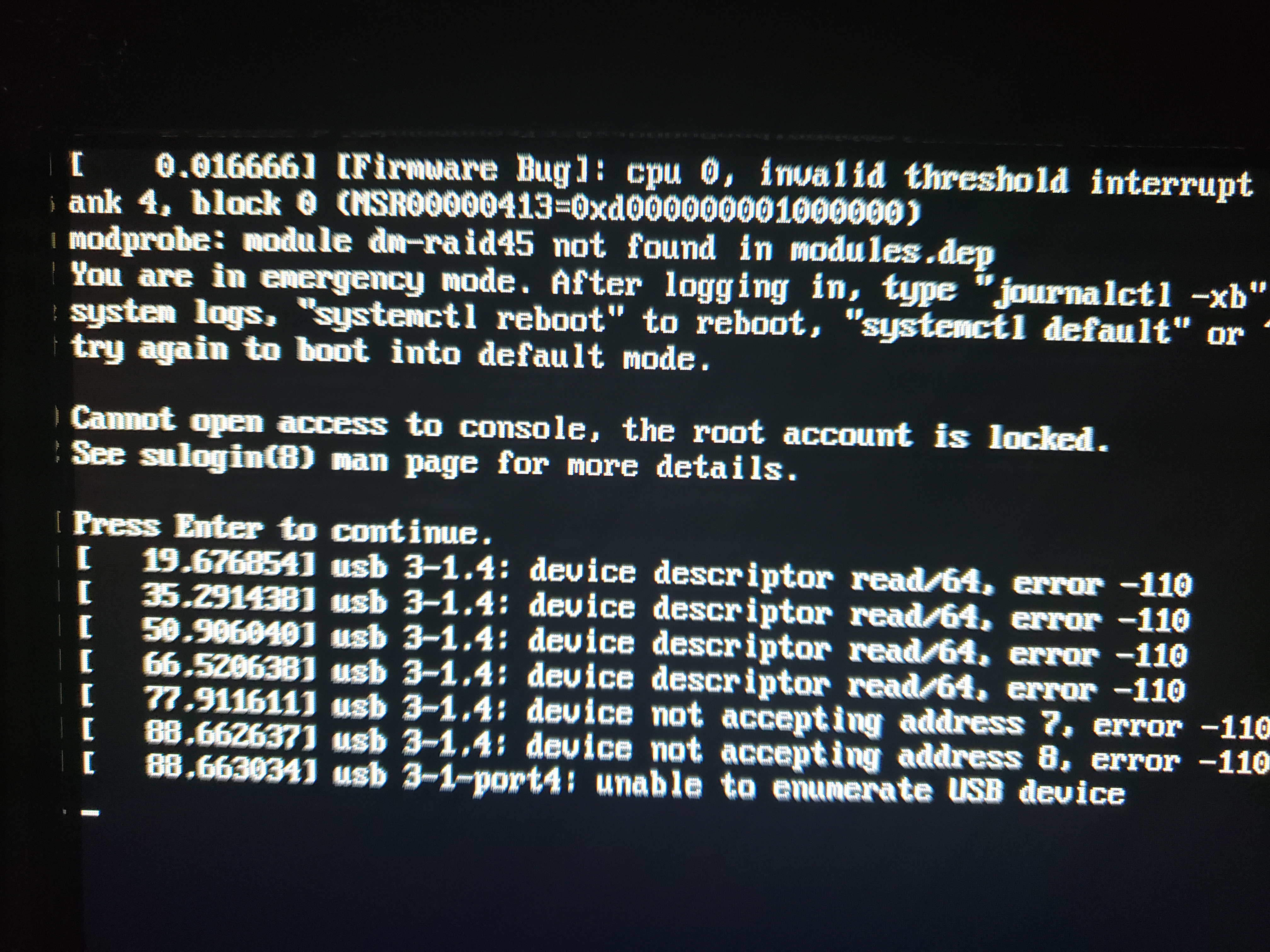
https://postimg.cc/7GYQbFqf

https://postimg.cc/gallery/164hr2vjk/
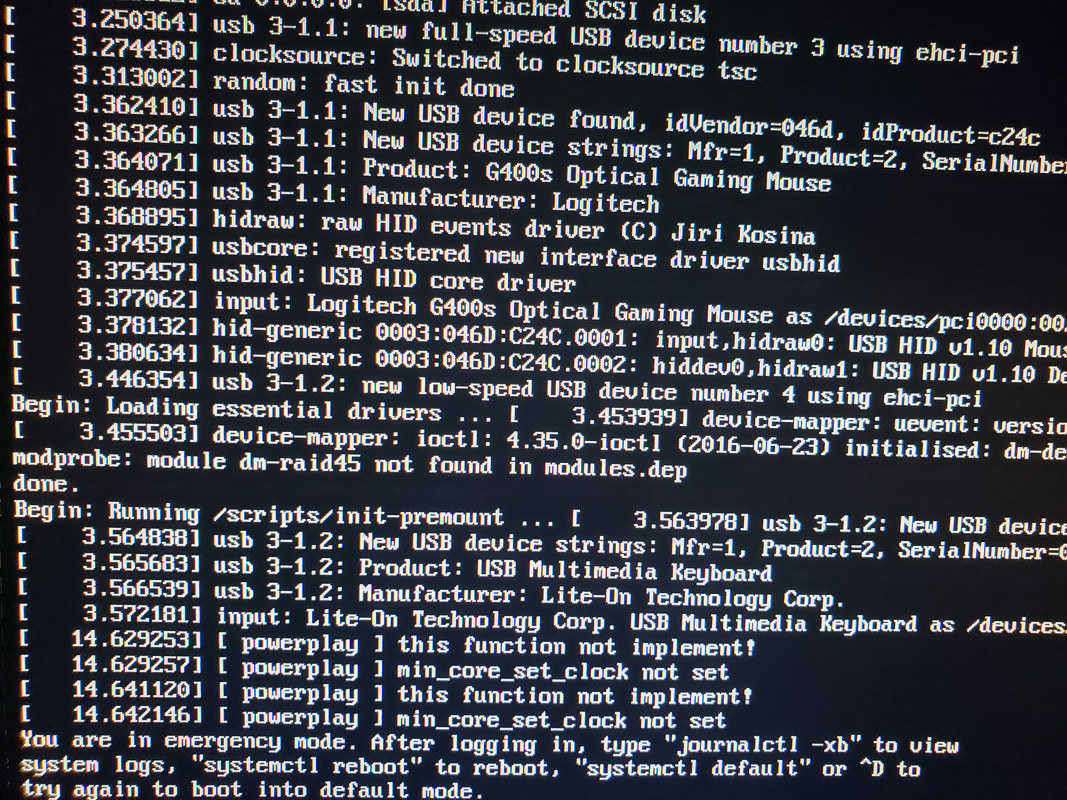
https://postimg.cc/gallery/1ex0jw20g/
I did remove the mouse but that didn't do anything.
This is the error I get from the start:
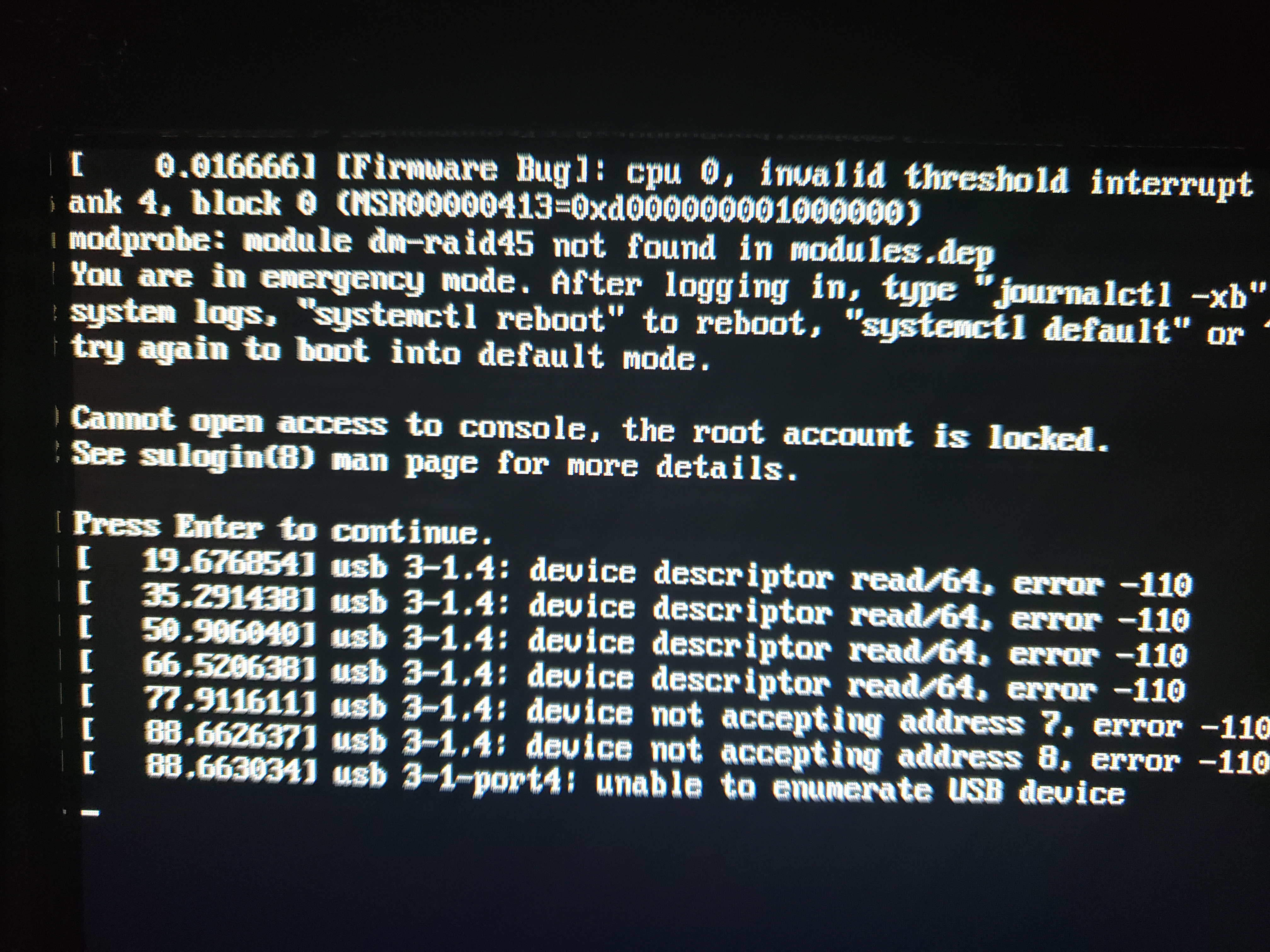
https://postimg.cc/7GYQbFqf
Re: Fresh Install LMDE - Was fine for a Few Days
You forgot to mention if you are running your OS off USB as suggested by the error. If you are running your OS off USB, is it a self-powered drive? USB 3?
Error code 110 indicates inadequate power to the USB drive.
Error code 110 indicates inadequate power to the USB drive.
- Pjotr
- Level 24

- Posts: 20129
- Joined: Mon Mar 07, 2011 10:18 am
- Location: The Netherlands (Holland) 🇳🇱
- Contact:
Re: Fresh Install LMDE - Was fine for a Few Days
As an aside: if you're very new to Linux, as your forum nickname suggests, I advise to select the main Mint edition instead of LMDE. Because LMDE is meant for more advanced and experienced users, not for beginners.
Tip: 10 things to do after installing Linux Mint 21.3 Virginia
Keep your Linux Mint healthy: Avoid these 10 fatal mistakes
Twitter: twitter.com/easylinuxtips
All in all, horse sense simply makes sense.
Keep your Linux Mint healthy: Avoid these 10 fatal mistakes
Twitter: twitter.com/easylinuxtips
All in all, horse sense simply makes sense.
-
veryverynew
Re: Fresh Install LMDE - Was fine for a Few Days
That's the interesting part it was a CD installation. The ISO is on the CD. I installed Arch but I'm kinda new and would rather use Linux Mint. I really want a basic setup with just Pycharm and Linux Mint. I will do as suggested and use the Mint/Ubuntu. My only concern is when I have to upgrade Mint/Ubuntu but I will cross that road when it comes.
The only thing I have connected on that computer is a Keyboard and a 5 button mouse. Also sorry about the late reply.
The only thing I have connected on that computer is a Keyboard and a 5 button mouse. Also sorry about the late reply.
- Pjotr
- Level 24

- Posts: 20129
- Joined: Mon Mar 07, 2011 10:18 am
- Location: The Netherlands (Holland) 🇳🇱
- Contact:
Re: Fresh Install LMDE - Was fine for a Few Days
Wise. You'll like Linux Mint: you never *have* to tinker, because it's so user-friendly and easy. You only tinker when you feel like tinkering. Which is ideal for the extremely lazy like me.veryverynew wrote: ⤴Tue Feb 19, 2019 10:43 pm I installed Arch but I'm kinda new and would rather use Linux Mint. I really want a basic setup with just Pycharm and Linux Mint. I will do as suggested and use the Mint/Ubuntu.
Tip: 10 things to do after installing Linux Mint 21.3 Virginia
Keep your Linux Mint healthy: Avoid these 10 fatal mistakes
Twitter: twitter.com/easylinuxtips
All in all, horse sense simply makes sense.
Keep your Linux Mint healthy: Avoid these 10 fatal mistakes
Twitter: twitter.com/easylinuxtips
All in all, horse sense simply makes sense.
