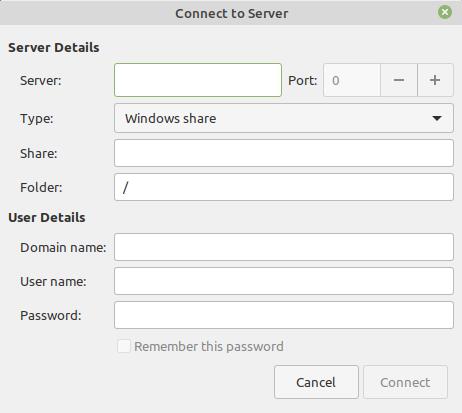When I decide to browse a network list, it shows no computers and it says "Failed to retrieve share list from server; Invalid argument." I tried filling out the path list, for computer names no dice, IP address, nothing, and individual shares (i.e. smb://Computername/Folder), no effect.
I discovered that there was indeed an smb.conf even though I didn't install samba. Because I saw it there, i added some lines:
Code: Select all
name resolve order = bcast lmhosts wins
client max protocol = SMB3
client min protocol = NT1
I believe I solved (or had help to) a problem like this a short time ago with Mint's Main Editions and that was with browsing and sharing; the solution was to install gvfs-backend to view the shares and samba itself to share. As well, to share, I had to add the following:
Code: Select all
name resolve order = bcast lmhosts wins
server min protocol = NT1
server max protocol = SMB2
However, that was Ubuntu's Mint variant, this is LMDE 4, and the purpose is different; I don't want to share on this one.
An addition before I conclude this message: I tried to restart the smbd server, and I failed, both with service and systectl syntax. I guess I can't do that without samba.
OK, I'm finished.
EDIT: Just forgot: My system information:
Code: Select all
System: Kernel: 5.4.0-72-generic x86_64 bits: 64 compiler: gcc v: 9.3.0 Desktop: MATE 1.24.0
wm: marco dm: LightDM Distro: Linux Mint 20.1 Ulyssa base: Ubuntu 20.04 focal
Machine: Type: Desktop System: Hewlett-Packard product: HP Compaq 6005 Pro SFF PC v: N/A
serial: <filter> Chassis: type: 4 serial: <filter>
Mobo: Hewlett-Packard model: 3047h serial: <filter> BIOS: Hewlett-Packard
v: 786G6 v01.15 date: 08/02/2011
CPU: Topology: Triple Core model: AMD Phenom II X3 B75 bits: 64 type: MCP arch: K10 rev: 3
L2 cache: 1536 KiB
flags: lm nx pae sse sse2 sse3 sse4a svm bogomips: 17955
Speed: 3000 MHz min/max: 800/3000 MHz Core speeds (MHz): 1: 3000 2: 800 3: 800
Graphics: Device-1: AMD RS880 [Radeon HD 4200] vendor: Hewlett-Packard driver: radeon v: kernel
bus ID: 01:05.0 chip ID: 1002:9710
Display: x11 server: X.Org 1.20.9 driver: ati,radeon unloaded: fbdev,modesetting,vesa
compositor: marco resolution: 1680x1050~60Hz
OpenGL: renderer: AMD RS880 (DRM 2.50.0 / 5.4.0-72-generic LLVM 11.0.0)
v: 3.3 Mesa 20.2.6 compat-v: 3.0 direct render: Yes
Audio: Device-1: AMD SBx00 Azalia vendor: Hewlett-Packard driver: snd_hda_intel v: kernel
bus ID: 00:14.2 chip ID: 1002:4383
Sound Server: ALSA v: k5.4.0-72-generic
Network: Device-1: Broadcom and subsidiaries NetXtreme BCM5761 Gigabit Ethernet PCIe
vendor: Hewlett-Packard driver: tg3 v: 3.137 port: 1100 bus ID: 3f:00.0
chip ID: 14e4:1681
IF: enp63s0 state: up speed: 100 Mbps duplex: full mac: <filter>
Drives: Local Storage: total: 232.89 GiB used: 34.55 GiB (14.8%)
ID-1: /dev/sda vendor: Seagate model: ST250DM000-1BD141 size: 232.89 GiB
speed: 3.0 Gb/s serial: <filter>
Partition: ID-1: / size: 227.74 GiB used: 34.55 GiB (15.2%) fs: ext4 dev: /dev/sda5
USB: Hub: 1-0:1 info: Full speed (or root) Hub ports: 6 rev: 2.0 chip ID: 1d6b:0002
Hub: 2-0:1 info: Full speed (or root) Hub ports: 6 rev: 2.0 chip ID: 1d6b:0002
Device-1: 2-4:4 info: Philips & Lite-ON Digital Solutions Mass Storage Device
type: Mass Storage driver: usb-storage rev: 2.0 chip ID: 1c6b:a223
Hub: 3-0:1 info: Full speed (or root) Hub ports: 3 rev: 1.1 chip ID: 1d6b:0001
Device-2: 3-2:2 info: Xenta 2.4G Wireless Optical Mouse type: Mouse,Keyboard
driver: hid-generic,usbhid rev: 1.1 chip ID: 1d57:130f
Hub: 4-0:1 info: Full speed (or root) Hub ports: 3 rev: 1.1 chip ID: 1d6b:0001
Hub: 5-0:1 info: Full speed (or root) Hub ports: 3 rev: 1.1 chip ID: 1d6b:0001
Device-3: 5-3:2 info: Elan Micro ActiveJet K-2024 Multimedia Keyboard
type: Keyboard,HID driver: hid-generic,usbhid rev: 2.0 chip ID: 04f3:0103
Hub: 6-0:1 info: Full speed (or root) Hub ports: 3 rev: 1.1 chip ID: 1d6b:0001
Hub: 7-0:1 info: Full speed (or root) Hub ports: 2 rev: 1.1 chip ID: 1d6b:0001
Sensors: System Temperatures: cpu: 28.5 C mobo: N/A
Fan Speeds (RPM): N/A
Repos: No active apt repos in: /etc/apt/sources.list
Active apt repos in: /etc/apt/sources.list.d/cubic-wizard-release-focal.list
1: deb http: //ppa.launchpad.net/cubic-wizard/release/ubuntu focal main
Active apt repos in: /etc/apt/sources.list.d/freecad-maintainers-freecad-stable-focal.list
1: deb http: //ppa.launchpad.net/freecad-maintainers/freecad-stable/ubuntu focal main
Active apt repos in: /etc/apt/sources.list.d/gambas-team-gambas3-focal.list
1: deb http: //ppa.launchpad.net/gambas-team/gambas3/ubuntu focal main
Active apt repos in: /etc/apt/sources.list.d/libreoffice-ppa-focal.list
1: deb http: //ppa.launchpad.net/libreoffice/ppa/ubuntu focal main
Active apt repos in: /etc/apt/sources.list.d/official-package-repositories.list
1: deb http: //packages.linuxmint.com ulyssa main upstream import backport #id:linuxmint_main
2: deb http: //archive.ubuntu.com/ubuntu focal main restricted universe multiverse
3: deb http: //archive.ubuntu.com/ubuntu focal-updates main restricted universe multiverse
4: deb http: //archive.ubuntu.com/ubuntu focal-backports main restricted universe multiverse
5: deb http: //security.ubuntu.com/ubuntu/ focal-security main restricted universe multiverse
6: deb http: //archive.canonical.com/ubuntu/ focal partner
Active apt repos in: /etc/apt/sources.list.d/stebbins-handbrake-releases-focal.list
1: deb http: //ppa.launchpad.net/stebbins/handbrake-releases/ubuntu focal main
Active apt repos in: /etc/apt/sources.list.d/ubuntuhandbook1-gimp-focal.list
1: deb http: //ppa.launchpad.net/ubuntuhandbook1/gimp/ubuntu focal main
Info: Processes: 191 Uptime: 47m Memory: 3.35 GiB used: 1.55 GiB (46.2%) Init: systemd v: 245
runlevel: 5 Compilers: gcc: 9.3.0 alt: 8/9 Client: Unknown python3.8 client
inxi: 3.0.38