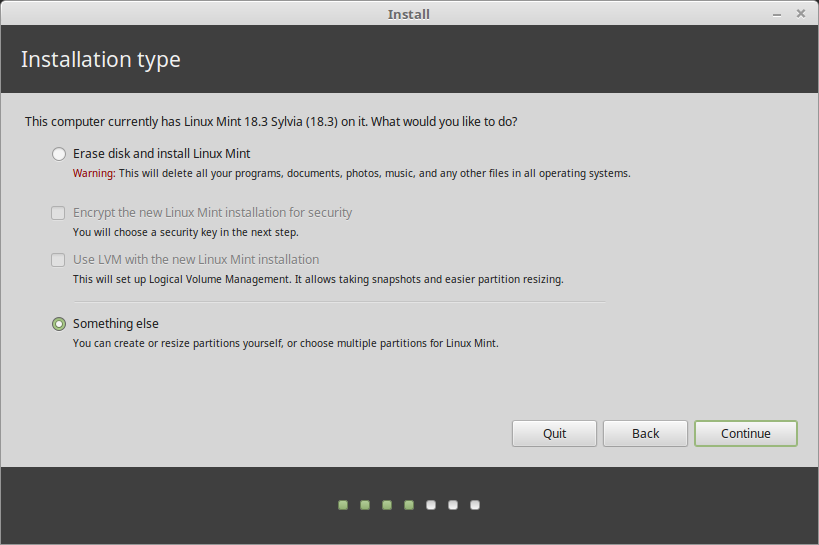I recently started to switch from Windows 7/10 to Linux Mint 18.3, 64bit, Cinnamon - currently trying on a spare PC how to setup and which programs to use. The following question might have come up before, but it seems the answers differ depending on the disk setup, so bear with me for a similar question...
I want to encrypt the system (having read many pros/cons for Linux) as I did before. The HDD / partition setup looks like the following:
Code: Select all
/dev/sda
-- /dev/sda1 - ext4 - /root
-- /dev/sda2 - ext4 - /home
-- /dev/sda5 - swap
Code: Select all
/dev/sdb
-- /dev/sdb1 - ext4 - "media"
I would like to achieve a similar setup under Linux Mint - but failed attempting various tutorials/explanations I found. Is there any "simple" method/ path to follow?
Already tried/ followed:
https://community.linuxmint.com/tutorial/view/2265
https://github.com/CallumCameron/mint-e ... /README.md
https://community.linuxmint.com/tutorial/view/2026
https://web.archive.org/web/20171114233 ... encryption
Thanks a lot in advance!
Thorsten