I decided to familiarize myself with EFI installs, so I set up a VM in EFI mode with a GPT virtual disk.
Installation proceeded with no issues, but upon reboot I got the EFI shell:
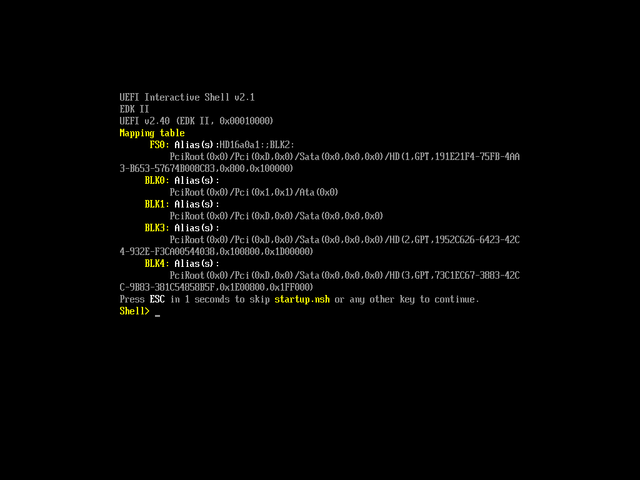
Anyone else had this happen, and what might be the cause?
TIA, Mike
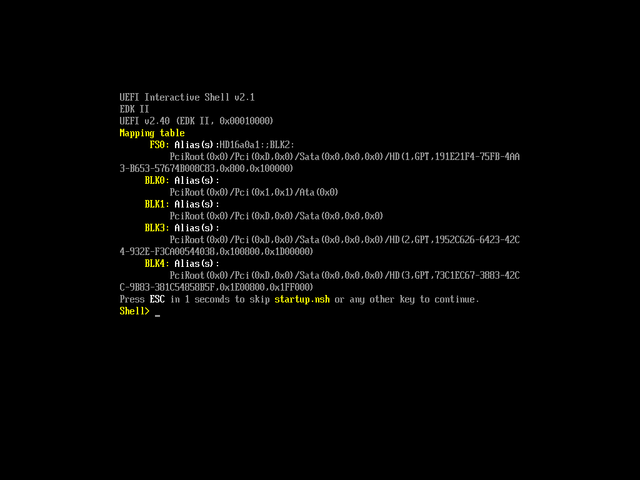

Download and install a newer version from Oracle, including the extension pack.
help command, with the -b option being usefull to limit the output to one screen at once, e.g. help bcfg -bCode: Select all
bcfg boot dumpCode: Select all
fs0:
cd EFI/ubuntu
grubx64.efiThanks much for the info, not sure how I missed this ....