Hi all, brand new build with the components listed in the subject and Linux Mint Mate 19 will not install. Getting a bunch of different errors.
I did some searching and it looks like maybe I need a newer kernal but how do you start a clean install with a newer kernal?
New build prime b350-plus W Ryzen 2200g no go
Forum rules
Before you post read how to get help. Topics in this forum are automatically closed 6 months after creation.
Before you post read how to get help. Topics in this forum are automatically closed 6 months after creation.
New build prime b350-plus W Ryzen 2200g no go
Last edited by LockBot on Wed Dec 28, 2022 7:16 am, edited 1 time in total.
Reason: Topic automatically closed 6 months after creation. New replies are no longer allowed.
Reason: Topic automatically closed 6 months after creation. New replies are no longer allowed.
-
rev667
Re: New build prime b350-plus W Ryzen 2200g no go
Hi,
I'm having similar issues. B350 mainboard + Ryzen 2400G
I dual boot so might be different. The steps I took were to install in compatibility mode, this got me to a software rendered desktop.
Then I added "ukuu" which lets you use new kernels.
I grabbed the latest stable kernel 4.18.8
Next I added the latest MESA for the graphics.
It's stable when it boots, but sometimes hangs during boot and shutdown.
I'm fairly happy to run with this, I'm sure Ryzen support will catch up.
Personally I suspect my mainboard for the boot hangs, I'll keep checking for a BIOS update. Oh and the temperature sensors don't work on mine.
Hope this helps, or points you at another idea.
Rev
I'm having similar issues. B350 mainboard + Ryzen 2400G
I dual boot so might be different. The steps I took were to install in compatibility mode, this got me to a software rendered desktop.
Then I added "ukuu" which lets you use new kernels.
Code: Select all
sudo add-apt-repository ppa:teejee2008/ppa
sudo apt-get update
sudo apt-get install ukuu Next I added the latest MESA for the graphics.
Code: Select all
sudo add-apt-repository ppa:oibaf/graphics-drivers
sudo apt-get updateI'm fairly happy to run with this, I'm sure Ryzen support will catch up.
Personally I suspect my mainboard for the boot hangs, I'll keep checking for a BIOS update. Oh and the temperature sensors don't work on mine.
Hope this helps, or points you at another idea.
Rev
Re: New build prime b350-plus W Ryzen 2200g no go
Hi, after calling Asus I can finally get the install disk to run. Now I get up to this screen. The screen is split with a second rendering of the first (Split):
How do I resolve this? This is a Linux Mint Mate 19 64bit install DVD disk.
Thank you for any help!
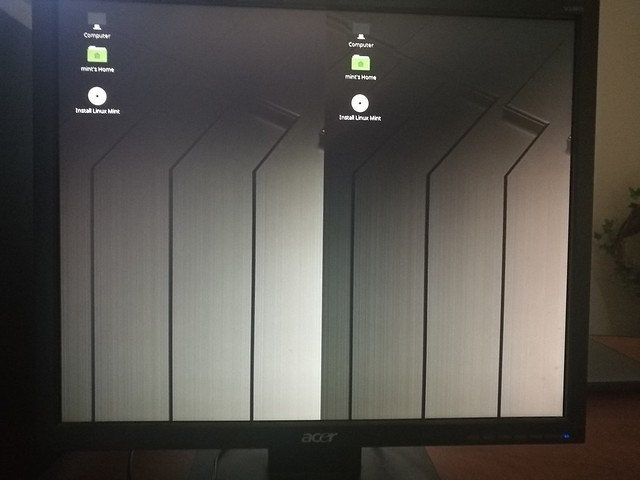
How do I resolve this? This is a Linux Mint Mate 19 64bit install DVD disk.
Thank you for any help!
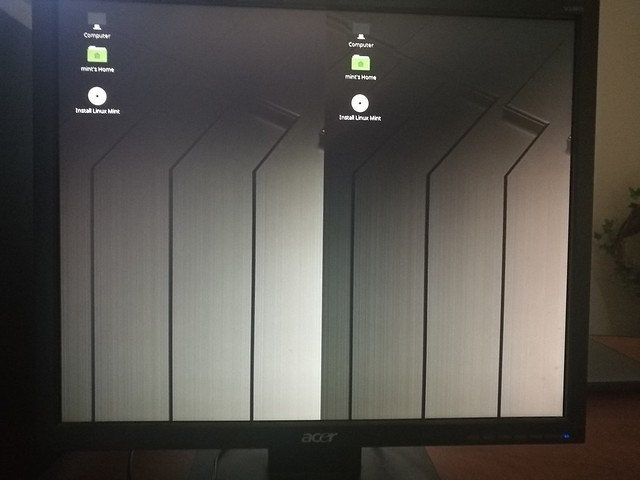
Re: New build prime b350-plus W Ryzen 2200g no go
Hi,
I had the same "split screen problem" with an Asrock B450 motherboard with Ryzen 3 2200G CPU. At install time, I could get around it by choosing "Start in compatibility mode" .
After install, the same problem is there, but a workaround is to choose from the grub menu "Advanced options -> Recovery mode" . You get some scrolling text, then a "Recovery menu" . There choose "resume", and on the next screen "Ok". Some more scrolling text and then the display is OK. It is then using the vesa screen driver ("inxi -F" will show it). It must have something to do with the screen mode switching, both "journalctl" and "dmesg" show an error:
[drm:amdgpu_init [amdgpu]] *ERROR* VGACON disables amdgpu kernel modesetting.
Mat
I had the same "split screen problem" with an Asrock B450 motherboard with Ryzen 3 2200G CPU. At install time, I could get around it by choosing "Start in compatibility mode" .
After install, the same problem is there, but a workaround is to choose from the grub menu "Advanced options -> Recovery mode" . You get some scrolling text, then a "Recovery menu" . There choose "resume", and on the next screen "Ok". Some more scrolling text and then the display is OK. It is then using the vesa screen driver ("inxi -F" will show it). It must have something to do with the screen mode switching, both "journalctl" and "dmesg" show an error:
[drm:amdgpu_init [amdgpu]] *ERROR* VGACON disables amdgpu kernel modesetting.
Mat
Re: New build prime b350-plus W Ryzen 2200g no go
Hi,
this morning (2018-10-26) I installed the latest update for Mint 19. This included kernel 4.15.0-38 and some X.org module, in which the changelog mentioned AMD mode setting.
Now, all works fine, the split screen has disappeared and the system boots to the login in 7 seconds. According to inxi -F the graphics driver is now "ati,amdgpu", previously it was vesa.
So, I'm a happy camper.
Mat
this morning (2018-10-26) I installed the latest update for Mint 19. This included kernel 4.15.0-38 and some X.org module, in which the changelog mentioned AMD mode setting.
Now, all works fine, the split screen has disappeared and the system boots to the login in 7 seconds. According to inxi -F the graphics driver is now "ati,amdgpu", previously it was vesa.
So, I'm a happy camper.
Mat
