The other day I received 2 extra RAM modules asmy computer was getting slow with 4GB, and they didn’t work.
As:
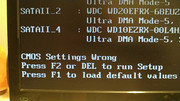
as an attempt to make them work I cleared the CMOS via the jumper, and then the computer wouldn’t want to start any more.
The only non‑standard senttings were the order of the boot, and the main hard drive, which I set correctly (well, otherwise GRUB RESCUE>)
My boot has always been "echo off" so I can actually see what happens.
It gets to the point in the text where I can read "Welcome to Linux Mint 19.1!" but then it gets stalled:

I now remember that for a similar problem (new RAM, clear CMOS) I found myself in the same situation a couple of years ago, and at the time I had just reinstalled the OS recuparating /home; but some settings went lost and I wouldn’t want to go for that time consuming route again.



Well, perhaps it’s also written there what I should do, but I haven’t got a clue regardless. And where to do it.
I am now writing from the same computer, using a MInt XFCE live key, so the computer phisically works.
Could someone help me out, please?
As someone once told me off because they deactivated the displaying of other people’s signatures (and in my signature I always write, like others, all the HW specs of my machine) I write them all here again:
Mother Board AS Rock H55DE3
Core i3 530 2.93Ghz
4Gb DDR3 Ram Dual Channel. (2GB+2GB Corsair non-EEC 1333Mhz)
Onboard graphics
Thanks in advance!

