virtualbox-guest-X11, virtualbox-guest-utils, and virtualbox-guest-dkms.And suddenly my Linux Mint froze. And now when I reboot my machine, my OS freezes at login screen. The clock and the battery status still work except for the login prompt, the mouse, and the keyboard.
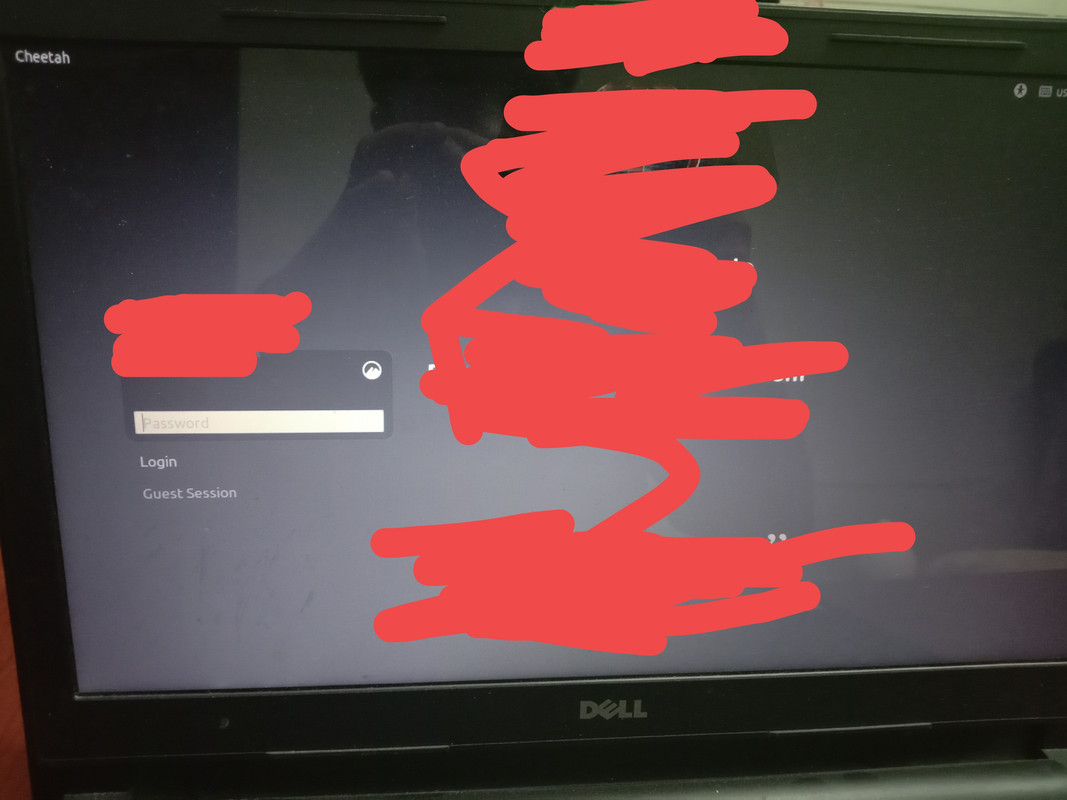
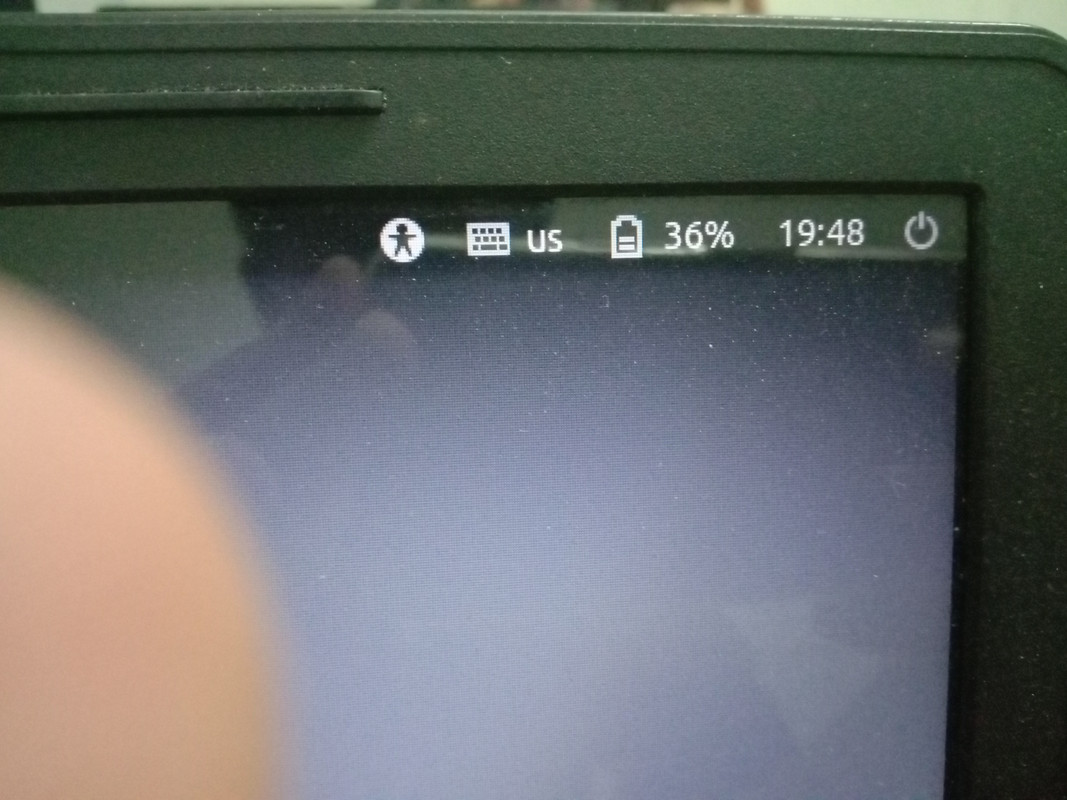
Oh, one more thing: I booted into my Windows 10 and the Windows booted fine. (i dual-booted Windows 10 and Linux Mint 19)

