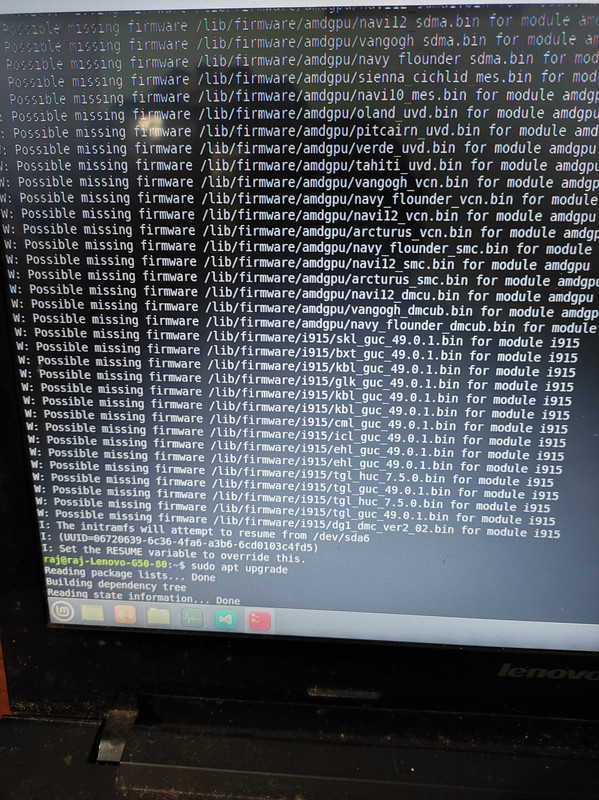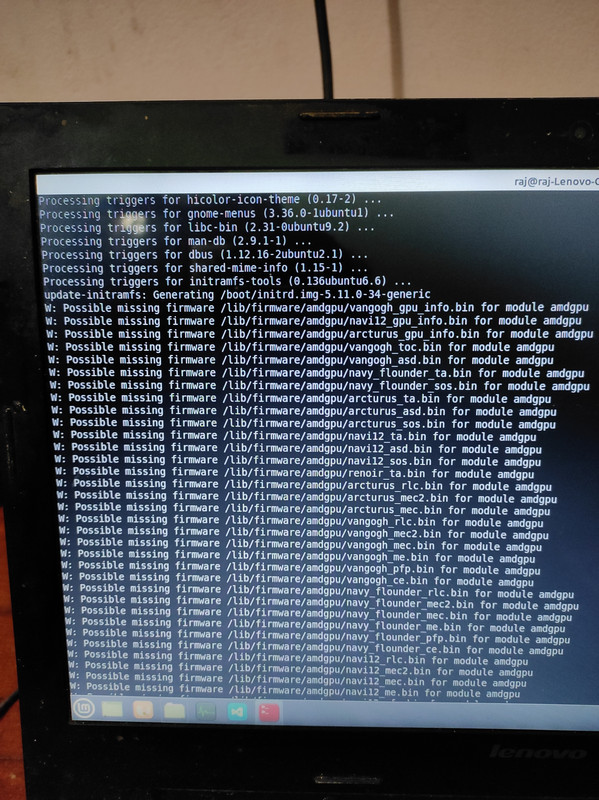I noticed two other events which may or may not be related, but will mention them in case they are.rajeevrdev wrote: ⤴Mon Sep 13, 2021 7:27 am I have taken a look into it. It seems few steps are not being run when shutdown freeze. These are those steps.
In the "normal shutdown", I noticed the screensaver was used several times and also the computer was put to sleep at least once during the boot cycle.
The shutdown with issue was a boot cycle that was not put to sleep and I did not see where the screensaver came up. The boot cycle which had the radeon errors listed in it also had this segment (which the "normal shutdown" did not).
Code: Select all
Sep 10 01:56:58 raj-Lenovo-G50-80 systemd[1]: Stopped Light Display Manager.
Sep 10 01:56:58 raj-Lenovo-G50-80 systemd[1]: lightdm.service: Failed with result 'timeout'.
Sep 10 01:56:58 raj-Lenovo-G50-80 systemd[1]: lightdm.service: Killing process 967 (Xorg) with signal SIGKILL.
Sep 10 01:56:58 raj-Lenovo-G50-80 systemd[1]: lightdm.service: State 'stop-final-sigterm' timed out. Killing.
Sep 10 01:56:48 raj-Lenovo-G50-80 systemd[1]: lightdm.service: Main process exited, code=killed, status=9/KILL
Sep 10 01:56:48 raj-Lenovo-G50-80 systemd[1]: lightdm.service: Killing process 928 (gdbus) with signal SIGKILL.
Sep 10 01:56:48 raj-Lenovo-G50-80 systemd[1]: lightdm.service: Killing process 967 (Xorg) with signal SIGKILL.
Sep 10 01:56:48 raj-Lenovo-G50-80 systemd[1]: lightdm.service: Killing process 887 (lightdm) with signal SIGKILL.
Sep 10 01:56:48 raj-Lenovo-G50-80 systemd[1]: lightdm.service: State 'stop-sigterm' timed out. Killing.I do not know if a sleep cycle might somehow affect the radeon driver, but it's a thought to keep in mind as you determine what might be different on the cases where shutdown works and shutdown does not work.